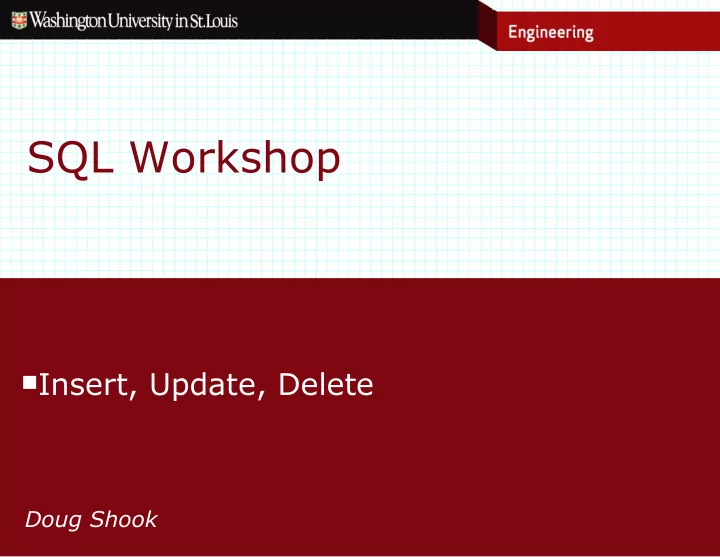
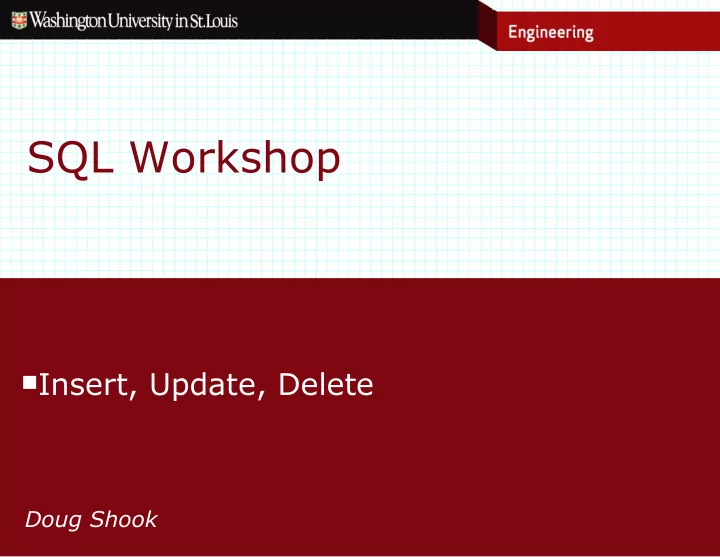
SQL Workshop Insert, Update, Delete Doug Shook
Test Tables So far we have only read data When testing code that may change data, it is important to NEVER use the production DB – Run the statements on test tables before deploying There are two ways to accomplish this – Create a copy of the database – Use the INTO clause 2
SELECT INTO Create a complete copy of the Invoices table SELECT * INTO InvoiceCopy FROM Invoices; (114 row(s) affected) Create a partial copy of the Invoices table SELECT * INTO OldInvoices FROM Invoices WHERE InvoiceTotal – PaymentTotal – CreditTotal = 0; (103 row(s) affected) These statements create new tables 3
Test Tables Things to watch out for: – Only column definitions and data are copied – Primary keys, indexes, default values, etc. are not included in the new table – If calculated values are used, you must name the column To delete a table you can use the DROP TABLE statement 4
INSERT Creates a new row within a table Two methods: – Column list – Ordered values Identity columns should be left off – Generated by SQL Server – More on these later 5
INSERT Insert the row without using a column list INSERT INTO InvoiceCopy VALUES (97, '456789', '2012-04-01', 8344.50, 0, 0, 1, '2012-04-30', NULL); Insert the row using a column list INSERT INTO InvoiceCopy (VendorID, InvoiceNumber, InvoiceTotal, PaymentTotal, CreditTotal, TermsID, InvoiceDate, InvoiceDueDate) VALUES (97, '456789', 8344.50, 0, 0, 1, '2012-04-01', '2012-04-30'); The response from the system (1 row(s) affected) 6
INSERT Insert three rows INSERT INTO InvoiceCopy VALUES (95, '111-10098', '2012-04-01', 219.50, 0, 0, 1, '2012-04-30', NULL), (102, '109596', '2012-04-01', 22.97, 0, 0, 1, '2012-04-30', NULL), (72, '40319', '2012-04-01', 173.38, 0, 0, 1, '2012-04-30', NULL); The response from the system (3 row(s) affected) 7
Default and null values If a column accepts null values, simply use NULL if desired If a column accepts default values, use DEFAULT Columns that are omitted from VALUES will use NULL or DEFAULT as necessary 8
Default and null values The definition of the ColorSample table Column Data Allow Default Name Type Length Identity Nulls Value ID Int 4 Yes No No ColorNumber Int 4 No No 0 ColorName VarChar 10 No Yes No Six INSERT statements for the ColorSample table INSERT INTO ColorSample (ColorNumber) VALUES (606); INSERT INTO ColorSample (ColorName) VALUES ('Yellow'); INSERT INTO ColorSample VALUES (DEFAULT, 'Orange'); INSERT INTO ColorSample VALUES (808, NULL); INSERT INTO ColorSample VALUES (DEFAULT, NULL); INSERT INTO ColorSample DEFAULT VALUES; 9
Default and null values The ColorSample table after the rows are inserted 10
Using SELECT to insert rows A subquery can be used in place of VALUES – All rows from derived table are inserted Have to be careful: – Columns must match datatypes, position, etc. 11
Using SELECT to insert rows Insert paid invoices into the InvoiceArchive table INSERT INTO InvoiceArchive SELECT * FROM InvoiceCopy ` WHERE InvoiceTotal - PaymentTotal - CreditTotal = 0; (103 row(s) affected) The same INSERT statement with a column list INSERT INTO InvoiceArchive (InvoiceID, VendorID, InvoiceNumber, InvoiceTotal, CreditTotal, PaymentTotal, TermsID, InvoiceDate, InvoiceDueDate) SELECT InvoiceID, VendorID, InvoiceNumber, InvoiceTotal, CreditTotal, PaymentTotal, TermsID, InvoiceDate, InvoiceDueDate FROM InvoiceCopy WHERE InvoiceTotal - PaymentTotal - CreditTotal = 0; (103 row(s) affected) 12
UPDATE Used to modify one or more rows Two important clauses – SET • Used to specify column/value pairs – WHERE • Used to specify which rows to modify • If omitted, all rows are updated 13
UPDATE Update two columns of a single row UPDATE InvoiceCopy SET PaymentDate = '2012-05-21', PaymentTotal = 19351.18 WHERE InvoiceNumber = '97/522'; (1 row(s) affected) Update one column of multiple rows UPDATE InvoiceCopy SET TermsID = 1 WHERE VendorID = 95; (6 row(s) affected) Update a column using an arithmetic expression UPDATE InvoiceCopy SET CreditTotal = CreditTotal + 100 WHERE InvoiceNumber = '97/522'; (1 row(s) affected) 14
UPDATE with subqueries Can be used with SET, FROM, and WHERE – SET • Returns a value that’s assigned to a column – FROM • Identify rows that are available for updating • Use derived table in SET or WHERE clauses – WHERE • Provides one or more values for search condition 15
UPDATE with subqueries A subquery that returns the value assigned to a column UPDATE InvoiceCopy SET CreditTotal = CreditTotal + 100, InvoiceDueDate = (SELECT MAX(InvoiceDueDate) FROM InvoiceCopy) WHERE InvoiceNumber = '97/522'; (1 row(s) affected) 16
UPDATE with subqueries A subquery used in a search condition UPDATE InvoiceCopy SET TermsID = 1 WHERE VendorID = (SELECT VendorID FROM VendorCopy WHERE VendorName = 'Pacific Bell'); (6 row(s) affected) Another subquery used in a search condition UPDATE InvoiceCopy SET TermsID = 1 WHERE VendorID IN (SELECT VendorID FROM VendorCopy WHERE VendorState IN ('CA', 'AZ', 'NV')); (51 row(s) affected) 17
UPDATE with subqueries A subquery that identifies the rows available for update UPDATE InvoiceCopy SET CreditTotal = CreditTotal + 100 FROM (SELECT TOP 10 InvoiceID FROM InvoiceCopy WHERE InvoiceTotal - PaymentTotal – CreditTotal >= 100 ORDER BY InvoiceTotal – PaymentTotal – CreditTotal DESC) AS TopInvoices WHERE InvoiceCopy.InvoiceID = TopInvoices.InvoiceID; (5 rows(s) affected) 18
UPDATE with joins Joins can be used with FROM to pull values from multiple tables: A column in a joined table used in a WHERE clause UPDATE InvoiceCopy SET TermsID = 1 FROM InvoiceCopy JOIN VendorCopy ON InvoiceCopy.VendorID = VendorCopy.VendorID WHERE VendorName = 'Pacific Bell'; (6 row(s) affected) 19
UPDATE with joins Columns in a joined table used in a SET clause UPDATE VendorCopy SET VendorContactLName = LastName, VendorContactFName = FirstName FROM VendorCopy JOIN ContactUpdates ON VendorCopy.VendorID = ContactUpdates.VendorID; (8 row(s) affected) The ContactUpdates table 20
DELETE Used to remove rows from a table – Specify conditions in the WHERE clause Omitting WHERE will delete all rows – How is this different from DROP TABLE? 21
DELETE The syntax of the DELETE statement DELETE [FROM] table_name [FROM table_source] [WHERE search_condition] Delete a single row from the InvoiceCopy table DELETE InvoiceCopy WHERE InvoiceID = 115; (1 row(s) affected) Delete all the invoices for a vendor DELETE InvoiceCopy WHERE VendorID = 37; (3 row(s) affected) 22
DELETE Delete all paid invoices DELETE InvoiceCopy WHERE InvoiceTotal - PaymentTotal - CreditTotal = 0; (103 row(s) affected) Delete all the rows DELETE InvoiceCopy; (114 row(s) affected) 23
DELETE with subqueries and joins Typically used with FROM or WHERE – Provides data from other tables to use as conditions A subquery used in a search condition DELETE InvoiceCopy WHERE VendorID = (SELECT VendorID FROM VendorCopy WHERE VendorName = 'Blue Cross'); (3 row(s) affected) The same statement using a join DELETE InvoiceCopy FROM InvoiceCopy JOIN VendorCopy ON InvoiceCopy.VendorID = VendorCopy.VendorID WHERE VendorName = 'Blue Cross'; (3 row(s) affected) 24
DELETE Another subquery used in a search condition DELETE VendorCopy WHERE VendorID NOT IN (SELECT DISTINCT VendorID FROM InvoiceCopy); (88 row(s) affected) A derived table joined with another table DELETE VendorCopy FROM VendorCopy JOIN (SELECT VendorID, SUM(InvoiceTotal) AS TotalOfInvoices FROM InvoiceCopy GROUP BY VendorID) AS InvoiceSum ON VendorCopy.VendorID = InvoiceSum.VendorID WHERE TotalOfInvoices <= 100; (6 row(s) affected) 25
MERGE Used to merge multiple rows from one table into another table – Referred to as “upsertting” Optional WHEN clause – Controls when and how a row is inserted, updated, or deleted – Can include INSERT UPDATE or DELETE statements 26
MERGE Insert and update rows MERGE InvoiceArchive AS ia USING InvoiceCopy AS ic ON ic.InvoiceID = ia.InvoiceID WHEN MATCHED AND ic.PaymentDate IS NOT NULL AND ic.PaymentTotal > ia.PaymentTotal THEN UPDATE SET ia.PaymentTotal = ic.PaymentTotal, ia.CreditTotal = ic.CreditTotal, ia.PaymentDate = ic.PaymentDate WHEN NOT MATCHED THEN INSERT (InvoiceID, VendorID, InvoiceNumber, InvoiceTotal, PaymentTotal, CreditTotal, TermsID, InvoiceDate, InvoiceDueDate) VALUES (ic.InvoiceID, ic.VendorID, ic.InvoiceNumber, ic.InvoiceTotal, ic.PaymentTotal, ic.CreditTotal, ic.TermsID, ic.InvoiceDate, ic.InvoiceDueDate) ; 27
Exercises Write an INSERT statement that adds a row to the InvoiceCopy table with the following values: VendorID: 32 InvoiceTotal: $434.58 TermsID: 2 InvoiceNumber: AX-014-027 PaymentTotal: $0.00 InvoiceDueDate: 07/08/12 InvoiceDate: 06/21/12 CreditTotal: $0.00 PaymentDate: null 28
Exercises Write an INSERT statement that adds a row to the VendorCopy table for each non-California vendor in the Vendors table. Write an UPDATE statement that modifies the VendorCopy table. Change the default account number to 403 for each vendor that has a default account number of 400. 29
Recommend
More recommend