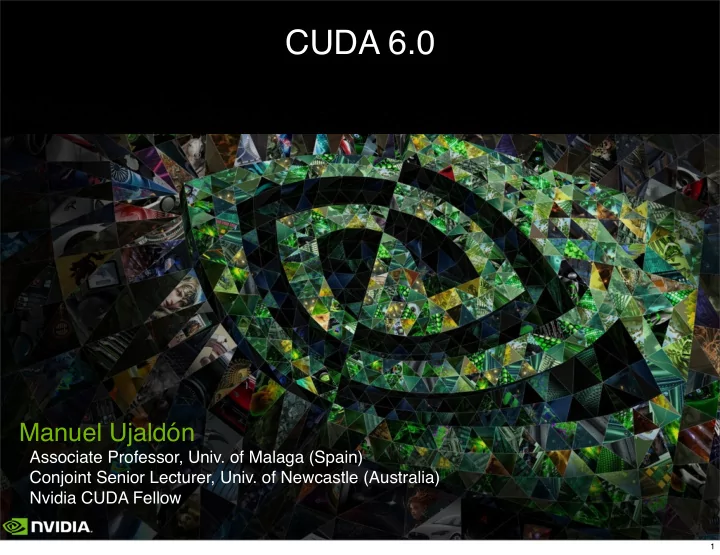
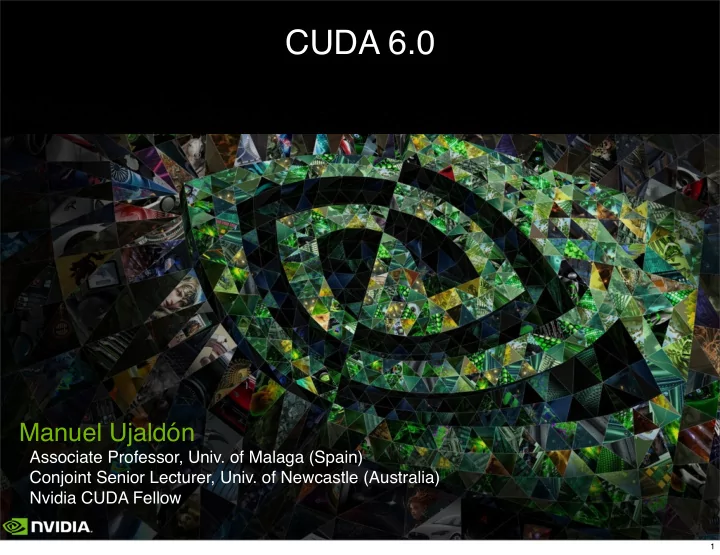
CUDA 6.0 Manuel Ujaldón Associate Professor, Univ. of Malaga (Spain) Conjoint Senior Lecturer, Univ. of Newcastle (Australia) Nvidia CUDA Fellow 1
Acknowledgements To the great Nvidia people, for sharing with me ideas, material, figures, presentations, ... Particularly, for this presentation: Mark Ebersole (webinars and slides): CUDA 6.0 overview. Optimizations for Kepler. Mark Harris (SC’13 talk, webinar and “parallel for all” blog): CUDA 6.0 announcements. New hardware features in Maxwell. 2 2
Talk contents [49 slides ] 1. The evolution of CUDA [6 slides ] 2. CUDA 6.0 support [5] 3. Compiling and linking (CUDA 5.0 only) [3] 4. Dynamic parallelism (CUDA 5 & 6) [6] 5. New tools for development, debugging and optimization (CUDA 5 & 6) [1] 6. GPUDirect-RDMA (CUDA 5 & 6) [4] 7. Unified memory (CUDA 6.0 only) [13] 8. Resources and bibliography [11] 3 3
I. The evolution of CUDA 4
The impressive evolution of CUDA Year 2008 Year 2014 100.000.000 500.000.000 CUDA-capable GPUs CUDA-capable GPUs 150.000 2.100.000 CUDA downloads CUDA downloads 52 1 supercomputer supercomputers 60 780 university courses courses 40.000 4.000 academic papers academic papers The CUDA software is downloaded once every minute. 5 5
Worldwide distribution of CUDA university courses 6 6
Summary of GPU evolution 2001: First many-cores (vertex and pixel processors). 2003: Those processor become programmable (with Cg). 2006: Vertex and pixel processors unify. 2007: CUDA emerges. 2008: Double precision floating-point arithmetic. 2010: Operands are IEEE-normalized and memory is ECC. 2012: Wider support for irregular computing. 2014: The CPU-GPU memory space is unified. Still pending: Reliability in clusters and connection to disk. 7 7
The CUDA family picture 8 8
CUDA 5 highlights Dynamic Parallelism: Spawn new parallel work from within GPU code (from GK110 on). GPU Object Linking: Libraries and plug-ins for GPU code. New Nsight Eclipse Edition: Develop, Debug, and Optimize... All in one tool! GPUDirect: RDMA between GPUs and PCI-express devices. CUDA 5.5 is an intermediate step: Smoothes the transition towards CUDA 6.0. 9 9
CUDA 6 highlights Unified Memory: CPU and GPU can share data without much programming effort. Extended Library Interface (XT) and Drop-in Libraries: Libraries much easier to use. GPUDirect RDMA: A key achievement in multi-GPU environments. Developer tools: Visual Profiler enhanced with: Side-by-side source and disassembly view showing. New analysis passes (per SM activity level), generates a kernel analysis report. Multi-Process Server (MPS) support in nvprof and cuda-memcheck. Nsight Eclipse Edition supports remote development (x86 and ARM). 10 10
II. CUDA 6.0 support (operating systems and platforms) 11
Operating systems Windows: XP, Vista, 7, 8, 8.1, Server 2008 R2, Server 2012. Visual Studio 2008, 2010, 2012, 2012 Express. Linux: Fedora 19. RHEL & CentOS 5, 6. OpenSUSE 12.3. SUSE SLES 11 SP2, SP3. Ubuntu 12.04 LTS (including ARM cross and native), 13.04. ICC 13.1. Mac: OSX 10.8, 10.9. 12 12
Platforms (depending on OS). CUDA 6 Production Release https://developer.nvidia.com/cuda-downloads 13 13
GPUs for CUDA 6.0 CUDA Compute Capabilities 3.0 (sm_30, 2012 versions of Kepler like Tesla K10, GK104): Do not support dynamic parallelism nor Hyper-Q. Support unified memory with a separate pool of shared data with auto-migration (a subset of the memory which has many limitations). CUDA Compute Capabilities 3.5 (sm_35, 2013 and 2014 versions of Kepler like Tesla K20, K20X and K40, GK110): Support dynamic parallelism and Hyper-Q. Support unified memory, with similar restrictions than CCC 3.0. CUDA Compute Capabilities 5.0 (sm_50, 2014 versions of Maxwell like GeForce GTX750Ti, GM107-GM108): Full support of dynamic parallelism, Hyper-Q and unified memory. 14 14
Deprecations Things that tend to be obsolete: Still supported. Not recommended. New developments may not work with it. Likely to be dropped in the future. Some examples: 32-bit applications on x86 Linux (toolkit & driver). 32-bit applications on Mac (toolkit & driver). G80 platform / sm_10 (toolkit). 15 15
Dropped support cuSPARSE “Legacy” API. Ubuntu 10.04 LTS (toolkit & driver). SUSE Linux Enterprise Server 11 SP1 (toolkit & driver). Mac OSX 10.7 (toolkit & driver). Mac Models with the MCP79 Chipset (driver) iMac: 20-inch (early ’09), 24-inch (early ’09), 21.5-inch (late ’09). MacBook Pro: 15-inch (late’08), 17-inch (early’09), 17-inch (mid’09), 15-inch (mid ’09), 15-inch 2.53 GHz (mid’09), 13-inch (mid’09). Mac mini: Early ’09, Late ’09. MacBook Air (Late ’08, Mid ’09). 16 16
III. Compiling and linking 17
CUDA 4.0: Whole-program compilation and linking CUDA 4 required a single source file for a single kernel. It was not possible to link enternal device code. Include files together to build 18 18
CUDA 5.0: Separate Compilation & Linking Now it is possible to compile and link each file separately: That way, we can build multiple object files independently, which can later be linked to build the executable file. 19 19
CUDA 5.0: Separate Compilation & Linking We can also combine object files into static libraries, which can be shared from different source files when linking: To facilitate code reuse. • This also enables closed- To reduce the compilation time. source device libraries to call user-defined device callback functions. 20 20
IV. Dynamic parallelism in CUDA 5 & 6 21
Dynamic parallelism allows CUDA 5.0 to improve three primary issues: Data-dependent execution Recursive parallel algorithms Execution Dynamic load balancing Performance Thread scheduling to help fill the GPU Programmability Library calls from GPU kernels Simplify CPU/GPU division 22 22
Familiar syntax and programming model int main() { CPU float *data; setup(data); main A <<< ... >>> (data); B <<< ... >>> (data); GPU C <<< ... >>> (data); cudaDeviceSynchronize(); return 0; A X } __global__ void B(float *data) { Y B do_stuff(data); Z X <<< ... >>> (data); C Y <<< ... >>> (data); Z <<< ... >>> (data); cudaDeviceSynchronize(); do_more_stuff(data); } 23 23
Before CUDA 6.0: Tight limit on Pending Launch Buffer (PLB) Applications using dynamic parallelism can launch too many grids and exhaust the pre-allocated pending launch buffer (PLB). Result in launch failures, sometimes intermittent due to scheduling. PLB size tuning can fix the problem, but often involves trial-and-error. Finite Pending Out-of-memory failure with Launch Buffer too many concurrent launches. 24 24
CUDA 6.0 uses an extended PLB (EPLB) EPLB guarantees all launches succeed by using a lower performance virtualized launch buffer, when fast PLB is full. No more launch failures regardless of scheduling. PLB size tuning provides direct performance improvement path. Enabled by default. Virtualized Extended Finite Pending Pending Launch Buffer (PLB) Launch Buffer … 25 25
CUDA 6.0: Performance improvements in key use cases Kernel launch. Repeated launch of the same set of kernels. cudaDeviceSynchronize() . Back-to-back grids in a stream. 26 26
Performance improvements on dynamic parallelism 40,0 35,0 Back to Back Launches (usecs) Launch and Synchronize (usecs) 30,0 22,0 20,0 17,0 14,0 10,6 9,1 10,0 0 CUDA 5 CUDA 5.5 CUDA 6 27 27
V. New tools for development, debugging and optimization 28
New features in Nvidia Nsight, Eclipse Edition, also available for Linux and Mac OS CUDA-aware editor: Nsight debugger Nsight profiler Quickly identifies Simultaneously Automated CPU to bottlenecks in source debugging of CPU and GPU code refactoring. lines and using a GPU code. Semantic highlight- unified CPU-GPU trace. Inspect variables ing of CUDA code. Integrated expert across CUDA threads. Integrated code system. Use breakpoints & samples & docs. Fast edit-build-profile single step debugging. optimization cycle. 29 29
VI. GPU Direct 30
Communication among GPU memories GPU Direct 1.0 was released in Fermi to allow communications among GPUs within CPU clusters. Receiver Sender 31 31
Kepler + CUDA 5 support GPUDirect-RDMA [Remote Direct Memory Access] This allows a more direct transfer between GPUs. Usually, the link is PCI-express or InfiniBand. 32 32
GPUDirect-RDMA in Maxwell The situation is more complex in CUDA 6.0 with unified memory. 33 33
Preliminary results using GPUDirect-RDMA (better perf. ahead w. CUDA 6.0 & OpenMPI) GPU-GPU latency (microseconds) Total execution time (seconds) Message size (bytes) Side number Inter-node latency using: Better MPI Applic. Scaling: Tesla K40m GPUs (no GeForces). Code: HSG (bioinformatics). MPI MVAPICH2 library. 2 GPU nodes. ConnectX-3, IVB 3GHz. 4 MPI processes each node. 34 34
VII. Unified memory 35
The idea CPU GPU CPU Kepler+ GPU Dual-, tri- or 256, 320, quad-channel 384 bits (~100 GB/s.) (~300 GB/s.) PCI-express (~10 GB/s.) Unified DDR3 GDDR5 DDR3 GDDR5 memory Main memory Video memory 36 36
Recommend
More recommend