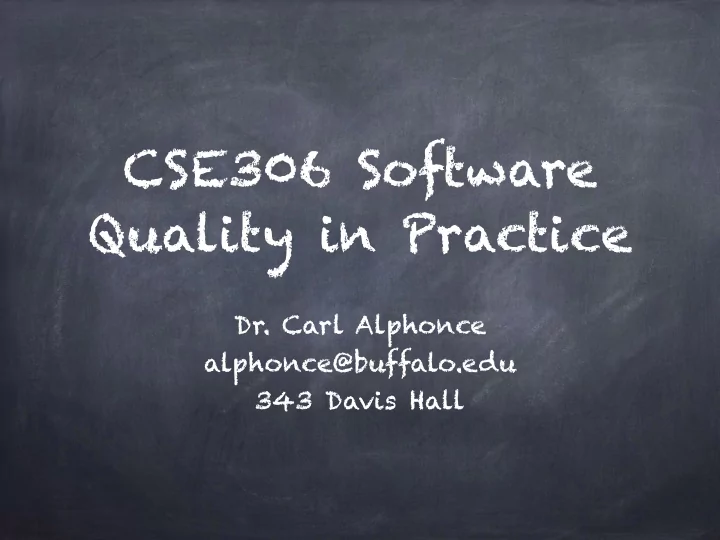
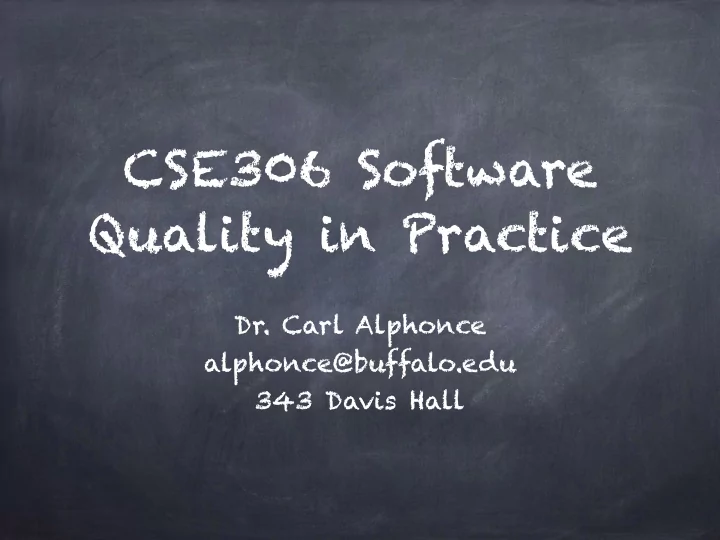
CSE306 Software Quality in Practice Dr. Carl Alphonce alphonce@buffalo.edu 343 Davis Hall
Debugging with gdb
Common compiler options -std set language standard -o set output file name -g debugging -c compile/assemble do not link -Wall report "all" warnings -L library path -I include path
compiling and running without debugger compile using gcc, with '-o' flag if you want to specify a name for the resulting executable (other than "a.out") gcc -o factorial factorial.c launch program using by running executable: factorial 5 with debugger compile using gcc, with '-g' flag to include debugging information in executable (name of executable is up to you, but adding .debug is a reminder that debugging information is included). gcc -g -o factorial.debug factorial.c launch program using gdb NB: no program argument gdb factorial.debug supplied in gdb invocation
basic commands quit - get out of gdb help - on-line help system run (with program arguments)
short demo bt (backtrace) up / down / frame N info frame / info args / info locals break <function> / break <line> / break <bp> if <expr> enable / disable ignore <bp> N tbreak (a once-only breakpoint) run / step / continue / next
Inspecting/changing variables print <var> (= <expr>) set var <var> = <expr> print <expr> —> evaluate and print, carrying out function calls call <expr> —> evaluate, do not print returning from a function call return —> discard frame (and subframes) return <expr> —> as above, <expr> is returned finish —> complete execution of this function normally kill —> terminate execution of the program being debugged
factorial revisited timberlake.cse.buffalo.edu ~/SP18/cse306/WED-gdb https:/ /www.recurse.com/blog/7-understanding-c-by- learning-assembly https:/ /sourceware.org/gdb/current/onlinedocs/gdb/
Recommend
More recommend