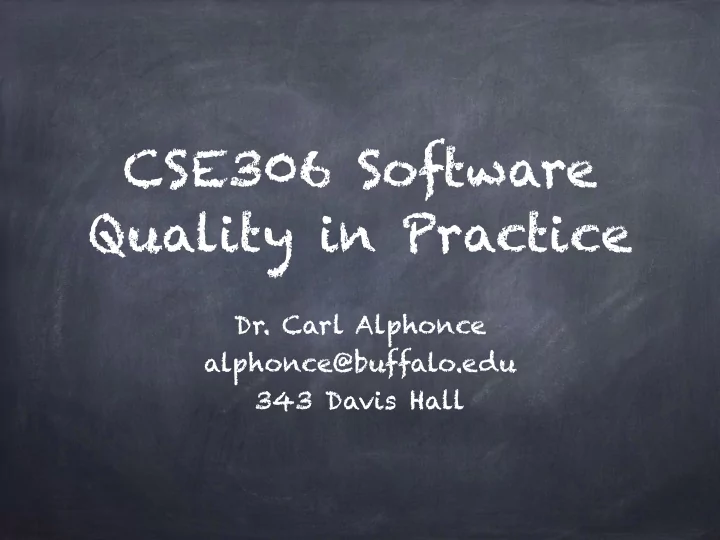
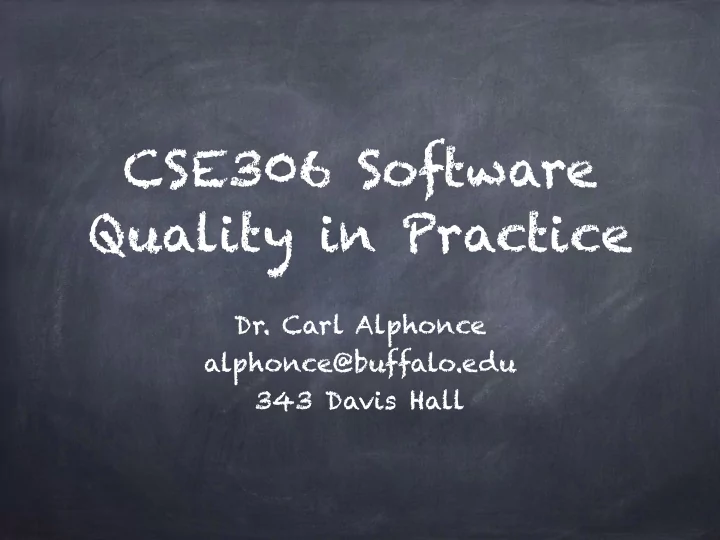
CSE306 Software Quality in Practice Dr. Carl Alphonce alphonce@buffalo.edu 343 Davis Hall
make and makefiles makefile contains rules that describe update dependencies
rules target : prerequisites recipe
rules target : prerequisites recipe Must be a tab!
target A target is usually the name of a file that needs to be generated/ updated during the 'make' process The rule will be used by 'make' when the target is out-of-date, and so should say how to update the target
target primOpt.o: primOpt.c primOpt.h gcc -c —Wall primOpt.c
target A target can be "phony" - an arbitrary label for an action given by the rest of the rule
target clean: rm -f primOpt.o main "…the clean target will not work properly if a file named clean is ever created in this directory. Since it has no prerequisites, clean would always be considered up to date and its recipe would not be executed. To avoid this problem you can explicitly declare the target to be phony by making it a prerequisite of the special target .PHONY" [p. 29]
target .PHONY: clean clean: rm -f primOpt.o main
variables " A variable is a name defined in a makefile to represent a string of text, called the variable’ s value. These values are substituted by explicit request into targets, prerequisites, recipes, and other parts of the makefile." [p. 59]
variables " A variable name may be any sequence of characters not containing ‘:’, ‘#’, ‘=’, or whitespace. However, variable names containing characters other than letters, numbers, and underscores should be considered carefully, as in some shells they cannot be passed through the environment to a sub-make […] Variable names beginning with ‘.’ and an uppercase letter may be given special meaning in future versions of make. Variable names are case-sensitive. The names ‘foo’, ‘FOO’, and ‘Foo’ all refer to different variables." [p. 59]
variables "To substitute a variable’ s value, write a dollar sign followed by the name of the variable in parentheses or braces: either ‘$(foo)’ or ‘${foo}’ is a valid reference to the variable foo." [p. 59]
implicit rules primOpt.o : primOpt.h primOpt.c expands to primOpt.o : primOpt.h primOpt.c $(CC) $(CPPFLAGS) $(CFLAGS) -c CC has default value cc
edit : main.o kbd.o command.o display.o \ insert.o search.o files.o utils.o cc -o edit main.o kbd.o command.o display.o \ insert.o search.o files.o utils.o main.o : main.c defs.h cc -c main.c kbd.o : kbd.c defs.h command.h Example cc -c kbd.c command.o : command.c defs.h command.h cc -c command.c display.o : display.c defs.h buffer.h cc -c display.c insert.o : insert.c defs.h buffer.h cc -c insert.c search.o : search.c defs.h buffer.h cc -c search.c files.o : files.c defs.h buffer.h command.h cc -c files.c utils.o : utils.c defs.h cc -c utils.c clean : rm edit main.o kbd.o command.o display.o \ insert.o search.o files.o utils.o
objects = main.o kbd.o command.o display.o \ insert.o search.o files.o utils.o edit : $(objects) cc -o edit $(objects) main.o : main.c defs.h cc -c main.c kbd.o : kbd.c defs.h command.h Example cc -c kbd.c command.o : command.c defs.h command.h cc -c command.c display.o : display.c defs.h buffer.h cc -c display.c insert.o : insert.c defs.h buffer.h cc -c insert.c search.o : search.c defs.h buffer.h cc -c search.c files.o : files.c defs.h buffer.h command.h cc -c files.c utils.o : utils.c defs.h cc -c utils.c clean : rm edit $(objects)
objects = main.o kbd.o command.o display.o \ insert.o search.o files.o utils.o edit : $(objects) cc -o edit $(objects) main.o : defs.h kbd.o : defs.h command.h Example command.o : defs.h command.h display.o : defs.h buffer.h insert.o : defs.h buffer.h search.o : defs.h buffer.h files.o : defs.h buffer.h command.h utils.o : defs.h .PHONY : clean clean : rm edit $(objects)
objects = main.o kbd.o command.o display.o \ insert.o search.o files.o utils.o edit : $(objects) cc -o edit $(objects) $(objects) : defs.h Example kbd.o command.o files.o : command.h display.o insert.o search.o files.o : buffer.h
# Variables objects = main.o kbd.o command.o display.o \ insert.o search.o files.o utils.o # Rules Example edit : $(objects) cc -o edit $(objects) $(objects) : defs.h kbd.o command.o files.o : command.h display.o insert.o search.o files.o : buffer.h
Naming your makefile makefile Makefile (GNUmakefile) <— only for GNU- specific makefile
GNU make, cont'd text and examples from gmake documentation https:/ /www.gnu.org/software/make/manual/make.html So far: - rules, targets, prerequisites, recipes - explicit and implicit rules - makefile naming - phony targets - variables - comments
4.3 Types of Prerequisites There are two different types of prerequisites: normal prerequisites and order-only prerequisites. A normal prerequisite makes two statements: first, it imposes an order in which recipes will be invoked: the recipes for all prerequisites of a target will be completed before the recipe for the target is run. Second, it imposes a dependency relationship: if any prerequisite is newer than the target, then the target is considered out-of-date and must be rebuilt. Occasionally, however, you have a situation where you want to impose a specific ordering on the rules to be invoked without forcing the target to be updated if one of those rules is executed. In that case, you want to define order-only prerequisites. Order-only prerequisites can be specified by placing a pipe symbol (|) in the prerequisites list: any prerequisites to the left of the pipe symbol are normal; any prerequisites to the right are order-only.
4.3 Types of Prerequisites Consider an example where your targets are to be placed in a separate directory, and that directory might not exist before make is run. In this situation, you want the directory to be created before any targets are placed into it but, because the timestamps on directories change whenever a file is added, removed, or renamed, we certainly don’ t want to rebuild all the targets whenever the directory’ s timestamp changes. One way to manage this is with order-only prerequisites: make the directory an order-only prerequisite on all the targets: OBJDIR := objdir OBJS := $(addprefix $(OBJDIR)/,foo.o bar.o baz.o) $(OBJDIR)/%.o : %.c $(COMPILE.c) $(OUTPUT_OPTION) $< all: $(OBJS) Check usage of % in target vs. prerequisite (& recipe) $(OBJS): | $(OBJDIR) $(OBJDIR): mkdir $(OBJDIR) Now the rule to create the objdir directory will be run, if needed, before any ‘.o’ is built, but no ‘.o’ will be built because the objdir directory timestamp changed.
4.4 Wildcards You can use wildcard, such as '*' and '?' in makefiles. In recipes they are expanded by your shell. Wildcard expansion does not happen in variable definitions - unless you force it. Suppose you would like to say that the executable file foo is made from all the object files in the directory, and you write Add examples of * expansion by make and by shell. this: Where does make expand, where does shell expand? objects = *.o foo : $(objects) cc -o foo $(CFLAGS) $(objects) The value of objects is the actual string ‘*.o’. Wildcard expansion happens in the rule for foo, so that each existing ‘.o’ file becomes a prerequisite of foo and will be recompiled if necessary. But what if you delete all the ‘.o’ files?
VPATH The value of the make variable VPATH specifies a list of directories that make should search. Most often, the directories are expected to contain prerequisite files that are not in the current directory; however, make uses VPATH as a search list for both prerequisites and targets of rules. Example: VPATH = src:../headers
vpath Similar to the VPATH variable, but more selective, is the vpath directive (note lower case), which allows you to specify a search path for a particular class of file names: those that match a particular pattern. Thus you can supply certain search directories for one class of file names and other directories (or none) for other file names. A vpath pattern is a string containing a ‘%’ character. The string must match the file name of a prerequisite that is being searched for, the ‘%’ character matching any sequence of zero or more characters (as in pattern rules; see Defining and Redefining Pattern Rules). For example, %.h matches files that end in .h. Example: vpath %.h ../headers
4.14 Generating Prerequisites Automatically To avoid this hassle, most modern C compilers can write these rules for you, by looking at the #include lines in the source files. Usually this is done with the ‘-M’ option to the compiler. For example, the command: cc -M main.c generates the output: main.o : main.c defs.h Thus you no longer have to write all those rules yourself. The compiler will do it for you.
5.1 Recipe Syntax Two kinds of syntax used in a makefile: - Recipes use shell syntax - Rest of makefile uses make syntax This has important implications for how variables are interpreted
Example LIST = one two three all: for i in $(LIST); do \ echo $$i; \ done
What the shell sees for i in one two three; do \ echo $i; \ done
The output produced one two three
Recommend
More recommend