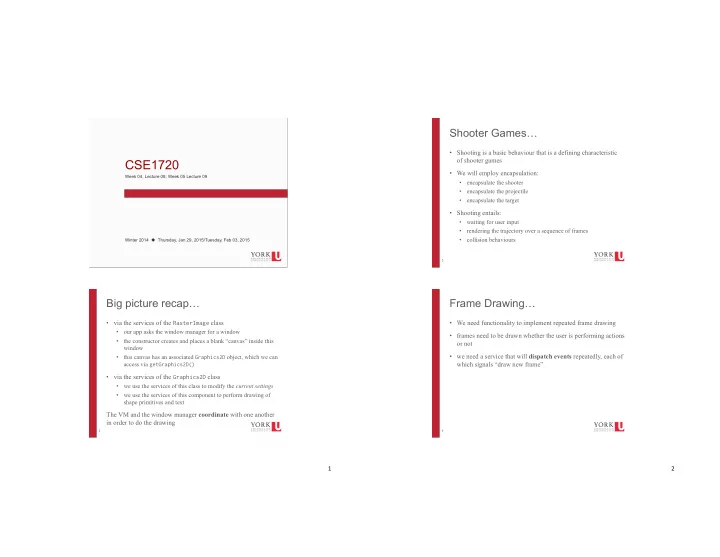
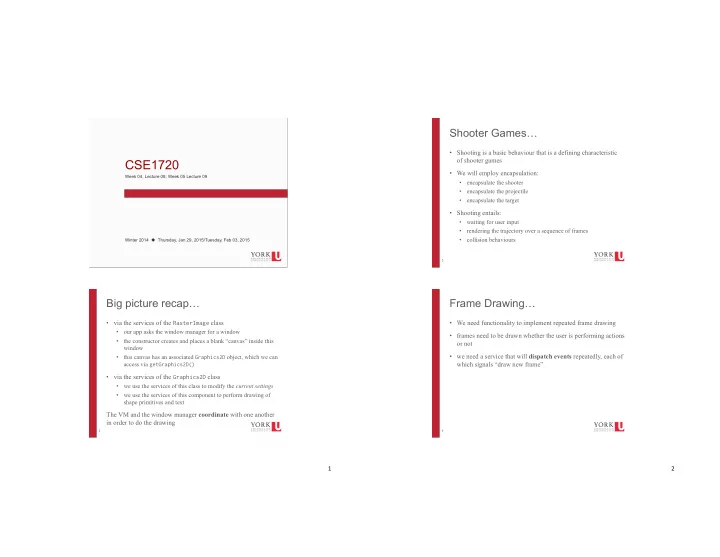
Shooter Games… • Shooting is a basic behaviour that is a defining characteristic of shooter games CSE1720 • We will employ encapsulation: Week 04, Lecture 08; Week 05 Lecture 09 Click to edit Master text styles • encapsulate the shooter Second level Third level • encapsulate the projectile Fourth level • encapsulate the target Fifth level • Shooting entails: • waiting for user input • rendering the trajectory over a sequence of frames • collision behaviours Winter 2014 ! Thursday, Jan 29, 2015/Tuesday, Feb 03, 2015 1 3 Big picture recap… Frame Drawing… • via the services of the RasterImage class • We need functionality to implement repeated frame drawing • our app asks the window manager for a window • frames need to be drawn whether the user is performing actions • the constructor creates and places a blank “canvas” inside this or not window • we need a service that will dispatch events repeatedly, each of • this canvas has an associated Graphics2D object, which we can access via getGraphics2D() which signals “draw new frame” • via the services of the Graphics2D class • we use the services of this class to modify the current settings • we use the services of this component to perform drawing of shape primitives and text The VM and the window manager coordinate with one another in order to do the drawing 2 4 1" 2"
Suspension of Disbelief Motion Perception • Humans will suspend judgment about the implausibility of • how do a a succession of still images give the illusion of a a narrative in order to engage with the material motion? • this alternative is that human does not suspend judgment, • why do we not see the "blanks" in between successive disengages and rejects premise of the material still images? • Video games require suspension of disbelief • game mechanics are unrealistic (by design or by technological limitation) • Designs seek to support suspension of disbelief and try to remove aspects that interfere with suspension of disbelief • uncanny valley interferes with suspension of disbelief • high motion interferes with suspension of disbelief 5 7 Motion Perception Motion Perception • High motion: • we don't see the "blanks" in between successive still images because of persistence of vision • when moving images do not blur or strobe even when tracked closely by the eye • the afterimage persists on the retina for a small period of time (like 40 msec) • is the characteristic of video or film footage displayed possessing a sufficiently high frame rate • fireworks leave what we perceive to be trails of light; there is no trail, it is a creation of the mind, which retains a perception of the light stimulus for a fraction of a second longer 6 8 3" 4"
Motion Perception How can we implement frames? • how do a a succession of still images give the illusion of a • let's start with a simple example motion? • we want to animate a dot moving in a diagonal • start with the dot at the origin: • apparent motion: when an object is perceived as moving when, in fact, a series of stationary images is being presented private final int DIA = 10; • this is the "beta movement" percept Point p = new Point(0, 0); • illusory "object": something is perceived, but it is an illusion for each frame, draw the dot at the current anchor point • our brains fill in the gap with something Ellipse2D.Double dot = new Ellipse2D.Double(p.x, p.y, • the phi phenomena DIA, DIA); • the two percepts are often confused and conflated also update the anchor point (for the next frame) p = new Point(p.x + 1, p.y + 1); http://www1.psych.purdue.edu/Magniphi/PhiIsNotBeta/phi2.html http://blog.production-now.com/2008/08/phi-vs-beta.html http://en.wikipedia.org/wiki/File:Lilac-Chaser.gif 9 11 Frame Rate Separation of Concerns • The speed at which frames are drawn is called the there are two tasks here: frame rate 1. triggering the new frame 2. specifying what is to be drawn on the frame • TV: 60 fps • Movies: 24 fps We want to delegate each of these tasks to different services • The Hobbit 3D experiment: 48 fps • Lower threshold : 10-12 fps, phi phenomenon • Upper threshold : ~66 fps 10 12 5" 6"
How can we implement frames? How we implement frames Dude, redraw Dude, redraw the frame the frame Hey Graphics2D – Hey Graphics2D – here’s what we’re here’s what we’re gonna do… gonna do… • We will have two “players” here • Dude#1: says when it is time to redraw • we need to define the inter-frame interval ( x msec) • Dude#1: says when it is time to redraw • we need to launch a thread for Dude#1 so he can start • Dude#2: says what happens to the drawing surface when it running his process is time to draw a frame • every x msec Dude#1 will announce it is time for a new frame • we need to set up Dude#2 to listen to Dude#1 13 15 How we implement frames How we implement frames Dude, redraw Dude, redraw the frame the frame Hey Graphics2D – Hey Graphics2D – here’s what we’re here’s what we’re gonna do… gonna do… • Dude #2: says what happens to the drawing surface when it is • we need to set up Dude#2 to listen to Dude#1 time to draw a frame • Dude#2 is the observer, Dude#1 is the observee for each frame, draw the dot at the current anchor point Ellipse2D.Double dot = new Ellipse2D.Double(p.x, p.y, • Dude#1 can make announcements till the cows come DIA, DIA); home; if no one is listening, nothing will happen graphics.draw(dot); • it's like broadcasting a radio station; the listening public has theCanvas.repaint(); update the anchor point (for the next frame) to tune their radio to the right station p = new Point(p.x + 1, p.y + 1); 14 16 7" 8"
How to set things up… The Observer component 1. Identify the observee component • this is the component that is dispatching events that you care about 2. Create an observer component • this will be a component that is capable of “listening” to those types of events • this is like “tuning” to the station 3. Use the services of the observee to tell it that it has an observer 17 19 The Observee component How we implement frames Dude, redraw the frame Hey Graphics2D – here’s what we’re gonna do… • Dude#1: says when it is time to redraw • dude#1 is encapsulated by the Observee class definition • we specify the number of frames per second • services the class provides: • derives the the inter-frame interval (msec) • instantiates a Timer object, which in turn launches a new thread • constructor of a Timer object requires a listener • the thread fires events at the specified 18 20 inter-frame interval 9" 10"
How we implement frames What services does the ActionEvent class provide? Dude, redraw the frame • Events are objects that encapsulate some sort of “happening” Hey Graphics2D – here’s what we’re • Examples include: gonna do… • the user did something • Dude #2: says what happens to the drawing surface when it is time to draw a frame • e.g., performed a mouse or keyboard action • dude#2 is encapsulated by the Observer class definition • the window manager did something • services the class provides: • e.g., opened a window, shifted focus • sets up the RasterImage , initializes values • implements an actionPerformed(ActionEvent) method • ActionEvent provides the most basic services to • the body of the actionPerformed(ActionEvent) method is represent any sort of action with respect to any sort invoked each time an event is dispatched by this object's of component within a window observee • the body of the actionPerformed(ActionEvent) specifies each frame to be drawn 21 23 Interfaces Event vs Exception • Events are sorta like Exceptions • Examine the API for the Observer class, notice the • Exceptions following • encapsulate some sort of happening • The term exception is shorthand for the phrase "exceptional event." • the implements keyword is important • can be thrown/caught • it signals that objects of type Observer can be • Events treated as though they are of the type • encapsulate some sort of happening ActionListener • many different types of happenings (mouse events, • constructor creates objects that have two types, keyboard events, window events, etc, etc) both at the same time!!! • cannot be thrown/caught • instead, are passed as parameters to • review code example L09_Ex2 methods 22 24 11" 12"
Recommend
More recommend