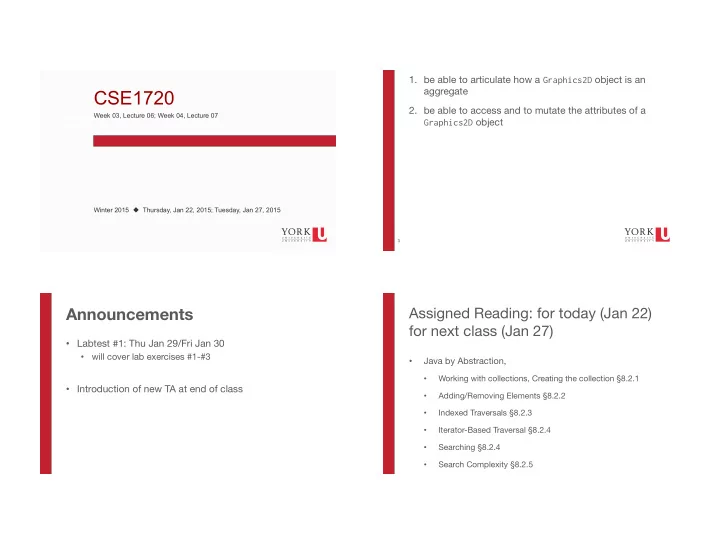
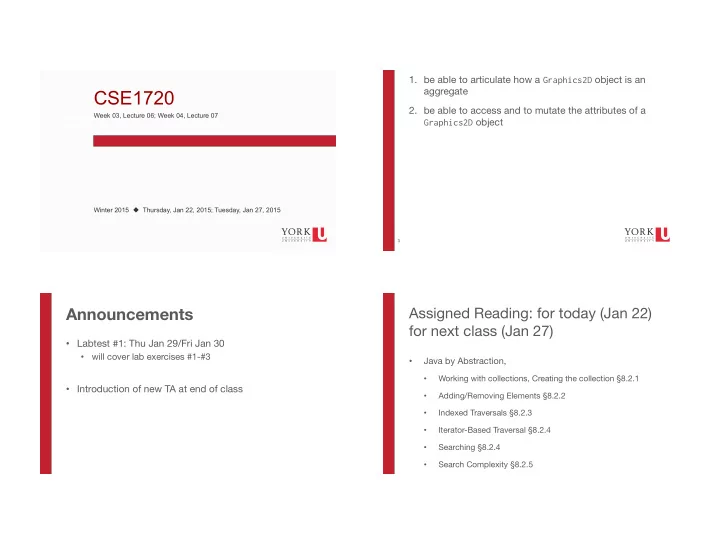
1. be able to articulate how a Graphics2D object is an aggregate CSE1720 2. be able to access and to mutate the attributes of a Week 03, Lecture 06; Week 04, Lecture 07 Click to edit Master text styles Graphics2D object Second level Third level Fourth level Fifth level Winter 2015 ! Thursday, Jan 22, 2015; Tuesday, Jan 27, 2015 1 3 Announcements Assigned Reading: for today (Jan 22) for next class (Jan 27) • Labtest #1: Thu Jan 29/Fri Jan 30 • will cover lab exercises #1-#3 Java by Abstraction, • Working with collections, Creating the collection §8.2.1 • • Introduction of new TA at end of class Adding/Removing Elements §8.2.2 • Indexed Traversals §8.2.3 • • Iterator-Based Traversal §8.2.4 • Searching §8.2.4 • Search Complexity §8.2.5
• Background Material: • The WM is used to implement GUI-based user interfaces • sec 8.1.5, lab L8.2 (pp.329-332). • The WM is part of the operating system • The Java Tutorials, Trail: 2D Graphics • (e.g., Windows, Mac OS X, Linux has many, such as Gnome, XFCE, …) • http://docs.oracle.com/javase/tutorial/2d/index.html • The WIMP paradigm: Windows, Icons, • These lecture slides provide a basic overview of that Menus, Pointers material, enough to get you started with the lab • If an app wishes to use graphics, then the app exercises requires a container (window) for the graphics 5 7 The Big Picture How the WM works (in a nutshell) • apps that use graphics must work with the • The app requests a window from the window manager • The window manager decides whether a window is Window Manager (WM) shown • in order to understand how to use graphics, you • It is not up to the app, the app cedes autonomy to the WM • The WM allows the user to minimize, overlap, maximize the should have a basic understanding of the WM windows on the desktop • The app can ask the WM about its screen real estate (which can change over time) • The app tells the WM that it is in need of redrawing ( repaint ); • the WM decides to redraw all of some of its windows
• an app that has a window " can obtain access to the • The app specifies what should be drawn (the window’s Graphics2D object WHAT ) • an app that does not have a window " no access to a • The WM actually does the drawing (the HOW ) Graphics2D object • As the app developer, you need to understand this separation • The Graphics2D class is part of java.awt (Abstract Window Toolkit) • This Graphics2D class extends the Graphics class to specification of what should be shown provide more sophisticated control over geometry, functionailty that actually graphically graphic display coordinate transformations, color management, and accomplishes the text layout. graphical rendering 9 11 Graphics2D class services Obtaining the Graphics2D reference • the Graphics2D object encapsulates the “HOW” part of Suppose we have a RasterImage object with reference myPict the drawing • the complexity of the “HOW” is hidden from the clients Obtain a reference to window’s Graphics2D object: • all of the low level stuff that concerns graphics rendering Graphics2D graphicsObj = myPict.getGraphics2D(); is hidden, e.g., how to translate drawing coordinates to screen coordinates, how to set the sub-pixel values in order to accomplish the different colours, etc How do we use the graphics2D object? specification of what should be shown graphic display graphically
Suppose we have a RasterImage object with reference Rectangle2D.Double shape1 = myPict new Rectangle2D.Double(xPos, yPos, width, height); Obtain a reference to window’s Graphics2D object: The Rectangle2D.Double shape is 20 units wide and 50 units Graphics2D graphicsObj = myPict. getGraphics2D(); high. Now we specify to the graphics2D object what primitives What are these units? we want drawn provide(as(a(paramter(value(a( The units are “coordinate units” in the user space . reference(to(s( Shape (object( graphicsObj.draw(…); graphicsObj.fill(…); 13 15 Instantiating a Shape object User Space • User space is the coordinate space in which graphics int width = 20; primitives are specified int height = 50; • int xPos = 5; a device-independent logical coordinate system. • int yPos = 15; the coordinate space that your program uses. • Rectangle2D.Double shape1 = The origin of user space is the upper-left corner of the component’s drawing area. new Rectangle2D.Double(xPos, yPos, width, height); • All geometries passed into Java 2D rendering routines are specified in user-space coordinates . The Rectangle shape is 20 units wide and 50 units high. • When it is time to render the graphics, a transformation The upper left hand corner is anchored at (5,15) is applied to convert from user space to device space .
• Device space – The coordinate system of an output device such as a screen, window, or a printer • Your app can invoke the following to determine the screen resolution in dots per inch: Toolkit.getDefaultToolkit().getScreenResolution() • Depending on the screen resolution, one point in user space may translate to several pixels in device space see Example_DisplayMode • If your screen resolution is 72, then there is likely to be 72 “coordinate units” in user space per inch. But this can vary. 17 19 http://docs.oracle.com/javase/tutorial/2d/overview/coordinate.html User Space Instantiating a Shape object • The client specifies the graphic primitives to be drawn Rectangle2D.Double shape1 = in user space (in “coordinate units”) new Rectangle2D.Double(xPos, yPos, width, height); • Graphics2D class services translates the coordinates in user space to coordinates in device space (in pixels) The name of the class is weird – there is a dot in the middle of it. Rectangle2D.Double is a subclass of the class Rectangle2D Rectangle2D is a subclass of the class Shape Neither Shape nor Rectangle2D have constructors
accepted” (Ch 9) This is the “substitutability principle” Rectangle2D.Double shape1 = new Rectangle2D.Double(xPos, yPos, width, height); Rectangle2D shape1 = new Rectangle2D.Double(xPos, yPos, width, height); Shape shape1 = new Rectangle2D.Double(xPos, yPos, width, height); 23 21 23 Shape Primitives Graphics2D primitives ref: http://java.sun.com/developer/technicalArticles/GUI/java2d/java2dpart1.html • basic geometric shapes: draw(Shape) fill(Shape) • lines: drawLine(int, int, int, int) • text: drawString(String, int, int)
Additional settings: graphicsObj.setPaint(Color.BLUE); • the way the strokes are joined together graphicsObj.draw(shape1); • graphicsObj.setPaint(Color.RED); the appearance of the ends of lines graphicsObj.draw(shape1); This draws a red rectangle on top of the blue rectangle Any shape that is drawn is drawn with the current settings until the settings change • The current translation, rotation, scaling, and shearing values 25 27 Current Settings (I) About Colour • when any primitive is drawn, it is drawn with the • Paint controls the colour of the drawing pen current settings of the Graphics2D object. • The default colour is WHITE • any primitive that is drawn is drawn with the current settings until the settings change • Here’s how to change it (newer, better version): • the settings are determined by attribute values graphicsObj.setPaint(Color.BLUE); # thus we say that the state of the Graphics2D object determines the drawing settings. • An older version: The settings include: • the Paint to be used (the colour of the drawing pen) graphicsObj.setColor(Color.BLUE); • the Stroke to be used (the width of the drawing pen)
Once we instantiate a shape, there is no way to “move” it. Point p1 = new Point(0, 0); Point p2 = new Point(50, 50); GradientPaint paint1 = new GradientPaint(p1, Color.RED, p2, Color.MAGENTA, Instead, just instantiate new shapes with di ff erent anchor true); points graphicsObj.setPaint(paint1); • You can move the origin of the coordinate system up/ Try it yourself! down or left/right • this will make it appear as though the anchor of the rectangle has moved • this is not recommended at this point, since we want a fixed origin 29 31 Example: changing pen width About transformations • Stroke controls the width of the drawing pen Once a shape is specified in user space, then any number of transformations can be applied to it • The default width is 1 unit (typically 1 pixel wide, so it is teeny-tiny) For instance, here is a shear transformation of a rectangle • Here’s how to change it: BasicStroke newStroke = new BasicStroke(4.0); graphicsObj.setStroke(newStroke); Since Stroke is the parent class of BasicStroke , you can also write: There are also transformations to rotate and scale.
• Practise using all of these various methods and experiment on your own. • Complete the lab exercises for week 2 & 3 33
Recommend
More recommend