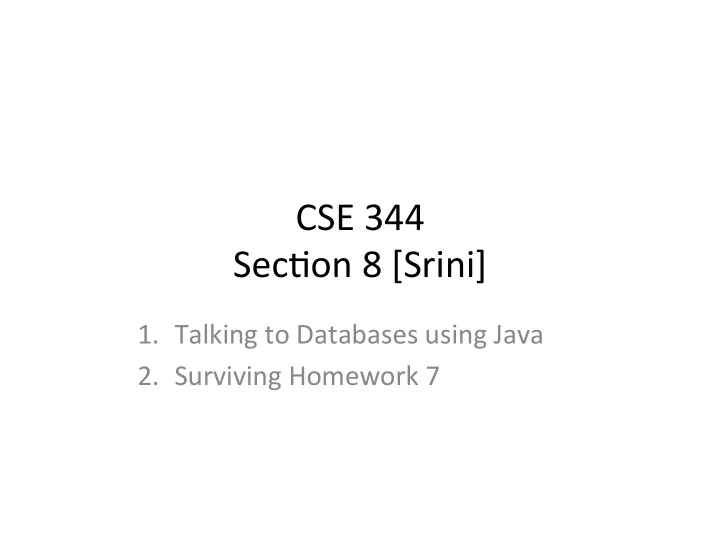
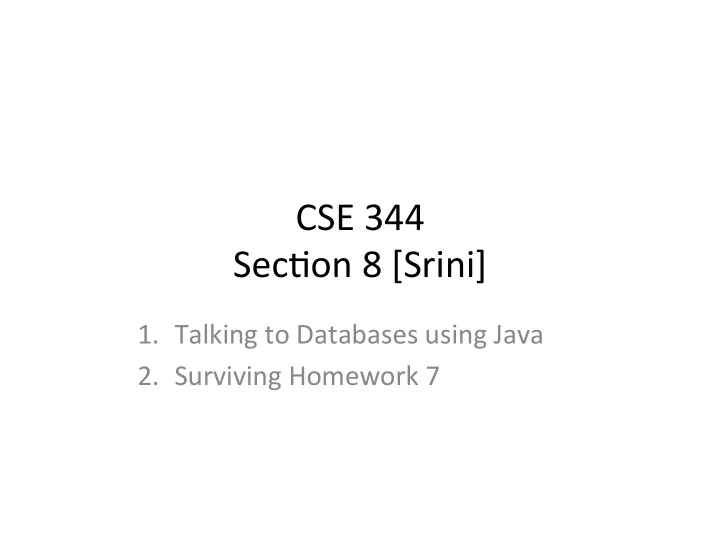
CSE ¡344 ¡ Sec)on ¡8 ¡[Srini] ¡ 1. Talking ¡to ¡Databases ¡using ¡Java ¡ 2. Surviving ¡Homework ¡7 ¡
Where ¡do ¡these ¡ ¡ results ¡come ¡from? ¡ ¡ And ¡how ¡are ¡they ¡ ¡ retrieved? ¡
Homework ¡7 ¡(Out ¡today) ¡ • 1. ¡Video ¡Rental ¡Store ¡ • 2. ¡Create ¡a ¡command ¡line ¡program ¡ • 3. ¡Have ¡user ¡accounts ¡ • 4. ¡Allow ¡users ¡to ¡search ¡for ¡movies ¡from ¡IMDB ¡ and ¡rent ¡them ¡out ¡
Homework ¡introduc)on ¡ The ¡starter ¡code ¡contains: ¡ • VideoStore.java : ¡the ¡command-‑line ¡interface ¡to ¡your ¡video ¡store; ¡ calls ¡into ¡Query.java ¡to ¡run ¡customer ¡transac)ons ¡ • Query.java : ¡code ¡to ¡run ¡customer ¡transac)ons ¡against ¡your ¡ database, ¡such ¡as ¡ren)ng ¡and ¡returning ¡movies ¡ • dbconn.proper9es: ¡a ¡file ¡containing ¡se[ngs ¡to ¡connect ¡to ¡the ¡ customer ¡and ¡IMDB ¡databases. ¡You ¡need ¡to ¡edit ¡it ¡before ¡running ¡ the ¡starter ¡code. ¡ • sqljdbc4.jar : ¡the ¡JDBC ¡to ¡SQL ¡Server ¡driver. ¡This ¡tells ¡Java ¡how ¡to ¡ connect ¡to ¡a ¡SQL ¡Azure ¡database ¡server, ¡and ¡needs ¡to ¡be ¡in ¡ your ¡CLASSPATH ¡(see ¡below) ¡ • sqljdbc.jar : ¡the ¡JDBC ¡to ¡SQL ¡Server ¡driver ¡for ¡older ¡versions ¡of ¡Java. ¡ Use ¡this ¡driver ¡only ¡if ¡the ¡other ¡one ¡does ¡not ¡work ¡for ¡you. ¡ ¡ ¡
Technical ¡Requirements ¡ • 1. ¡Read ¡access ¡to ¡the ¡IMDB ¡database ¡ • 2. ¡Your ¡own ¡database ¡of ¡user ¡accounts, ¡ passwords ¡and ¡rented ¡out ¡videos. ¡ • 3. ¡Query ¡these ¡databases ¡from ¡a ¡Java ¡ Program. ¡(starter ¡code) ¡
SQL ¡Azure ¡ IMDB ¡ Master ¡ sviyerCustomer ¡ dradionCustomer ¡ perkinsCustomer ¡ sienaangCustomer ¡ slxuCustomer ¡ Database: ¡<uw_id>Customer ¡ Username: ¡<uw_id> ¡ Password: ¡from ¡hw3 ¡(Default ¡was ¡SQLcse344) ¡ ¡ ¡ ¡ ¡ ¡ ¡ ¡ ¡ ¡ ¡ ¡ ¡ ¡ ¡ ¡ ¡ ¡ ¡ ¡ ¡(Drop ¡an ¡email ¡to ¡the ¡staff ¡list ¡if ¡you’ve ¡forgohen) ¡ ¡
Demo: ¡Create ¡tables ¡(setup.sql) ¡
Demo: ¡Run ¡starter ¡code ¡ 1. ¡dbconn.proper)es ¡ 2. ¡Execute ¡program ¡
The ¡Hello ¡Database ¡program! ¡ • see ¡helloDatabase.java ¡
Transac)on ¡Review ¡ ACID! ¡ – A ¡Atomicity: ¡all-‑or-‑nothing ¡ – C ¡Consistency: ¡integrity ¡of ¡the ¡database ¡must ¡be ¡ maintained ¡ajer ¡a ¡transac)on ¡ – I ¡Isola)on: ¡each ¡transac)on ¡must ¡appear ¡to ¡have ¡ executed ¡as ¡if ¡no ¡other ¡transac)on ¡is ¡execu)ng ¡at ¡ the ¡same ¡)me ¡ – D ¡Durability: ¡effect ¡of ¡a ¡transac)on ¡must ¡never ¡be ¡ lost ¡once ¡it ¡has ¡been ¡completed ¡
Transac)on ¡Review ¡ Transac)ons ¡ ¡begin ¡transac)on; ¡ ¡ ¡ ¡ ¡ ... ¡Statement1… ¡ ¡ ¡ ¡ ¡... ¡Statement2… ¡ ¡ ¡ ¡ ¡... ¡Statement3… ¡ ¡commit; ¡/rollback; ¡
Transac)on ¡Review ¡ Isola)on ¡Levels ¡in ¡SQL ¡ • SET ¡TRANSACTION ¡ISOLATION ¡LEVEL ¡ ¡ ¡ ¡ ¡ ¡ READ ¡UNCOMMITTED ¡ • SET ¡TRANSACTION ¡ISOLATION ¡LEVEL ¡ ¡ ¡ ¡ ¡ ¡ ¡ ¡ ¡ ¡ READ ¡COMMITTED ¡ • SET ¡TRANSACTION ¡ISOLATION ¡LEVEL ¡ ¡ ¡ ¡ ¡ ¡ ¡ ¡REPEATABLE ¡READ ¡ • SET ¡TRANSACTION ¡ISOLATION ¡LEVEL ¡ ¡ ¡ ¡ ¡ ¡ SERIALIZABLE ¡ ¡
See ¡Query.java ¡
Transac)on ¡fails? ¡ • SQLExcep)on ¡is ¡thrown ¡ • try ¡{ ¡ ¡ ¡ ¡ ¡} ¡catch ¡(SQLExcep)on ¡e) ¡{ ¡ ¡ ¡ ¡ ¡ ¡ ¡ ¡// ¡Rollback ¡transac)on ¡ ¡ ¡ ¡} ¡
Common ¡Ques)ons ¡and ¡Mistakes ¡ • Plan ¡is ¡a ¡keyword ¡in ¡SQL, ¡so ¡we ¡cannot ¡create ¡a ¡ table ¡name ¡Plan, ¡change ¡it ¡to ¡any ¡name ¡that ¡is ¡ relevant. ¡ • If ¡we ¡have ¡a ¡primary ¡key ¡in ¡the ¡table, ¡the ¡ clustered ¡indices ¡are ¡created ¡automa)cally. ¡ • Minimum ¡8 ¡tuples ¡means ¡8 ¡tuples ¡in ¡total ¡not ¡8 ¡ tuples ¡for ¡each ¡table. ¡ • Make ¡sure ¡the ¡statements ¡in ¡setup.sql ¡are ¡in ¡the ¡ right ¡order. ¡ • The ¡date ¡field ¡in ¡rental ¡database ¡should ¡be ¡a ¡valid ¡ SQL ¡date ¡type ¡that ¡includes ¡)me. ¡
Common ¡Ques)ons ¡and ¡Mistakes ¡ • Fastsearch ¡is ¡faster ¡but ¡it ¡is ¡for ¡single ¡ word ¡only. ¡ • Print ¡customerinfo ¡= ¡at ¡least ¡the ¡ customer ¡name ¡and ¡the ¡number ¡of ¡ movies ¡the ¡user ¡can ¡s)ll ¡rent. ¡
Extra ¡comments ¡on ¡fast ¡search ¡ Magda: ¡ ¡“In ¡fast ¡search, ¡you ¡should ¡really ¡execute ¡three ¡queries ¡only ¡(forget ¡ about ¡movie ¡availability): ¡the ¡first ¡query ¡should ¡compute ¡the ¡movie ¡metadata ¡ for ¡all ¡movies ¡that ¡match ¡the ¡keyword ¡search, ¡the ¡second ¡query ¡should ¡find ¡ the ¡directors ¡for ¡all ¡movies ¡that ¡match ¡the ¡keyword ¡search, ¡and ¡the ¡third ¡one ¡ should ¡similarly ¡find ¡the ¡actors ¡for ¡all ¡the ¡movies ¡that ¡match ¡the ¡keyword ¡ search. ¡Execute ¡each ¡of ¡these ¡three ¡queries ¡separately. ¡You ¡then ¡need ¡to ¡ merge ¡the ¡results ¡of ¡the ¡three ¡queries ¡*in* ¡the ¡Java ¡code. ¡The ¡merge ¡will ¡be ¡ easier ¡if ¡you ¡sort ¡the ¡results ¡of ¡the ¡three ¡queries. ¡ ¡ There ¡is ¡also ¡a ¡way ¡to ¡actually ¡merge ¡all ¡of ¡this ¡info ¡in ¡a ¡single ¡SQL ¡query ¡but ¡ don't ¡worry ¡about ¡that ¡because ¡it's ¡similarly ¡easy ¡to ¡write ¡a ¡very ¡expensive ¡ single ¡SQL ¡query. ¡Best ¡to ¡try ¡wri)ng ¡three ¡queries ¡exactly." ¡
Extra ¡comments ¡on ¡fast ¡search ¡ Vaspol: ¡"If ¡you ¡take ¡a ¡close ¡look ¡at ¡the ¡"search" ¡method, ¡you ¡will ¡see ¡that ¡the ¡ "search" ¡method ¡is ¡itera)ng ¡over ¡all ¡the ¡mids ¡returned ¡when ¡you ¡search ¡for ¡ the ¡movie. ¡Then, ¡for ¡each ¡of ¡the ¡mids, ¡it ¡will ¡issue ¡2 ¡queries ¡to ¡the ¡database: ¡ ge[ng ¡the ¡actors ¡for ¡that ¡mid, ¡ge[ng ¡the ¡director(s) ¡for ¡that ¡mid. ¡This ¡ results ¡in ¡number_of_mids ¡* ¡2 ¡queries ¡when ¡we ¡do ¡the ¡"search" ¡method, ¡ which ¡is ¡expensive. ¡ ¡ The ¡idea ¡of ¡"fastsearch" ¡is ¡that ¡we ¡want ¡to ¡reduce ¡the ¡queries ¡being ¡issued ¡to ¡ the ¡database. ¡This ¡will ¡give ¡you ¡only ¡a ¡few ¡queries ¡(way ¡less ¡than ¡that ¡of ¡ "search“ ¡method.) ¡Therefore, ¡it ¡will ¡be ¡faster ¡in ¡the ¡sense ¡that ¡we ¡don't ¡need ¡ to ¡connect ¡to ¡the ¡database ¡and ¡run ¡a ¡lot ¡of ¡queries." ¡
SQL ¡Injec)on ¡ • String ¡name_of_movie ¡= ¡“Pulp ¡Fic)on”; ¡ ¡ • String ¡sql ¡= ¡ • ¡ ¡ ¡ ¡"SELECT ¡* ¡FROM ¡movie ¡WHERE ¡name ¡LIKE ¡'%” ¡+ ¡ name_of_movie ¡+ ¡“%’”; ¡ • Sql ¡= ¡"SELECT ¡* ¡FROM ¡movie ¡WHERE ¡name ¡LIKE ¡’%Pulp ¡Fic)on %’” ¡ • when ¡name_of_movie ¡= ¡“ ¡’; ¡drop ¡movie; ¡ ¡“ ¡ • Sql ¡= ¡"SELECT ¡* ¡FROM ¡movie ¡WHERE ¡name ¡LIKE ¡'%’; ¡drop ¡ movie; ¡%’”; ¡
Start ¡early ¡and ¡have ¡fun! ¡ Ques)ons? ¡
Recommend
More recommend