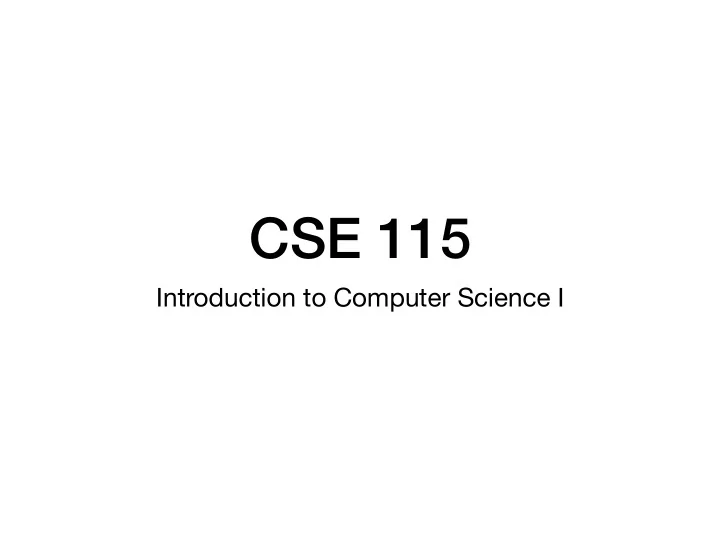
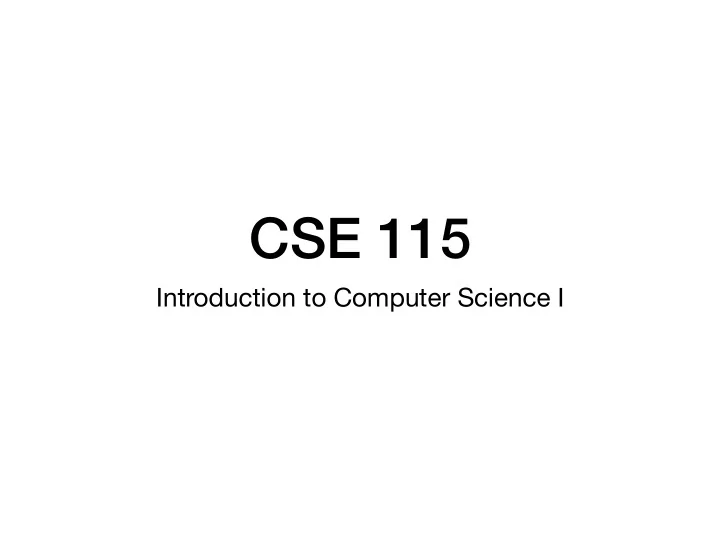
CSE 115 Introduction to Computer Science I
Road map ▶︎ Review ◀ HTTP Web API's JSON in Python Examples
Python Web Server import bottle @bottle.route("/") def any_name(): response = "<html><body><p>" response = response + "Hello from the server!" response = response + "</p></body></html>" return response bottle.run(host="0.0.0.0", port=8080, debug=True)
Python Web Server import bottle Import the library We had to install it first pip install --user bottle
Python Web Server bottle.run(host="0.0.0.0", port=8080, debug=True) Run the server on port 8080
Python Web Server @bottle.route("/") def any_name(): response = "<html><body><p>" response = response + "Hello from the server!" response = response + "</p></body></html>" return response Host content on the root path "/"
Web Server Client Sends requests Web Server to server Software runs Client continuously and waits Sends requests for requests from to server clients Client Responds to requests Sends requests to server
How do clients send requests to a server?
Road map Review ▶︎ HTTP ◀ Web API's JSON in Python Examples
HTTP We communicate with web servers by making HTTP requests The server will send an HTTP response in return The request is sent to a specific url in the format <protocol>://<server>/<path>?<query_string> • Protocol : HTTP or HTTPS • Server : The domain name for the server (eg. www.bu ff alo.edu ) • Path : Name for the resource being requests • The path corresponds to the string in the annotation in bottle • Query String : Provide additional info in key-value pairs • Unused by most sites https://engineering.buffalo.edu/computer-science-engineering.html
HTTP Request import urllib.request url = "https://engineering.buffalo.edu/" url = url + "computer-science-engineering.html" response = urllib.request.urlopen(url) content = response.read().decode() print(content) Prints the HTML for CSE@UB's homepage
HTTP Request import urllib.request Import the urllib.request module Built-in to python No need to install
HTTP Request url = "https://engineering.buffalo.edu/" url = url + "computer-science-engineering.html" response = urllib.request.urlopen(url) content = response.read().decode() print(content) urllib.request contains the "urlopen" function that will setup an HTTP request to a provided url and return a response object The response can be read by calling read which returns a binary string Calling decode on the binary string converts it to a string Now do anything you can do with strings. For this example we only print the response to the screen
HTTP Request import urllib.request url = "https://engineering.buffalo.edu/" url = url + "computer-science-engineering.html" response = urllib.request.urlopen(url) content = response.read().decode() print(content)
Query Strings A set of key-value pairs key and value separated by "=" key-value pairs separated by "&" https://www.youtube.com/watch?v=5jmN_tBS0t4 Query String: "v=5jmN_tBS0t4" • key "v" with value "5jmN_tBS0t4" https://www.google.com/search?q=cats&as_filetype=gif&lr=lang_ja Query String: "q=cats&as_filetype=gif&lr=lang_ja" • key "q" with value "cats" • key "as_filetype" with value "gif" • key "lr" with value "lang_ja"
Query Strings import urllib.request url = "https://www.amazon.com" url = url + "/s?keywords=pens&sort=price-desc-rank" response = urllib.request.urlopen(url) content = response.read().decode() print(content) Sends an HTTPS request to the server "www.amazon.com" Requests the path "/s" With a query string containing 2 key key-value pairs • key "keywords" with value "pens" • key "sort" with value "price-desc-rank" Searches for the most expensive pens on amazon
Amazon Server Sends a Response I'll pass
Discussion The Internet, as most people know it, is designed for human consumption What if we want to write software that reads data from the Internet? How do we parse through the raw HTML in Python?
Web Scraping A web scraper is software that reads data from HTML. Many libraries exists to make this easier. We won't explore this in CSE115, though it can be a fun area to explore on your own.
Road map Review HTTP ▶︎ Web API's ◀ JSON in Python Examples
Web API The Internet, as most people know it, is designed for human consumption What if we want to write software that reads data from the Internet? Web APIs are hosted by web servers at urls, but instead of sending HTML/CSS/JavaScript they send raw data. Designed for programmatic consumption Typically send data as JSON
Web API import urllib.request url = "http://api.open-notify.org/iss-now.json" response = urllib.request.urlopen(url) content = response.read().decode() print(content) Connect to the open notify api Documentation: http://open-notify.org/Open-Notify-API/ISS-Location-Now/ Returns a JSON String
Web API import urllib.request url = "http://api.open-notify.org/iss-now.json" response = urllib.request.urlopen(url) content = response.read().decode() print(content) { "message": "success", "timestamp": 1540176365, "iss_position": { "latitude": "20.6716", "longitude": "-163.2050" } }
Web API { "message": "success", "timestamp": 1540176365, "iss_position": { "latitude": "20.6716", "longitude": "-163.2050" } } We can get raw data, but what do we do with this JSON string? What is a JSON string?
Road map Review HTTP Web API's ▶︎ JSON in Python ◀ Examples
JSON JSON (JavaScript Object Notation) is a data format that can be represented as strings Send these strings to communicate across the Internet, and elsewhere All programming languages can read strings • Doesn't matter what language was used to write the client or server program • They can all "speak" JSON since its just strings More flexible than CSV
JSON Only 6 di ff erent data types • String : Any value in "double quotes" • Number : Any value not in quotes "true", "false", and "null" will be interpreted as a number. Should be formatted as an integer or floating point number • Boolean : Either "true" or "false" without the quotes • Null : The word "null" without the quotes • Array : A comma-separated list of values surrounded by [brackets] • Object : A comma-separated list of key-value pairs surrounded by {braces} [{"title":"God Am (Live 1996)","artist":"Alice in Chains","ratings": [5,4],"youtubeID":"74P4W_okEqA"},{"title":"Fade to Black","artist":"Metallica","ratings":[5,2],"youtubeID":"WEQnzs8wl6E"}] Closely resembles Javascript and Python syntax that we've seen, except it is a string. See e.g. https://www.json.org or http://www.ecma-international.org/ publications/files/ECMA-ST/ECMA-404.pdf for more info.
JSON in Python import urllib.request import json url = "http://api.open-notify.org/iss-now.json" response = urllib.request.urlopen(url) content_string = response.read().decode() content = json.loads(content_string) print(content) Use the built-in json module to handle JSON strings Call json.loads to convert a JSON string to python types
` import urllib.request import json url = "http://api.open-notify.org/iss-now.json" response = urllib.request.urlopen(url) content_string = response.read().decode() content = json.loads(content_string) print(content) { 'message': 'success', 'iss_position': { 'longitude': '-110.1453', 'latitude': '-39.6226'}, 'timestamp': 1540177620 }
JSON in Python import urllib.request import json url = "http://api.open-notify.org/iss-now.json" response = urllib.request.urlopen(url) content_string = response.read().decode() content = json.loads(content_string) print(content['iss_position']['longitude']) print(content['iss_position']['latitude']) The result looks similar to the JSON string, but now it is a Python dictionary instead of a string We can use dictionary functions to process the data
JSON in Python import urllib.request import json url = "http://api.open-notify.org/iss-now.json" response = urllib.request.urlopen(url) content_string = response.read().decode() content = json.loads(content_string) print(content['iss_position']['longitude']) print(content['iss_position']['latitude']) -70.6226 -51.3781 *Note: The numbers are different across slides since each time the code is executed we are getting the current location of the ISS. With web APIs we can work with live data!
Road map Review HTTP Web API's JSON in Python ▶︎ Examples ◀
Recommend
More recommend