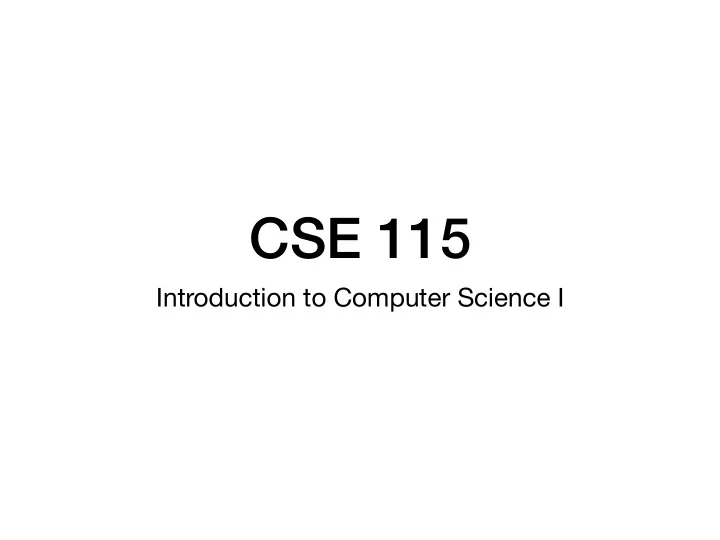
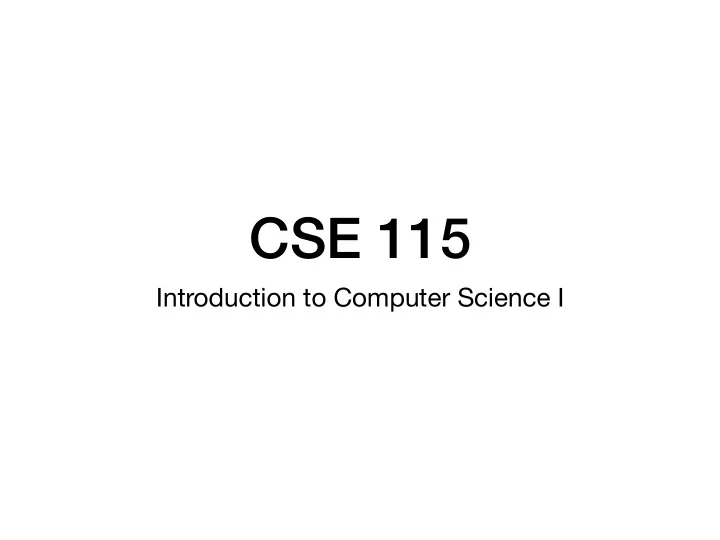
CSE 115 Introduction to Computer Science I
Announcements Lab activites/Lab exams submit regularly to autograder.cse.bu fg alo.edu
Announcements Lab activites/Lab exams submit regularly to autograder.cse.bu fg alo.edu autograder enforces deadlines strictly
Announcements Lab activites/Lab exams submit regularly to autograder.cse.bu fg alo.edu autograder enforces deadlines strictly lab activities and lab exams are INDIVIDUAL WORK
Announcements Lab activites/Lab exams submit regularly to autograder.cse.bu fg alo.edu autograder enforces deadlines strictly lab activities and lab exams are INDIVIDUAL WORK we will address submission issues / week 1 glitches
Announcements Lab exams You have 55 minutes to complete your work. The second half of the recitation is reserved for other tasks/activities.
Road map ▶︎ Review ◀ control flow (sequencing, selection, repetition) sequencing selection
Review relational expressions Boolean expressions
Relational operators https://docs.python.org/3.7/library/stdtypes.html#comparisons Operation Meaning strictly less than < less than or equal <= strictly greater than > greater than or equal >= equal == not equal !=
Boolean operators https://docs.python.org/3.7/library/stdtypes.html#boolean-operations- and-or-not Operation Result Notes if x is false, then y, else x (1) x or y if x is false, then x, else y (2) x and y if x is false, then True , else False (3) not x Notes: 1. This is a short-circuit operator, so it only evaluates the second argument if the first one is false. 2. This is a short-circuit operator, so it only evaluates the second argument if the first one is true. 3.not has a lower priority than non-Boolean operators, so not a == b is interpreted as not (a == b) , and a == not b is a syntax error.
Boolean expressions examples True or False a and b x < y and y <= z Convenient, but unusual x < y <= z across languages.
Road map Review ▶︎ control flow (sequencing, selection, repetition) ◀ sequencing selection
Control flow SEQUENCING SELECTION REPETITION
Control flow Sequencing Statements in a block are executed in sequence. (i.e. one after the other, in the order written) This is what we've seen so far.
Control flow Selection One of a set of instructions is executed, based on the outcome of a decision. Exactly one of many possible branches is followed.
Control flow Repetition A block is repeated several times, based on the outcome of a decision. Also called looping .
Control flow visualizing We use "flow charts" to help visualize the flow of control through a program, when appropriate. SIMPLE STATEMENT DECISION arrow depicts FLOW OF CONTROL
Control flow visualizing sequences a = 12 a = 12 b = 2 * a + 1 c = b - a b = 2 * a + 1 c = b - a
Control flow Control starts at the visualizing sequences arrow whose origin is not connected to a box a = 12 a = 12 b = 2 * a + 1 c = b - a b = 2 * a + 1 c = b - a
Control flow visualizing sequences a = 12 a = 12 b = 2 * a + 1 c = b - a b = 2 * a + 1 c = b - a Control ends at the arrow whose terminus is not connected to a box
Control flow Selection: the if statement Here's an example of an if statement: if x < y : z = y
Control flow Selection: the if statement 'if' is a keyword if x < y : z = y
Control flow Selection: the if statement 'x < y' is a Boolean expression if x < y : z = y
Control flow Selection: the if statement : is a delimiter if x < y : z = y
Control flow Selection: the if statement What follows the ':' is a block (sequence) of statements. if x < y : Recall z = y Python refers to the a block of statements as a "suite".
Control flow x = 12 visualizing selection (if) y = 14 x = 12 y = 14 True if x < y : x < y z = y z = y False a = (x + y) - z a = (x + y) - z
Control flow x = 12 visualizing selection (if) y = 14 x = 12 y = 14 True if x < y : x < y z = y z = y False a = (x + y) - z a = (x + y) - z
Control flow x = 12 visualizing selection (if) y = 14 x = 12 y = 14 True if x < y : x < y z = y z = y False a = (x + y) - z a = (x + y) - z
Control flow x = 12 visualizing selection (if) y = 14 x = 12 y = 14 True if x < y : x < y z = y z = y False a = (x + y) - z a = (x + y) - z
Control flow x = 12 visualizing selection (if-else) y = 14 x = 12 y = 14 True if x < y : x < y z = y z = y False else : z = x z = x a = (x + y) - z a = (x + y) - z
Control flow x = 12 visualizing selection (if-else) y = 14 x = 12 y = 14 True if x < y : x < y z = y z = y False else : z = x z = x a = (x + y) - z a = (x + y) - z
Control flow x = 12 visualizing selection (if-else) y = 14 x = 12 y = 14 True if x < y : x < y z = y z = y False else : z = x z = x a = (x + y) - z a = (x + y) - z
Control flow x = 12 visualizing selection (if-else) y = 14 x = 12 y = 14 True if x < y : x < y z = y z = y False else : z = x z = x a = (x + y) - z a = (x + y) - z
Control flow x = 12 visualizing selection (if-else) y = 14 x = 12 y = 14 True if x < y : x < y z = y z = y False else : z = x z = x a = (x + y) - z a = (x + y) - z
Control flow x = 12 visualizing selection (if-elif-else) y = 14 x = 12 y = 14 True if x < y : x < y z = y z = y False elif x == y : z = 0 True z = 0 x == y else : z = x False a = (x + y) - z z = x a = (x + y) - z
Control flow x = 12 visualizing selection (if-elif-else) y = 14 x = 12 y = 14 True if x < y : x < y z = y z = y False elif x == y : z = 0 True z = 0 x == y else : z = x False a = (x + y) - z z = x a = (x + y) - z
Control flow x = 12 visualizing selection (if-elif-else) y = 14 x = 12 y = 14 True if x < y : x < y z = y z = y False elif x == y : z = 0 True z = 0 x == y else : z = x False a = (x + y) - z z = x a = (x + y) - z
Control flow x = 12 visualizing selection (if-elif-else) y = 14 x = 12 y = 14 True if x < y : x < y z = y z = y False elif x == y : z = 0 True z = 0 x == y else : z = x False a = (x + y) - z z = x a = (x + y) - z
Control flow x = 12 visualizing selection (if-elif-else) y = 14 x = 12 y = 14 True if x < y : x < y z = y z = y False elif x == y : z = 0 True z = 0 x == y else : z = x False a = (x + y) - z z = x a = (x + y) - z
Recommend
More recommend