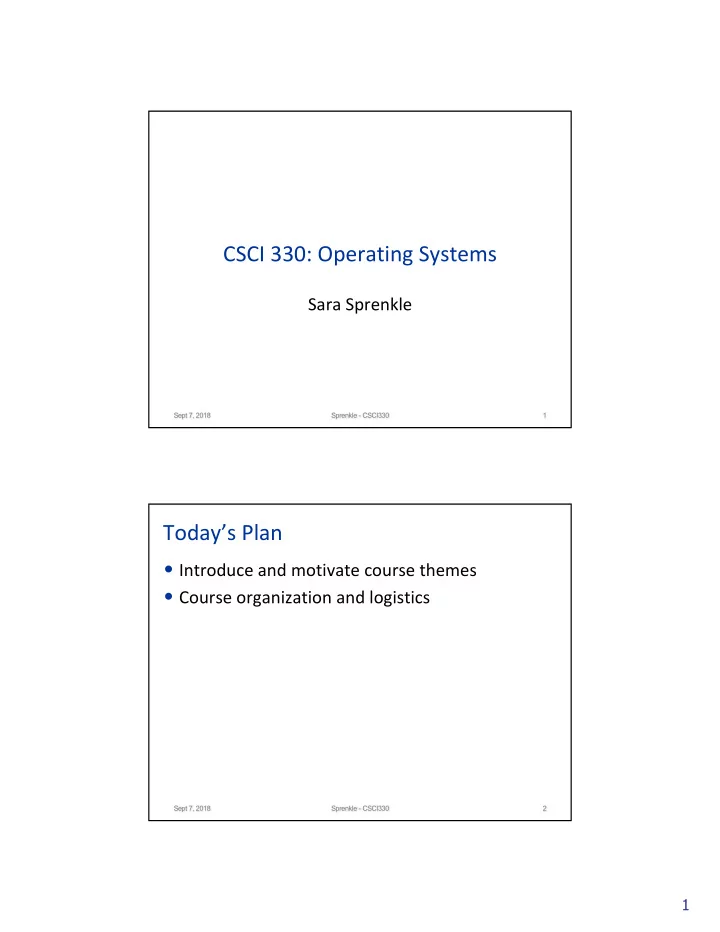
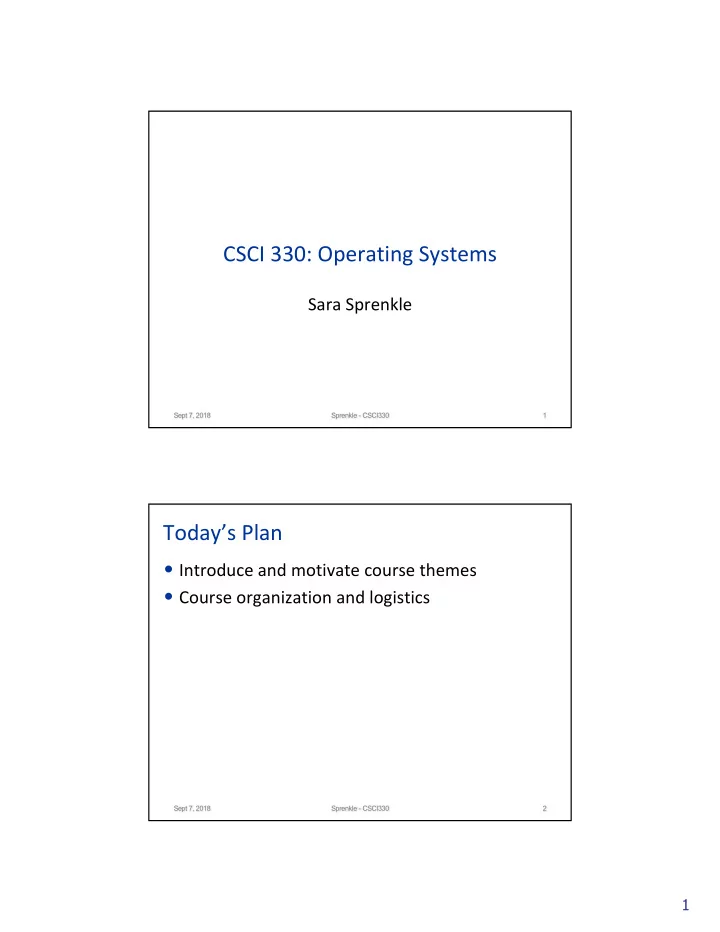
CSCI 330: Operating Systems Sara Sprenkle Sept 7, 2018 Sprenkle - CSCI330 1 Today’s Plan • Introduce and motivate course themes • Course organization and logistics Sept 7, 2018 Sprenkle - CSCI330 2 1
Discussion • What is an Operating System (OS)? Ø Why is defining them difficult? Ø From whose perspective should we answer this question? • What are examples of OSs? • Why do we need them? Sept 7, 2018 Sprenkle - CSCI330 3 OS Goals • Make computers easier to use Ø Abstraction! Ø Bridge gap between hardware and user experience • Use computer hardware efficiently What is a “computer”? Why are these two separate goals? Sept 7, 2018 Sprenkle - CSCI330 4 2
What is an Operating System? • A program that acts as an intermediary between a user of a computer and the computer hardware Applications Ø Resource allocator Operating System Ø Control program Hardware • Tasks: Ø Execute user programs and make solving user problems easier Ø Make the computer system convenient to use Ø Use the computer hardware in an efficient manner Sept 7, 2018 Sprenkle - CSCI330 5 What is an Operating System? • “Everything a vendor ships when you order an operating system” • Types of Programs: Ø Kernel : the one program running at all times on the computer Ø System program: ships with the OS Ø Application program Why is this program classification imprecise? Sept 7, 2018 Sprenkle - CSCI330 6 3
What is an Operating System? • “Everything a vendor ships when you order an operating system” Ø US v. Microsoft, 1998 • Types of Programs: Ø Kernel : the one program running at all times on the computer Ø System program: ships with the OS Ø Application program Sept 7, 2018 Sprenkle - CSCI330 7 What is an Operating System? • An interface: Applications Operating System Ugly Interface Hardware Sept 7, 2018 Sprenkle - CSCI330 8 4
Abstraction • Separate: Ø Interface from internals Ø Specification from implementation • Abstraction is a double-edged sword. Ø “Don’t hide power.” • More than an interface: A contract for how an object is to be used and how it is to behave, across many variations of its specific use and implementation. We want abstractions that are simple, powerful, efficient to implement, and long-lasting. Sept 7, 2018 Sprenkle - CSCI330 9 Abstraction(s) • A means to organize knowledge Ø Capture what is common and essential Ø Generalize and abstract away the details Ø Specialize as needed Ø Concept hierarchy • A design pattern or element Ø Templates for building blocks Ø Instantiate as needed • E.g.: class, subclass, and instance Sept 7, 2018 Sprenkle - CSCI330 10 5
Levels of Abstraction User / Programmer Wants low complexity Applications Specific functionality Software library Reusable functionality Operating system Manage resources Complex devices Computation & I/O Sept 7, 2018 Sprenkle - CSCI330 11 Levels of Abstraction User / Programmer Wants low complexity Applications Specific functionality Software library Reusable functionality Provide Operating system abstract Manage resources services Hide the details of complex hardware Complex devices Compute & I/O from the software above. Sept 7, 2018 Sprenkle - CSCI330 12 6
Effect of Abstraction: User’s Perspective • OS makes it easier to Ø Launch programs Ø Use multiple programs concurrently Ø Keep track of files Ø Add additional hardware devices Ø Run large programs • OS goal: Improve the user experience. Sept 7, 2018 Sprenkle - CSCI330 13 Effect of Abstraction: Programmer’s Perspective • OS makes it easier for programs (and programmers) to use the computer by providing support for common tasks: Ø Accessing hardware devices Ø Sharing system resources with other programs Ø Exchanging information and coordinating with other programs Sept 7, 2018 Sprenkle - CSCI330 14 7
What is an Operating System? • Formally : A program that acts as an intermediary between the computer user and the computer hardware • Goals : Ø Make the computer system easy to use. Ø Use the computer hardware efficiently. • It is an extended machine Ø Hides the messy details that must be performed Ø Presents user with a virtual machine, easier to use • It is a resource manager Ø Each program gets time with the resource Ø Each program gets space on the resource Sept 7, 2018 Sprenkle - CSCI330 15 What are the hardware components of a computer (that the OS cares about)? Sept 7, 2018 Sprenkle - CSCI330 16 8
What are the hardware components of a computer (that the OS cares about)? • Why does the OS care about them? • In what ways does the OS manage them? Sept 7, 2018 Sprenkle - CSCI330 17 What are the hardware components of a computer? • One or more processors (CPUs) • Main memory • Disks and other IO devices • … Sept 7, 2018 Sprenkle - CSCI330 18 9
Effect of Abstraction: User’s Perspective • OS makes it easier to Ø Launch programs Ø Use multiple programs concurrently Ø Keep track of files Ø Add additional hardware devices Ø Run large programs • OS goal: Improve the user experience. We often take the OS for granted What would we need to do if there weren’t an OS? Sept 7, 2018 Sprenkle - CSCI330 19 OS Components • Essential managers of an operating system: Ø Memory Manager Ø Processor Manager Ø Device Manager Ø File Manager • Each manager both works closely with the other managers and performs its unique role • User Command Interface is unique to each operating system Sept 7, 2018 Sprenkle - CSCI330 20 10
Efficient Use of Hardware • OS advances that allow more efficient use of computer hardware than running a single program at a time: Ø Task Switching Ø Multiprogramming Ø Timesharing • Use of these advances necessitate that the OS also manage: Ø Resource allocation Ø Resource sharing Ø Protection and Security Sept 7, 2018 Sprenkle - CSCI330 21 OS Roles • Referee: Ø Resource allocation among users, applications Ø Isolation of different users, applications from each other Ø Communication between users, applications • Illusionist Ø Each application appears to have the entire machine to itself Ø Infinite number of processors, (near) infinite amount of memory, reliable storage, reliable network transport • Glue Ø Standard libraries, user interface widgets, … Ø App developers don’t need to know the HW specifics Sept 7, 2018 Sprenkle - CSCI330 22 11
Evaluating an Operating System • Reliability • Security • Portability • Performance What do these terms mean w.r.t. an OS? Sept 7, 2018 Sprenkle - CSCI330 23 Reliability • OS does exactly what it is designed to do Ø The ability of a computer-related hardware or software component to consistently perform according to its specifications. • In theory, a reliable product is totally free of technical errors (yeah, right) • Availability: percentage of time system is useful Sept 7, 2018 Sprenkle - CSCI330 24 12
Security • OS cannot be compromised by a malicious attacker Ø Includes privacy: data on the computer only accessible to authorized users • Security policy Ø Defines what is permitted • Enforcement mechanism Ø Ensures only permitted actions are allowed • Strong fault isolation helps but is not enough Ø Security mechanisms should not prevent legitimate sharing! Sept 7, 2018 Sprenkle - CSCI330 25 Portability • OS does not change as hardware changes • OSs can live a really long time Ø Must support applications not yet written • Three interfaces Ø Abstract Machine Interface (AMI) • Between OS and apps: API + memory access model + legally executable instructions Ø Application Programming Interface (API) • Function calls provided to apps Ø Hardware Abstraction Layer (HAL) • Abstracts hardware internally to the OS Sept 7, 2018 Sprenkle - CSCI330 26 13
Sept 7, 2018 Sprenkle - CSCI330 27 Performance • Efficiency/Overhead Ø How much is lost by not running on bare hardware? • Fairness Ø How are resources divided? • Response time Ø How long does a task take to deliver a response to the user? • Throughput Ø How many tasks complete per unit of time? • Predictability Ø Are performance metrics consistent over time? Sept 7, 2018 Sprenkle - CSCI330 28 14
Why Should We Study OS? • Are we likely to write our own OS? Sept 7, 2018 Sprenkle - CSCI330 29 Why Study Operating Systems? • Understanding the OS helps you write better code Ø Learn how to manage complexity through appropriate abstractions • Understand a wide range of system designs and tradeoffs of those designs Ø Performance vs. simplicity, HW vs. SW, etc • What should be in the hardware? In the OS? In the user applications? Ø What are the tradeoffs of these decisions? Ø Design trade-offs made in the past do not necessarily apply now Ø Those made now will not necessarily apply in the future • Operating Systems are everywhere! Sept 7, 2018 Sprenkle - CSCI330 30 15
Example: Design Decisions • Depends on computer system’s goals Provide an example of a) a system that prefers ease of use to efficiency b) a system that prefers efficiency to ease of use Sept 7, 2018 Sprenkle - CSCI330 31 COURSE LOGISTICS Sept 7, 2018 Sprenkle - CSCI330 32 16
Recommend
More recommend