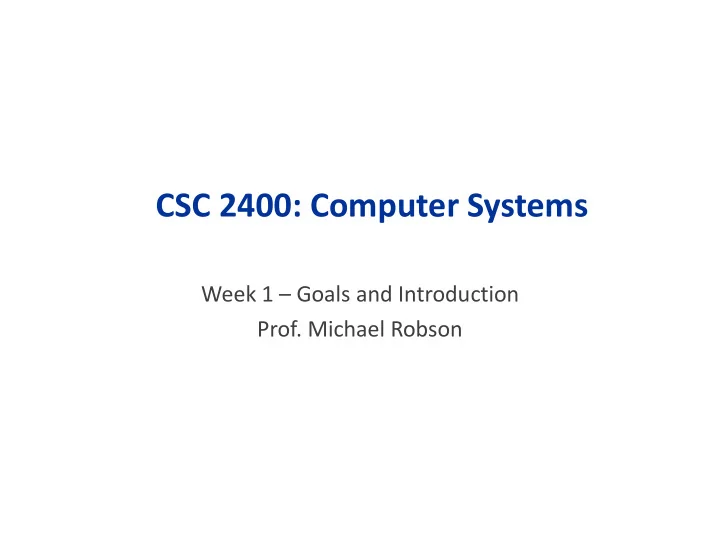
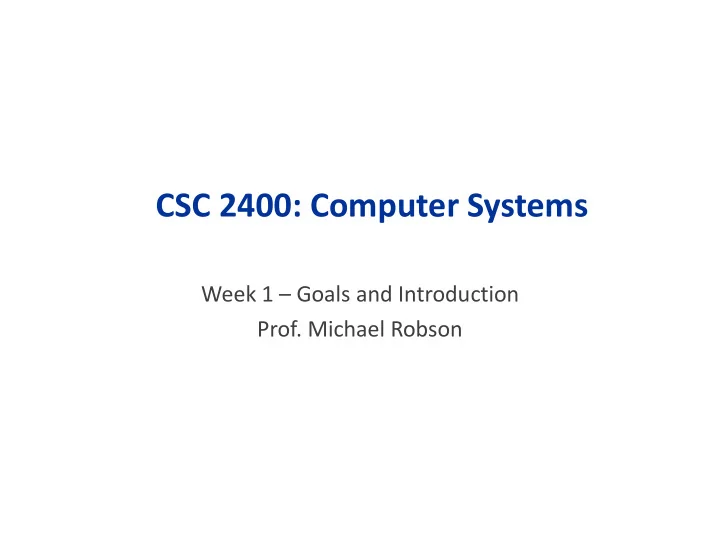
CSC 2400: Computer Systems Week 1 – Goals and Introduction Prof. Michael Robson
Outline q Syllabus q Introductions q Background survey q What is a computer system?
Syllabus www.csc.villanova.edu/~mprobson/courses/csc2400/
Syllabus Questions q Find a partner (or two) q Review the syllabus q Find three (or more) questions about the course - What’s on the syllabus - What’s not on the syllabus
Academic Integrity Code Collaboration is encouraged in this course while exploring the path to a solution. However, when the time comes to write the solution, discussions and references to Internet resources are no longer appropriate. All submitted work must be your own , as per Villanova’s academic integrity code (excerpt here): “Anyone who hands in work that is not his or her own, or who cheats on a test, or plagiarizes a paper, is not learning, is receiving credit dishonestly and is, in effect, stealing from other students. As a consequence, it is crucial that students do their own work. Students who use someone else's work or ideas without saying so, or who otherwise perform dishonestly in a course, are cheating.”
Introductions
Background Survey
CSC 2400 Survey q Familiar with Unix - Yes or No q Familiar with C - Yes or No q Familiar with C++ - Yes or No q Can compute the sum of all integers from 1 to 100 - Yes or No q Comformtable convering from binary to decimal - Yes or No q Preferred Office Hours
What is a computer system?
BIG Questions q What is a computer? q What is a computer system? q What do computers do? q How do they do it? q Are computers intelligent? q What will computers be like in the future?
What is a Computer? Do a survey on campus Numerous “ correct ” answers q Oxford dictionary: - an electronic device for storing and processing data, typically in binary form, according to instructions given to it in a variable program q Cambridge dictionary: - an electronic device that can store large amounts of information and be given sets of instructions to organize and change it very quickly
What Do Computers Do? Computers Execute Instructions. That ’ s all!
What Kind of Instructions? Strictly speaking, computers only understand machine language (binary machine code). 1 0 0 1 0 1 1 0 0 1 0 1 1 1 0 1 0 0 1 0 1 1 0 0 0 1 0 1 1 1 0 1 0 0 1 0 1 1 0 0 1 0 0 1 0 1 1 0 1 0 0 1 0 1 1 0 0 1 0 1 1 1 0 1 0 0 1 0 1 1 0 0 0 1 0 1 1 1 0 1 0 0 1 0 1 1 0 0 1 0 0 1 0 1 1 0 1 0 0 1 0 1 1 0 0 1 0 1 1 1 0 1 0 0 1 0 1 1 0 0 0 1 0 1 1 1 0 1 0 0 1 0 1 1 0 0 1 0 0 1 0 1 1 0 1 0 0 1 0 1 1 0 0 1 0 1 1 1 0 0 0 1 0 1 1 0 0 1 0 1 1 1 0 1 0 0 1 0 1 1 0 0 0 1 0 1 1 1 0 1 0 0 1 0 1 1 0 0 1 0 0 1 0 1 1 0 1 0 0 1 0 1 1 0 0 1 0 1 1 1 0 1 0 0 1 0 1 1 0 0 0 1 0 1 1 1 0 1 0 0 1 0 1 1 0 0 1 0 0 1 0 1 1 0 1 0 0 1 0 1 1 0 0 1 0 1 1 1 0 1 0 0 1 0 1 1 0 0 0 1 0 1 1 1 0 1 0 0 1 0 1 1 0 0 1 0 0 1 0 1 1 0 1 0 0 1 0 1 1 0 0 1 0 1 1 1 0 1 0 0 1 0 1 1 0 0 1 0 1 1 1 0 1 0 0 1 0 1 1 0 0 0 1 0 1 1 1 0 1 0 0 1 0 1 1 0 0 1 0 0 1 0 1 1 0 1 0 0 1 0 1 1 0 0 1 0 1 1 1 0 1 0 0 1 0 1 1 0 0 0 1 0 1 1 1 0 1 0 0 1 0 1 1 0 0 1 0 0 1 0 1 1 0 Data plus Instructions
Compilation Stages count = 0; 00000000000000000000000000000000 mov ECX, 0 while (n > 1) { 00000000000000000000000000000000 .loop: 01100011010101110110001101010111 count++; cmp EDX, 1 00101011101011010010101110101101 if (n & 1) jle .endloop 11010001110111011101000111011101 add ECX, 1 n = n*3 + 1; 00101110100111000010111010011100 else mov EAX, EDX 11010010001111001101001000111100 n = n/2; and EAX, 1 11010000011111011101000001111101 } je .else 11010011101010011101001110101001 mov EAX, EDX 11010000111111101101000011111110 add EDX, EAX 11010001010000101101000101000010 add EDX, EAX add EDX, 1 jmp .endif .else: sar EDX, 1 .endif: jmp .loop .endloop: High level Assembly language Machine language language
Building and Running • To build an executable $ gcc program.c –o xprogram • Result ! Complete executable binary file ! Machine language 1 0 0 1 0 1 1 0 0 1 0 1 1 1 0 1 0 0 1 0 1 1 0 0 0 1 0 1 1 1 0 1 0 0 1 0 1 1 0 0 1 0 0 1 0 1 1 0 1 0 0 1 0 1 1 0 0 1 0 1 1 1 0 1 0 0 1 0 1 1 0 0 0 1 0 1 1 1 0 1 0 0 1 0 1 1 0 0 1 0 0 1 0 1 1 0 1 0 0 1 0 1 1 0 0 1 0 1 1 1 0 1 0 0 1 0 1 1 0 0 0 1 0 1 1 1 0 1 0 0 1 0 1 1 0 0 1 0 0 1 0 1 1 0 1 0 0 1 0 1 1 0 0 1 0 1 1 1 0 1 0 0 1 0 1 1 0 0 0 1 0 1 1 1 0 1 0 0 1 0 1 1 0 0 1 0 0 1 0 1 1 0 1 1 0 1 0 0 1 0 1 1 0 0 1 0 0 1 0 1 1 0 1 0 0 • To run: $ ./xprogram
How Do Computers Do It? q You’ve got to know assembly Chances are, you’ll never write in assembly q - Compilers are much better & more patient than we are q Understanding assembly is key to understanding how computers work - Behavior of programs in presence of bugs - Tuning program performance
What is a Computer System? q Wikipedia: - the combination of hardware and software which forms a complete, working computer q Cambridge dictionary: - a complete computer including the operating system (=main software) and equipment that makes it work
Computer System q Computer system = hardware + system software q Computer systems hardware is comprised of 5 basic elements, as described by the Von Neumann architecture model (1945): CPU
A Typical Computer System Managing all these • One or more CPUs components requires • Device controllers connect a layer of software: through common bus the operating system • Shared access to main memory
Operating System Runs Things Music Web Player Browser User Programs System Calls Operating System (OS) HARDWARE q Users and programs can’t directly access the hardware - OS provides a simpler, more powerful interface - OS services can be accessed via system calls
Major Course Goal q GOAL: Understand how computers work - Look under the hood - Language tour: High-level language (C) → assembly language → machine language (IA-32) - Service tour: application → Linux operating system q Byproduct: “Programming in the large” - Become better programmers
Course Feature: C q Why C instead of Java? q C supports our goal better - C is a lower-level language (closer to assembly) - Linux is written in C
Course Feature: Linux q Why Linux instead of Microsoft Windows? q Linux is good for education and research - open-source and well-specified q Linux is good for programming - Linux (which is a variant of Unix) has GNU, a rich open- source programming environment Linux == Unix for our purposes
Programming Environment • Linux machines felix.csc.villanova.edu, helix.csc.villanova.edu • Unix machines csgate.csc.villanova.edu, tanner.csc.villanova.edu Any lab, or your own PC/Mac/Linux Computer Network SSH File System tanner csgate SSH SSH helix felix
Getting Started q Check out course web site now http://www.csc.villanova.edu/~mprobson/courses/fa20-csc2400/ q Subscribe to the zyBook – Programming in C - Instructions in the syllabus q First assignment posted online Wednesday
Recommend
More recommend