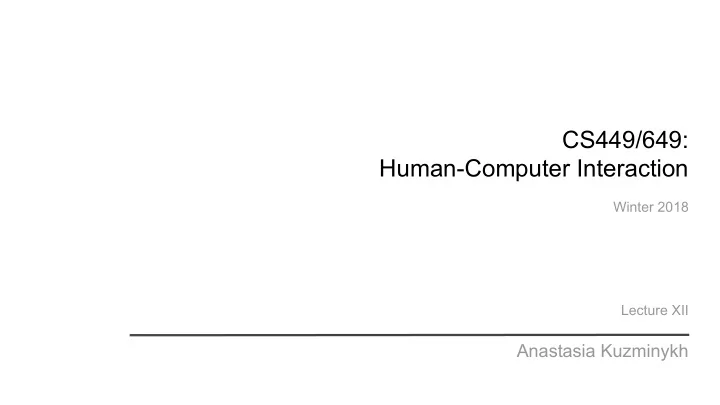
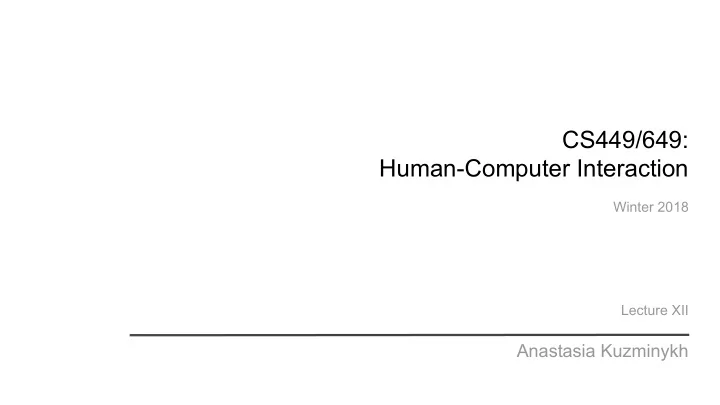
CS449/649: Human-Computer Interaction Winter 2018 Lecture XII Anastasia Kuzminykh
Prototype Design Prototypes - interactive design model of the product Low-fidelity High-fidelity Tangible & Testable Artifacts Low-tech High-tech Partial functionality “Full” functionality Simulated True interaction interaction
Prototype Design Designing User Interface Elements & Elements Spatial Information Interaction characteristics composition organisation processing The Von Color Perception Rule of Thirds Dual-coding theory Manipulation Restorff effect Shape Perception Gestalt Principles Types of vision Patterns matching Locomotion Visceral Reaction Social & Emotional Fitts’ Law Free space Conversation Triggers info
Elements & Elements Spatial Information Interaction characteristics composition organisation processing Types of Interaction Terry Winograd Manipulation Locomotion Conversation “Back-end” Mental Model Technology based Metaphorical Limited by device Reflected in vocabulary Often hidden mechanisms Dependent on embodiment
Prototype Design Designing User Interface Elements & Elements Spatial Information Interaction characteristics composition organisation processing The Von Color Perception Rule of Thirds Dual-coding theory Manipulation Restorff effect Shape Perception Gestalt Principles Types of vision Patterns matching Locomotion Visceral Reaction Social & Emotional Fitts’ Law Free space Conversation Triggers info
Prototype Design High Fidelity Prototype Evaluation Tree Testing Click Testing Heuristic Evaluation Eye Tracking A/B Testing Keystroke Level Modeling Focus Groups Walk Through Five Second Test
Prototype Design Heuristic Evaluation Tree Testing Click Testing Eye Tracking A/B Testing Keystroke Level Modeling Focus Groups Walk Through Five Second Test Evaluated by experts (sometimes called “expert review”) Following prescribed user journeys - set of specific, goal-based tasks Assessment is based on set of heuristics To conduct you need: 3-5 evaluators List of tasks List of heuristics Form for notes Report: Identify each issue , prioritize according to severity, relate each issue to a screenshot
Prototype Design Heuristic Evaluation Tree Testing Click Testing Eye Tracking A/B Testing Keystroke Level Modeling Focus Groups Walk Through Five Second Test Usability Heuristics for User Interface Design Visibility of Consistency Flexibility and Help and system status and standards efficiency of use documentation Match between system Recognition Error prevention and the real world rather than recall User control Help to recognize and Aesthetic and and freedom recover from errors minimalist design Jakob Nielsen
Prototype Design Heuristic Evaluation Tree Testing Click Testing Eye Tracking A/B Testing Keystroke Level Modeling Focus Groups Walk Through Five Second Test Other sets of usability heuristics : Bruce Tognazzini: First principles of interaction design Alan Cooper: About face 2.0: Ben Shneiderman: Eight Golden Rules of Interface Design The essentials of interaction design William Lidwell, Kritina Holden, Jill Butler: Universal principles of design Jill Gerhardt-Powals: Larry Constantine: Software for use 10 Cognitive Engineering Principles Connell & Hammond: 30 Usability Principles List made by Luke Chambers
Prototype Design Heuristic Evaluation Tree Testing Click Testing Eye Tracking A/B Testing Keystroke Level Modeling Focus Groups Walk Through Five Second Test Evaluated by experts (sometimes called “expert review”) Following prescribed user journeys - set of specific, goal-based tasks Assessment is based on set of heuristics To conduct you need: 3-5 evaluators List of tasks List of heuristics Form for notes Report: Identify each issue , prioritize according to severity, relate each issue to screenshot
Prototype Design Heuristic Evaluation Tree Testing Click Testing Eye Tracking A/B Testing Keystroke Level Modeling Focus Groups Walk Through Five Second Test Detects person’s fovea fixations and the movements in between fixations Showing hard-to-articulate behaviour Where participants expected Whether participants noticed Whether there are differences to find certain elements a particular element between user groups What elements of the Efficiency of a design Which content participants interface are distractive guidances through a task read in details, scan or ignore Reported as a gaze plot for one participants and as heat maps for study overall
Gaze Plot Heat Map Images: http://www.upstain.com/
Prototype Design Heuristic Evaluation Tree Testing Click Testing Eye Tracking A/B Testing Keystroke Level Modeling Focus Groups Walk Through Five Second Test Typically lasts about two hours, 6-10 people Type of an interview: Conversation based on open-ended questions and story sharing Run by a moderator who maintains focus of the conversation according to a discussion plan and asks clarification questions Explores users’ attitudes , opinions and expectations as well as general reaction to a concept or prototype, all self-reported
Prototype Design Heuristic Evaluation Tree Testing Click Testing Eye Tracking A/B Testing Keystroke Level Modeling Focus Groups Walk Through Five Second Test Assessment of Information Architecture : Detects navigation structure problems Items Groups Labels ~50 participants, ~10 tests per person, keep trees under several hundreds items (guidelines, not a rule) Ask participants to find an item , use realistic task scenarios . Measurements: Task completion Time per task Number of attempts Taken paths Tip: Ask about confidence, associate confidence and completion
Prototype Design Heuristic Evaluation Tree Testing Click Testing Eye Tracking A/B Testing Keystroke Level Modeling Focus Groups Walk Through Five Second Test Quantitative comparison of two versions of an element by a defined success metric Trigger Images and Headlines / Layout, style, Input forms elements style text content descriptions color scheme Split user traffic between two versions and run them simultaneously Correlation does not mean causation. Variations should aim at addressing actual causes of an issue Need to reach statistical confidence
Prototype Design Heuristic Evaluation Tree Testing Click Testing Eye Tracking A/B Testing Keystroke Level Modeling Focus Groups Walk Through Five Second Test Task-based approach to identify potential problems for novice users . Users prefer to learn by doing rather than reading manuals Create a “successful story” for each task and include step-by-step list of actions (for assessment). During the walkthrough assess: Does user attempt Does user notice Does user’s expectation Does user understand the expected step? available correct option? align with the outcome? provided feedback? Wharton, C., Rieman, J., Lewis, C., Polson, P. “The cognitive walkthrough method: A practitioner’s guide.” Usability inspection methods. John Wiley & Sons, Inc., 1994
Prototype Design Heuristic Evaluation Tree Testing Click Testing Eye Tracking A/B Testing Keystroke Level Modeling Focus Groups Walk Through Five Second Test Examines what user clicks on first in order to complete a given task Users are almost twice as likely to succeed in a task if their first click was down the right path To conduct you need a list of tasks (for users) and correct paths (for researchers) Track each click Track time to make first click Create a satisfaction / confidence scale and difficulty scale , ask participants to assess each task Create heatmaps to visualize study results and analyze clusters
Prototype Design Heuristic Evaluation Tree Testing Click Testing Eye Tracking A/B Testing Keystroke Level Modeling Focus Groups Walk Through Five Second Test Predicts a skilled user’s error-free task time (within 10-20% of the actual time), estimates UI efficiency Keystroke 0.8sec Pointing 1.1sec Homing 0.4sec Drawing Mental Operator 1.35 sec KLM was proposed by Stuart K. Card, Thomas P. Moran and Allen Newell. A GOMS model technique TLM (touch level model) was proposed by Andrew D. Rice and Jonathan W. Lartigue Added operators for touchscreen interactions
Prototype Design Heuristic Evaluation Tree Testing Click Testing Eye Tracking A/B Testing Keystroke Level Modeling Focus Groups Walk Through Five Second Test Tests first impression of a page / screen and its communicative ability regarding the main purpose Participant is given context and exposed to an image of a page for 5 seconds , then image is removed What participant can recall What can they do on the page What caught their attention Best on pages designed with a single primary purpose Is critical content clear? Is purpose clear? Are options obvious? General impression
Recommend
More recommend