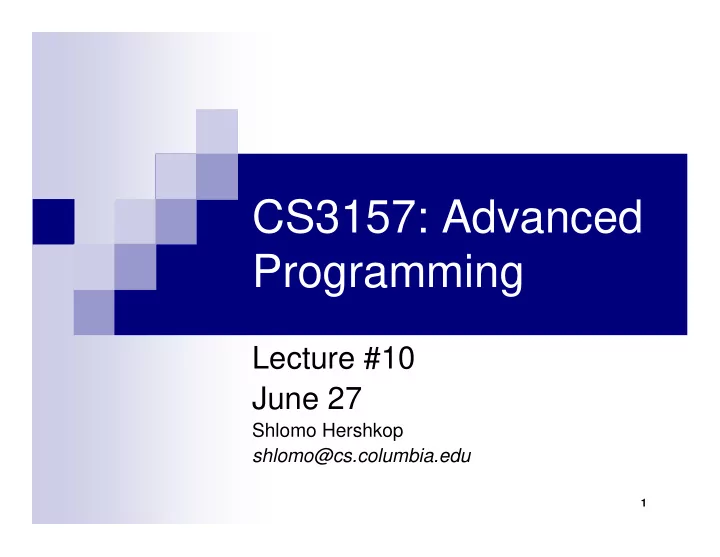
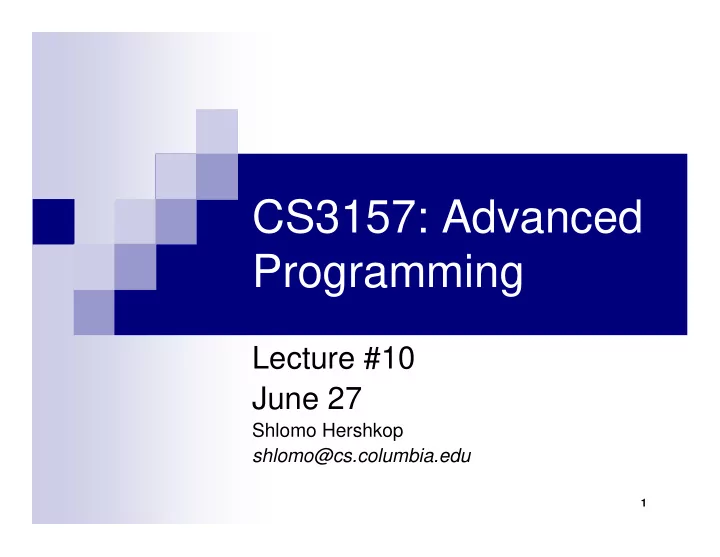
sort � unix command: sorts lines of input � input can be a file or a piped command (see below) � three modes: sort, check (sort -c), merge (sort - m) � syntax: sort <-t> <-n> <-r> <-o> POS1 -POS2+ � note that POS starts with 0; default delimiter is whitespace 42
sed stream editor � does not change the file it “edits” � commands are implicitly global � input can be a file or can be piped into sed � example: substitute all A for B: � sed ’s/A/B/’ myfile � cat myfile | sed ’s/A/B/’ � use the -e option to specify more than one command at a time: � sed -e ’s/A/B/’ -e ’s/C/D/’ myfile � pipe output to a file in order to save it: � sed -e ’s/A/B/’ -e ’s/C/D/’ myfile >mynewfile � 43
sed sed can specify an address of the line(s) to affect � if no address is specified, then all lines are affected � if there is one address, then any line matching the address is affected � if there are two (comma separated) addresses, then all lines between the � two addresses are affected � if an exclamation mark (!) follows the address, then all lines that DON’T � match the address are affected � addresses are used in conjunction with commands � examples (using the delete (d) command): � sed ’$d’ myfile sed ’/ˆ$/d’ myfile sed ’1,/under/d’ myfile sed ’/over/,/under/d’ myfile 44
� Regular expression like grep � Except forward slash � delimiter is slash (/) � backslash (escape) it if it appears in the command, e.g.: sed ’s/\/usr\/bin\//\/usr\/etc/’ myfile 45
� meta-character ampersand (&) represents the extent of the pattern matched � example: sed ’s/[0-9]/#&/’ myfile � what does this do? � you can also save portions of the matched pattern: sed ’s/\([0-9]\)/#\1/’ myfile sed ’s/\([0-9]\)\([0-9]\)/#\1-\2/’ myfile 46
Shell programming creating your own shell scripts naming: � DON’T ever name your script (or any executable file) “test” � since that’s a sh command � executing � the notation #! inside your file tells UNIX which shell should execute the commands in your � file example— create a file called “myscript.sh” � #!/bin/sh echo hello world make the script executable: unix-prompt# chmod +x myscript.sh � execute the script: � ./myscript.sh myscript.sh 47
� quote (’) ’something’: preserve everything literally and don’t evaluate anything that is inside the quotes � double quote (") "something2": preserve most things literally, but also allow $ variable expansion (but not ’ evaluation) � backquote (‘) ‘something3‘: try to execute something as a command 48
Filename is t.sh #!/bin/sh � hello="hi" � echo 0=$hello � echo 1=’$hello’ � echo 2="$hello" � echo 3=‘$hello‘ � echo 4="‘$hello‘" � echo 5="’$hello’" � filename=hi � #!/bin/sh � echo "how did you get in here?" � output= unix$ t.sh 0=hi 1=$hello 2=hi 3=how did you get in here? 4=how did you get in here? 5=’hi’ 49
comments � single line comments only (no multi-line comments) � line begins with # character 50
Simple commands sequence of words � first word defines command � can be combined with &&, ||, ; � � to execute commands sequentially: cmd1; cmd2; � to execute a command in the background : cmd1& � to execute two commands asynchronously: cmd1& cmd2& � to execute cmd2 if cmd1 has zero exit status: cmd1 && cmd2 � to execute cmd2 only if cmd1 has non-zero exit status: cmd1 || cmd2 set exit status using exit command (e.g., exit 0 or exit 1) � 51
pipes � sequence of commands � connected with | � each command reads previous command’s output and takes it as input � example: echo "hello world" | wc -w 2 52
variables � variables are placeholders for values � shell does variable substitution � $var or ${var} is the value of the variable � assignment: � var=value (with no spaces before or after!) � let "var = value" � export var=value � BUT values go away when shell is done executing � uninitialized variables have no value � variables are untyped, interpreted based on context � standard shell variables: � ${N} = shell Nth parameter � $$ = process ID � $? = exit status 53
filename=u.sh � #!/bin/sh echo 0=$0 echo 1=$1 echo 2=$2 echo 3=$$ echo 4=$? output � unix$ u.sh 0=.//u.sh 1= 2= 3=21093 4=0 unix$ u.sh abc 23 0=.//u.sh 1=abc 2=23 3=21094 4=0 54
� shell variables are generally not visible to programs � environment variables are a list of name/value pairs passed to sub-processes � all environment variables are also shell variables, but not vice versa � show with env or echo $var � standard environment variables include: � HOME = home directory � PATH = list of directories to search � TERM = type of terminal (vt100, ...) � TZ = timezone (e.g., US/Eastern) 55
Loops � similar to C/Java constructs, but with commands � until test-commands; do consequent-commands; done � while test-commands; do consequent- commands; done � for name [in words ...]; do commands; done � also on separate lines � break and continue control loop 56
� while i=0 while [ $i -lt 10 ]; do echo "i=$i" ((i=$i+1)) # same as let "i=$i+1" done � for for counter in ‘ls *.c‘; do echo $counter done 57
if if test-commands; then consequent-commands; [elif more-test-commands; then more-consequents;] [else alternate-consequents;] fi colon (:) is a null command � example � #!/bin/sh if expr $TERM = "xterm"; then echo "hello xterm"; else echo "something else"; fi 58
case test-var in value1) consequent-commands;; value2) consequent-commands;; *) default-commands; esac � pattern matching: – ?) matches a string with exactly one character – ?*) matches a string with one or more characters – [yY]|[yY][eE][sS]) matches y, Y, yes, YES, yES... – /*/*[0-9]) matches filename with wildcards like /xxx/yyy/zzz3 – notice two semi-colons at the end of each clause – stops after first match with a value – you don’t need double quotes to match string values! 59
example #!/bin/sh case "$TERM" in xterm) echo "hello xterm";; vt100) echo "hello vt100";; *) echo "something else";; esac 60
� biggest difference from traditional programming languages � shell substitutes and executes � order: � brace expansion � tilde expansion � parameter and variable expansion � command substitution � arithmetic expansion � word splitting � filename expansion 61
Command subing replace $(command) or ‘command‘ by stdout of executing command � can be used to execute content of variables: � unix$ x=ls unix$ $x myfile.c a.out unix$ echo $x ls unix$ echo ‘ls‘ myfile.c a.out unix$ echo ‘x‘ sh: x: command not found unix$ echo ‘$x‘ myfile.c a.out unix$ echo $(ls) myfile.c a.out unix$ echo $(x) sh: x: command not found unix$ echo $($x) myfile.c a.out 62
Filename expansion any word containing *?([ is considered a pattern � * matches any string � ? matches any single character � [...] matches any of the enclosed characters � unix$ ls myfile.c a.out a.b unix$ ls a* a.out a.b unix$ ls a? ls: No match. unix$ ls a.* a.out a.b unix$ ls a.? a.b unix$ ls a.??? a.out unix$ ls [am].b a.b 63
redirection � stdin, stdout and stderr may be redirected � < redirects stdin (0) to come from a file � > redirects stdout (1) to go to file � >> appends stdout to the end of a file � &> redirects stderr (2) � >& redirects stdout and stderr, e.g.: 2>&1 sends stderr to the same place that stdout is going � << gets input from a here document, i.e., the input is what you type, rather than reading from a file 64
Built in commands � alias, unalias — create or remove a pseudonym or shorthand for a command or series of commands � jobs, fg, bg, stop, notify — control process execution � command — execute a simple command � cd, chdir, pushd, popd, dirs — change working directory � echo — display a line of text � history, fc — process command history list � set, unset, setenv, unsetenv, export — shell built-in functions to determine the characteristics for environmental variables of the current shell and its descendents � getopts — parse utility options � hash, rehash, unhash, hashstat — evaluate the internal hash table of the contents of directories � kill — send a signal to a process 65
� pwd — print name of current/working directory � shift — shell built-in function to traverse either a shell’s argument list or a list of field-separated words � readonly — shell built-in function to protect the value of the given variable from reassignment � source — execute a file as a shell script � suspend — shell built-in function to halt the current shell � test — check file types and compare values � times — shell built-in function to report time usages of the current shell � trap, onintr — shell built-in functions to respond to (hardware) signals � type — write a description of command type � typeset, whence — shell built-in functions to set/get attributes and values for shell variables and functions 66
More programs you might like � cal � Prints a calendar bash-2.05$ cal 2 2004 February 2004 Su Mo Tu We Th Fr Sa 1 2 3 4 5 6 7 8 9 10 11 12 13 14 15 16 17 18 19 20 21 22 23 24 25 26 27 28 29 67
Usage stuff � df bash-2.05$ df -h Filesystem Size Used Avail Use% Mounted on /dev/hda3 197M 157M 31M 84% / /dev/hda7 296M 65k 280M 1% /tmp /dev/hda5 2.4G 2.0G 385M 84% /usr � du bash-2.05$ du -ch code2 48k code2/ai1 56k code2 56k total � quota 68
69
How to do research? � Practical research � Know a programming language � Have an inquisitive mind � Keep an open mind to new ideas � Try to solve an open research problem ☺ � Theory research � Learn some math � Learn some theory � Relearn the math � Solve something ☺ 70
Where to start? Need an idea 1. See if anyone’s done it or tried it in your 2. way Citeseer (citeseer.ist.psu.edu) 1. Google 2. Appropriate Faculty/Researcher 3. Google groups 4. 71
Sketch out the idea on small scale � Design a small experiment which can validate your idea � Data, data, data, and Data � Make or break you � Will help your research � Make sure it isn’t a circular relationship � Evaluate results � Don’t fake them � Even bad results are results � Can learn of what not to do � Write up results 72
Write up options � Word vs Latex � gnuplot � cvs � Element of Style 73
In the real world Keep it simple 1. Don’t re-invent the wheel 1. Design first 2. Even with fancy blinking lights, a bad idea is still a 3. bad idea (but with bad taste) Incremental testing 2. Recognize when the bug is your fault 1. See if others have faced it too 2. Make sure version 1 works on most popular 3. browsers 74
Bottom line � We’ve covered a lot this semester � Some of it was fun � Some of it was hard work (ok most) � Some of it was frustrating. � BUT � You have lots of tools � Have an idea of where to start when dealing with programming projects 75
Important lessons for learning new languages � CS is not meant to be a trade school � Language isn't important…things change � Ideas and design are more important � Lessons: � Choose correct environment � Choose correct tools � Make sure to test out ideas…might be someone else’s fault (program think) � Enjoy what you are doing 76
Important � To get the most out of a language find comfortable programming environment � Emacs – color files � Eclipse � Others , see � www.freebyte.com/programming/cpp/ 77
Review time � For the exam, make sure you’ve completed the labs (at least thought about them) � Mainly on C/CPP � Understand the slides we did in class � Should understand the programming concepts we have covered � Basics idea Perl 78
Word list � Compiling � Preprocessor � Linking � Typedef � Reference parameter � Struct � Variable scope � Pointer � Stdio.h � . Vs -> � Stdlib.h � Function pointer � cout � Reference � cast � const � Inline � malloc � makefiles 79
Word list II � getopt � Cgi � constructor � GET/POST � destructor � overload � iostream � overriding � overloading � Template � extern � This � private � Friend class � Public � New/delete � GDB � virtual 80
c � Basic constructs � Basic type � Advanced types � (review labs and class examples) � Memory stuff – understand what is happening � Arrays � Functions � Pointers � Debuggers 81
C � Working with CGI � Working on different platforms � Makefiles � How to built libraries and including code 82
C++ � Basic language � Difference to c � Classes � Permissions � new/free memory allocations � Inheritance and polymorphism � Keywords � Working with files…. 83
Closing Remarks � If you like this…..just the beginning � If you didn’t ….. You now know how complicated it is….never trust a program ☺ � Hope you had a fun semester.. � Final will be posted on courseworks…. 84
Time permitting � Anyone want to show off their project 1 ? 85
� Bonus section ☺ 86
Php.net � developed 1994-1995 as “Personal Home Page” tools, by Rasmus Lerdorf � first as collection of perl scripts and then own interpreter � V1.0 was a quick tool for embedding sql queries in a web page � V2.0 structured code was added but with a buggy language parser � V3.0 fixed parser bugs - June 1998 introduced object oriented ideas � V4.0 more object, and passing variables in the system modified � V5.0 new engine, many fixes etc � Early as Jan 1999, 100,000 web pages were using php!!! Much higher now! 87
Some say.. � php is better than cgi because: � it runs as part of the web server process and doesn’t require forking (unlike cgi) � it runs faster than cgi � it’s faster to write... � Tons of libraries supported � php was designed to run with apache web server on unix � but also runs on windows and mac � Did I mention…it’s free! � One important way of getting something adopted….don’t underestimate the power of a ‘free lunch’ 88
89 � Perl/PHP/Python � Apache LAMP � Mysql � Linux
� php is coded in C � has a well-defined API � extensible � the way it runs: � a php engine is installed as part of a web server � the engine runs the php script and produces html, which gets passed back to the browser � So user never sees the php code (if done right) 90
3 different ways ! � hello.php (plain php) � hello2.php (php embedded in html) � hello3.php (uses <?php start tag) 91
92 print "hello world!"; Hello.php <? ?>
Hello2.php <html> <body bgcolor=#000000 text=#ffffff> <? print "hello world!"; ?> </body> </html> 93
Hello3.php <html> <body bgcolor=#000000 text=#ffffff> <?php print "hello world!"; ?> </body> </html> 94
basics � php start and end tags: <? ... ?> � also: <?php ... ?> � semi-colon ends a statement (like C) � string constants surrounded by quotes (") or (’) � you can embed multiple php blocks in a single html file � variable names are preceded by dollar sign ($) � user input is through html forms � the language is case-sensitive, but calls to built-in functions are not � Any ideas why ??????? � identifiers are made of letters, numbers and underscore (_); and cannot begin with a number � expressions are similar to C 95
Data types � integers � floating-point numbers � strings � loosely typed (you don’t have to declare a variable before you use it) � conversion functions: intval, doubleval, strval, settype � settype( <value>, <newtype> ) where newtype="integer", "double" or "string" � typecasting: (integer), (string), (double), (array), (object) 96
operators � mathematical: +, -, *, /, %, ++, -- � relational: <, >, <=, >=, ==, != � logical: AND, &&, OR, ||, XOR, ! � bitwise: &, |, ˆ (xor), ˜ (ones complement), >>, << � assignment: =, =, -=, *=, /=, � other: � . concatenate � -> references a class method or property � => initialize array element index 97
Conditionals � if/elseif/else: if ( <expression1> ) { <statement(s)> } elseif ( <expression2> ) { <statement(s)> } else { <statement(s)> } 98
Conditional II � tertiary operator: <conditional-expression> ? <true-expression> : <false-expression>; � switch: switch( <root-expression> ) { case <case-expression>: <statement(s)>; break; default: <statement(s)>; break; } 99
loops � while while ( <expression> ) { <statement(s)>; } � do-while do { <statement(s)>; } while ( <expression> ); � for for ( <initialize> ; <continue> ; <increment> ) { <statement(s)>; } � break: � execution jumps outside innermost loop or switch 100
Recommend
More recommend