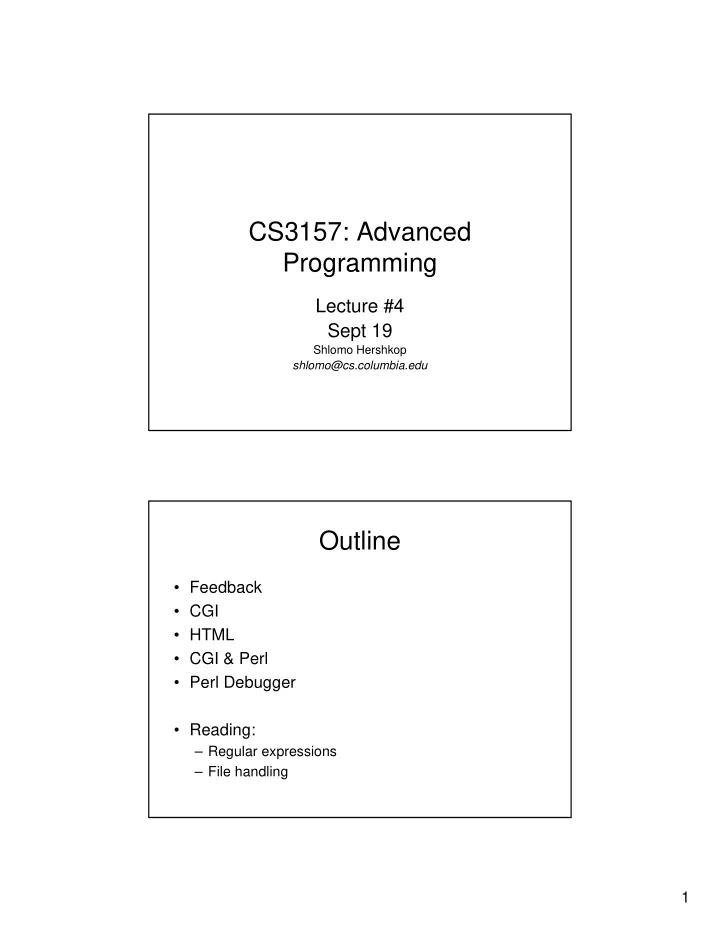
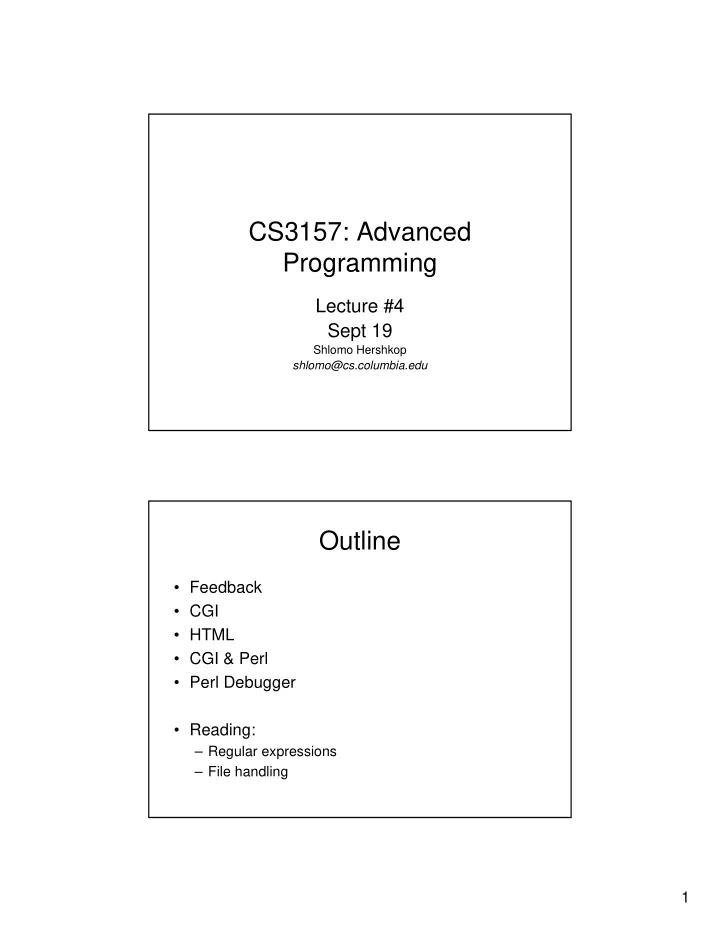
CS3157: Advanced Programming Lecture #4 Sept 19 Shlomo Hershkop shlomo@cs.columbia.edu Outline • Feedback • CGI • HTML • CGI & Perl • Perl Debugger • Reading: – Regular expressions – File handling 1
Feedback from last class • Speed of material • SPEAK UP!!! – If you don’t follow something – If I am going too fast • Practical stuff Announcements • Wednesday LAB! – Please check class schedule page for lab sessions – Will have class time to work on lab assignments, which are due Fridays electronically. • Office Hours – Posted on webpage • Class schedule posted 2
Perl stuff • $| will turn off output buffering • Regular expressions – [^something] – Is the negation of something in the pattern – /[0-9/ – /[^0-9] www • Driven by http • Technical overview – Servers serve http request – Clients browsers issue requests 3
Boring vs. Exciting • Typical – Request is served from a file formatted in html – Static file of what we would like to render on a web client. – Example: • Class syllabus • What is we could tailor each users web experience to what they want. – Design of protocol to handle this How does CGI work: Server 1. HTTP Request End User 2. Call CGI 4. HTTP Response CGI Application 3. CGI Responds 4
Remember • Need to set permissions: – chmod 0755 ???.cgi – -rwxr-xr-x • Need to place script in correct place – Usually cgi-bin/ directory • Naming – Usually need to end in .cgi Sample test4.cgi #!/usr/local/bin/perl use strict; my $time = localtime; my $remote_id = $ENV{REMOTE_HOST}| $ENV{REMOTE_ADDR}; print "Content-type: text/html\n\n"; print <<END_OF_PRINTING; This is the time : $time <P> and your id is $remote_id END_OF_PRINTING 5
output Google.com • http://www.google.com/search?q=shlomo 6
Perl + cgi • Remember: – Perl is only a tool here – Don’t memorize, understand • Why • What • How – Don’t be afraid to experiment • STDIN – Contents passed to perl script • STDOUT – Will need HTTP headers before printing • STDERR – Depends on server, sometimes just error logs, sometimes error reports on client HTML • Hypertext Transfer Protocol • Language used between web servers and web clients • http url’s Query Port http://www.google.com:80/search?q=shlomo Fragment Path Host Scheme 7
HTML • Hyper Text Markup Language • Standard by w3: http://www.w3.org/MarkUp/ • Way of standardizing format of documents so that users can share information between different systems seamlessly • Evolving to XHTML format Very basics • Html consists of matching tags • <something> = opening tag • </something> = close tags • HTML DOC: – <html> <body> ……. </body> </html> 8
Web pages • <title> …. </title> (before the body section) • <H1> …. </H1> (header titles h1, h2, h3) • <P> paragraphs • <BR> line breaks • <b> … </b> bold • <i> … </i> italicize • <u> … </u> underline More basics • <img src =“…..” width=“X” height=“Y”> • <a href=“www.cnn.com”> something </a> • <a name=“Anchor1”> – Can be referred to by page.html#Anchor1 • <hr> line • <hr width=50%> half line 9
Lists • Unordered list <ul> <li> </li> ……</ul> • Ordered list <ol> <li> </li> ….. </ol> • Nested lists – Lists themselves can be nested within another Tables • <table> Hello World <tr> <td>Hello</td> <td>World </td> </tr> </table> 10
comments <!-- anything you do --> More html • Can get wysiwyg editors • Word will allow you to save as html • Can take a look at webpages source code 11
Browser Issues • Although HTML should be universal, there are occasional differences between how Microsoft IE renders a webpage and Mozilla firefox Some CGI Environmental Variables • CONTENT_LENGTH – Length of data passed to cgi • CONTENT_TYPE • QUERY_STRING • REMOTE_ADDR – Ip address of client • REQUEST_METHOD • SCRIPT_NAME • SERVER_PORT • SERVER_NAME • SERVER_SOFTWARE • HTTP_FROM • HTTP_USER_AGENT • HTTP_REFERER • HTTP_ACCEPT 12
Problem • How can we print out all the environment variables ? Example #!/usr/local/bin/perl use strict; my $vars print "Content-type: text/html\n\n"; foreach $vars (sort keys %ENV){ print “<P><B>$vars</B><BR>”; print $ENV{$vars}; } 13
Forms • Collect data – Registration – Payment – Surveys • Commands – Possible choice combination – Actions • User needs to hit submit for anything to happen • Google vs. Google suggest 14
Forms <form action=“cgi/some.cgi” method=“GET”> <p> Please enter some text: <input type=“text” name=“string”></p> <input type=“submit”> </form> 15
Interacting • GET – HTTP request directly to the cgi script • POST – HTTP request in content of message • Format: – Value=key separated by & – Space replaced by + 16
Decoding Form Input 1. $ENV{QUERY_STRING} 2. If( $ENV{REQUEST_METHOD} eq POST) { read $ENV{CONTENT_LENGTH}} 3. Split pairs around & 4. Split keys and values 5. Decode URL 6. Remember key,values Drawback • A lot of work • Pain if we have multiple values associated with one key • Must be easier way….. • CGI.pm – Included after 5.003_07+ 17
CGI.pm • Allows you to handle cgi in a standard format • Can save and load key,value pairs to standard file • Helps in creating html documents to the server by streamlining certain operations and keeping it in an object oriented design 18
Perl Debugging • Command line debugger can be started with the -d command argument perl –d something.pl • h = help • x = examine something • Any perl command is read in, and saved • s = single step evaluation • n = jump over subroutine • v [num] = window of commands we are in • l x y = list lines x to y Perl debugger • b num = breakpoint at line num • c = run until next breakpoint • d num = delete breakpoint at line num • X examine all variables 19
Perl Debugger • Demo of perl debugger Task • Create a webpage counter (saying you are visitor x to this page) • Create a graphical counter 20
Recommend
More recommend