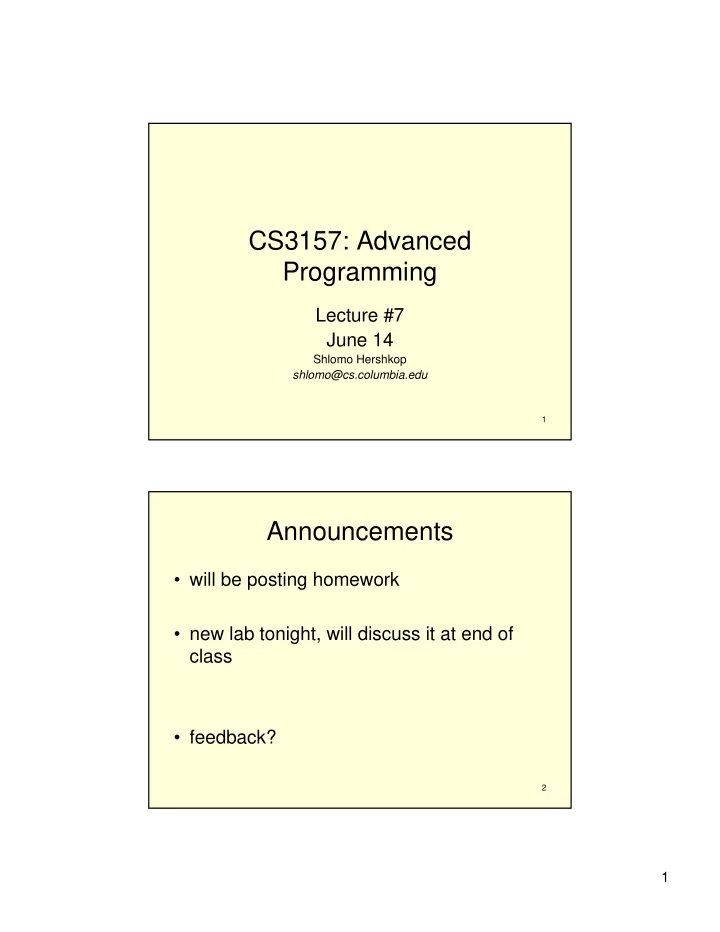
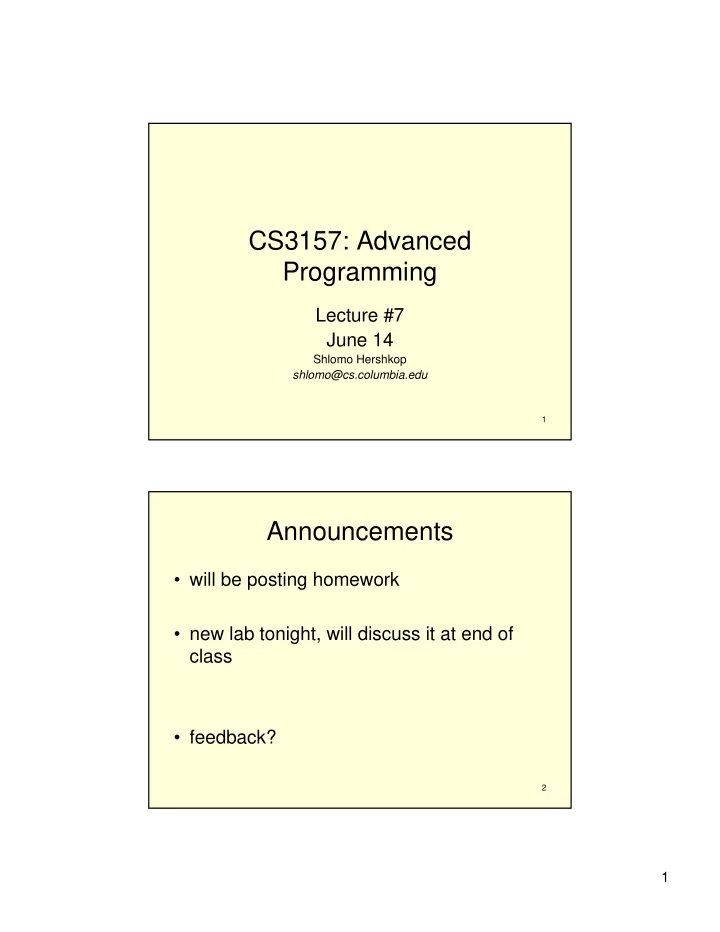
CS3157: Advanced Programming Lecture #7 June 14 Shlomo Hershkop shlomo@cs.columbia.edu 1 Announcements • will be posting homework • new lab tonight, will discuss it at end of class • feedback? 2 1
Reading • Chapter 15,16 c++, data abstraction • Chapter 17,18 classes 3 Outline • Intro CPP – Background stuff: • Language basics: identifiers, data types, operators, type conversions, branching and looping, program structure – data structures: arrays, structures – pointers and references differences – I/O: writing to the screen, reading from the keyboard, iostream library – classes: defining, scope, ctors and dtors – Bunch of code • Reading: start on cpp, wrap up any old homeworks 4 2
differences between c++ and c – history and background – object-oriented programming with classes • very brief history... – C was developed 69-73 at Bell labs. – C++ designed by Bjarne Stroustrop at AT&T Bell Labs in the early 1980’s – originally developed as “C with classes” – Idea was to create reusable code – development period: 1985-1991 – ANSI standard C++ released in 1991 5 Four main OOP concepts • abstraction – creation of well-defined interface for an object, separate from its implementation – e.g., Vector in Java – e.g., key functionalities (init, add, delete, count, print) which can be called independently of knowing how an object is implemented • encapsulation – keeping implementation details “private”, i.e., inside the implementation • hierarchy – an object is defined in terms of other objects – Composition => larger objects out of smaller ones – Inheritance => properties of smaller objects are “inherited” by larger objects • polymorphism – use code “transparently” for all types of same class of object – i.e., “morph” one object into another object within same hierarchy 6 3
Basic differences • Before we talk about OOP, lets discuss language differences: 1. Naming Conventions of files 2. Comments styles 3. Struct treated differently 4. I/O redesigned 5. Function abstraction enforced 7 Hello.cpp #include <iostream> using namespace std; main() { cout << "hello world\n"; cout << "hello" << " world" << endl; printf( "hello yet again!\n" ); } • compile using: g++ hello.cpp -o hello • like gcc (default output file is a.out) 8 4
Main difference between c and cpp • C’s power is driven by functions. You define a set of function which operate in a specific sequence to implement some algorithm – Top down • CPP is an object oriented language – design parts of the system – put them together – bottom up approach 9 Compatible • Cpp is backwards compatible with c • Cpp is bottom up approach • Cpp compilers will compile c code 10 5
Advantages • There are a bunch of (claimed) advantages to using CPP over c 11 Advantages • Can create new programs faster because we can reuse code • Easier to create new data types • Easier memory management • Programs should be less bug-prone, as it uses a stricter syntax and type checking. • `Data hiding', the usage of data by one program part while other program parts cannot access the data • Will whiten your teeth 12 6
Defining c++ functions • a function’s “signature” is its name plus number and type of arguments • you can have multiple functions with same name, as long as the signatures are different • example: void foo( int a, char b ); void foo( int a, int b ); void foo( int a ); void foo( double f ); main() { foo( 1,’x’ ); foo( 1,2 ); foo( 3 ); foo( 5.79 ); } • OVERLOADING – when function name is used by more than one function 13 C++ Function II • Foo() or Foo(void) for void arguments – Different than c • Foo(…) for unchecked parameters – Look up va_list and va_start – A cleaner approach is to pass in an array • New Trick: • Foo(int a, int b, int c=10) – Foo(4,5,2) – Foo(4,5) 14 7
Function III • Inline functions • Function overloading: – void foo(int a, char c) – void foo(char c) – Not allowed • void foo(int a) • int foo(int a) 15 Other additions • C++ includes many compiler side additions to help the programmer (yes that is you) to write better code • Other technical changes (will be pointing them out as we pass them) 16 8
Void pointers • C allows you to assign and convert void pointers without casting • C++ needs a cast void * V; .. Foo *f = (Foo)V; 17 enums • Are treated a little differently in c++ • enum day {Sunday, Monday , .. } • day X = 1; //only works in c • day X = Sunday; 18 9
main() • In C main is the first thing to run • C++ allows things to run before main, through global variables – What is the implications ? • Variable which are declared outside of main, have global scope (will cover limits). • Can have function calls here 19 File conventions • No one convention – .C – .cc – .cp – .cpp � I prefer this – .cxx – .c++ 20 10
Keywords c++ • asm • private • catch • protected • class • public • friend • this • delete • throw • inline • template • new • try • operator • virtual 21 C++ vs. Java • advantages of C++ over Java: – C++ is very powerful – C++ is very fast – C++ is much more efficient in terms of memory – compiled directly for specific machines (instead of bytecode layer, which could also be seen as a portability advantage of Java over C++...) • disadvantages of C++ over Java: – Java protects you from making mistakes that C/C++ don’t, as you’ve learned now from working with C – C++ has many concepts and possibilities so it has a steep learning curve – extensive use of operator overloading, function overloading and virtual functions can very quickly make C++ programs very complicated – shortcuts offered in C++ can often make it completely unreadable, just like in C 22 11
Identifiers • i.e., valid names for variables, methods, classes, etc • just like C: – names consist of letters, digits and underscores – names cannot begin with a digit – names cannot be a C++ keyword • literals are just like in C with a few extras: – numbers, e.g.: 5, 5u, 5L, 0x5, true – characters, e.g., ’A’ – strings, e.g., "you" which is stored in 4 bytes as ’y’, ’o’, ’u’, ’\0’ 23 data types • simple native data types: bool, int, double, char, wchar_t • bool is like boolean in Java • wchar_t is “wide char” for representing data from character sets with more than 255 characters • modifiers: short, long, signed, unsigned, e.g., short int • floating point types: float, double, long double • enum and typedef just like C 24 12
Operators • same as C, with some additions • if you recognize it from C, then it’s pretty safe to assume it is doing the same thing in C++ 25 Type conversions • all integer math is done using int datatypes, so all types (bool, char, short, enum) are promoted to int before any arithmetic operations are performed on them • mixed expressions of integer / floating types promote the lower type to the higher type according to the following hierarchy: int < unsigned < long < unsigned long < float < double < long double 26 13
Conversions II • you can do explicit conversions like in C using cast – (int)something • you can also do explicit conversions using C++ operators: – static_cast • safe and portable; e.g. c = static_cast<char>(i); – reinterpret_cast • system dependent, not good to use – const_cast • lets you change a const into a modifiable variable – dynamic_cast • used at run-time for casting objects from one class to another (within inheritance hierarchy); this is sort of like Java but can get really messy and is really a more advanced topic... 27 Branching and Looping • if, if/else just like C and Java • while and for and do/while just like C and Java • break and continue just like C and Java • switch just like C and Java • goto just like C (but don’t use it!!!) 28 14
Program structure • just like in C • program is a collection of functions and declarations • language is block-structured • declarations are made at the beginning of a block; allocated on entry to the block and freed when exiting the block • parameters are call-by-value unless otherwise specified 29 arrays • similar to C • dynamic memory allocation handled using new and delete instead of malloc (and family) and free • examples: int a[5]; char b[3] = { ’a’, ’b’, ’c’ }; double c[4][5]; int *p = new int(5); // space allocated and *p set to 5 int **q = new int[10]; // space allocated and q = &q[0] int *r = new int; // space allocated but not initialized 30 15
Recommend
More recommend