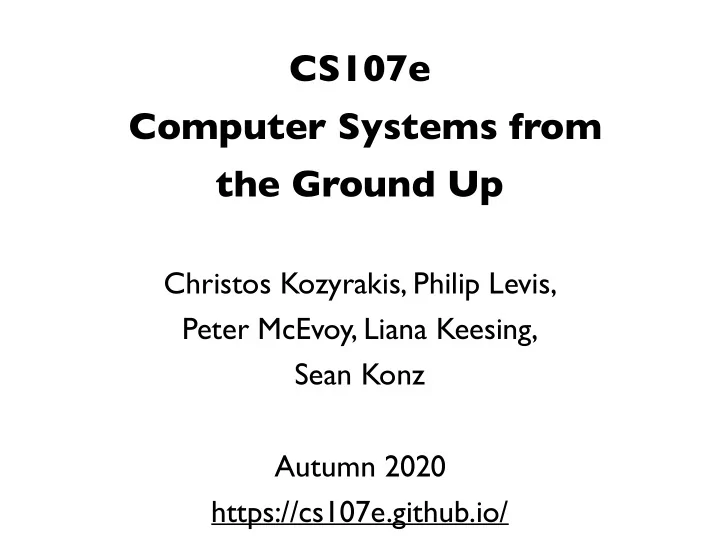
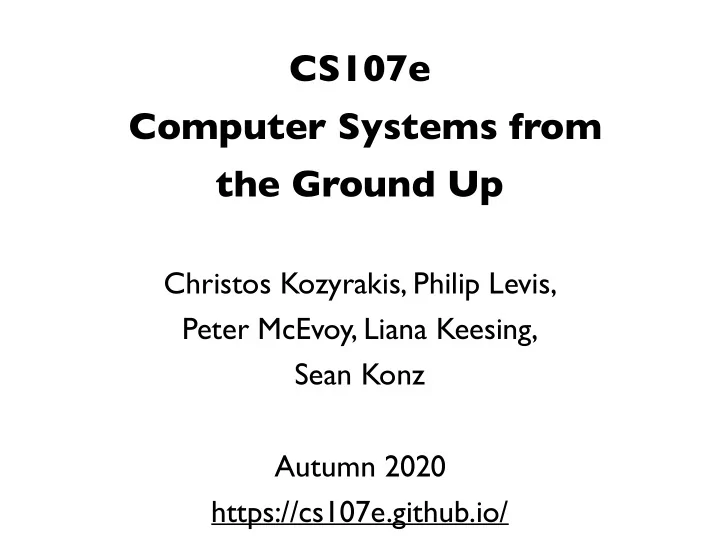
CS107e Computer Systems from the Ground Up Christos Kozyrakis, Philip Levis, Peter McEvoy, Liana Keesing, Sean Konz Autumn 2020 https://cs107e.github.io/
Peter Phil Christos Peter Sean Liana
Class Meeting Protocol 1 Class attendance is expected. The slides are not intended to be a replacement for being in class. There are a lot of conceptually difficult topics, and having you there to ask us to stop and clarify is important. In our experience from last quarter, students who stopped regularly attending lectures struggled greatly and spent the last two weeks trying to earn more points back by fixing bugs and resubmitting.
Class Meeting Protocol 2 However, we acknowledge and realize some of you have difficult living situations and real life things come up. We record every lecture. If you had to miss a lecture, email -staff and we will send you a link to the video with no questions asked. If you start missing multiple lectures we will reach out to see if something we can do to help -- you won't learn as well from videos and we want you to excel in this course.
Class Meeting Protocol 3 We'll see how to manage questions. Last quarter we were small enough (20) that people could ask questions as they came up. If that becomes difficult, we can try something else. If you are not comfortable to/can't unmute, you are welcome to write a question in chat and ask a CA to ask it for you.
Class Meeting Protocol 4 We'd like it if you can have video on, so we can see your faces and get to know you, but if you'd rather not, that's OK. If you'd like to keep your video off, then please ask questions sometimes so we can at least get to know your voice. If you are having weird problems with your home network connection, I can help. I put a doc up on Piazza about how to make your network better.
Any Questions?
Learning Goal 1 Understand how computers represent data, execute programs, and control peripherals
Saturn V Kennedy Space Center
Command Module 64,000 lbs Saturn V 6,200,000 lbs Payload 1.5% of total weight
Falcon 9
Understanding is Empowering
Bare Metal on the Raspberry Pi Definition: Bare metal programming involves no operating system (programmer constructs libraries) Bare metal programs boot and startup on their own, and directly control peripherals
Raspberry Pi Kit
Exercise Inspect the A+
Raspberry Pi Shell
Almost every instruction will be code you've written!
Learning Goal 2 Master your tools
Software Tools UNIX command line: bash, cd, ls, … Programming languages: C, … gcc as ld binutils: nm, objcopy, objdump , … make git and github.com documentation: markdown
Different Tools for Different Jobs http://dans-woodshop.blogspot.com/
Organized Development Environment http://amhistory.si.edu/juliachild/
Don't Avoid Activation Energy Figure from Khan Academy https://www.khanacademy.org/test-prep/mcat/chemical-processes/thermochemistry/a/endothermic-vs-exothermic-reactions
Don't Avoid Activation Energy Learning right tool Effort without right tool Effort with right tool Figure from Khan Academy https://www.khanacademy.org/test-prep/mcat/chemical-processes/thermochemistry/a/endothermic-vs-exothermic-reactions
Hyperbolic Discounting https://medium.com/behavior-design/hyperbolic-discounting- aefb7acec46e
Hyperbolic Discounting https://medium.com/behavior-design/hyperbolic-discounting- aefb7acec46e
Practice, Practice, Practice https://paulsellers.com/tag/gouge/
It never ends... 1000x improvements possible! Jeff Dean Mark Horowitz over dinner Radio SPI bug Figure from Khan Academy https://www.khanacademy.org/test-prep/mcat/chemical-processes/thermochemistry/a/endothermic-vs-exothermic-reactions
Debugging and Troubleshooting
Course Topics cs107e.github.io
§1 Bare Metal Programming 1. ARM processor and memory architecture 2. ARM assembly language and machine code 3. C 4. Functions 5. Serial communication 6. Linking and loading 7. Memory allocation
§2 Personal Computer 1. Keyboard 2. Graphics 3. Interrupts Goal: Build Raspberry Pi shell
§3 Additional Topics 1. Sensors 2. Performance 3. Towards Linux and beyond And a special guest lecture!
Administration
Weekly Cadence Each week has a focus topic Pair of coordinated lectures on Fri and Mon Mandatory lab on Wednesdays Assignment handed out Wed evening (after lab), YEAH hours on Thu, assignment due following Tue at 6 pm (before Tue lab)
Laboratories Attendance is mandatory Do exercises and complete check-list Leave lab ready for assignment: walks you through tricky bit (hardware/software interface) to get you started Philosophy: lots-of-help, hands-on, collaborative We will organize your lab into small (2-3 person) breakout groups so you can do the lab with mute off and chat/collaborate. Initially groups are randomly assigned, later in the quarter we will let you choose partners if you want to.
Assignments 7 assignments ■ Build on each other Two parts for each assignment ■ Basic (required, tight spec, guided steps) ■ Extension (optional, opportunity for your exploration/creativity) Final project demonstrations on Wednesday, June 10 ■ Scaled back due to lack of exam period, physical lab resources ■ Encourage you to play with some hardware (e.g. sensors)
First Week
Today Fill out the lab poll if you haven't already We will assign labs tonight Lab 0 is not on course material: it's a short meeting in which you can all get to know one another and us a bit
Assignment 0 TODOs - Join forum piazza.com/stanford/fall2020/cs107e - Read and understand our guides on basic topics (electricity, numbers, unix) - Create github account and send us your GitHub id - Install/setup your development environment
Number Representations Binary representation Hexadecimal Bit operators Guide: https://cs107e.github.io/guides/numbers/
Basic Electricity Voltage and current Ohms Law : V = I R Power : P = I V Driving an LED Transistor switches Breadboarding Guide: https://cs107e.github.io/guides/electricity/
Unix Command Line Moving around the file system Creating, moving, and deleting files Compiling and running programs Profiles and paths Guide: https://cs107e.github.io/guides/unix/ Watch cs107 UNIX videos!
Recommend
More recommend