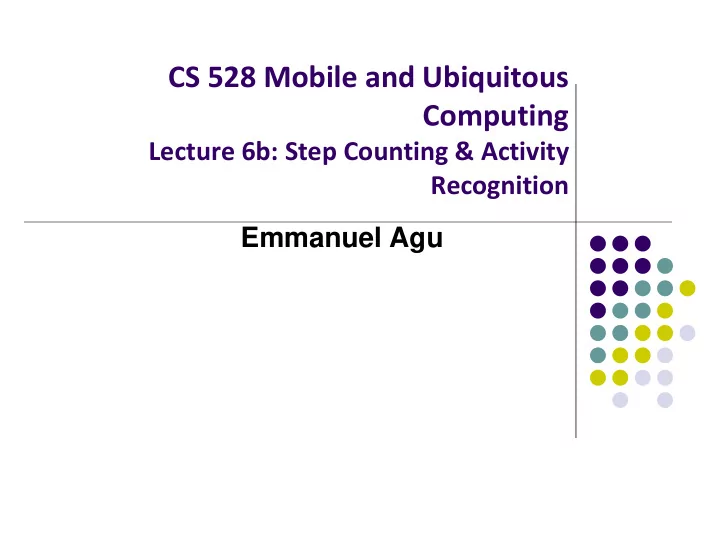
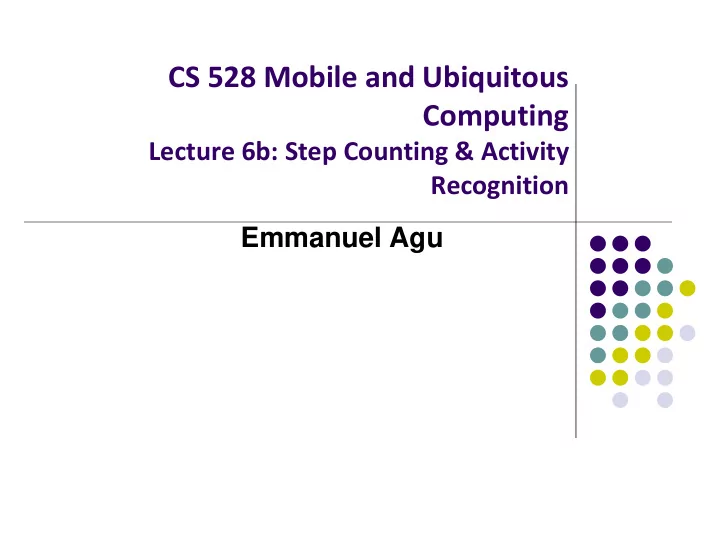
CS 528 Mobile and Ubiquitous Computing Lecture 6b: Step Counting & Activity Recognition Emmanuel Agu
Step Counting (How Step Counting Works)
Sedentary Lifestyle Sedentary lifestyle increases risk of diabetes, heart disease, dying earlier, etc Kills more than smoking!! Categorization of sedentary lifestyle based on step count by paper: “Catrine Tudor -Locke, Cora L. Craig, John P. Thyfault, and John C. Spence, A step-defined sedentary lifestyle index: < 5000 steps/day”, Appl. Physiol. Nutr. Metab. 38: 100 – 114 (2013)
Step Count Mania Everyone is crazy about step count these days Pedometer apps, pedometers, fitness trackers, etc Tracking makes user aware of activity levels, motivates them to exercise more
How does a Pedometer Detect/Count Steps Ref: Deepak Ganesan, Ch 2 Designing a Pedometer and Calorie Counter As example of processing Accelerometer data Walking or running results in motion along the 3 body axes (forward, vertical, side) Smartphone has similar axes Alignment depends on phone orientation
The Nature of Walking Ref: Deepak Ganesan, Ch 2 Designing a Pedometer and Calorie Counter Vertical and forward acceleration increases/decreases during different phases of walking Walking causes a large periodic spike in one of the accelerometer axes Which axes (x, y or z) and magnitude depends on phone orientation
Step Detection Algorithm Ref: Deepak Ganesan, Ch 2 Designing a Pedometer and Calorie Counter Step 1: smoothing Signal looks choppy Smooth by replacing each sample with average of current, prior and next sample (Window of 3) Step 2: Dynamic Threshold Detection Focus on accelerometer axis with largest peak Would like a threshold such that each crossing is a step But cannot assume fixed threshold (magnitude depends on phone orientation) Track min, max values observed every 50 samples Compute dynamic threshold: (Max + Min)/2
Step Detection Algorithm Ref: Deepak Ganesan, Ch 2 Designing a Pedometer and Calorie Counter A step is indicated by crossings of dynamic threshold Defined as negative slope (sample_new < sample_old) when smoothed waveform crosses dynamic threshold Steps
Step Detection Algorithms Ref: Deepak Ganesan, Ch 2 Designing a Pedometer and Calorie Counter Problem: vibrations (e.g. mowing lawn, plane taking off) could be counted as a step Optimization: Fix by exploiting periodicity of walking/running Assume people can: Run 5 steps per second => 0.2 seconds per step Walk 1 step every 2 seconds => 2 seconds per step So, can eliminate “negative crossings” that occur outside period [0.2 – 2 seconds]
Step Detection Algorithms Ref: Deepak Ganesan, Ch 2 Designing a Pedometer and Calorie Counter Previous step detection algorithm is simple. More sophisticated algorithms exist Smoothing: Time domain filtering Exponential smoothing: Weight more recent samples higher Median filtering + Exponential smoothing Frequency domain processing: Fourier transform, operations in frequency domain Keep frequencies of typical walking, and remove rest Typical walking pace: 2-3Hz (remove freq > 5Hz)
Counting Calories Ref: Deepak Ganesan, Ch 2 Designing a Pedometer and Calorie Counter First, calculate distance covered based on number of steps taken Distance = number of steps × distance per step (1) Distance per step (stride) depends on user’s height (taller people, longer strides) Number of steps taken per 2 seconds gives estimate of person’s stride length
Counting Calories Ref: Deepak Ganesan, Ch 2 Designing a Pedometer and Calorie Counter To estimate speed, remember that speed = distance/time. Thus, Speed = steps per 2 s × stride/2 s (2) Many factors affect calorie expenditure. E.g Body weight, workout intensity, fitness level, etc Rough relationship given in table Expressed as an equation Calories (C/kg/h) = 1.25 × running speed (km/h) (3) Converting from speed in km/h to m/s Calories (C/kg/h) = 1.25 × speed (m/s) × 3600/1000 = 4.5 × speed (m/s) (4)
Introduction to Activity Recognition
Activity Recognition Goal: Want our app to detect what activity the user is doing? Classification task: which of these 6 activities is user doing? Walking, Jogging, Ascending stairs, Descending stairs, Sitting, Standing Typically, use machine learning classifers to classify user’s accelerometer signals
Activity Recognition Overview Gather Accelerometer data Walking Machine Running Learning Classifier Climbing Stairs Classify Accelerometer data
Example Accelerometer Data for Activities
Example Accelerometer Data for Activities
Activity Recognition Using Google API
Activity Recognition Activity Recognition? Detect what user is doing? Part of user’s context Examples: sitting, running, driving, walking Why? App can adapt it’s behavior based on user behavior E.g. If user is driving, don’t send notifications https://www.youtube.com/watch?v=S8sugXgUVEI
Google Activity Recognition API API to detect smartphone user’s current activity Programmable, can be used by your Android app Currently detects 6 states: In vehicle On Bicycle On Foot Still Tilting Unknown
Google Activity Recognition API Deployed as part of Google Play Services Google Play Services Activity Recognition API Your Android App Machine Learning Classifiers
Activity Recognition Using AR API Ref: How to Recognize User Activity with Activity Recognition by Paul Trebilcox-Ruiz on Tutsplus.com tutorials Example code for this tutorial on gitHub: https://github.com/tutsplus/Android-ActivityRecognition Google Activity Recognition can: Recognize user’s current activity (Running, walking, in a vehicle or still) Project Setup: Create Android Studio project with blank Activity (minimum SDK 14) In build.gradle file, define latest Google Play services (was 8.4 last year, now 11.5.9) as dependency
Activity Recognition Using AR API Ref: How to Recognize User Activity with Activity Recognition by Paul Trebilcox-Ruiz on Tutsplus.com tutorials Create new class ActivityRecognizedService which extends IntentService IntentService: type of service, asynchronously handles work off main thread as Intent requests. Throughout user’s day, Activity Recognition API sends user’s activity to this IntentService in the background Need to program this Intent to handle incoming user activity Called by Android OS to deliver User’s activity
Activity Recognition Using AR API Ref: How to Recognize User Activity with Activity Recognition by Paul Trebilcox-Ruiz on Tutsplus.com tutorials Modify AndroidManifest.xml to Declare ActivityRecognizedService Add com.google.android.gms.permission.ACTIVITY_RECOGNITION permission 01 <?xml version="1.0" encoding="utf-8"?> 02 <manifest xmlns:android="http://schemas.android.com/apk/res/android" 03 package="com.tutsplus.activityrecognition"> 04 05 <uses-permission android:name="com.google.android.gms.permission.ACTIVITY_RECOGNITION" /> 06 07 <application 08 android:icon="@mipmap/ic_launcher" 09 android:label="@string/app_name" 10 android:theme="@style/AppTheme"> 11 <activity android:name=".MainActivity"> 12 <intent-filter> 13 <action android:name="android.intent.action.MAIN" /> 14 15 <category android:name="android.intent.category.LAUNCHER" /> 16 </intent-filter> 17 </activity> 18 19 <service android:name=".ActivityRecognizedService" /> 20 </application> 21 22 </manifest>
Requesting Activity Recognition In MainActivity.java , To connect to Google Play Services: Provide GoogleApiClient variable type + implement callbacks public class MainActivity extends AppCompatActivity implements GoogleApiClient.ConnectionCallbacks, 01 GoogleApiClient.OnConnectionFailedListener { 02 03 public GoogleApiClient mApiClient; Handle to Google Activity 04 Recognition client 05 @Override 06 protected void onCreate(Bundle savedInstanceState) { 07 super.onCreate(savedInstanceState); 08 setContentView(R.layout.activity_main); 09 } 10 11 @Override Normal AR call if everything 12 public void onConnected(@Nullable Bundle bundle) { 13 working well 14 } 15 16 @Override Called if sensor (accelerometer) 17 public void onConnectionSuspended(int i) { 18 connection fails 19 } 20 21 @Override 22 public void onConnectionFailed(@NonNull ConnectionResult connectionResult) { 23 Called if Google Play connection fails 24 } 25 }
Requesting Activity Recognition In onCreate, initialize client and connect to Google Play Services Request ActivityRecognition.API Associate listeners with our instance of GoogleApiClient
Recommend
More recommend