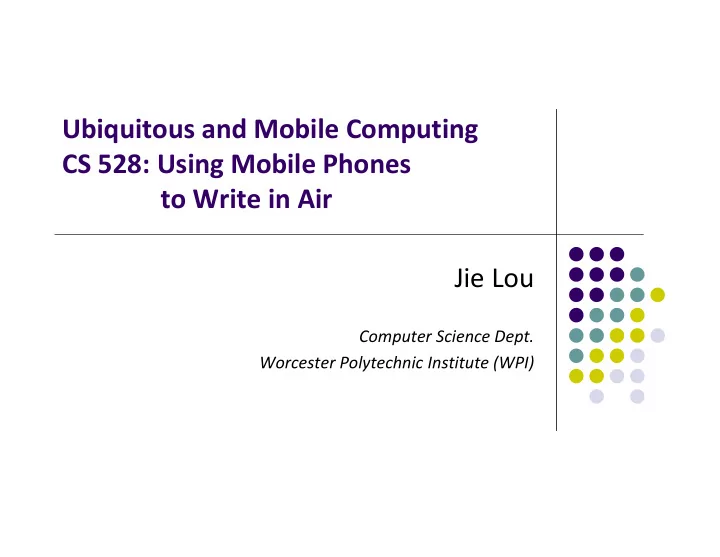
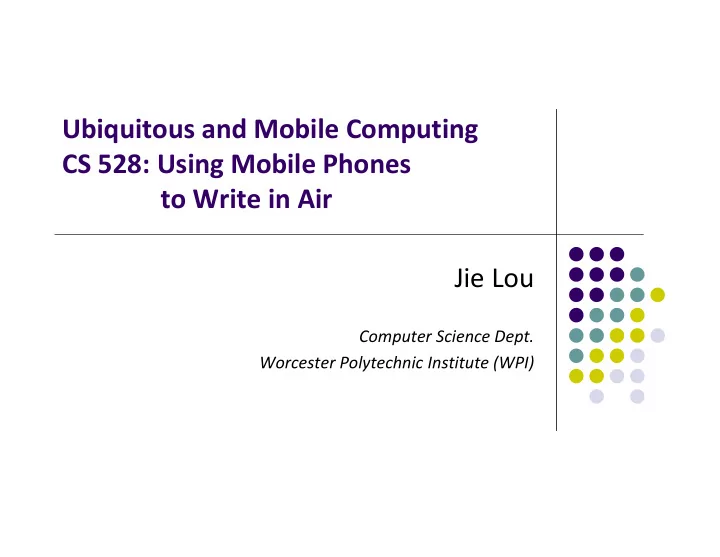
Ubiquitous and Mobile Computing CS 528: Using Mobile Phones to Write in Air Jie Lou Computer Science Dept. Worcester Polytechnic Institute (WPI)
Introduction PhonePoint Pen 1. Assistive Technology for Impaired Patient 2. One ‐ Handed Use 3. Equations and Sketching 4. Mashing with Cameras 5. Emergency Operations
Introduction The basic idea of writing ‐ in ‐ air can be generalized to other devices and applications, like a TV remote control
Vision PhonePoint Pen ( 3P ) Use the in ‐ built accelerometer in modern mobile phones as a quick and ubiquitous way of capturing (short) written information.
Vision Character recognition Recognize from one Character to another to form a word Miscellaneous features Display the results on the phone's screen with 2 ‐ 3 seconds latency
Related Work Leap Motion
Related Work http://research.microsoft.com/apps/video/default.aspx?id=143225&l=i
Methodology Stroke ‐‐ > Character ‐‐ > Words ‐‐ > Sentence
Methodology Stroke Detection Characters can be viewed as a sequence of 1. strokes Correlate the human ‐ strokes against each of 2. the basic strokes
Methodology Character Recognition Observe the logical juxtaposition of strokes to 1. deduce the character that human is trying to write A stroke grammar for English alphabets and digits 2.
The grammar is essentially a tree, and express the valid sequence of strokes to form an alphabet
Methodology Word Recognition ‐‐ Recognizing the juxtaposition of characters How to recognize "B" and "13" & "H" and "IT"?
Methodology Solution 1. Longer Pause between two characters 2. Hands move to a leftward horizontal direction 3. Gesture a "dot" between characters 4. Anticipate next stroke from a specific set of strokes
Methodology To Write Short Phrase ‐‐ Control Gestures 1. write short phrase, words need to be separated by spaces ‐‐ long horizontal movement or two dots 2. the characters may need to be deleted ‐‐ shake their hands at least fort times briskly 3. eamil the content ‐‐ draw a check mark in the air
Evaluation Test Group consists of 2 students wrote around 75 characters 4 students wrote around 26+ characters 4 students are novice 5 patient from Duke Hospital Novice Expert Trained Patient
Evaluation • P3 90.15% • HCR 77% -- HCR(Human Character Recognition)
Evaluation • per-alphabet accuracy
Evaluation • Average Accuracy per User • Trained 83.6% • Novice 60.5%
Evaluation • Word length and Accuracy
Conclusion Limitations Drawing and writing long words 1. Writing while moving 2. Cursive Handwriting 3. Survey and testing population 4.
Conclusion Assistive Technology for Impaired Patient
Conclusion Comments Clear paper structure Detailed description in each section Proposed interesting questions and solve them Convincing experimental results
References Agrawal S, Constandache I, Gaonkar S, et al. Using mobile phones to write in air[C]//Proceedings of the 9th international conference on Mobile systems, applications, and services. ACM, 2011: 15 ‐ 28. Gaida D, Stuhlsatz A, Meier H G. Fusion of visual and inertial measurements for pose estimation[J]. dynamics, 2008, 1: 2.
Thank you!!
Recommend
More recommend