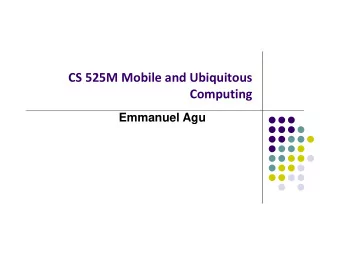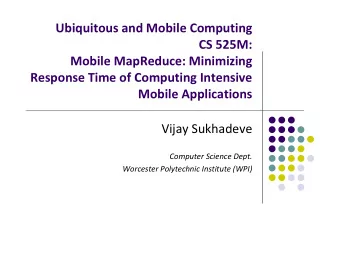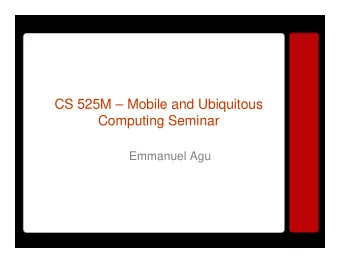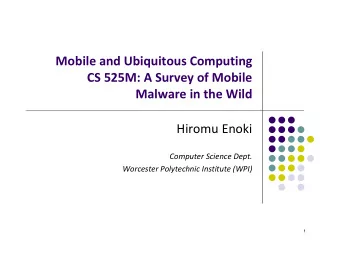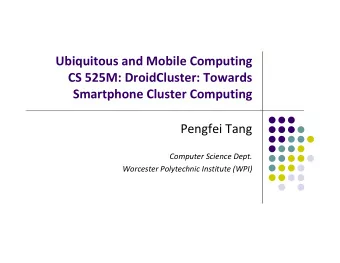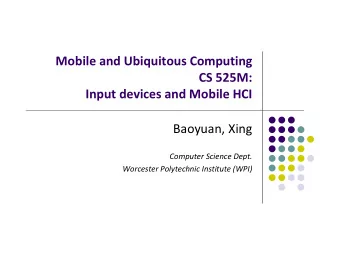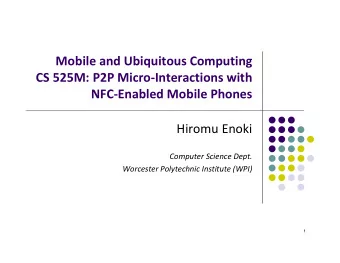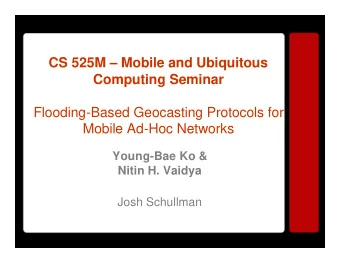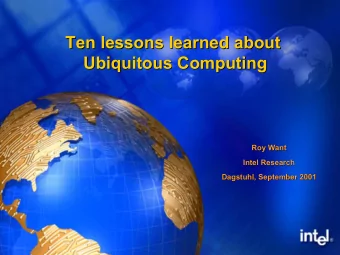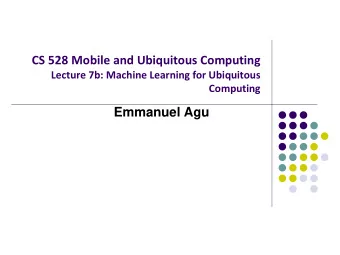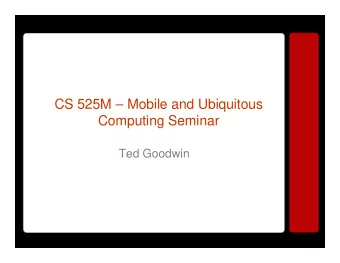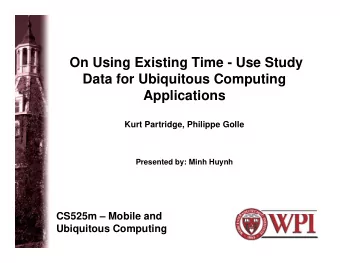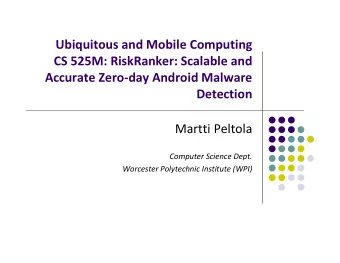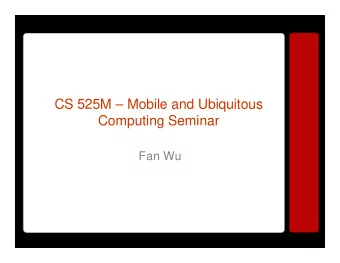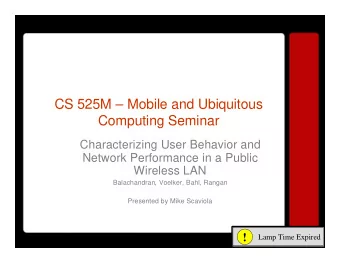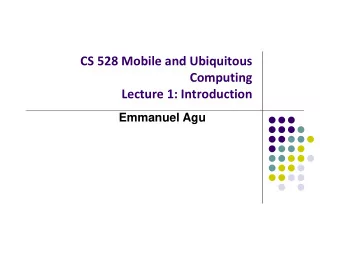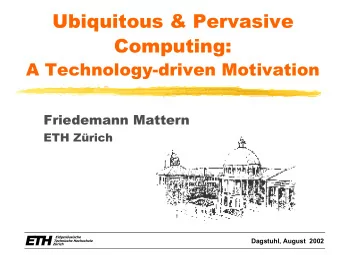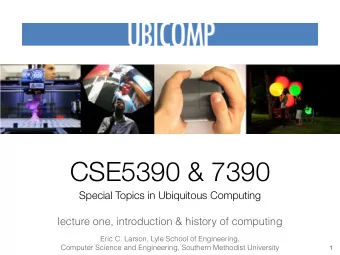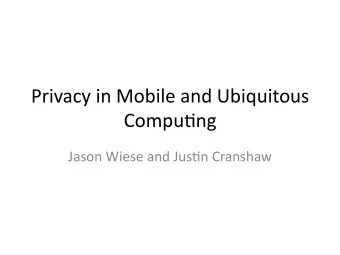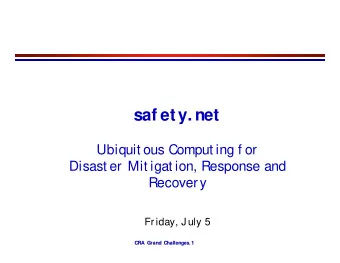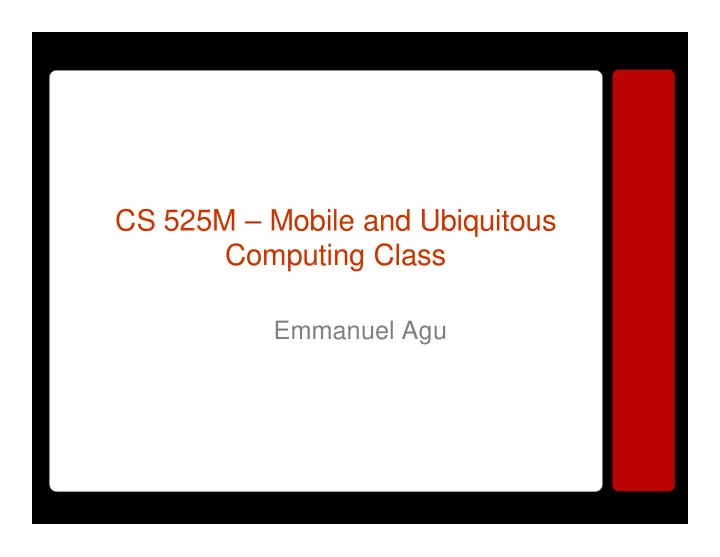
CS 525M Mobile and Ubiquitous Computing Class Emmanuel Agu A - PowerPoint PPT Presentation
CS 525M Mobile and Ubiquitous Computing Class Emmanuel Agu A Little about me Faculty in WPI CS Research interests include graphics, mobile computing/wireless and mobile graphics How did I get into wireless? 3 years in
CS 525M – Mobile and Ubiquitous Computing Class Emmanuel Agu
A Little about me • Faculty in WPI CS • Research interests include graphics, mobile computing/wireless and mobile graphics • How did I get into wireless? – 3 years in wireless LAN lab ( pre 802.11 ) – Worked on designing, simulating, implementing wireless protocols – We actually built working wireless LAN testbed • Computer Systems/Electrical/Computer Science background
About this class (Administrivia) • Class goal: to give overview, insight into issues in mobile and ubiquitous computing • Full course name: Mobile and Ubiquitous Computing • Will meet for 14 weeks, break during term break (March 7) • Seminar class: I will present, YOU will present selected papers • Gain big picture through focussed discussions • Check for papers on course website: http://www.cs.wpi.edu/~emmanuel/courses/cs525m/S06/ • This area combines lots of other areas: (networking, OS, software, etc): No one has all the background!!
Administrivia: Papers • Weeks 1, 2 and 13: I will present • Weeks 2 – 12: – First, I will present background material, motivate topic, from Background Papers for week – Two student presentations from Required Papers section for the week • Each presentation should last about 45 minutes with about 20 minutes of discussion • 10-min break between talks
Formal Requirements • What do you have to do to get a grade? • Come to class • Seminar = Discuss!! Discuss!! Discuss!! • Select and present 1 paper • Write summaries and email them for each week’s papers • Do term project, 4-phases – Decide project area (3 wks) – Propose project ( 5 wks) – Implement, evaluate, experiment (5 wks) – Present results (in week 14) (1 wk) • Grading policy:Presentation(s): 30%, Class participation: 10%, Final project: 50%, Summaries: 10%.
Student Introductions! • Please introduce yourself – Name – Status: grad/undergrad, year – Relevant background: e.g. coal miner ☺ – Seriously: systems courses taken.. Networks, OS, etc – What you would like to get out of this class? • Understanding of a hot field • Just a class for masters degree • Research interests/publications • My spouse told me to ☺
Next… Overview • Today, quick overview of topics/issues • Fire-hose section designed to excite you (or discourage you) • More questions, problems than solutions • ALL topics will be covered in more detail later • Most students will only understand part of the topics in today’s overview
Mobile computing • Mark Weiser, Xerox PARC CTO • 1991, articulated vision for ubiquitous mobile computing, outlined issues • Vision: environment saturated with computing and communication capabilities, with humans gracefully integrated • Invisible hardware/software that assist human • Weiser’s vision was ahead of its time and available hardware and software • For example, voice recognition was not available then • Today, envisioned hardware and software is available
Mobile computing • Applications: – Vertical: vehicle dispatching (trucks), package tracking (UPS), point of sale – Horizontal: collaborative computing, universal data/internet access, messaging systems, streaming multimedia, video conferencing, mobile games, interactive maps • Mobile devices: – PDAs, laptops, cell phones, watches, etc – Limited hardware due to regulations, budget constraints (CPU, memory, disk space, battery, screen size) • Wireless network: 802.11, cellular network (GSM), satellite (VSAT) • Desirable attributes: convenience, flexibility, portability, productivity • Favorable trends: more powerful devices, faster digital networks (voice, data, multimedia)
Mobile Devices Car Stereo-Phone Subscriber Identification Module (SIM) CDPD Modem
Portable, mobile & ubiquitous computing • Mobile users require different levels of connectivity • Definitions: – Distributed computing: system is physically distributed. User can access system/network from various points. E.g. Unix, WWW. (huge 70’s revolution) – Portable (nomadic) computing: user intermittently changes point of attachment, disrupts or shuts down network activities – Mobile computing: continuous access, automatic reconnection – Ubiquitous (or pervasive) computing: computing environment including sensors, cameras and integrated active elements that cooperate to help user • Class concerned with last 3 (nomadic, mobile and ubiquitous)
Distributed Computing • Distributed computing example: You, logging in and web surfing from different terminals on campus. Each web page consists of hypertext, pictures, movies and elements anywhere on the internet. • Note: network is fixed, YOU move • Issues: – Remote communication (RPC), – Fault tolerance, – Availability (mirrored servers, etc) – Caching (for performance) – Distributed file systems (e.g. Network File System (NFS) – Security (Password control, authentication, encryption)
Nomadic computing • Nomadic computing… Nomads… ?
Nomadic Computing • Portable (nomadic) computing example: I own a laptop. Plugs into my home network, sit on couch, surf web while watching TV. In the morning, wake up, un-plug, shut down, bring laptop to school, plug into WPI network, start up! • Note: Network is fixed, except for your device and its point of attachment. You take your device with you!! • Issues: – File/data pre-fetching – Caching (to simulate availability) – Update policies – Re-integration and consistency models – Operation queuing (e.g. emails while disconnected) – Mobile databases (fragments, objects may shared) – Resource discovery (closest printer while at home is not closest printer while at WPI) • Note: much of the adaptation in “middleware” layer
Mobile/Ubiquitous Computing Examples • Mobile computing: Sarah owns SPRINT PCS phone with web access, voice and short messaging. Remains connected while she drives from Worcester, Massachusetts to Compton, California • Note: Network topology changes, because YOU and mobile users move. Network deals with changing node location • Issues – Mobile networking (mobile IP, TCP performance) – Mobile information access (bandwidth adaptive) – System-level energy savings (variable CPU speed, hard disk spin-down, voltage scaling) – Adaptive applications: (transcoding proxies, adaptive resource management) – Location sensing (Using 802.11 signal strength) – Resource discovery (e.g. print to closest printer)
Mobile/Ubiquitous Computing Examples • Ubiquitous computing: John is leaving home to go and meet his friends. While passing the fridge, the fridge sends a message to his shoe that milk is almost finished. When John is passing grocery store, shoe sends message to glasses which displays “BUY milk” message. John buys milk, goes home. • Note: You may need an Aspirin for this one!! • Issues: – Sensor design (miniaturization, low cost) – Smart spaces – Invisibility (room million sensors, minimal user distraction) – Localized scalability (more distant, less communication) – Uneven conditioning – Context-awareness (assist user based on her current situation) – Cyber-foraging (servers augment mobile device) – Self-configuring networks
Summary/Relationships • Systems perspective: nomadic and mobile are reactive , ubiquitous is proactive • Distributed systems + mobile computing research issues = mobile computing • Mobile computing + pervasive computing issues = pervasive computing • In this class, first part will be mobile/nomadic computing, then ubiquitous computing part
Portable, Mobile & Ubiquitous Computing Fixed Wireless Wireless No Sensor Fixed Wireless Network Network Network Network Network Network (A) (B) Smart Nomadic Computing Mobile Computing Spaces Ubiquitous Computing
Mobile Computing Challenges • Mobile Computing Issues: – Mobile device issues – Wireless networking issues • Mobile device issues – Short battery lifetime (Lithium ion battery: 5 hrs max) – Limited hardware (display, memory, disk space, etc). E.g. wireless web designers use multiple large screens to design pages for cell phone PDA – Prone to theft and destruction – Unavailable (frequently powered-off) – Few standards (hardware, architecture, etc)
Advances in technology • Advances in mobile device technology – more computing power in smaller devices – flat, lightweight displays with low power consumption – new user interfaces due to small dimensions – more bandwidth per cubic meter – multiple wireless interfaces: wireless LANs, wireless WANs, regional wireless telecommunication networks etc. („overlay networks“)
Laptop Improvement • Most resources increasing exponentially except battery energy (ref. Starner, IEEE Pervasive Computing, Dec 2003)
Recommend
More recommend
Explore More Topics
Stay informed with curated content and fresh updates.