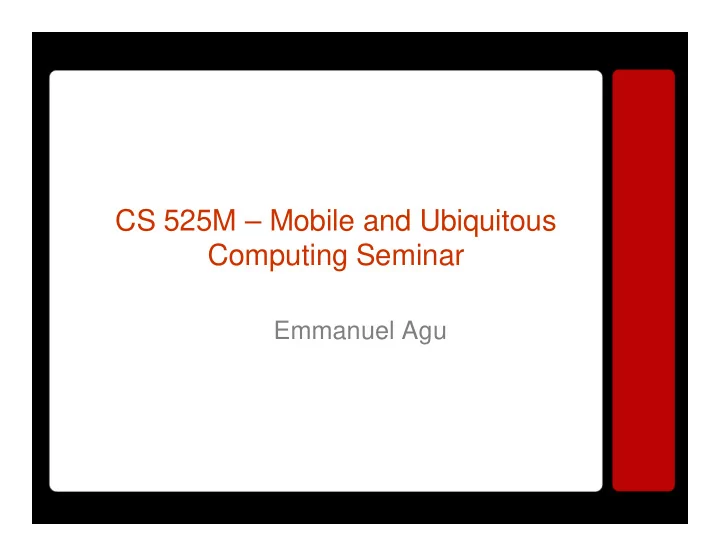
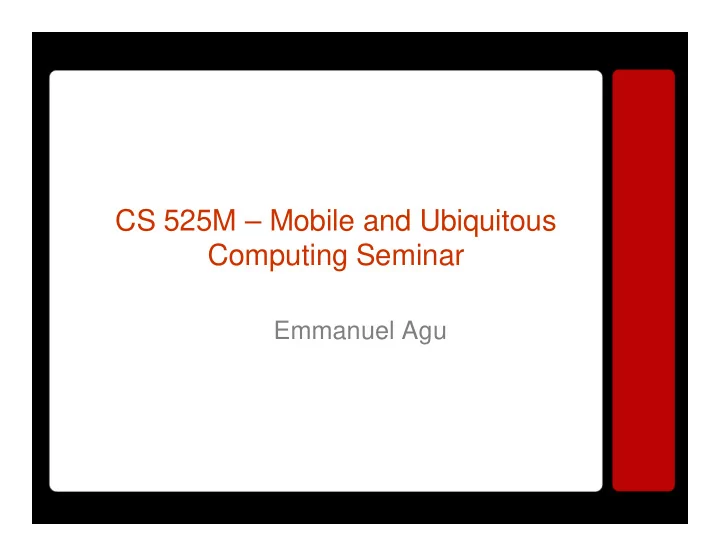
CS 525M – Mobile and Ubiquitous Computing Seminar Emmanuel Agu
So Far.. • Last week: – Overview of course – Defined mobile, nomadic, ubiquitous computing and terms – Explained vision (Weiser’s vision) – Sample of issues we will discuss – Most mobile/wireless issues due to Application • Mobile device: limited resources • Wireless channel: error, low BW Transport • User: disconnection, mobility • Adopted 5-layer networking model Network • CS-approach: top down Data Link • Today, start with mobile/wireless applications Physical
Wireless Application • Wireless/mobile applications: – Wireless messaging: SMS, etc – Wireless web: iMode, Wireless Access Protocol (WAP) – Experiences with application aware adaptation in Odyssey – MPEG-4 • Others: – Wireless graphics: Scalable Vector Graphics (SVG)
Wireless Messaging • Quick word on wireless messaging: – Email is still killer application on the Internet – Instant messaging also very huge growth – Messaging available on certain wireless phones • Short Messaging Service (SMS) was part of original GSM 2G cellular network in Europe • Most 2G and 2.5G phones can send some form of SMS • SMS is sometimes hooked up to AOL, MSN, Yahoo messenger • Popularity of SMS led to other messaging standards: – CBS (broadcast messages) – USSD (connection-oriented, can reply immediately) – Enhanced or Smart messaging (fonts, concatenate msgs, etc) – Multimedia messaging (graphics, multimedia)
Wireless Web Reference: Computer Networks by Tanenbaum (4 th edition) • • Today’s web model – You click on a page, HTML page and linked elements (images, are retrieved) – Page is retrieved in network packets (packet switched) – Success of web made people want to access it wirelessly • Wireless Application Protocol (WAP) 1.0 – Application protocol stack for wireless web – Standard proposed by consortium which included Nokia, Ericsson, Motorola, and Phone.com (previously Unwired planet) – WAP device may be mobile phone, PDA, notebook, etc – WAP optimized for mobile device (low CPU, memory, screen), low-bandwidth wireless links
WAP 1.0 • WAP 1.0 – Brute force approach • Make phone call to web gateway • Send URL to gateway • If available, gateway returns page – Issues: • Connection-oriented (circuit-switched, per-minute billing), charged while reading web page • WAP pages written in Wireless Markup Language (WML) (major drawback: No HTML) • WML is XML-based • Sometimes a WAP filter (server) can automatically convert HTML pages to WML – Result: failed, but laid groundwork for iMode and WAP 2.0
WAP Protocol Stack • Six layers (including actual wireless network) • WDP is datagram protocol, similar to UDP Wireless Application • WTLS is security layer, Environment (WAE) subset of Secure Socket Wireless Session Layer by Netscape Protocol (WSP) • WTP is similar to TCP, Wireless Transaction Protocol (WTP) concerned with requests responses Wireless Transport Layer Security Protocol (WTLS) • WSP is similar to HTTP/1.1 Wireless Datagram Protocol (WDP) • WAE is microbrowser Bearer Layer (GSM, CDMA D-AMPS, GPRS, etc)
I-Mode • Sometimes in telecom, single organization or person beats consortium E.g. Jon Postel developed RFCs for TCP, SMTP, etc • In parallel to WAP effort, Japanese woman Mari Matsunaga created different approach called I-Mode (Information Mode) • Mari convinced Japanese telco monopoly, NTT DoCoMo to deploy service • I-Mode deployed in Feb. 1999 • I-Mode subscription exploded!! • 35 million Japanese subscribers in 3 years, access to 40,000 I-Mode pages • Major financial success! • Interesting case study: features, why it succeeded?
I-Mode • To make I-Mode work, 3 new components: – New transmission system (partnership with Fujitsu) – New handset (partnered with NEC, Matsushita) – New web page language (cHTML) • Transmission system: – 2 separate networks: – Voice mode: • old 2G digital phone network, PDC • (circuit-switched), • billed per connected minute – I-Mode: • New packet-switched network for I-Mode, always on • Internet connection, users unaware of this! • No connection charge, billed per packet sent • Uses CDMA, 128-byte packets at 9600 bps – Both networks cannot be used simultaneously
I-Mode • I-Mode handsets: – Enhanced features with CPU power of PC in 1995 – small screen – IP-capable communications • Handset specifications – 100 MHz CPU – Memory: Several MB flash memory, 1MB RAM – Dimensions: smaller than pack of cigarettes, 70 grams – Screen: • Resolution: min. 72 x 94 pixels, 120 x 160 high end • Color: 256 colors initially, good for line drawings, cartoons, no photographs. New: 65,000 colors – Navigation: no mouse, use arrow keys, “i” key takes you to I-mode services menu
I-Mode • I-Mode handsets: – When user hits “i” key on handset, user presented with list of Categories: email, news, weather, sports, etc (a portal) – over 1000 “services” in about 20 categories – Lots of services targetted at teenagers, young people – Each service is I-Mode website run by independent company – May type in service URL directly also – Users subscribe to services ($1-$2 per service) – > 1,000,000 subscriber makes service official – Official services billed through phone bill – 1500 official services, 39,000 unofficial circa 2001
I-Mode • I-Mode handsets: – Most popular application is email: limit of 500 bytes (SMS on GSM limit is 160 bytes) – I-Mode phone number doubles as email address (e.g. 0345671234@docomo.co.jp) – Rich in graphics content, Japanese have high visual sensibility – Invented new cute pictograms like smileys called emoji – US company, Funmail has patented text-to-graphics. E.g. word Hawaii in email may be converted to animated cartoon image of “beach with swaying palm trees” – Funmail is multi-platform technology: • cell phones receive animations scaled for power, screen size. • Desktops receive full-blown animation
I-Mode • I-Mode is massive success in Japan because: – Few people own PCs – Local phone access is expensive – Lots of time spent commuting • Different circumstances for US and Europe • I-Mode structure and operation: • Handsets speak Lightweight Transport Protocol (LTP) over wireless link to protocol conversion gateway • Gateway converts request to TCP request • Gateway has fiber-optic connection to I-Mode server • I-Mode server caches most pages for performance LTP TCP LTP Protocol i-Mode Cellular I-Mode Conversion Internet handset Base station Server Gateway
I-Mode • I-Mode protocol stack: User Interaction module cHTML Plug-ins Java interpreter Simple window manager Network communication (LTP) Real-time operating system • I-Mode pages programmed in cHTML • Java functionality based on J2ME (Java 2 Platform Micro Edition) based on the Kilobyte Virtual Machine (KVM) • Maximum of 5 applets can be stored at a time
I-Mode • cHTML – Developed by Access, embedded software maker – based on HTTP 1.0, with omissions and extensions – Most HTML tags allowed. E.g. <body>, <ul>, <br>, etc – New tag to dial phone number, phoneto – E.g. phoneto on a restaurant’s page lets you dial number – HTML-based: can view I-Mode pages on regular browser • I-Mode Browser: – Limited – Allows plug-ins and helper applications e.g. JVM – No Javascript support, frames, background colors/images, JPEG (takes too long) • I-Mode Server-side: – Full-blown computer, all bells and whistles – Supports CGI, Perl, PHP, JSP, ASP, most web standards
WAP 2.0 • Goal: fix WAP 1.0 shortcomings • Features: – Push model as well as pull – Integrated telephony (voice and data) into applications – Multimedia messaging – Include 264 pictograms (emoji) – Interface to storage device (e.g. flash memory) – Support for browser plug-ins (also new scripting language, WMLScript)
WAP 2.0 • New protocol stack based on TCP and HTTP/1.1 • Modified TCP (compatible with original) – Fixed 64KB window – No slow start – Maximum 1500-byte packet – Slightly different transmission algorithm • WAP 2.0 supports new and old (WAP 1.0) protocol stack XHTML WSP HTTP WTP TLS WAP 1.0 WAP 2.0 WTLS TCP WDP IP Bearer Layer Bearer Layer
WAP 2.0 • WAP 2.0 supports XHTML basic • NTT DoCoMo has agreed to support XHTML so that pages will be widely compatible • Hopefully, this will end format wars • XHTML targetted at low end devices (mobile phones, TVs, PDAs, vending machines, pagers, watches, etc) • Thus, no style sheets, scripts or frames • WAP 2.0 speed 384 kbps • WAP threat: – 802.11b (11Mbps) and 802.11g (54Mbps) can download regular web pages, becoming available in coffee shops – People will prefer 802.11 where available • Hybrid solution: dual mode devices that use 802.11 where available and WAP otherwise
Recommend
More recommend