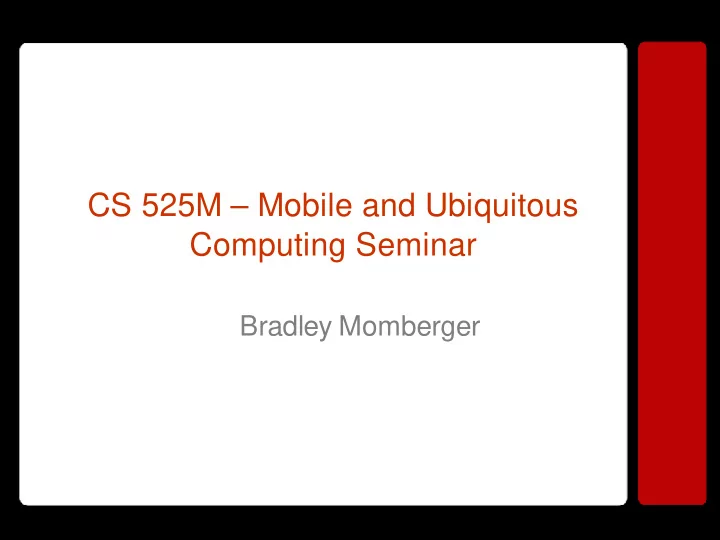
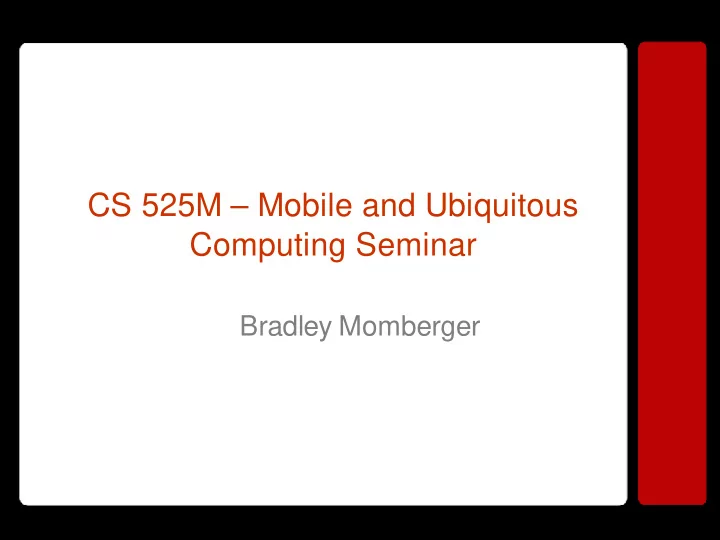
CS 525M – Mobile and Ubiquitous Computing Seminar Bradley Momberger
The Evolution of Coda • Attributions – Title: “The Evolution of Coda,” 2002. – Author: M. Satyanarayanan, Carnegie Mellon University – Published in “ACM Transactions on Computer Systems,” May 2002.
What is Coda? • Coda is a robust networked file system • Coda has several features that ensure high availability – Redundancy across several servers – Local caching for clients – Disconnected and weakly connected operation – Transactions and conflict resolution • Coda has additional features inherited from prior filesystem projects – Location-independent namespace – Sophisticated access control – Implementation as a user-space runtime
Prologue: AFS • Andrew File System, or AFS, is the precursor to Coda. • Key Features – Client/server model – Universal namespace for files: /afs/ site / top_level /... – Directory-level access control lists: “rlidwka” format – Client-side caching of full files – User-level implementation, with Venus caching client. AFS shares these core elements with Coda, but lacks • Coda's redundancy across servers or clients. • Worst-case scenario: In a networked environment, a user's home directory across all servers is stored on AFS, and the containing volume becomes temporarily unavailable. • The availability problem of AFS was the original impetus for developing Coda
Coda: Server Replication • Two schools of thought for server replication – Pessimistic Replication: Ensure consistency of files across all servers before allowing updates. • Guaranteed to behave as a local, single-user file system for updates • Will lock files as long as file replicas are inconsistent. – Optimistic Replication: (Used by Coda) Provide client availability despite inconsistency concerns. • Resolve conflicts after inconsistent updates. • Transaction logs as the primary vehicle of resolution Coda uses optimistic replication; the designers were • primarily concerned with high availability of files.
Server Replication: Key Concepts • Optimistic replication on read: – Client grabs copy from one volume server, but checks version status of file on all volume servers. – Resolve conflict at server level before completing read request. • Optimistic replication on write: – Client moves status and file data to each server in parallel, and receives a datagram in return. (COP1) – Client then returns to all servers the list of servers that returned the datagram. (COP2) – Discrepancy between versioning can then be resolved between the servers based on transaction history
Server Replication: Key Concepts • Optimizations – COP1 (update) phase done in sequence, but COP2 (verification) is done asynchronously after control is handed back to user. – RPCs to Coda servers are handed out in parallel fashion; all COP1 requests are done simultaneously. • Transaction control – When servers in the Volume Server Group (VSG) are disconnected, they use a transaction control method to log updates to server data structures. – Transaction control is implemented in a lightweight library developed in-house, called Recoverable Virtual Memory (RVM).
Coda: Disconnected Operation • Disconnected Operation – Server replication is not useful when the client is disconnected from the network completely • Also in the case that all servers in the VSG fail. – The need for a client to work without server access is essential to Coda's applicability to mobile computing. • A mobile device will often be out of service range, or have little to no connection to the VSG. • Mobile devices conserve energy though limiting network connections. In Coda, no distinction is made between involuntary and • voluntary client disconnections. – This aids in Coda's applicability to mobile computing.
Disconnected Operation: Stages • Three stages of disconnected operation – Hoarding (connected state) • Coda caches files locally using a combination of a standard LRU policy and user assistance through a Hoarding Database (HDB). – Emulating (disconnected state) • Venus acts as the Coda file server. • Cache misses on read are treated as filesystem failures • Updates are logged in the Client Modification Log (CML) – Reintegrating • Per-volume repopulation of file data on Coda servers.
Coda: Conflict Resolution • Conflict Resolution – Because of disconnected operation, files in a Coda tree cannot be assumed to have consistency across all clients and servers. – The chance of a file having a version fork is small but nonzero. (~0.25% assuming daily cache update) – In the case of directory structure conflicts, Coda servers handle conflict resolution without user intervention. • Use CML when resolving disputes after disconnected operation • Use RVM when resolving disputes across servers. • One server in the VSG appointed as the resolution coordinator merges the available logs and sends the merged log back to the other servers.
Conflict Resolution: Files • Conflict resolution (continued) • In the case of file conflicts, two possible methods exist for resolving conflicts. – A Coda-aware application can use the application- specific resolver (ASR) framework to resolve its own file conflicts, based on file data, without user intervention. – If the ASR fails or there is no ASR, Coda alerts the user by representing the conflicting file as a dangling symlink. When the user initiates the recovery process, he is able to see each server's copy of the file and choose the correct one.
Coda: Weak Connection • Weakly Connected Operation – Weak connection, for example remotely via modem or over a cellular network, is beneficial to minimizing version conflicts and data loss. – Ideally, provisions for weak connection would not be necessary, but the limits of mobile devices force the issue. – Performance degradation, especially for strongly connected clients, is a major issue in receiving updates via weak (i.e. slow, impermanent) connections. • Synchronization with updates from weak connections would cause long unavailability periods for strong connections.
Weak Connection: Assistants • Weak updates in Coda have two helper features: – Volume level hashing for rapid validation • Before doing any validation on the individual files in a volume, do a validation of the entire volume to see if you need to validate files. – Trickle Reintegration • Replace the “Reintegrating” phase mentioned before with a “Write Disconnected” phase. • During write-disconnected phase, set a time to allow for changes listed in the CML to cancel themselves out. Initiate updates only after the time has elapsed. • Break data and transaction uploads into chunks, sized as large as the connection can feasibly upload in 30 seconds.
Coda: Translucent Cache • Translucent (as opposed to transparent) caching – Use of simple model and control panel to provide user with notification of cache issues and connection state – Control over cache management • User patience model: predict that based on time needed to update cache over weak connection, the user will not want to allow automatic cache management. • Cache notification GUI: provide the user with a moderate amount of detail about the state of the Coda cache (full, updated, conflict, etc).
Coda: Future Evolution • Future evolution – Coda is the filesystem backing Aura, the context-aware computing project ongoing at CMU. – Contributions to the Open Source movement. • Coda source and runtimes freely available • 1999 Linuxworld Editor's award for file management. – Ongoing projects • Primary focus of current Coda development is wide availability and distribution (http://coda.cs.cmu.edu) • Ports to other platforms, including Windows • Using surrogates, like strongly connected user stations, for proxy cache.
Recommend
More recommend