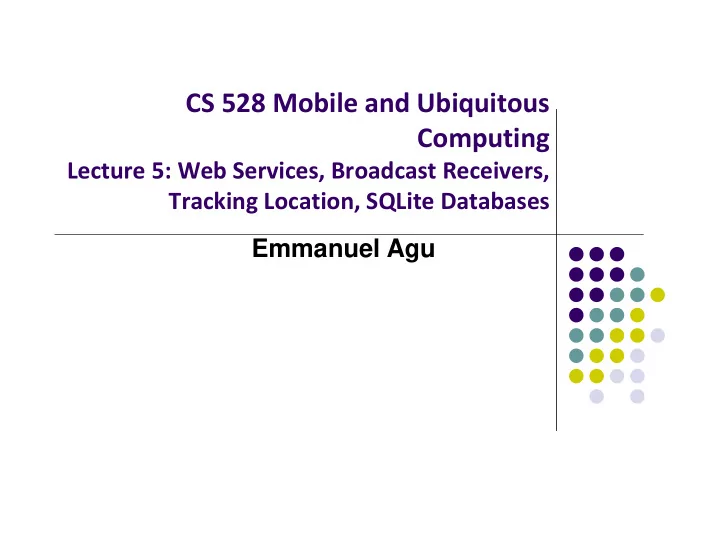
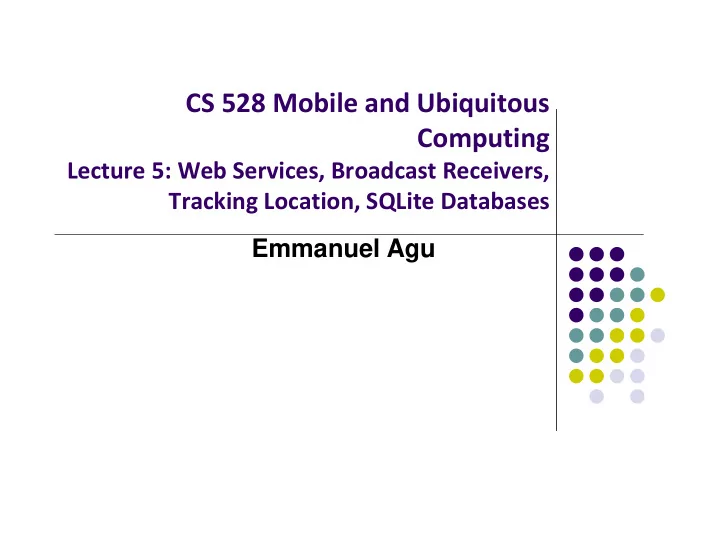
CS 528 Mobile and Ubiquitous Computing Lecture 5: Web Services, Broadcast Receivers, Tracking Location, SQLite Databases Emmanuel Agu
Web Services
What are Web Services? Means to call a remote method or operation that's not tied to a specific platform or vendor and get a result." Android in Action 3 rd edition E.g. Server may be running Linux, client running Windows 3
Web Services Sources Free third party content to enrich your android apps http://www.programmableweb.com/category/all/apis 4
Flickr: Picture Sharing Website Website where people upload, share their pictures Over 5 billion free pictures! Pictures available as a web service Can access from Android app
Flickr API http://www.flickr.com/services/api/ Various methods for accessing pictures 6
Flickr API Methods Create url using API method name Method parameters, + API key 3 request formats REST XML ‐ RPC SOAP 7 Many Response Formats
Flickr API Methods 8
Sample Request URL http://api.flickr.com/services/rest/ ?method=flickr.photos.search &api_key=754a89ad04e0b72f42ffb77f412c021e &tags=blue,cool,pretty http://api.flickr.com/services/rest/?method=flick r.photos.search&api_key=754a89ad04e0b72f42ff b77f412c021e&tags=blue,cool,pretty 9
Sample Search Result 10
Parse Result to URL for Picture 11
Photo URL and Result http://farm3.staticflickr.com/2816/10925746854_98695778d3.jpg
JSON Format Flickr allows JSON format JSON (JavaScript Object Notation) is a lightweight data ‐ interchange format. Easy for humans to read and write, and for machines to parse and generate. 13
Accessing Web Services using HTTP & Background Tasks
PhotoGallery App Ref: Android Nerd Ranch Chapter 26 Introduces networking in Android Android app is client for Flickr photo ‐ sharing site Version 1: Retrieve photos from Flickr using HTTP, display captions Final Version
Create Blank Activity App will have Activity PhotoGalleryActivity.java PhotoGallerActivity will contain single fragment PhotoGalleryFragment Use SingleFragmentActivity
Display Results as GridView Need to: Create GridView layout in XML and inflate it Create a data source (GridView is an AdapterView) Create a GridView
Inflate GridView + Get Handle in PhotoGalleryFragment
Create a Class to Handle Networking FlickrFetchr class to handle networking in the app 2 methods getUrlBytes: fetches raw data from a URL, returns it as array of bytes getUrl: converts results of getUrlBytes to a String
Ask App User’s Permission to Network Modify AndroidManifest.xml to ask app user for permission to user their Internet connection
No Networking in Main Thread Networking can take a long time (download, etc) Main thread needs to be free to respond to events Android throws NetworkOnMainThreadException if networking code is put in main thread Hence we network in separate background thread using AsyncThread
What Happens if Main Thread is Busy? If Flickr download takes a long time, we get Application Not Responding
Use AsyncTask to Fetch on Background Thread Doing networking on main thread will freeze user interaction Utility class AsyncTask creates background thread Runs code in doInBackground(..) method on that thread Add new inner class called FetchItemsTask to PhotoGalleryFragment
Execute FetchItemsTask Execute FetchItemsTask inside PhotoGalleryFragment.onCreate( )
Fetching XML from Flickr Flickr offer XML API, some simple through REST API Details at: www.flickr.com/services/api/ getRecent method returns list of latest public photos on Flickr Requires getting an API key First add some constants to our class FlickrFetchr
Add fetchItems( ) method Use constants to write fetchItems( ) method that builds appropriate URL and fetches its content
Modify AsyncTask to Call New fetchItems( )
Create GalleryItem( ) Class Each item in the GridView is a GalleryItem Remember: Version 1 displays only captions Next, use interface XMLPullParser , to pull GalleryItem objects
How XmlPullParser Works Walks line by line through XML stream, interpreting tags
Parse Flickr Photos Write parseItems method to make GalleryItem of each photo caption Add photo to ArrayList Uses XMLPullParser
Modify fetchItems( ) to Return ArrayList Parse into ArrayList here
Return to Main Thread, Display Captions Set up ArrayAdapter that uses simple Android layout
Use onPostExecute( ) to update GridView Better to update GridView’s adapter by overriding another method of AsyncTask called onPostExecute( ) onPostExecute( ) run after doInBackground( )
Results? Flickr Item Captions displayed
Broadcast Receivers
Broadcast Receivers Another main application component "A broadcast receiver is a component that responds to system ‐ wide broadcast announcements." Android system sends many kinds of broadcasts screen turned off, battery low, picture captured, SMS received, SMS sent 36
Broadcast Receivers Your app may want to listen for particular broadcasts Text message received Boot up complete Shutting down Application component creates and registers a Broadcast Receiver Can be done in XML or in Java code 37
Declaring Broadcast Receiver in AndroidManifest.xml 38
Broadcast Receivers Apps can initiate broadcasts to inform other applications of status or readiness Broadcast Receivers don't display UI may create status bar notifications Typically used as gateway by other components and does very minimal work initiate service based on some event Broadcasts are delivered to interested apps as Intents 39
Broadcast Receivers intents sent using sendBroadcast() method Can use LocalBroadcastManager to send Broadcasts within your application only 40
BroadcastReceivers What broadcasts are available? Check the Intent class http://developer.android.com/reference/android/con tent/Intent.html search for "Broadcast Action" Also look in android ‐ sdk\platforms\<number>\data\ broadcast_actions.txt 41
Broadcasts 42
Broadcasts from broadcast_ actions.txt in sdk files 43
Tracking the Device’s Location
Global Positioning System (GPS) 24 core satellites medium earth orbit, 20,000 km above earth 6 orbital planes with 4 satellites each 4 satellites visible from any spot on earth Recently upgraded to 27 sats 45
GPS User Segment Receiver calculates position and course by comparing time signals from multiple satellites with based on known positions of those satellites Accuracy normally within 5 ‐ 10 meters 46
Android and Location Obtaining User Location GPS most accurate but only works OUTDOORS quickly consumes battery power delay in acquiring satellites or re ‐ acquiring if lost Can use Wi ‐ Fi in some situations Map device’s map locations based on combination of wi ‐ fi access points (known location) seen 47
Tracking Device’s Location Ref: Android Nerd Ranch Chapter 33 Goal: Create new application called runTracker runTracker uses phones GPS to record and display user’s travels (walking in woods, car ride, ocean voyage, etc) First version of runTracker gets GPS updates, displays current location on screen Later: Show map that follows user in real time
Create RunActivity Compile using: Google APIs, minimum SDK = 9 Create RunActivity , subclass of SingleFragmentActivity
Create XML for UI Next, create user interface (XML) and initial version of RunFragment UI will display data about current “run” and its location Has Start , Stop buttons Use TableLayout for UI
Add Strings to Strings.xml Add strings required for UI in strings.xml
Create RunFragment Create RunFragment class Initial version generates UI onto screen, provides access to widgets
Android Location using LocationManager In Android, location data provided by LocationManager system service LocationManager provides location updates to applications that are interested 2 alternative for LocationManager to deliver updates LocationListener interface: Gives location updates (via 1. onLocationChanged(location) ), status updates and notifications PendingUpdate API: Receive future location updates as Intent 2. runTracker app will use PendingUpdate approach (second way)
Communicating with LocationManager Create class RunManager to manage communication with LocationManager Implement 3 methods for Starting location updates Stopping location updates Getting location updates Set frequency depending on how much delay app can withstand
Receiving Broadcast Location Updates Create broadcast receiver class LocationReceiver Receives location updates whether runTracker is running or not Overrides onReceive method LocationManager packs intent with “extras”
Recommend
More recommend