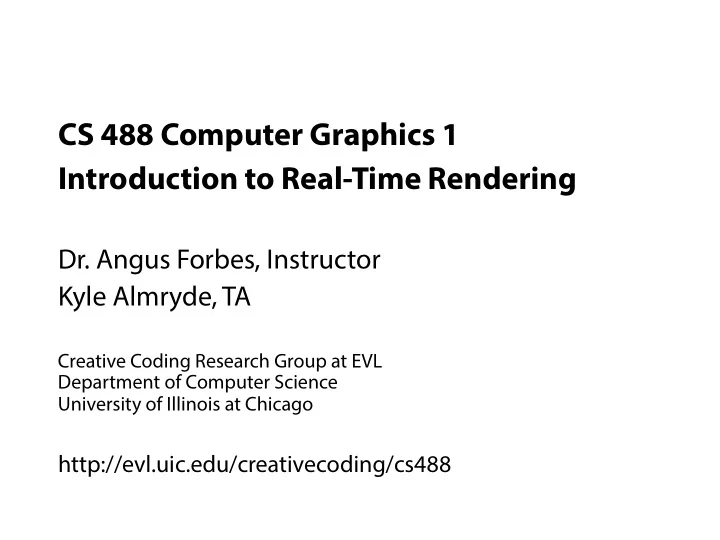
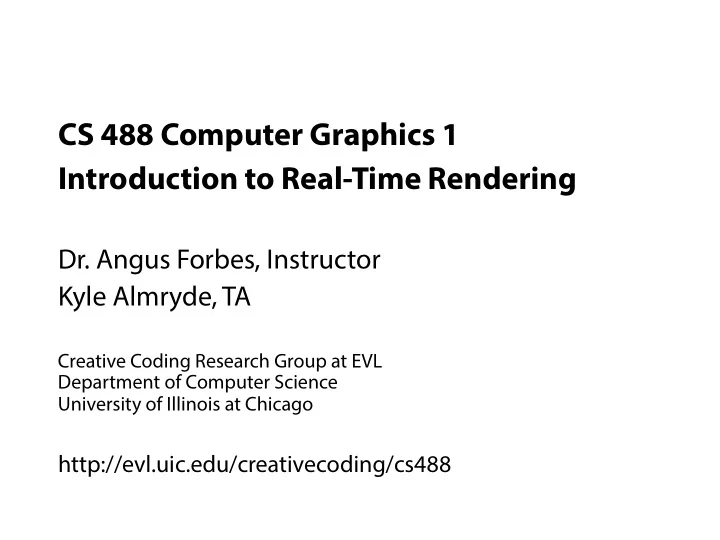
CS 488 Computer Graphics 1 Introduction to Real-Time Rendering Dr. Angus Forbes, Instructor Kyle Almryde, TA Creative Coding Research Group at EVL Department of Computer Science University of Illinois at Chicago http://evl.uic.edu/creativecoding/cs488
Your instructor - New faculty at UIC in the EVL - Formerly an assistant professor at University of Arizona - Founder and Director of the Creative Coding Lab - Four Eyes Lab / Experimental Visualization Lab / Allosphere - Graduate work in Computer Science and Media Arts & Technology at UC Santa Barbara - Founder / Lead developer of Synaesthetic Software - Worked at Micromuse, Inc. - Research interests include data visualization, human-computer interaction, mobile computing - Multi-media art installations involving interactive projection, mobile devices, fm uid simulation, databases
Your teaching assistant - New PhD student at UIC in the EVL - Formerly researcher at University of Arizona - Worked with Dr. Elena Plante in a Speech+Hearing lab at UA - Set up MRI scans and helped analyze brain data - Research interests include volume visualization and interactive scienti fj c visualization
Overview of this course 1. Introduction to topics in computer graphics 2. Focus on programming real-time computer graphics 3. Project-based
What is Computer Graphics? Graphics is an important topic for a number of applications: - Entertainment Films / Animation Video Games Motion Graphics / Advertising - Design Architecture / Industrial Design Media Arts Installations Advertising - Research Data Vis (Scienti fj c Vis / Info Vis / Visual Analytics) Virtual Reality Physical Simulation
Computer Graphics Topics Simulating: - Modeling and visualizing real phenomena to better understand it - Visualizing weather, wind, water, gas ( fm uid dynamics) - Modeling how light interacts with objects Creating : - Making made-up things look realistic / believable - Humanity: hair, skin, expressions, crowds - Nature: fj re, explosions, waves, snow, lightning, shadows, etc Augmenting: Making real-things looks unrealistic - Image processing / Instagram fj lters - Non-photorealistic rendering
Real-Time Programming How fast does something have to be to be “real-time”? “frames” are measured equivalently in either Hertz (Hz) or “frames per second” (fps). (I.e. 20 Hz = 20 frames per second, meaning that each frame lasts for 50 milliseconds:1000ms/20hz = 50ms) - Non-interactive fj lms are usually 24 fps - Average computer screen refreshes at 60 hz - VR apps usually at 120 hz (60 fps per eye) - Video games feel fast when moving at or close to 60fps - Interactive applications usually are noticeably slow < ~30fps
Real-Time Programming Goals of Real-time programming: - To fj nd novel ways to present interesting visual information - To fj nd increasingly faster ways of presenting visual information
Real-Time Programming Being able to present a large number of pixels quickly is such an a ubiquitous issues that it has led to the development of specialized hardware that is focused entirely on this activity. This hardware is called, alternatively, a “video card” , or a “graphics card” , or a “graphics programming unit”; often abbreviated to “GPU” . Based largely on the needs of the video game industry, the animation industry, and the special e ff ects industry, GPUs are becoming increasingly powerful (they can push more pixels) and increasingly fm exible (you can control what happens to the pixels before they reach the screen).
Real-time 3D graphics A major focus of this class will be about understanding how to project an interactive 3D model of a virtual environment onto a fm at 2D screen. Next week we will start diving into what’s called “the rendering pipeline” - Mathematics of computer graphics - Linear algebra, matrix and vector operations, linear/a ffi ne transformations, computational geometry - Programming computer graphics - OpenGL (library containing functions to send information to GPU) - GLSL (programming language that is compiled on the GPU)
CPU / GPU CPU programming 1. de fj ne data needed to represent the model (geometry, movement, position of lights, camera position) of the scene 2. send this data to the special graphics card ... GPU programming 1. project the geometry into 2D 2. shade the geometry (colors, lighting, materials) 3. draw pixels on the screen
Intro to Coding on Thursday - Introduction to OpenGL - Emphasis on GLSL Shader programming - Using an cross-platform wrapper called Aluminum for teaching purposes
Assignment #1 1. Find one exciting example of each of the following uses of computer graphics: - Film - Gaming - Research - Interaction You will get points only if your answer is recent and original . That is, a) the example is recent (less than two years old) and b) no one else has chosen the same example. Include an image that represents it and explain why its exciting or interesting. (40 pts.)
Assignment #1 2. Describe your interest in computer graphics topics. Why do you want to take this class? (10 pts.) 3. List your experience with programming computer graphics. (10 pts.) 4. Tell us what your preferred platform is. Find out what graphics card (or integrated chip) your main computer has and the highest version of OpenGL it supports. (30 pts.) 5. Describe your level of familiarity with C++. (10 pts.)
Recommend
More recommend