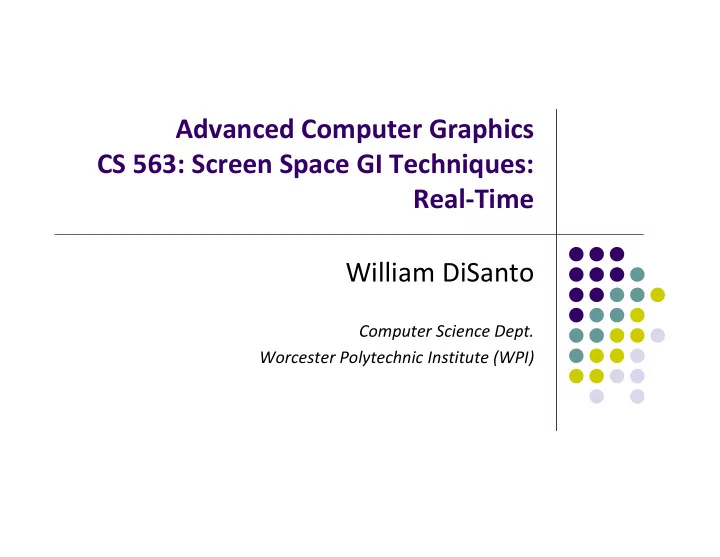
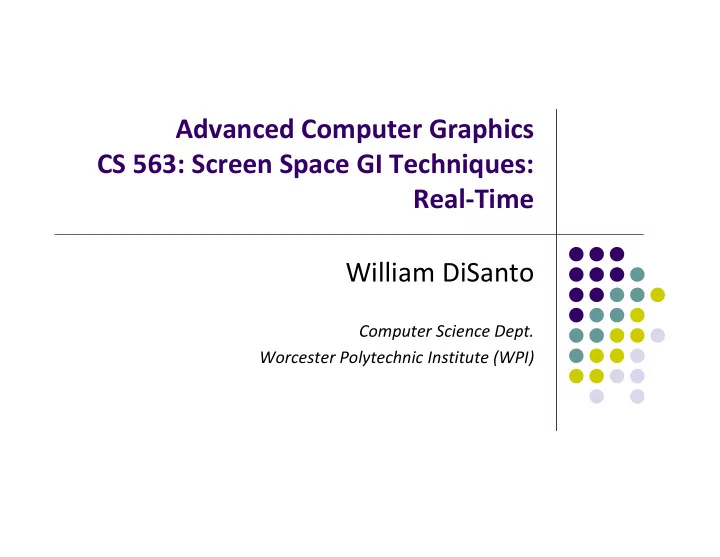
Advanced Computer Graphics CS 563: Screen Space GI Techniques: Real ‐ Time William DiSanto Computer Science Dept. Worcester Polytechnic Institute (WPI)
Overview Deferred Shading Ambient Occlusion Screen Space Ambient Occlusion Horizon Occlusion Directional Occlusion Single Bounce Indirect Lighting Reflective Shadow Maps Gathering / Shooting Multi ‐ resolution Splatting
Deferred Shading Provides a framework for many screen space techniques Geometry is rendered first Shading is completed in another pass Render the depth (position relative to camera), normal, and material onto a set of textures Results in higher memory usage and bandwidth More sampling required in later stages Reduces cost of operations by implementing effects dependent only on screen size not scene complexity
Deferred Shading: Multiple Targets
Screen Space Techniques Generally less dependent on scene complexity. Obtaining and manipulating data in a way that is GPU friendly Requires knowledge of the hardware capabilities of the typical graphics card Offer set of parameters: Physically accuracy Artistic control
Ambient Occlusion V function: 0 for visible, 1 for blockage W function: attenuation based on some condition Ray Cast with some randomization to compute Generally low frequency result This opens the door to some approximate representations Can use maps but this restricts animations, dynamic lighting
Screen Space Ambient Occlusion Z ‐ buffer data might already be available in a texture Estimate of ambient occlusion taken from neighboring pixels Term is used to attenuate incoming light Looks best when applied to the ambient term only Is not very accurate but provides a convincing effect
SSAO: Calculation Use random samples inside a sphere centered a surface point Prevents banding Occlusion function used to relate sample depth delta and distance from the central point Negative depth deltas give zero occlusion Small positive depth delta produces high occlusion term Large positive depth delta tend to zero Because this calculation happens in screen space Simple exponentials or look ‐ ups used
SSAO: Calculation
SSAO: Randomization Generate some number of random normal vectors per pixel (8 ‐ 32) Starcraft II, 16 Cryengine II Reflect random vectors off another set of varying length vectors with uniform distribution in solid sphere Range of length is scaled by some artistic parameter Samples then passed through the occlusion function
SSAO: Randomization
SSAO: Noise
SSAO: Noise Reduction Noise is then reduced with smart Gaussian blur Consider the depth and normal buffer information determines if the blur is reasonable for a sample If the difference between normals or depths from point at Gaussian center to the sample is too great: Sample is tossed Result of operation is renormalized Several passes may be required to eliminate grain
SSAO: Self Occlusion Sample may occlude itself, recalculate all vector to top hemisphere of sample point normal Otherwise every object will always be partially occluded More accurate and expensive techniques exist
SSAO: Edge Case SSAO has no sample outside of the render target Throw a boundary color around the texture When the camera moves close to an object noise will become more noticeable Increasing number of samples based on view proximity would bring the performance of the algorithm closer to the world space AO calculation Constrain the area in which samples are taken
SSAO: Performance Stable performance from any camera view Bottleneck at the random sampling Tends to over illuminate solid object edges Found low screen resolution depth buffer sufficient ¼ size of original depth render Multiple SSAO functions can be used together (along with different sampling constraints) to model different AO effects. Greatest occlusion of all occlusion averages taken
SSAO: Results
SSAO: Horizon Based Results For some radius around sample point: Step through depth buffer in some number of randomized directions for a fixed number of samples Find highest altitudes from center within radius (horizon) Average the weighted samples over the directions Intergrade radiance over through visible angle
SSAO: Horizon Based Results Interactive frame rates (2008) Relies on blurring techniques Might require some biasing in horizon angle Per sample falloff (radial falloff function) Jitter samples More accurately simulates ray casting AO
SSAO: Horizon Based Results
SSAO: Horizon Based Results
SS: Directional Occlusion Combines calculation of irradiance and occlusion at the same time Calculation: Sample points around hemisphere centered at position in the depth buffer Project points into z ‐ buffer surface Samples that are below the surface occlude, those that are above allow radiance through
SSDO: Allows for multiple colored soft shadows Cost grows with number of light sources
SS: Single Indirect Bounce Same sample surface points from previous stage used View points as small surfaces Project light onto point p attenuated by: Distance to sample point Area of sample Orientation of point normal and of surface normal relative to the direction of incoming indirect light
SS: Single Indirect Bounce
Single Indirect Bounce: Some Issues Reflections are highly dependent on the view Some reflection information not rendered (occluded or back facing) Incorrect occludes and visibility Only models local effects Some scenes close to PBRT Corrections are expensive Multiple Cameras (+160%) Depth Peel (+30%)
SS: Reflective Shadow Maps Render scene from the view of the light source Record the following: Depth (position), normal, and flux These are the only surfaces from which a first bounce of reflected light can originate It is argued that one bounce is sufficient for some applications
RSM: Pixel Light Sources View each pixel in the shadow map as a light source Will not look correct without AO calculation Will introduce error
RSM: Gathering Choose a small number of well chosen pixel lights More pixel lights in areas of higher flux. A few hundred seems to work well (400) Center sampling around surface point to illuminate
RSM: Render Render RSM and Deferred Shading buffers Gather indirect illumination (on low resolution image) Interpolation of indirect illumination where possible Compute illumination directly where interpolation fails
RSM: Result Does not support many reflections or light types Good deal of banding Same sampling distribution use throughout renders Different distributions between renders will lead to temporal incoherence Interpolation works well Areas with varying normal can not be reliably interpolated Real time frame rates
RSM: Result Rendered with AO and RSM
RSM: Shooting Choose a set of Pixel lights for the entire scene Use samples as Virtual Point Lights (hemispherical) Use them to illuminate the scene by splatting quads Accumulated in screen space, quads mapped to RSM
Shooting : GPU Optimizations Limit lights by distance/energy More VPLs on glossy of surface Bound regions for VPLs tighter than quads
Shooting : Bounding Regions Computational load shifted to vertex shader, more efficient over all.
Shooting: Clamping Clamping range for VPLs Increased frame rate Decreased accuracy of long distance indirect illumination
Limitations of Gather and Shoot Gathering: many texture lookups Shooting: overdraw since many splat geometries overlap in screen space Need to take full advantage of low frequency nature of the indirect lighting
Hierarchical Approach Create RSM and deferred render Generate VPLs as before Create initial subsplats in an efficient way Subdivide splat according to the complexity of the scene Avoid overdraw and high number of texture reads
Adaptive Refinement Create min ‐ max mipmap from view Detect discontinuities in normal X, Y, Z directions separated into channels Detect discontinuities in depth Distribute splats at lowest resolution of mipmap Splats which contain discontinuities are subdivided up to the maximum resolution of the mipmap All VPLs contribute to the full scene
Adaptive Refinement
Hierarchical Approach: Conclusion Methods avoid pre ‐ computation allowing for highly dynamic scenes Less texture reads, reads at different resolutions Will not provide constant frame rates since subdivision of splats depends on screen complexity Could require geometry shader which is not available on all graphics cards
General: Conclusion Methods avoid pre ‐ computation allowing for highly dynamic scenes Different techniques concentrate on different aspects of the complete render equation to differing degrees of accuracy Many of the techniques might cause some color bleeding through occludes, though the effect is negligible
Recommend
More recommend