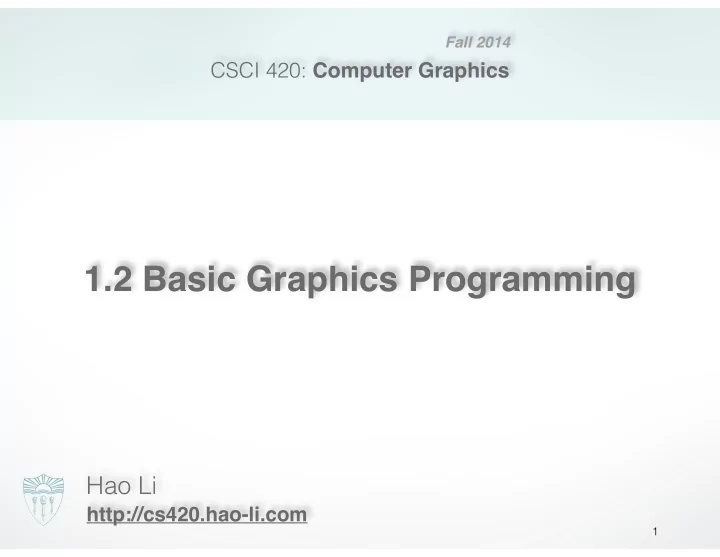
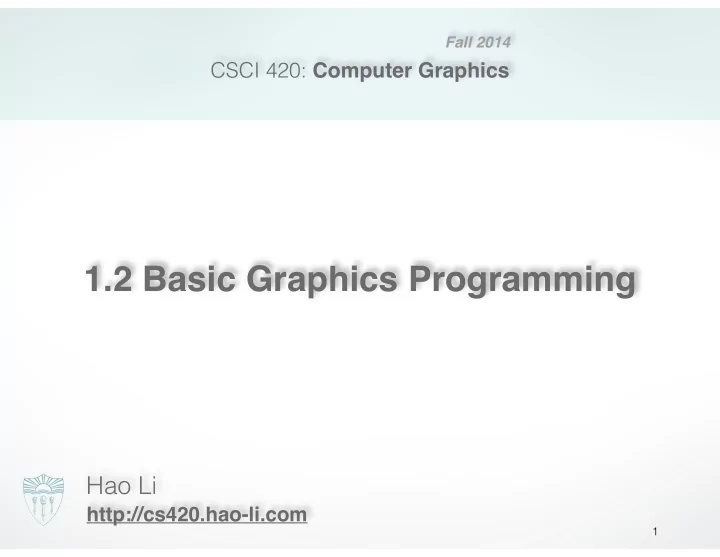
Fall 2014 CSCI 420: Computer Graphics 1.2 Basic Graphics Programming Hao Li http://cs420.hao-li.com 1
Last time
Last Time Computer � Story Image Graphics
Last Time 3D Printing 3D Capture Animation 3D Rendering Modeling � Simulation Design Sound Rendering emerging fields 4
Last Time realistic effective 5
Last Time From Offline to Realtime From Graphics to Vision From Graphics to Fabrication From Production to Consumers 6
Render [ren-der] To generate an image or animation input data output rendering 7
How to make an image? photography drawing 8
Output: Raster Image • 2D array of pixels ( pic ture el ements) • regular grid sampling of arbitrary 2D function • different formats, e.g., bitmaps, grayscale, color • different data types, e.g., boolean, int, float • color/bit depth: #bits/pixel • transparency handled by alpha channel, e.g., RGBA
Rasterization
Rasterization
Okay… let’s take a step back 12
In the physical world 13
Light Transport • Light travels in straight lines � • Light rays do not interfere with each other if they cross • Light travels from the light sources to the eye (physics is invariant under path reversal reciprocity) 14
Light-Oriented (Forward Raytracing) Only a fraction of light rays reach the image 15
Eye-Oriented (Backward Raytracing) or simply “Raytracing” 16
Object-Oriented (Forward Rendering) vector raster rasterization Scene is composed of geometric structures with the buiding block of a triangle . Each triangle is projected, colored, and painted on the screen 17
Light vs. Eye vs. Object-Oriented Rendering • Light-oriented (Forward Raytracing) � • light sources send off photons in all directions and hits camera • Eye-oriented (Backward Raytracing or simply Raytracing) • walk through each pixel looking for what object (if any) should be shown there • Object-oriented (OpenGL): • walk through objects, transforming and then drawing each one unless the z-buffer says that it’s not in front
Let’s leave rasterization to the GPU 19
OpenGL Industry Standard API for � Computer Graphics 20
Alternatives interactive, but not cross-platform 21
OpenGL Family 22
What is OpenGL? • Low-level graphics library (API) for 2D and 3D interactive Graphics. • Descendent of GL (from SGI) • First version in 1992; now: 4.2 (2012) • Managed by Khronos Group (non-profit consortium) • API is governed by Architecture Review Board (part of Khronos) � 23
Where is OpenGL used? • CAD � • VR � • Scientific Visualization � • Simulators � • Video games � � 24
Realtime Graphics Demo 25
Graphics Library (API) • Interface between Application and Graphics Hardware � � � • Other popular APIs: • Direct3D (Microsoft) ⇾ XBox � • OpenGL ES (embedded Devices) • X3D (successor of VRML) 26
OpenGL is cross-platform • Same code works with little/no modifications • Implementations: � Mac, Linux, Windows: ships with the OS Linux: Mesa, freeware implementation
How does OpenGL work From the programmer’s point of view: � • Specify geometric objects • Describe object properties • Color • How objects reflect light
How does OpenGL work (continued) Define how objects should be viewed � where is the camera? • what type of camera? • Specify light sources � where, what kind? • Move camera or objects � around for animation
The result the scene the result 30
OpenGL is a state machine State variables: color, camera position, light position, material properties… These variables ( the state ) then apply to every subsequent drawing command. They persist until set to new values by the programmer. 31
OpenGL Library Organization • GL (Graphics Library): core graphics capabilities • GLU (OpenGL Utility Library): utilities on top of GL • GLUT (OpenGL Utility Toolkit): input and windowing wrapper 32
OpenGL Graphics Pipeline primitives+ � translate � shown � is it visible � convert to � material � rotate � 3D to 2D on the screen � on screen? pixels properties scale (framebuffer) 33
OpenGL uses immediate-mode rendering Application generates stream of geometric primitives (polygons, lines) System draws each one into the frame buffer Entire scene is redrawn for every frame Compare to: offline rendering (e.g., Pixar Renderman, ray tracers…)
OpenGL Graphics Pipeline primitives+ � translate � shown � is it visible � convert to � material � rotate � 3D to 2D on the screen � on screen? pixels properties scale (framebuffer) implemented by OpenGL, graphics driver, graphics hardware OpenGL programmer does not need to implement the pipeline, but can reconfigure it through shaders 35
OpenGL Graphics Pipeline • Efficiently implementable in hardware (but not in software) • Each stage can employ multiple specialized processors, working in parallel , busses between stages • #processors per stage , bus bandwidths are fully tuned for typical graphics use • Latency vs throughput 36
Vertices • Vertices in world coordinates � • void glVertex3f(GLfloat x, GLfloat y, GLfloat z) � • Vertex(x,y,z) is sent down the pipeline. • Function call then returns • Use GLtype (e.g., GLfloat) for portability and consistency • glVertex{234}{sfid}(TYPE coords) 37
Transformer • Transformer in world coordinates � • Must be set before object is drawn! � • glRotate (45.0, 0.0, 0.0, -1.0); • glVertex2f(1.0, 0.0); • Complex [Angel Ch. 4] 38
Clipper • Mostly automatic ( must set viewport ) 39
Projector • Complex transformation [Angel Ch. 5] orthographic perspective 40
Rasterizer • Interesting algorithms [Angel Ch. 7] • To window coordinates � • Antialiasing 41
Primitives • Specified via vertices • General scheme glBegin( type ): glVertex3f(x1,y1,z1); … glVertex3f(xN,yN,zN); glEnd(); • type determines interpretation of vertices • Can use glVertex2f(x,y) in 2D 42
Example: Draw Square Outline • Type = GL_LINE_LOOP � glBegin(GL_LINE_LOOP); glVertex3f(0.0,0.0,0.0); glVertex3f(1.0,0.0,0.0) ; glVertex3f(1.0,1.0,0.0); glVertex3f(0.0,1.0,0.0); glEnd() • Calls to other functions are allowed betwen glBegin(Type) and glEnd() 43
Points and Line Segments glBegin(GL_POINTS); glVertex3f(…); … draw points glVertex3f(…); glEnd() 44
Polygons • Polygons enclose an area � � � � � � • Rendering of area (fill) depends on attributes • All vertices must be in one plane in 3D 45
Polygons Restrictions • OpenGL Polygons must be simple � • OpenGL Polygons must be convex (a) simple, but not convex (b) non-simple (c) convex 46
Why Polygons Restrictions? • Non-convex and non-simple polygons are expensive to process and render • Convexity and simplicity is expensive to test � • Behavior of OpenGL implementation on disallowed polygons is “undefined” • Some tools in GLU for decomposing complex polygons ( tesselation ) • Triangles are most efficient 47
Polygons Strips • Efficiency in space and time � • Reduces visual artefacts � � � • Polygons have a front and a back , possibly with different attributes! 48
Attributes: Color, Shading, Reflections • Part of the OpenGL state • Set before primitives are drawn • Remain in effect until changed! 49
Physics of Color • Electromagnetic radiation • Can see only tiny piece of the spectrum 50
Color Filters • Eye can perceive only 3 basic colors � • Computer screens are designed accordingly amplitude Cone response Source: VOS & Walraven wavelength (nm) 51
Color Spaces • RGB (Red, Green, Blue) � Convenient for display Can be unintuitive (3 floats in OpenGL) � • HSV (Hue, Saturation, Value) � Hue: what color? Saturation: how far away from gray? Value: how bright? • Other formats for movies and printing 52
RGB vs HSV Gimp Color Picker 53
Example: Drawing a shaded polygon • Initialization: the “main” function int main(int argc, char ** argv) { glutInit(&argc,argv); glutInitDisplayMode(GLUT_DOUBLE|GLUT_RGB); glutInitWindowSize(500,500); glutInitWindowPosition(100,100); glutCreateWindow(argv[0]); init(); … 54
GLUT Callbacks • Window system independent interaction • glutMainLoop processes events … glutDisplayFunc(display); glutReshapeFunc(reshape); glutKeyboardFunc(keyboard); � glutMainLoop(); � return 0; } 55
Initializing Attributes • Separate in “init” function void init() { glClearColor (0.0,0.0,0.0,0.0); // glShadeModel (GL_FLAT); glShadeModel (GL_SMOOTH); } 56
The Display Callback • The routine where you render the object • Install with glutDisplayFunc(display) void display() { glClear(GL_COLOR_BUFFER_BIT); // clear buffer setupCamera(); // set up camera triangle(); // draw triangle glutSwapBuffers(); // force display } 57
Recommend
More recommend