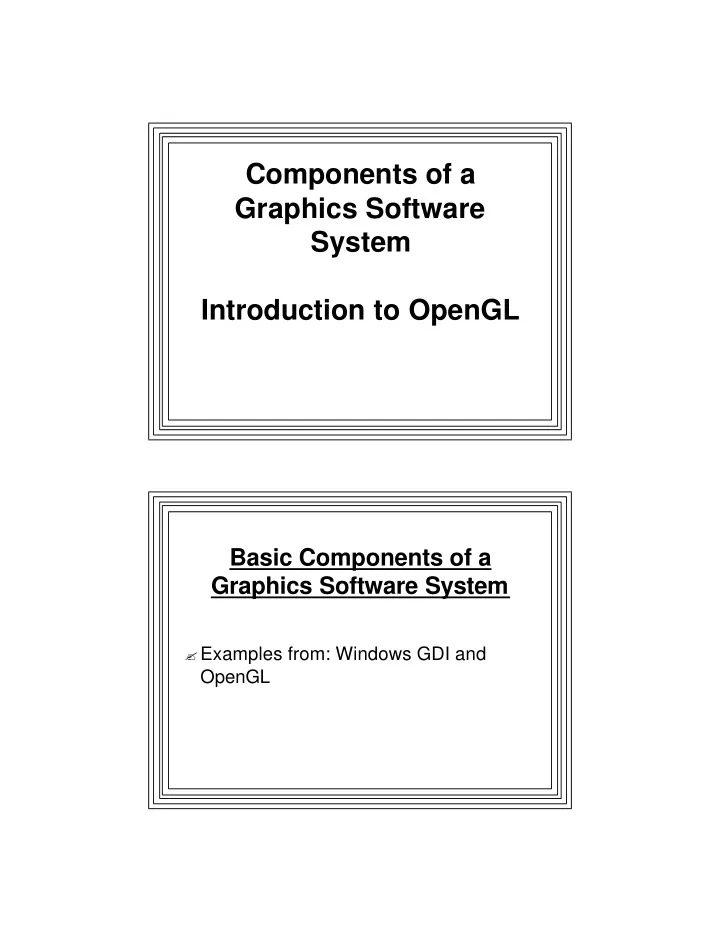
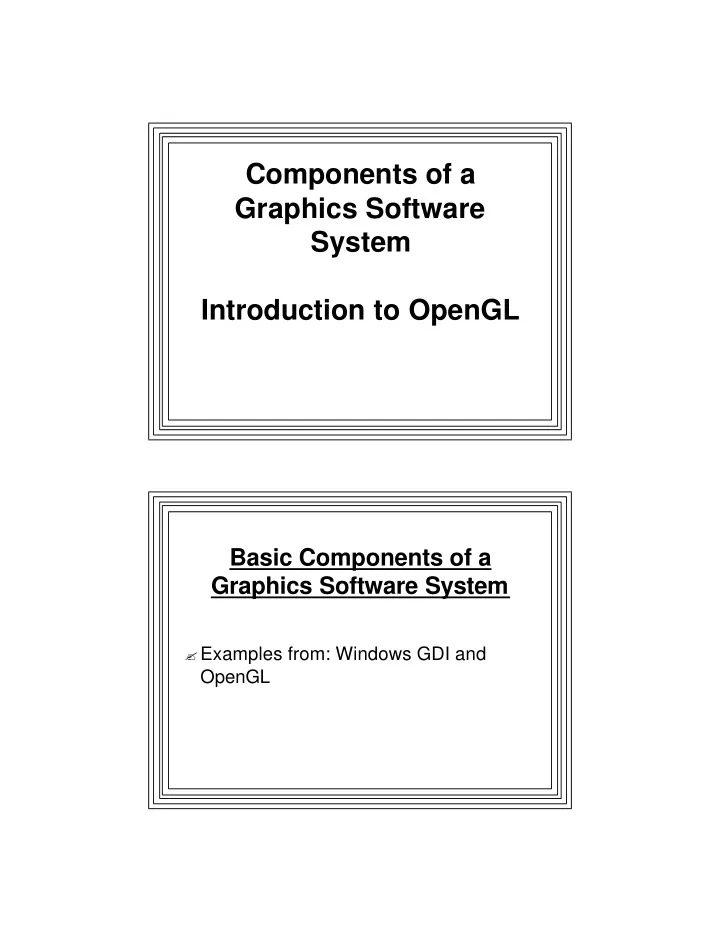
Components of a Graphics Software System Introduction to OpenGL Basic Components of a Graphics Software System � Examples from: Windows GDI and OpenGL
1. Output Primitives � Building blocks for drawing pictures � Plotting a pixel --most primitive � Windows CDC: COLORREF colref; SetPixel(x,y,colref); // Windows--plots pixel colref = GetPixel(x,y); // returns pixel color � OpenGL: glBegin (GL_POINTS); // OpenGL glVertex2f (x, y); // 2==>2D, f==>floating pt glEnd(); // current drawing is color used – In general: glVertex{234}{sifd} (TYPE coords,…); glVertexv{234}{sifd} (TYPE *coord array); // glPointSize(size); before Begin/End to set size in pixels � Lines Windows CDC: MoveTo(x1,y1); // Set Curr. Pos., one endpoint LineTo(x2,y2); // line from CP to (x2,y2) // current pen is used OpenGL: glBegin (GL_LINES); // OpenGL glVertex2f(x1,y1); // 2D endpoint vertices glVertex2f(x2,y2); // appear in pairs glEnd() // current glLineWidth & glColor
� Polylines and Polygons – Windows CDC: Polyline(lppts,num_pts); // Windows Polygon(lppts,num_pts); // parameters: POiNT array, number of points – OpenGL: glBegin (GL_POLYGON); // OpenGL glVertex2f(x1,y1); // first polygon vertex glVertex2f(x2,y2); // second polygon vertex … // more vertices glEnd(); // current glColor & glPolygonMode are used � Other primitives – Windows CDC: • Lots of other primitives • See prior notes on Windows programming – Especially Help on CDC class – OpenGL: • GL_TRIANGLES, GL_TRIANGLE_STRIP, GL_TRIANGLE_FAN, GL_LINE_STRIP, GL_QUADS, etc. ---- lots more
� Text � Windows CDC: TextOut(x,y,lpszStr,cStrLngth); � OpenGL: – Design a font set using bitmap functions in the core library – Use GLUT character-generation library functions char* str = “abcde”; glRasterPos2i(10,10); for (int k=0; k<5; k++) glutBitmapCharacter(GLUT_BITMAP_9_BY_15, str[k]); 3-D primitives � Windows has nothing � OpenGL: – GLU graphics library • sphere, cube, cone, etc.
2. Attributes (State Variables) � Properties of primitives – how they appear – e.g., color, line style, text style, fill patterns � Usually modal – values retained until changed � Windows – – see prior notes (e.g., pens, brushes) � OpenGL-- gl Property (); – ‘ Property ’ is state variable to set, e.g. glColor3f (1.0, 0.0, 0.0); // bright red glLineWidth(3.0); // 3 pixels wide glPolygonMode(GL_FRONT_AND_BACK,GL_LINE); 3. Transformations � Done with matrix math � Setting windows/viewports – Window-to-viewport transformation � Moving objects – Geometric Transformations – e.g., translation, rotation, scaling � Changing coordinate system � Changing viewpoint � Different types of projections
� Windows – window-to-viewport transformation • done with Mapping Modes – programmer must implement others � OpenGL is very rich – glLoadMatrix(), glRotatef(), glTranslatef(), glScalef(), glViewport(), glFrustum(), glOrtho2D(), gluPerspective(), etc. 4. Segmentation � Dividing scene into component parts for (later) manipulation � Windows: GDI strictly immediate mode – But there are Metafiles (can be played back) � OpenGL has Display lists: – Groups of OpenGL commands that have been stored for later execution – Can be hierarchical � PHIGS uses hierarchical segments
5. Input/Interaction � Obtain data from input devices or graphics system – So user can manipulate scene interactively � Windows: – Built into event-driven, message-based paradigm 5. Input/Interaction in OpenGL � Obtain data from input devices/system and respond to events � Auxiliary libraries (GLX, WGL, AGL) – All use the underlying windowing system � Or GLUT callback functions – All take pointers to an event handler function, e.g. • Window must be redrawn: glutDisplayFunc (mydisplay) – Then write: mydisplay ( ) function; • Keyboard: glutKeyboardFunc (mykey) – Then write: mykey (key, xmouse, ymouse) function • Mouse events: glutMouseFunc (mymouse) – Then write: mymouse (button, action, xmouse, ymouse) • Mouse motion: glutMotionFunc (mymotion) – Then write: mymotion (xmouse, ymouse )
6. Control/Housekeeping � Initialize system, create window, etc. � Windows: Extensive support – RegisterClass(), CreateWindow(), etc. – Mostly hidden in MFC framework � OpenGL: – Use GLUT library functions • glutInit(&argc,argv); glutInitDisplayMode(mode); glutInitWindowSize(w,h); glutInitWindowPosition(x,y); glutCreateWindow(“Title”); glutMainLoop(); – Or use WGL functions under Windows 7. Storing/retrieving/manipulating bitmapped Images � BitBLT -- Bit Block Transfer � Windows: – Device Dependent Bitmaps • BitBlt(), StretchBlt(), StretchDIBits()etc. – But very slow – Device Independent Bitmaps--faster – DirectX-- flipping surfaces--fastest! � OpenGL: – glReadPixels(); glDrawPixels(); glCopyPixels();
8. Rendering/Photorealism � Hidden surfaces, lighting, shading, reflection properties, etc. � Windows GDI: Very little support – DirectX (Direct3D)--Quite a bit of support � OpenGL: A lot of support! – e.g., light sources, lighting models, material properties, blending, antialiasing, fog, depth buffer (hidden surface removal), texturing, etc. Introduction to OpenGL
The OpenGL API � A basic library of functions for specifying 2-D and 3-D graphics primitives, attributes, transformations, viewing setups, and many other operations � Hardware and platform independent – All functions in OpenGL library are device independent – So many operations (windowing, I/O, etc.) are not included in basic core library – Many auxiliary libraries for these � Close enough to hardware so that programs written in OpenGL run efficiently � Easy to learn and use Three Views of OpenGL � Programmer’s view – Specify a set of output primitives to render – Describe properties (attributes) of these objects – Define how these objects should be viewed � OpenGL state machine with functions to: – Specify inputs to state machine – Change the state of the machine – Both determine the machine’s outputs � The OpenGL Pipeline
The OpenGL Pipeline Related Libraries � GLU: utility library provides routines for working with viewing/projection matrices, approximating complex 3D objects with polygons, displaying quadrics & splines, surface rendering, and much more – GLU functions begin with glu – All OpenGL implementations include the GLU library
Windowing Support Libraries � Windowing systems are platform dependent � Support libraries: – GLX: OpenGL Extension to the X Window System, functions begin with glX – WGL: Microsoft Windows-to-OpenGL interface, functions begin with wgl • Comes with Microsoft Visual Studio – AGL: Apple GL, functions begin with agl – GLUT: OpenGL Utility Toolkit • A library of functions for interacting with screen- windowing system, functions begin with glut • Works with many different platforms • Doesn’t come with Visual Studio, but easily obtained OpenGL for Microsoft Windows � Industry standard for high-quality 3-D graphics applications � Available on many HW and OS platforms � “Thin” software interface to underlying graphics HW – Implies very good performance � Implementing on Windows brings workstation- class graphics to PC � Real 3-D graphics for Windows
Using OpenGL from Microsoft Windows � Two approaches: – WGL • Underlying Windows functionality does most of the work • Can be used from either Win32 API or MFC – GLUT • Contains functions to create and manage windows • Others to set up handler functions for user-initiated events • Applications more easily ported to other platforms • Win32 API Using the GLUT in OpenGL Windows Applications -Visual Studio 2005- � Download the Windows version from: – http://www.xmission.com/~nate/glut.html � Copy files to following directories: – glut32.dll to: Windows\system32 – glut32.lib to: Program Files\Microsoft Visual Studio 8\VC\PlatformSDK\lib – glut.h to: Program Files\Microsoft Visual Studio 8\VC\PlatformSDK\include\gl
Using GLUT from VS 2008 � Download the GLUT libraries and header files � Put them in the correct directories � Go to the following website: – http://tempvariable.blogspot.com/2008/02/installing-freeglut- on-visual-studio.html � Follow the instructions given there to download the files and copy them to the indicated directories: Creating a GLUT-based Win32 API Application � Create a Win32 API Application (Empty) – Under Project Properties: • Configuration Properties / Linker / Input / Additional Dependencies, add: – opengl32.lib glu32.lib glut32.lib • Under Linker / Advanced / Entry Point, set to: – mainCRTStartup
Header Files � #include <GL/glut.h> – gl.h and glu.h not needed if we’re using the GLUT – May need other C/C++ standard header files: • stdio.h, stdlib.h, math.h, time.h, etc. Main Program � Just like regular C/C++ app -- entry point is: – void main(int &argc, char** argv) � In main() do following: – 1. Initialize the GLUT with • glutInit(&argc, argv); – 2. Set the display mode • Specify kind of buffering, color mode, etc: – glutInitDisplayMode(GLUT_SINGLE | GLUT_RGB); – 3. Set initial window position on screen: • glutInitWindowPosition(x,y); – 4. Set initial window size on screen • glutInitWindowSize(w,h); – 5. Create the window: • glutCreateWindow(“title”);
Recommend
More recommend