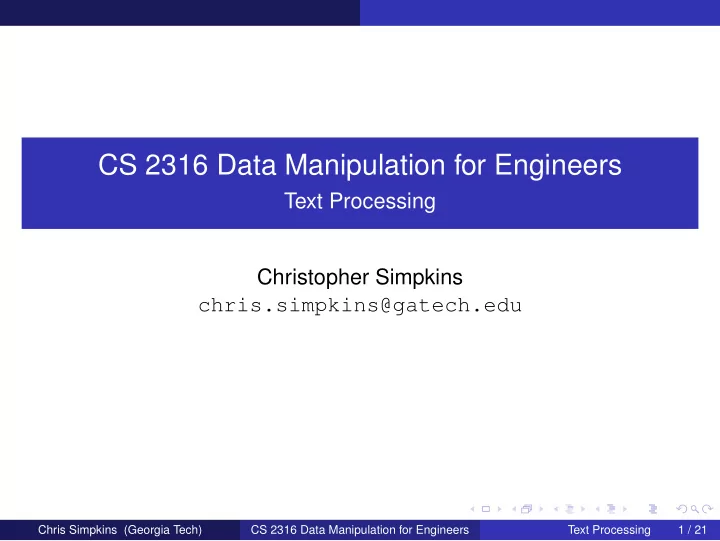
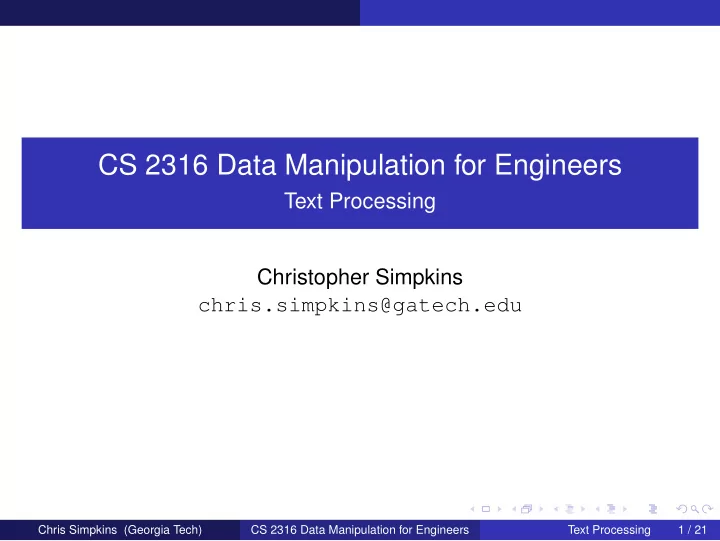
CS 2316 Data Manipulation for Engineers Text Processing Christopher Simpkins chris.simpkins@gatech.edu Chris Simpkins (Georgia Tech) CS 2316 Data Manipulation for Engineers Text Processing 1 / 21
String Interpolation with % The old-style (2.X) string format operator, % , takes a string with format specifiers on the left, and a single value or tuple of values on the right, and substitutes the values into the string according to the conversion rules in the format specifiers. For example: >>> "%d %s %s %s %f" % (6, ’Easy’, ’Pieces’, ’of’, 3.14) ’6 Easy Pieces of 3.140000’ Here are the conversion rules: %s string %d decimal integer %x hex integer %o octal integer %f decimal float %e exponential float %g decimal or exponential float %% a literal Chris Simpkins (Georgia Tech) CS 2316 Data Manipulation for Engineers Text Processing 2 / 21
String Formatting with % Specify field widths with a number between % and conversion rule: >>> sunbowl2012 = [(’Georgia Tech’, 21), (’USC’, 7)] >>> for team in sunbowl2012: ... print(’%14s %2d’ % team) ... Georgia Tech 21 USC 7 Fields right-aligned by default. Left-align with - in front of field width: >>> for team in sunbowl2012: ... print(’%-14s %2d’ % team) ... Georgia Tech 21 USC 7 Specify n significant digits for floats with a .n after the field width: >>> ’%5.2f’ % math.pi ’ 3.14’ Notice that the field width indludes the decimal point and output is left-padded with spaces. Chris Simpkins (Georgia Tech) CS 2316 Data Manipulation for Engineers Text Processing 3 / 21
String Interpolation with format() New-style (3.X) interpolation is done with the string method format : >>> "{} {} {} {} {}".format(6, ’Easy’, ’Pieces’, ’of’, 3.14) ’6 Easy Pieces of 3.14’ Old-style formats only resolve arguments by position. New-style formats can take values from any position by putting the position number in the {} (Notice that positions start with 0): >>> "{4} {3} {2} {1} {0}".format(6, ’Easy’, ’Pieces’, ’of’, 3.14) ’3.14 of Pieces Easy 6’ Can also use named arguments, like functions: >>> "{count} pieces of {kind} pie".format(kind=’punkin’, count=3) ’3 pieces of punkin pie’ Or dictionaries (note that there’s one dict argument, number 0): >>> "{0[count]} pieces of {0[kind]} pie".format({’kind’:’punkin’, ’count’:3}) ’3 pieces of punkin pie’ Chris Simpkins (Georgia Tech) CS 2316 Data Manipulation for Engineers Text Processing 4 / 21
String Formatting with format() Conversion types appear after a colon: >>> "{:d} {} {} {} {:f}".format(6, ’Easy’, ’Pieces’, ’of’, 3.14) ’6 Easy Pieces of 3.140000’ Argument names can appear before the : , and field formatters appear between the : and the conversion specifier (note the < and > for left and right alignment): >>> for team in sunbowl2012: ... print(’{:<14s} {:>2d}’.format(team[0], team[1])) ... Georgia Tech 21 USC 7 You can also unpack the tuple to supply its elements as individual arguments to format (or any function) by prepending tuple with * : >>> for team in sunbowl2012: ... print(’{:<14s} {:>2d}’.format(*team)) ... Georgia Tech 21 USC 7 Chris Simpkins (Georgia Tech) CS 2316 Data Manipulation for Engineers Text Processing 5 / 21
String Methods (1 of 4) We’ve already covered string methods, but they bear reviewing: str.find( substr ) returns the index of the first occurence of substr in str >>> ’foobar’.find(’o’) 1 str.replace( old , new ) returns a copy of str with all occurrences of old replaced with new >>> ’foobar’.replace(’bar’, ’fighter’) ’foofighter’ str.split( delimiter ) returns a list of substrings from str delimited by delimiter >>> ’foobar’.split(’ob’) [’fo’, ’ar’] Chris Simpkins (Georgia Tech) CS 2316 Data Manipulation for Engineers Text Processing 6 / 21
String Methods (2 of 4) str.join( iterable ) returns a string that is the concatenation of all the elements of iterable with str in in between each element >>> ’ob’.join([’fo’, ’ar’]) ’foobar’ str.strip() returns a copy of str with leading and trailing whitespace removed >>> ’ landing ’.strip() ’landing’ str.rstrip() returns a copy of str with only trailing whitespace removed >>> ’ landing ’.rstrip() ’ landing’ Chris Simpkins (Georgia Tech) CS 2316 Data Manipulation for Engineers Text Processing 7 / 21
String Methods (3 of 4) str.rjust( width ) returns a copy of str that is width characters or len(str) in length, whichever is greater, padded with leading spaces as necessary >>> ’rewards’.rjust(20) ’ rewards’ str.upper() returns a copy of str with each character converted to upper case. >>> ’CamelCase’.upper() ’CAMELCASE’ str.isupper() returns True if str is all upper case >>> ’CamelCase’.isupper() False >>> ’CAMELCASE’.isupper() True Chris Simpkins (Georgia Tech) CS 2316 Data Manipulation for Engineers Text Processing 8 / 21
String Methods (4 of 4) str.isdigit() returns True if str is all digits >>> ’42’.isdigit() True >>> ’99 bottles of beer’.isdigit() False str.startswith( substr-or-tuple ) returns True if str starts with substr-or-tuple >>> ’a bang! a whimper’.startswith(’a bang’) True str.endswith( substr-or-tuple ) returns True if str ends with substr-or-tuple >>> ’bang! a whimper’.endswith(’a whimper’) True Chris Simpkins (Georgia Tech) CS 2316 Data Manipulation for Engineers Text Processing 9 / 21
https://xkcd.com/208/ Chris Simpkins (Georgia Tech) CS 2316 Data Manipulation for Engineers Text Processing 10 / 21
Regular Expressions In computer science, a language is a set of strings. Like any set, a language can be specified by enumeration (listing all the elements) or with a rule (or set of rules). A regular language is specified with a regular expression . We use a regular expression, or pattern , to test whether a string "matches" the specification, i.e., whether it is in the language. Python provides regular expression matching operations in the re module. For a gentle introduction to Python regular expressions, see Python Regular Expression How-to Chris Simpkins (Georgia Tech) CS 2316 Data Manipulation for Engineers Text Processing 11 / 21
Matching with match() Every string is a regular expression, so let’s explore the re module using simple string patterns. re ’s match( pattern , string ) function applies a pattern to a string: >>> re.match(r’foo’, ’foobar’) <_sre.SRE_Match object; span=(0, 3), match=’foo’> >>> re.match(r’oo’, ’foobar’) match returns a Match object if the string begins with the pattern, or None if it does not. Notice that we use a special raw string syntax for regular expressions because normal Python strings use backslash ( \ ) as an escape character but regexes use backslash extensively, so usgin raw strings avoids having to double-escape special regex forms that use backslash. Chris Simpkins (Georgia Tech) CS 2316 Data Manipulation for Engineers Text Processing 12 / 21
Finding Matches with search() and findall() search( pattern , string ) is like match , but it finds the first occurrence of pattern in string, wherever it occurs in the string (not just the beginning). >>> re.match(r’oo’, ’foobar’) >>> re.search(r’oo’, ’foobar’) <_sre.SRE_Match object; span=(1, 3), match=’oo’> Note the span=(1, 3) in the returned match object. It specifies the location within the string that contained the match. findall returns a list of substrings matched by the regex pattern. >>> re.findall(r’na’, ’nana nana nana nana Batman!’) [’na’, ’na’, ’na’, ’na’, ’na’, ’na’, ’na’, ’na’] Chris Simpkins (Georgia Tech) CS 2316 Data Manipulation for Engineers Text Processing 13 / 21
The Match Object The match and search funtions return a Match object. The important methods on the Match object are: group() returns the string matched by the regex start() returns the starting position of the match end() returns the ending position of the match span() returns a tuple containing the (start, end) positions of the match For example: >>> m.group() ’oo’ >>> m.span() (1, 3) >>> m.start() 1 Chris Simpkins (Georgia Tech) CS 2316 Data Manipulation for Engineers Text Processing 14 / 21
Using The Match Object Since a match and search return a Match object if a match is found, or None if no match is found, a common programming idiom is to test the Match object directly. >>> m = re.match(r’foo’, ’foobar’) >>> if m: ... print(’Match found: ’ + m.group()) ... Match found: oo Most of the examples in this lecture will use findall for simplicity and to demonstrate multiple matches in a single string. Chris Simpkins (Georgia Tech) CS 2316 Data Manipulation for Engineers Text Processing 15 / 21
Recommend
More recommend