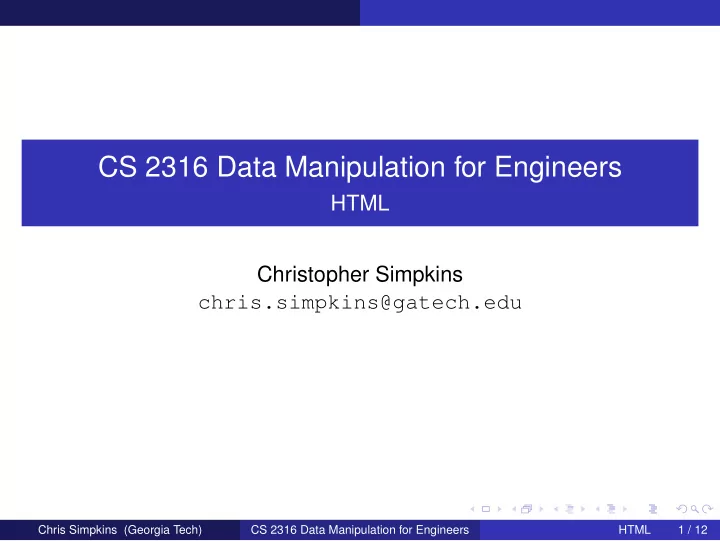
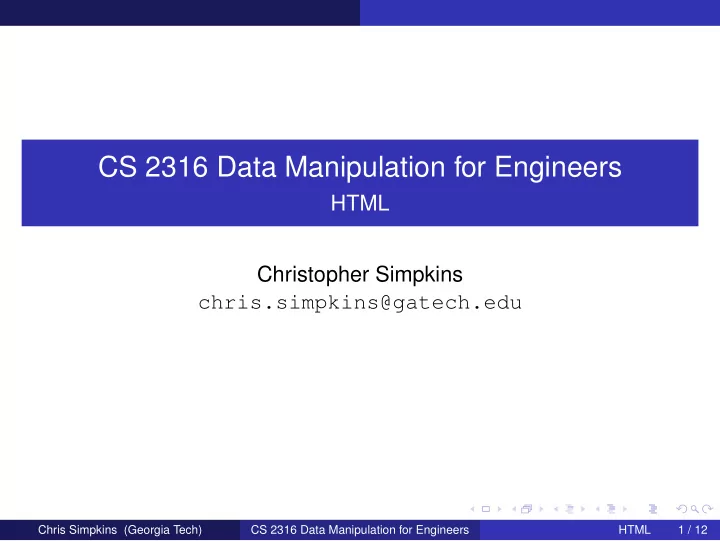
CS 2316 Data Manipulation for Engineers HTML Christopher Simpkins chris.simpkins@gatech.edu Chris Simpkins (Georgia Tech) CS 2316 Data Manipulation for Engineers HTML 1 / 12
Hello, HTML! <!doctype html> <html> <head> <title>Hello, World!</title> </head> <body> <h1>Hello, World!</h1> </body> </html> html , head , and body elements required Like XML, opening and closing tages are enclosed in angle brackets Everything between an opening a closing tag is the content of the element Follow along by downloading hello.html and opening it in your browser. Chris Simpkins (Georgia Tech) CS 2316 Data Manipulation for Engineers HTML 2 / 12
HTML Document Structure <!doctype html> <html> <head> <title>Hello, World!</title> </head> <body> <h1>Level One Heading (H1)</h1> <p>This is paragraph text under the first heading.</p> <h2>Level Two Heading (H2)</h2> <p>Chris Simpkins, Director General of the Royal British Legion</p> <img src="chris-simpkins.jpg" /> <p>Got this picture from <a href="http://goo.gl/uoaBmP">this page</a>.</p> </body> </html> The head element contains metadata, like title, JavaScript and CSS file references, and so on (we won’t bother with these in this course) The body element contains the stuff that’s rendered to the screen by the browser Chris Simpkins (Georgia Tech) CS 2316 Data Manipulation for Engineers HTML 3 / 12
Headings Headings to multiple levels specified with h1 , h2 , h3 , ... <h1>Level One Heading (H1)</h1> <p>This is paragraph text under the first heading.</p> <h2>Level Two Heading (H2)</h2> ... Use headings to organize web page content just as you would in a printed document. Chris Simpkins (Georgia Tech) CS 2316 Data Manipulation for Engineers HTML 4 / 12
Paragraphs and Images Paragraph text should be enclosed in a p element: <p>This is paragraph text.</p> Images are loaded with an img element: <img src="http://goo.gl/RXfE7U" /> We can also load images locally: <img src="chloe.jpg" /> And specify their size <img src="chloe.jpg" width="600" height="200"/> Try these out by modifying hello.html. Chris Simpkins (Georgia Tech) CS 2316 Data Manipulation for Engineers HTML 5 / 12
Anchors Anchor elements, a , serve many purposes. A few examples: Name part of a page that can be referenced: <a name="top" /> Create an internal hyperlink to a named part of a page: <p>Back to <a href="#top">top</a></p> Create an external hyperlink that loads an external web page: <p>Got this picture from <a href="http://goo.gl/uoaBmP">this page</a>.</p> Create a mailto link: <p>Send email to <a href="mailto:bob@aol.com">Bob</a></p> Each of these is demonstrated in hello.html. Chris Simpkins (Georgia Tech) CS 2316 Data Manipulation for Engineers HTML 6 / 12
Uniform Resource Locators (URLs) Consider the followign URL: http://www.gatech.edu/ http:// means "use the http protocol" www.gatech.edu is the server on which the resource is located The trailing slash after www.gatech.edu means "load the index, or default page" (which may be generated by server program or may be a file such as index.html ) You can also load files from your local filesystem, as we’ve been doing with hello.html: file:///Users/chris/work/vcs/github/data-python/code/web/hello.html and use other network protocols, like File Transfer Protocol (FTP): ftp://releases.ubuntu.com/releases/14.04 Chris Simpkins (Georgia Tech) CS 2316 Data Manipulation for Engineers HTML 7 / 12
URL Shortening Notice the URLs in hello.html that look like: http://goo.gl/uoaBmP This is a shortened URL. The full address that this redirects to is: http://www.lboro.ac.uk/service/publicity/news-releases/2011/157_Hon-Degs-winter2011.html Shortened URLs are more convenient to work with in code, and essential for services like Twitter. Create your own shortened URLs at http://goo.gl (or any of the many other URL shortening services). Chris Simpkins (Georgia Tech) CS 2316 Data Manipulation for Engineers HTML 8 / 12
Lists Unordered lists are created with ul elements: <ul> <li>Item 1</li> <li>Item 2</li> </ul> Ordered lists are created with ol elements: <ol> <li>Item 1</li> <li>Item 2</li> </ol> Notice that in both cases list items are enclosed in li elements. Chris Simpkins (Georgia Tech) CS 2316 Data Manipulation for Engineers HTML 9 / 12
Tables Tables are created with table elements: <table> <tr> <th>Col1</th><th>Col2</th><th>Col3</th> </tr> <tr> <td>1,1</td><td>1,2</td><td>1,3</td> </tr> <tr> <td>2,1</td><td>2,2</td><td>2,3</td> </tr> </table> Table rows are enclosed in tr elements Table cells within rows are created with td elements, or th elements for the header row Chris Simpkins (Georgia Tech) CS 2316 Data Manipulation for Engineers HTML 10 / 12
Static Web Sites We’ve been loading HTML files directly in the browser. Python provides a simple static web server. In the directory containing your hello.html file, launch Python’s simple built-in web server with: $ python3 -m http.server Now go to your browser and load http://localhost:8000/. You should see something like this: If you had an index.html file, it would be rendered instead. Create an index.html file in this directory and hit "refresh" on your browser. Chris Simpkins (Georgia Tech) CS 2316 Data Manipulation for Engineers HTML 11 / 12
Beyond HTML We’ve only scratched the surface of HTML web pages What you’ve learned here is all you need for this course, and for basic web page creation Modern web pages also incorporate JavaScript and Cascading Style Sheets (CSS) Learn more at Mozilla Developer Network’s HTML Documentation Chris Simpkins (Georgia Tech) CS 2316 Data Manipulation for Engineers HTML 12 / 12
Recommend
More recommend