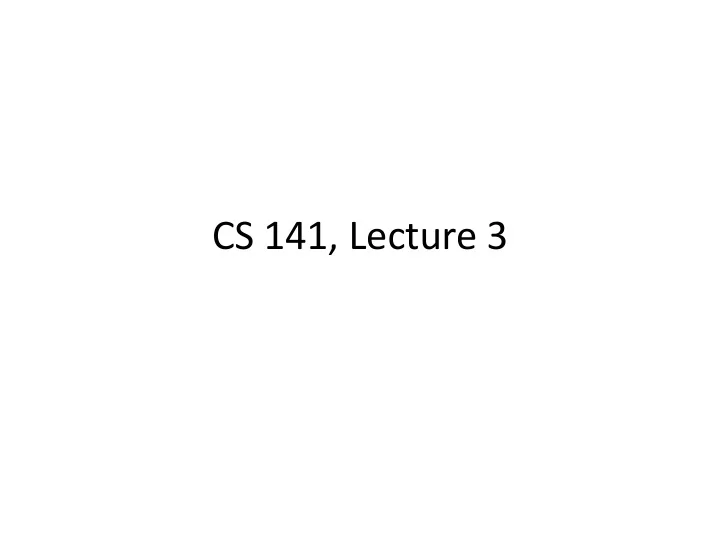
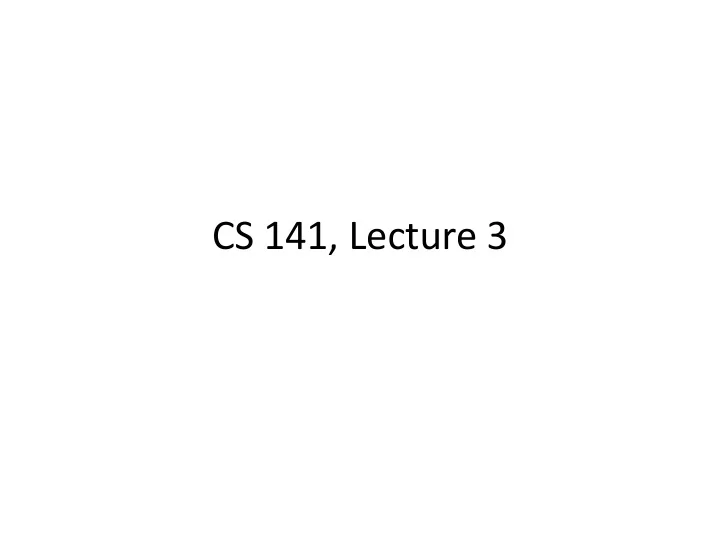
CS 141, Lecture 3
Warmup: You are driving along an empty highway in South Carolina, keeping up with the flow of traffic, but going 74 miles-per-hour in a 60 miles-per-hour zone*. Assume that the fine is $15 for every mile per hour over the limit. On a piece of paper, use two variables to store the speed you were going and the speed limit. Then use some combination of more variables, math, and a print statement to print out the fine you will receive. * This in no way reflects any recent events that have happened to your professor.
You are caught going 74 miles/hour in a 60 miles/hour zone. The fine is $15 for every mile per hour over the limit. Which of the following programs correctly prints your fine? speed = 74 limit = 60 print(fine) fine = (speed – limit) * 15 speed = 74 limit = 60 fine = over * 15 over = (speed – limit) print(fine) limit = 60 speed = 74 fine = (speed – limit) * 15 print(fine)
Python Shell
Python Shell • Runs single-line "mini-programs" • Runs each line after you type it and press enter. • Results of computations are automatically printed (displayed) back to you.
Longer Programs
Longer Programs • Code doesn't run until you ask Python to run it. • Each line executes in order, top to bottom, line by line. • Lets you run the code over and over without retyping. • Nothing is automatically printed; to do so you must call the print function.
Math • +, -, *, /, ** • Normal order of operations. • Use parentheses to change order of operations.
Variables The variables in this program are exam1 , exam2 , exam3 , and Variables are assigned values by using an total . assignment statement : variable = value
Print function • In a "real program" (not the Python Shell), nothing is displayed when you run the program unless you ask. • Use the print function to do so.
print(____, ____, ____, …) • Replace the blank spaces above with the name of a variable, or a math expression. • You can print any number of things at once. – Separate each thing you want to print with a comma. – Each thing will be displayed with a space in between. – If you want to print words, surround the words with double quotes.
Computer Memory x = 3 print(x) x = 6 print(x) Program Output
Computer Memory x = 3 Name Value print(x) x 3 x = 6 print(x) Program Output
Computer Memory x = 3 Name Value print(x) x 3 x = 6 print(x) Program Output 3
Computer Memory x = 3 Name Value print(x) x 6 x = 6 print(x) Program Output 3
Computer Memory x = 3 Name Value print(x) x 6 x = 6 print(x) Program Output 3 6
a = 4 a = 1 b = 5 b = 2 print(a, b) a = b a = 3 b = a b = a print(a, b) print(a, b) a = b + 1 a = a + 1 print(a, b)
• Variable names must be all one word (no spaces). • Must consist of letters, numbers, or _. – Start with a letter. • Choose a name that indicates the meaning of the variable. – For your grade on an exam: good ideas: exam, exam_score, grade, – Bad ideas: e, g, the_score_i_got_on_the_exam
• You're working at a fast food restaurant where a burger costs $3.99 and French fries cost $1.99. • Write a program (in a separate file, saved as burger.py ) that uses two variables to store these two prices. • Your program should then print out the cost of buying two burgers and three orders of fries. • If you finish early, make your program add in 9.25% sales tax.
Data types • Integers ( int ) – Whole numbers; may be negative. • Floating point numbers ( float ) – Any number with a decimal point; may be negative. • Strings – Any sequence of letters, numbers, or punctuation. – String literals are always surrounded by quotation marks, single or double.
Input from the keyboard • Use a variation of a variable assignment: • For integers: variable = int(input("Prompt")) • For floats: variable = float(input("Prompt")) • For strings: variable = input("Prompt")
• You're working at a fast food restaurant where a burger costs $3.99 and French fries cost $1.99. • Write a program (in a separate file, saved as burger.py ) that uses two variables to store these two prices. • CHANGE : Make your program ask the user for how many burgers and orders of fries they want, and print the total cost. • If you finish early, make your program ask the user for the costs of a burger and fries, and the sales tax rate.
Recommend
More recommend