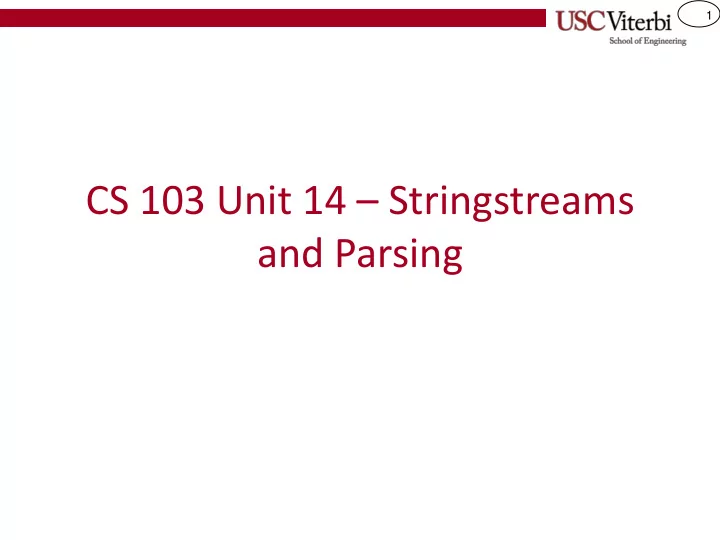
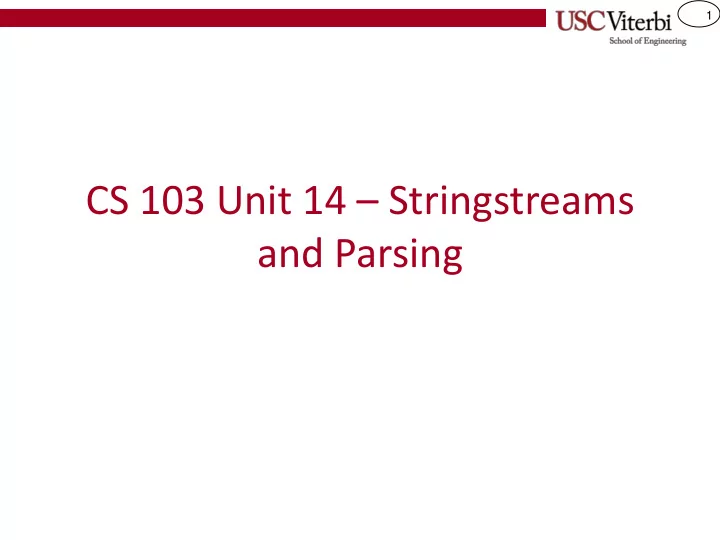
1 CS 103 Unit 14 – Stringstreams and Parsing
2 I/O Streams • '>>' operator used to read data from an input stream – Always stops at whitespace • '<<' operator used to write data to an output stream – 'endl ' forces a flush…Flush forces the OS to move data from the internal OS stream to the actual output device (like the monitor) #include<iostream> input stream (user types all at once): using namespace std; int main(int argc, char *argv[]) { 6 1 y ... 7 5 cout << "X is " << endl; cout << 4; } output stream in OS: #include<iostream> using namespace std; I t w a s t h e \n 4 int main(int argc, char *argv[]) X is { int dummy, x; cin >> dummy >> x; output stream after flush: } 4 input stream: y ...
3 Kinds of Streams • I/O streams – Keyboard (cin) and monitor (cout) • File streams – Contents of file are the stream of data – #include <fstream> and #include <iostream> – ifstream and ofstream objects
4 When Does It Fail fp char buf[40]; ifstream inf(argv[1]); File text T h e e n d . \n EOF fp inf >> buf; File text T h e e n d . \n EOF EOF BAD FAIL For filestreams & T h e \0 buf 0 0 0 now stringstreams the stream doesn't fp inf >> buf; fail until you read File text T h e e n d . \n EOF PAST the EOF. EOF BAD FAIL Reading something e n d . \0 buf 0 0 0 that stops ON the EOF will not cause fp inf >> buf; fail() to return true File text T h e e n d . \n EOF EOF BAD FAIL e n d . \0 buf 1 0 1
5 Which Option Works? #include<iostream> data.txt #include<iostream> #include<fstream> #include<fstream> 7 8 EOF using namespace std; using namespace std; int main() int main() { { vector<int> nums; vector<int> nums; ifstream ifile("data.txt"); ifstream ifile("data.txt"); int x; int x; nums while( 1 ){ while( !ifile.fail() ){ ifile >> x; ifile >> x; _ _ _ _ if(ifile.fail()) break; nums.push_back(x); nums.push_back(x); } } ... ... } } Goal is to read all integers from the file into a vector. Which of the 3 works?
6 A More Compact Way #include<iostream> data.txt #include<iostream> #include<fstream> #include<fstream> 7 8 EOF using namespace std; using namespace std; int main() int main() { { vector<int> nums; vector<int> nums; ifstream ifile("data.txt"); ifstream ifile("data.txt"); int x; int x; nums while( 1 ){ while( !ifile.fail() ){ ifile >> x; ifile >> x; _ _ _ _ if(ifile.fail()) break; nums.push_back(x); nums.push_back(x); } } ... ... } } int x; Calling >> on an input while( ifile >> x ){ stream will essentially nums.push_back(x); return a Boolean: } ... • true = success • false = failure
7 Correct Pattern for File I/O or Streams • Step 1: Try to read data (>> or getline) • Step 2: Check if you failed • Step 3: Only use the data read from step 1 if you succeeded • If you read and then use the data BEFORE checking for failure, you will likely get 1 extra (bogus) data value at the end
8 Recall How To Get Lines of Text #include <iostream> • Using the >> operator to get an input #include <fstream> using namespace std; string of text (char * or char [] variable int main () passed to cin) implicitly stops at the first { whitespace char myline[100]; int i = 1; • How can we get a whole line of text ifstream ifile ("input.txt"); (including spaces) if( ifile.fail() ){ // can't open? return 1; – cin.getline(char *buf, int bufsize); } – ifile.getline(char *buf, int bufsize); ifile.getline(myline, 100); while ( ! ifile.fail()) { – Reads max of bufsize-1 characters cout << i++ << ": " << myline << endl; ifile.getline(myline, 100); (including newline) } • But getline() uses char* (C-Strings) … ifile.close(); return 0; what if we want to use C++ strings??? } input.txt The fox jumped over the log. 1: The fox jumped over the log. The bear ate some honey. 2: The bear ate some honey. The CS student solved a hard problem. 3: The CS student solved a hard problem.
9 C++ String getline() • C++ string library (#include <string> defines a global function (not a member of ifstream or cin) that can read a line of text into a C++ string • Prototype: istream& getline(istream &is, string &str, char delim); – is = any input stream (ifstream, cin), etc.) – str = A C++ string that it will fill in with text – delim = A char to stop on (by default it is '\n') which is why its called getline Returns the updated istream (the 'is' object you passed in as the 1 st arg) – • The text from the input stream will be read up through the first occurrence of 'delim' (defaults to '\n') and placed into str. The delimiter will be stripped from the end of str and the input stream will be pointing at the first character after 'delim'. int line_no = 0; ifstream myfile(argv[1]); ifstream myfile(argv[1]); string myline; string myline; getline( myfile, myline ); // Not a member function cout << myline << endl; myfile.getline( myline ); // doesn't work while ( getline( myfile, myline ) ) { // global scope function...correct cout << "Line: " << myline << endl; getline(myfile, myline); }
10 STRINGSTREAMS
11 Introducing… Stringstreams • I/O streams – Keyboard ( cin ) and monitor ( cout ) • File streams – Contents of file are the stream of data – #include <fstream> and #include <iostream> – ifstream and ofstream objects • Stringstreams – Contents of a string are the stream of data – #include <sstream> and #include <iostream> – sstream object
12 C++ String Stream • If streams are just sequences of characters, aren't strings themselves like a stream? – The <sstream> library lets you treat C++ string objects like they were streams • Why would you want to treat a string as a stream? – Buffer up output for later display – Parse out the pieces of a string – Data type conversions • Very useful in conjunction with string's getline(...)
13 C++ Stringstream: Application 1a • Use << and >> to convert numbers into strings (i.e. 12345 => "12345") #include<sstream> getp using namespace std; 12345 num ss EOF int main() { stringstream ss; getp int num = 12345; ss << num; ss 1 2 3 4 5 EOF string strNum; ss >> strNum; getp return 0; } strNum "12345" ss 1 2 3 4 5 EOF sstream_test1.cpp
14 C++ Stringstream: Application 1b • Use << and >> to convert strings into numbers (i.e. "12345" => 12345) #include<sstream> getp using namespace std; "12345" strNum ss EOF int main() { stringstream ss; getp string strNum = "12345"; ss << strNum; ss 1 2 3 4 5 EOF int num; ss >> num; return 0; getp } num 12345 ss 1 2 3 4 5 EOF sstream_test2.cpp
15 C++ Stringstream: Application 2 • Can parse (split) a string of many values into separate variables #include <sstream> getp using namespace std; ss EOF int main() { stringstream ss; getp ss << "2.0 35 a"; ss 2 . 0 3 5 a EOF double x, int y; char z; ss >> x >> y >> z; return 0; getp } x 2.0 ss 2 . 0 3 5 a EOF 35 y 'a' z sstream_test3.cpp
16 C++ Stringstream: Application 3 • Use the . str() member function to create a large string from many value (i.e. return a string with the contents of whatever is in the stream) #include<sstream> getp using namespace std; ss EOF int main() { stringstream ss; getp ss << 2.0 << " " << 35; ss << " " << 'a'; ss 2 . 0 3 5 a EOF string s = ss.str() ; return 0; getp } s "2.0 35 a" ss 2 . 0 3 5 a EOF sstream_test4.cpp
17 C++ Stringstream Reuse • Beware of re-using the same stringstream object for multiple conversions. It can be weird. – Make sure you clear it out between uses and re-init with an empty string • Or just make a new stringstream each time stringstream ss; stringstream ss; //do something with ss //do something with ss ss.clear(); ss.str(""); // Just declare another stream stringstream ss2; // now you can reuse ss // do something with ss2 Option 1: Reuse Option 2: Use new stringstream
18 Exercise • What's in each variable after execution? string text; – text int num; double val; – num stringstream ss("Hello 103 2.0"); – val ss >> text >> num >> val;
19 Exercises • In class exercises – Stringstream_in – Stringstream_out – Date
20 Choices Where is my data? Keyboard String File (use _____) (use ______) (use _____) Do I know how many? Yes No
21 Choices Is it delimited? Yes No What type of data? Integers/ Text Doubles
Recommend
More recommend