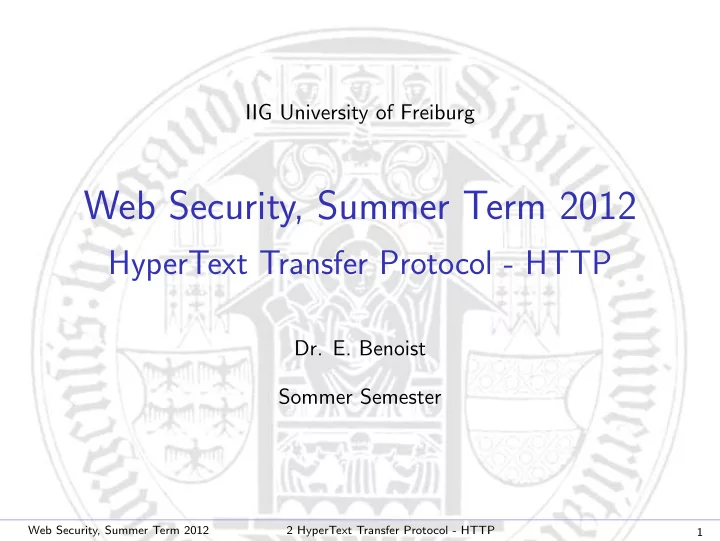
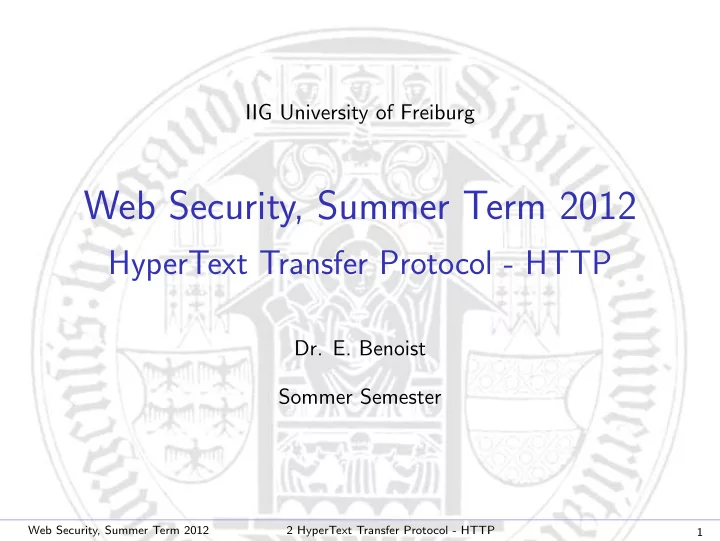
IIG University of Freiburg Web Security, Summer Term 2012 HyperText Transfer Protocol - HTTP Dr. E. Benoist Sommer Semester Web Security, Summer Term 2012 2 HyperText Transfer Protocol - HTTP 1
Table of Contents Principles � Request � Request Headers GET requests The POST Request Response � Status Typical Responses Cookies Conclusion � Web Security, Summer Term 2012 2 HyperText Transfer Protocol - HTTP 2
World Wide Web Client Server Architecture Files URL = Request Browser Server HTML File = Response Client Server machine Resources PHP Servlets JSP Scripts .... Web Security, Summer Term 2012 2 HyperText Transfer Protocol - HTTP 3
HyperText Transfer Protocol HTTP Request ◮ Request for a page (giving its URL) ◮ for an image or any file ◮ contains the input of a form ◮ contains some settings of the browser Response ◮ The file (html or any file) ◮ Contains properties of the document ◮ Can lead to another URL Web Security, Summer Term 2012 2 HyperText Transfer Protocol - HTTP 4
Request Syntax METHODE URI PROTOCOL HEADER1: VALUE HEADER2: VALUE ... HEADERn: VALUE BODY OF THE MESSAGE .... Example (very simple) GET /index.html HTTP/1.1 host: altair:8000 Web Security, Summer Term 2012 2 HyperText Transfer Protocol - HTTP 5
Request A not so simple example GET http://www.hti.bfh.ch/ HTTP/1.1 Host: www.hti.bfh.ch User-Agent: Mozilla/5.0 (X11; U; SunOS sun4u; en-US; rv:1.0.1) \\ Gecko/20020920 Netscape/7.0 Accept: text/xml,application/xml,application/xhtml+xml,\\ text/html;q=0.9,text/plain;q=0.8,video/x-mng,image/png,\\ image/jpeg,image/gif;q=0.2,text/css,*/*;q=0.1 Accept-Language: fr, fr-ch;q=0.83, en;q=0.66, en-us;q=0.50,\\ de;q=0.33, de-ch;q=0.16 Accept-Encoding: gzip, deflate, compress;q=0.9 Accept-Charset: ISO-8859-1, utf-8;q=0.66, *;q=0.66 Keep-Alive: 300 Proxy-Connection: keep-alive Referer: http://www.hta-bi.bfh.ch/ Web Security, Summer Term 2012 2 HyperText Transfer Protocol - HTTP 6
Request Headers Description of the client ◮ User-Agent: browser and OS description ◮ Accept: which documents are accepted (contains preference) ◮ Accept-Language idem for the languages (the server can send the page in the desired language) ◮ ... Description of the request ◮ Host usefull for virtual servers ◮ Proxy-Connection: keep-alive Allows more than one request in one connexion ◮ Keep-Alive: 300 set the time-out ◮ Referer: Which page contains the link that created the request Web Security, Summer Term 2012 2 HyperText Transfer Protocol - HTTP 7
Send information to the server Forms in HTML Example: <form method="POST" action="http://localhost/test.php"> <input type="text" name="text1"> <input type="hidden" name="text2" value="80"> <input type="submit" value="OK"> </form> <form method="GET" action="http://localhost/test.php"> <input type="text" name="text1"> <input type="hidden" name="text2" value="80"> <input type="submit" value="OK"> </form> Web Security, Summer Term 2012 2 HyperText Transfer Protocol - HTTP 8
Two types of forms Method = GET ◮ For GETTING a page ◮ Used for URL typed in the address bar ◮ Used for links ◮ Can send a small set of information ◮ The information MUST not reach the server ◮ It can be cached Method = POST ◮ For POSTING information to the server ◮ Can contain large data ◮ Must arrive to the server ◮ Can not be cached Web Security, Summer Term 2012 2 HyperText Transfer Protocol - HTTP 9
The GET Method The GET request ◮ The following is a GET request ◮ There is no content, ◮ The values are sent in the URL (they are URLEncoded) GET /test.php?text1=This+is+a+test&text2=80 HTTP/1.0 Connection: Keep-Alive User-Agent: Mozilla/4.77 [en] (X11; U; Linux 2.2.18 i686) Host: localhost:45678 Accept: image/gif, image/x-xbitmap, image/jpeg, image/pjpeg, Accept-Encoding: gzip Accept-Language: fr-FR, fr-CH, en, de-DE Accept-Charset: iso-8859-1,*,utf-8 Web Security, Summer Term 2012 2 HyperText Transfer Protocol - HTTP 10
URL encoding Codding ◮ ’+’ → SPACE ◮ ’%xx’ → Hex(xx) ◮ bie%40isbiel.ch+f%FCr+10%24 → bie@isbiel.ch f?r 10$ ◮ bie%40isbiel.ch+10%24+c%27est+10%25 → bie@isbiel.ch 10$ c’est 10% Automaticaly encoded in the FORM ◮ Couple : (variable, value). ◮ Possible to have more than one couple for the same variable (Radio and Checkboxes) chx1=chx1&chx1=deux&rad1=chx1&rad1=2 Web Security, Summer Term 2012 2 HyperText Transfer Protocol - HTTP 11
URL encoding (Cont.) Links in a page ◮ A link in a page executes a GET method ◮ You can set values for links too. You can insert any parameter in the URL. < a href=”example.php?name=toto” > Web Security, Summer Term 2012 2 HyperText Transfer Protocol - HTTP 12
The POST request ◮ The following is the request generated by Netscape 4.77 on a linux Platform. ◮ The content type is “ urlencoded ” ◮ The values are sent in the body of the request ◮ There is a description of the content ( Content-type: , Content-length: ) Web Security, Summer Term 2012 2 HyperText Transfer Protocol - HTTP 13
The POST request POST /test.php HTTP/1.0 Connection: Keep-Alive User-Agent: Mozilla/4.77 [en] (X11; U; Linux 2.2.18 i686) Host: localhost:45678 Accept: image/gif, image/x-xbitmap, image/jpeg, image/pjpeg, Accept-Encoding: gzip Accept-Language: fr-FR, fr-CH, en, de-DE Accept-Charset: iso-8859-1,*,utf-8 Content-type: application/x-www-form-urlencoded Content-length: 29 text1=This+is+a+test&text2=80 Web Security, Summer Term 2012 2 HyperText Transfer Protocol - HTTP 14
Response ◮ From the server to the client Is a response for the question contained in the request ◮ Contains a status Document OK, moved permanently, does not exist (404), the version in cache is still ok, ... ◮ And the desired document or information The body contains the document (html, gif, jpeg,...) The header contains meta information (date of production, validity, language, ...) Web Security, Summer Term 2012 2 HyperText Transfer Protocol - HTTP 15
Response, Example HTTP/1.1 200 OK Date: Mon, 27 Mar 2000 13:09:13 GMT Server: Apache/1.3.6 (Unix) PHP/3.0.11 Last-Modified: Thu, 09 Mar 2000 19:35:59 GMT ETag: "f013-d03-38c7fd1f" Accept-Ranges: bytes Content-Length: 3331 Connection: close Content-Type: text/html X-Pad: avoid browser bug <html> <head> <title>Norm@net Agence Interactive </title> .... Web Security, Summer Term 2012 2 HyperText Transfer Protocol - HTTP 16
Syntax STATUS-LINE HEADER1: value HEADER2: value HEADER3: value BODY OF THE DOCUMENT Web Security, Summer Term 2012 2 HyperText Transfer Protocol - HTTP 17
Status Line Format Status-Line = HTTP-Version SP Status-Code SP Reason-Phrase Status-Code: The Status-Code element is a 3-digit integer result code of the attempt to understand and satisfy the request. Reason-Phrase The Reason-Phrase is intended to give a short textual description of the Status-Code. The Status-Code is intended for use by automata and the Reason-Phrase is intended for the human user. Examples HTTP/1.1 200 OK HTTP/1.1 404 Not Found HTTP/1.1 501 Method Not Implemented Web Security, Summer Term 2012 2 HyperText Transfer Protocol - HTTP 18
Status Code 1xx: Informational - Request received, continuing process 2xx: Success - The action was successfully received, understood, and accepted 3xx: Redirection - Further action must be taken in order to complete the request 4xx: Client Error - The request contains bad syntax or cannot be fulfilled 5xx: Server Error - The server failed to fulfill an apparently valid request Web Security, Summer Term 2012 2 HyperText Transfer Protocol - HTTP 19
Status Code (Cont.) Informational "100" : Continue "101" : Switching Protocols Success "200" : OK "201" : Created "202" : Accepted "203" : Non-Authoritative Information "204" : No Content "205" : Reset Content "206" : Partial Content Web Security, Summer Term 2012 2 HyperText Transfer Protocol - HTTP 20
Status Code (Cont.) Redirection "300" : Multiple Choices "301" : Moved Permanently "302" : Found "303" : See Other "304" : Not Modified "305" : Use Proxy "307" : Temporary Redirect Web Security, Summer Term 2012 2 HyperText Transfer Protocol - HTTP 21
Status Code (Cont.) Client Error "400" : Bad Request "401" : Unauthorized "402" : Payment Required "403" : Forbidden "404" : Not Found "405" : Method Not Allowed "406" : Not Acceptable "407" : Proxy Authentication Required "408" : Request Time-out "409" : Conflict "410" : Gone "411" : Length Required "412" : Precondition Failed "413" : Request Entity Too Large "414" : Request-URI Too Large "415" : Unsupported Media Type "416" : Requested range not satisfiable "417" : Expectation Failed Web Security, Summer Term 2012 2 HyperText Transfer Protocol - HTTP 22
Recommend
More recommend