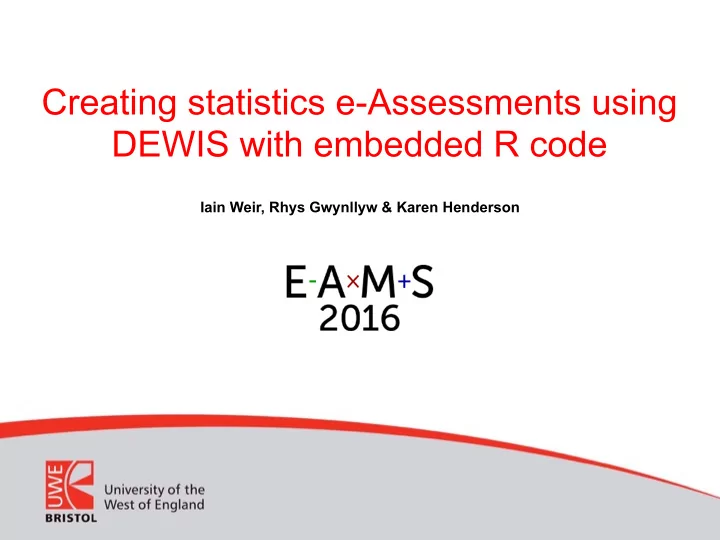
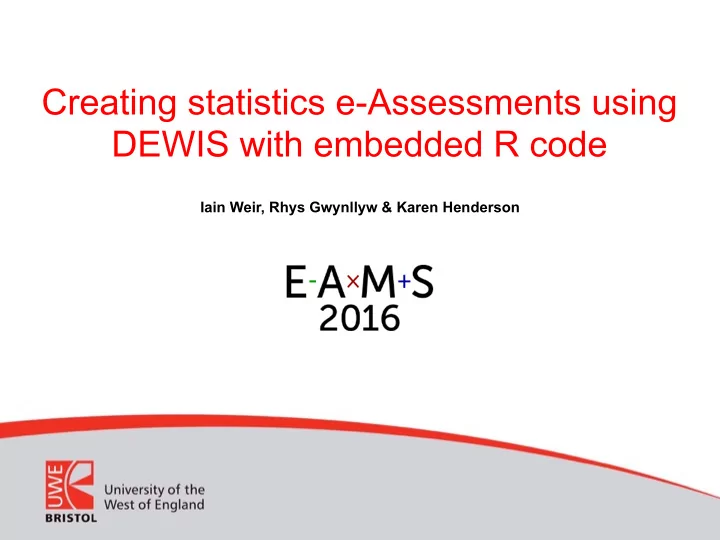
Creating statistics e-Assessments using DEWIS with embedded R code Iain Weir, Rhys Gwynllyw & Karen Henderson
In the beginning (2013-4)…. • Level 2 research skills module delivered to 850+ Business School Students • Short course on statistics covering a challenging amount of material together with learning to use SPSS • Designed to provide a solid foundation for students to undertake Level 3 project work • Electronic assessment of analysis of bespoke data
e-Assessment mechanics e-Assessment system Student DEWIS
e-Assessment 1: One-way ANOVA • A parametric test to evaluate the equality of 3 or more population means using sample data • If the test assumptions not met then a non-parametric test to evaluate the equality of the population distributions is carried out • If there is evidence of a difference then Post-Hoc tests are employed to detect where the differences lie
Staged e-Assessment
e-Assessment 2: Regression • Manipulating the data from the supplied Excel format to that required in SPSS • EDA of the data set • Initial regression model that containing all of the explanatory variables • Finding a parsimonious regression model using the Backwards elimination method • Obtaining predictions from the final model
Further details • Weir, I., Gwynllyw, R. and Henderson, K. (2015) Using technology to inspire and enhance the learning of statistics in a large cohort of diverse ability. Edulearn15 Proceedings. • Gwynllyw, R., Weir, I. and Henderson, K. (2016) Using DEWIS and R for multi-staged statistics e-assessments. Teaching Mathematics and Its Applications .
A suite of statistics e-Assessments with supporting materials http://www.statstutor.ac.uk 2014 Sigma Resource Development funding for a suite of e-Assessment modules that relate to the statistical activities involved in choosing and carrying out an appropriate one-sample test for location
Motivation • This resource will benefit students from a wide range of disciplines who need to master a methodical and defendable approach to carrying in depth and appropriate statistical analysis; a variety of application contexts are offered. • Our choice of focusing on one-sample location tests is a natural one as it contains activities that are required in the extension to more complex data scenarios. • Also to showcase in public domain to encourage academics to produce further such e-Assessments using the DEWIS platform with embedded R code.
One-sample location test analysis flow •Sample size •Outliers (mild and extreme) •Skewness •Normality The modules can be taken sequentially which will mimic the flow of a full statistical analysis or if desired may be accessed independently
Further details http://www.statstutor.ac.uk • Weir, I., Gwynllyw, R. and Henderson, K. (2016) Open access statistics resources. EDULEARN16 Proceedings.
Creating a UWE statistics e-Assessment community • UWE Learning and Teaching Project • Create a community of UWE lecturers who will be able to author and share relevant, authentic and engaging statistics e-Assessments that enrich the learning experience of students • IW, RG + 2 other staff that teach stats as a secondary skill
Creating a UWE statistics e-Assessment community • DEWIS-R interface to allow creation of e-Assessments solely by writing R script file • Introduction of e-Assessments to staff modules • Training of staff to author e-Assessments • Extend to other UWE staff + beyond • Community webpage • Public question bank of statistics e-Assessments
R script file
Install-time R to DEWIS communication
Run-time R to DEWIS communication
Live Demonstration 1
Student activity
Entering answers Correct Incorrect
The Result
Feedback: note can be made more detailed!
Live Demonstration 2 <DATALINK> <IMAGE> <AREA_CHOICE> <INPUT> <a>
Alternative write up statement
Recommend
More recommend