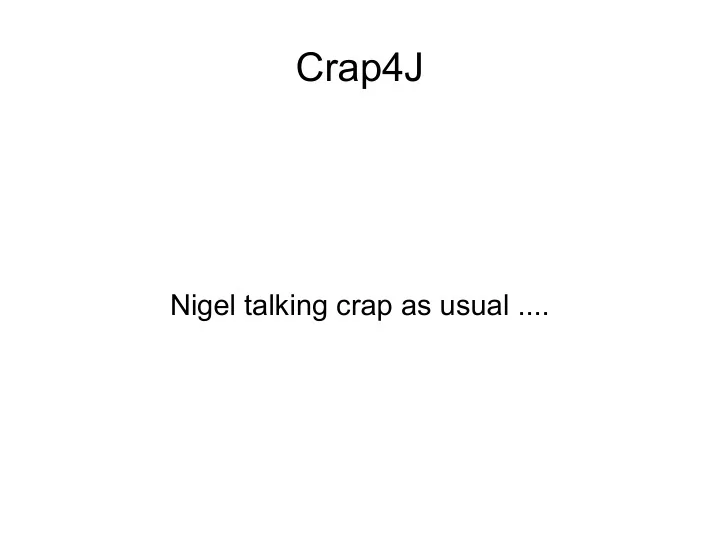
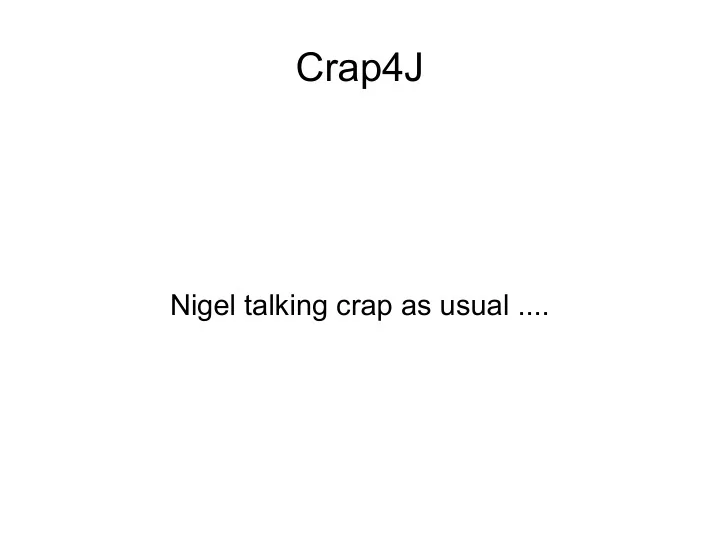
Crap4J Nigel talking crap as usual ....
Code Complexity Metric McCabe’s Cyclomatic Complexity measures number of paths through the source code Measured using static analysis Studies have shown CC >10 has higher risk of defects To get full coverage, test count must be >= CC
� Code Coverage Metric Measures %age of code that has been run − Doesn't ensure that code has been tested , just run . − Useful as an anti-metric. 80% coverage means that 20% definitely hasn’t been tested. − Can be used to identify areas of risk (untested code) Different ways of measuring produce different results: − Line coverage − Branch coverage − Path coverage
Crap4J Metric Detects code that is risky and/or difficult to maintain Combines code complexity and coverage − CRAP(m) = comp(m)^2 * (1 – cov(m)/100)^3 + comp(m) C where comp(m) is the cyclomatic complexity of method m, 120 and cov(m) is the test code coverage 100 80 Code Coverage 60 CRAP >= 30 40 20 0 1 3 5 10 15 20 25 30 Cyclomatic Complexity CRAP threshold set to 30 by default, should be lowered for new code. The metric may evolve over time.
Eclipse plugin Update site - http://www.crap4j.org/downloads/update Click on project node in Package Explorer, then click on crap4j button Wait a while..... ..... and CRAP report will appear Plugin also includes the excellent Agitar TestRunner
CRAP report Compares against industry Allows you to drill down and average show CRAP, coverage and complexity per method
Ant task Download from www.crap4j.org Provides options to restrict the classes to be analyzed. Currently needs a workaround to run on Windows, see http://tutansblog.blogspot.com. Generates the CRAP report. <crap4j projectdir="${basedir}" outputDir="${reports.crap4j.dir}" dontTest="false" debug="false"> <classes> <pathElement location="${dest.dir}" /> </classes> <srces> <pathElement location="${src.dir}" /> </srces> <testClasses> ........
Hudson plugin Plugin for Hudson CI server Displays CRAP trend graphs Drill down to CRAPpy methods per build Takes a while to run – run it in a nightly or slow feedback loop
How do I reduce my CRAP? Refactor your code to reduce complexity Add more tests to get better code coverage The CRAP load on the report gives an indication of the minimum amount of work needed.
Anything to beware of? Does not currently work with Eclipse 3.4 Project has been dormant, but is being revived now. (It's a good time to get involved eg. submitting patches, porting to other IDEs). Only calculates coverage from JUnit tests Only measures CRAP within a method, not higher order anti-patterns such as excess coupling. Eclipse plugin does not allow you to restrict the classes to be analyzed (but Ant task does) Adds AGITAR_ entries to Eclipse classpath (but these can be ignored). Don’t focus solely on the metric: − peer review code and tests to ensure quality − consider other risks (business, security, etc..)
Crap4J - Alberto’s 3 point plan 1. Know your crap Use Crap4J to measure your current code base 2. Cut the crap Increase your test coverage Reduce your code complexity 3. Don’t take crap from nobody Measure code quality from 3 rd party suppliers Put Quality Level Assurance agreements in place
Recommend
More recommend