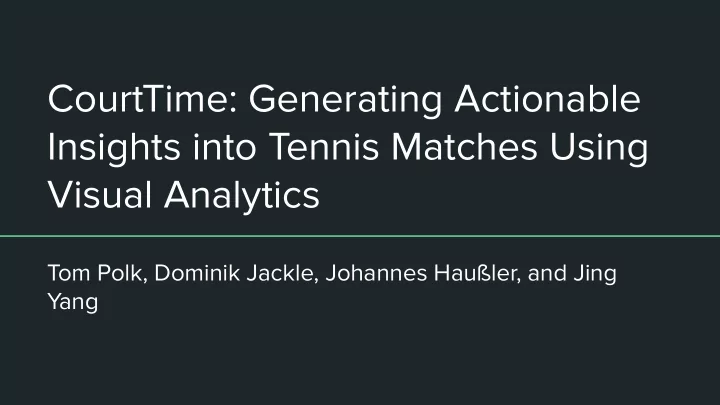
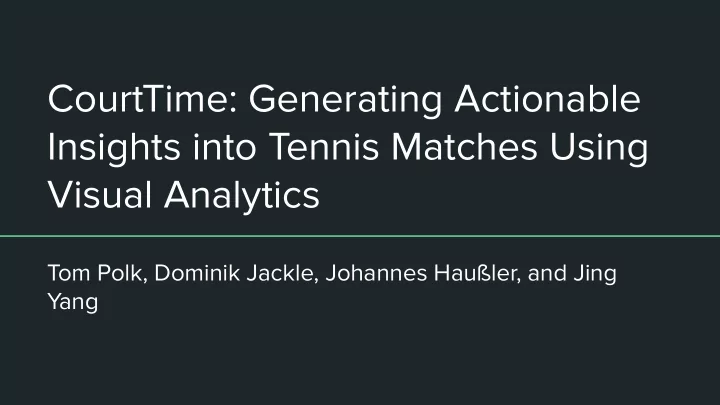
CourtTime: Generating Actionable Insights into Tennis Matches Using Visual Analytics Tom Polk, Dominik Jackle, Johannes Haußler, and Jing Yang
Background ● 3D ball and player tracking technology becoming commonplace ● Smart courts provide instant feedback ● Full advantage of these technologies is not taken Improve specific shots ○ ○ Help identify player's strengths and weaknesses Helps identify successful strategies ○
Existing tools ● Use summary statistics to describe a match ○ Points scored Games won ○ ○ Serve accuracy Use temporal and spatial information of a player ● ○ Player heatmaps ○ Ball landing plots But these tools don't take into account the context of the game
CourtTime ● Use match metadata with spatial and temporal information ○ Game score Who is serving ○ ○ Serve side Location of ball ○ ○ Location of player … More information than summary statistics + spatial and temporal techniques
Overview of CourtTime ● Data extraction ○ Semi automated data collection Annotated two matches: one professional and one amateur ○ ● Visual analysis ○ Point selector ○ Point analyzer ○ Shot analyzer ● Video player: play points and videos of interest
Data (What) ● Two types of events (bounce events and hit events) ○ Location of ball Location of player ○ ○ Timestamp Score ○ ○ Serving player Number of shots in point ○ ○ Point outcome (winner, unforced error)
Deriving the Shot ● Aggregate bounce and hit events into a shot item (bounce-hit) or (hit-hit) -> shot ● ● Attributes ○ Sequence number Reverse sequence number (number of shots until last shot) ○ ○ Hitting player Forehand or backhand ○ ○ Location of ball and player for each event A collection of shots forms a point ●
Visualization 3 main components Point selector: Identify points to be analyzed ● ● Point analyzer: Used to further analyze selected points ● Shot analyzer: Used to further analyze a shot
Point selector A search and overview task ● Explore and locate points to be further analyzed ○ Search by who is serving Search by points scored from a second serve ○ ● Also gives summary level stats ○ Number of points lost with a specific stroke type ○ Number of second serves missed
Point analyzer Allows users to look at one point with many different views 1-D line charts of player and ball locations for all shots in a point ● ● Left/right dimension or depth dimension ● Order points to help user find patterns ○ Order based on similarity of features ○ Users can select the features used in ordering ● Point analyzer + point selector help find what shots to analyze
Shot analyzer Allows users to make a more granular analysis ● Uses player location, ball location, and shot trajectory ● Also allows ordering of shots ○ Similarity metric used ○ User can select features ● Helps users see the why Trends ○ ○ Outliers Correlations ○ ○ etc...
Strengths ● Detailed information ● Reasonable tools to help users direct analysis ○ Game-> Point -> Shot ○ Ordering ● Good use of colour as identity channel Easy way to distinguish between player 1 and player 2 ○ ● 1D encoding of depth and left/right reduces cognitive load
Weaknesses ● Too many channels used ○ Hard to remember everything Hard to gather data ● ○ 3 + hours per video ○ Manually annotated
Validation ● Observe target users using the tools ○ Did they understand the needs of users? Did they show the right thing? ○ ● Is their visual encoding/interaction idiom the right one? ○ Seems promising but.. ○ No comparison to existing solutions ■ Is context data necessary?
Recommend
More recommend