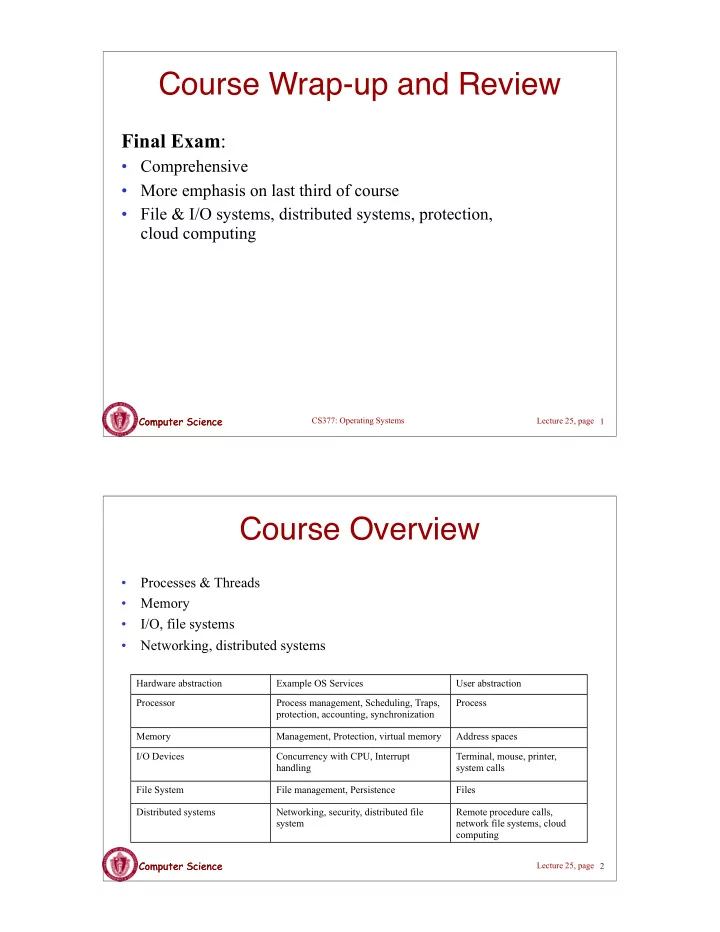
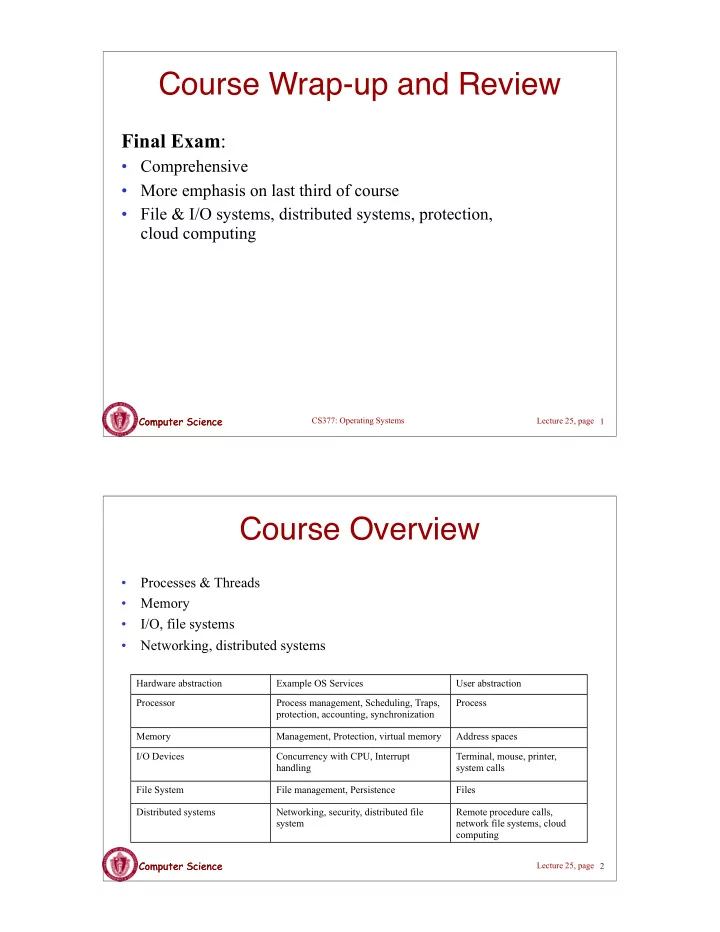
Course Wrap-up and Review Final Exam : • Comprehensive • More emphasis on last third of course • File & I/O systems, distributed systems, protection, cloud computing Computer Science Computer Science CS377: Operating Systems Lecture 25, page 1 Course Overview • Processes & Threads • Memory • I/O, file systems • Networking, distributed systems Hardware abstraction Example OS Services User abstraction Processor Process management, Scheduling, Traps, Process protection, accounting, synchronization Memory Management, Protection, virtual memory Address spaces I/O Devices Concurrency with CPU, Interrupt Terminal, mouse, printer, handling system calls File System File management, Persistence Files Distributed systems Networking, security, distributed file Remote procedure calls, system network file systems, cloud computing Computer Science Computer Science Lecture 25, page 2
Highlights of Process Management 1. What is a context switch? What happens during a context switch? What causes a context switch to occur? 2. What is the difference between a process and a thread? 3. What are FCFS, Round Robin, Shortest Job First, and Multilevel Feedback Queue algorithms? 4. What is an I/O bound process? What is a CPU bound process? Is there any reason to treat them differently for scheduling purposes? 5. What is a thread? User level vs kernel-level 6. What is a semaphore? What are the three things a semaphore can be used for? 7. What is a monitor? What is a condition variable? 8. What is busy waiting? 9. What are the four necessary conditions for deadlock to occur? 10. What is the difference between deadlock detection, prevention, avoidance? 11. After detecting deadlock, what options are conceivable for recovering from deadlock? Computer Science Computer Science CS377: Operating Systems Lecture 25, page 3 Highlights of Memory Management What is virtual memory and why do we use it? 1. What is contiguous allocation, paging, segmentation? 2. What does the OS store in the page table? 3. What is a TLB? How is one used? 4. What is a page fault, how does the OS know it needs to take one, and 5. what does the OS do when a page fault occurs? Page replacement algorithms: FIFO, MIN, LRU, Second chance. For 6. each understand how they work, advantages and disadvantages. Computer Science Computer Science CS377: Operating Systems Lecture 25, page 4
Highlights of I/O Systems 1. How does the OS communicate with I/O devices? 2. What are I/O buffers used for? 3. What are I/O caches used for? How do they affect reading and writing to I/O devices? 4. What is seek time? 5. What is rotational latency? 6. What is transfer time? 7. Disk scheduling algorithms: FIFO, SSTF, SCAN, C-SCAN. How do they work, advantages and disadvantages. Computer Science Computer Science CS377: Operating Systems Lecture 25, page 5 Highlights of File Systems Topics you should understand: 1. What is a file, a file type? 2. What types of access are typical for files? 3. What does the OS do on a file open, file close? 4. What is a directory? 5. What is a link? 6. What happens if the directory structure is a graph? 7. How does an OS support multiple users of shared files? 8. Strategies for laying files out on disk. Advantages and disadvantages. – Contiguous allocation – Linked – Indexed Computer Science Computer Science CS377: Operating Systems Lecture 25, page 6
Highlights of Distributed Systems 1. What is the difference between a distributed system and a parallel system? 2. What advantages do distributed systems have over isolated systems? 3. What advantages do isolated systems have over distributed systems? 4. Data migration, computation migration, job migration Computer Science Computer Science CS377: Operating Systems Lecture 25, page 7 Networks 1. What is a LAN? 2. What is a WAN? 3. What are common network topologies? Which are most suitable to WANs? Which to LANs? 4. How do node failures affect the different network topologies? 5. What are the expected communication costs for the different network topologies? 6. What are packets? 7. What is a network protocol stack? What is TCP/IP? Computer Science Computer Science CS377: Operating Systems Lecture 25, page 8
Remote Procedure Call 1. What is RPC? 2. How does RPC differ from normal procedure call? 3. What extra computation is required to do RPC instead of a normal procedure call? 4. Would you ever use RPC to communicate between two processes on the same machine? Computer Science Computer Science CS377: Operating Systems Lecture 25, page 9 Distributed file systems 1. What are location transparent names? 2. What are location independent names? 3. What does it mean to say that a distributed file system has a single (global) namespace? 4. What is a cache? 5. What are the advantages of using a cache in a distributed file system? What are the disadvantages? 6. What are the advantages and disadvantages of write-back and write-through caches? Computer Science Computer Science CS377: Operating Systems Lecture 25, page 10
Protection 1. What is protection? 2. What is a domain? 3. What is a domain access matrix? How are these implemented in actual operating systems? 4. How can entries in an access matrix be modified? What is a domain switch and why is it needed? Computer Science Computer Science CS377: Operating Systems Lecture 25, page 11 Cloud Computing 1. What is a data center? 2. What is virtualization? How and why is it used in data centers? 3. What is the ‘cloud’? 4. What are some of the technical challenges in cloud computing? Computer Science Computer Science CS377: Operating Systems Lecture 25, page 12
General Skills • You should have a good sense of how the pieces fit together and how changes in one part of the OS might impact another. • You will not be asked to read or write actual code (pseudocode is fair game). • You will not be asked detailed questions about any specific operating system such as Unix or Windows NT. Computer Science Computer Science CS377: Operating Systems Lecture 25, page 13
Recommend
More recommend