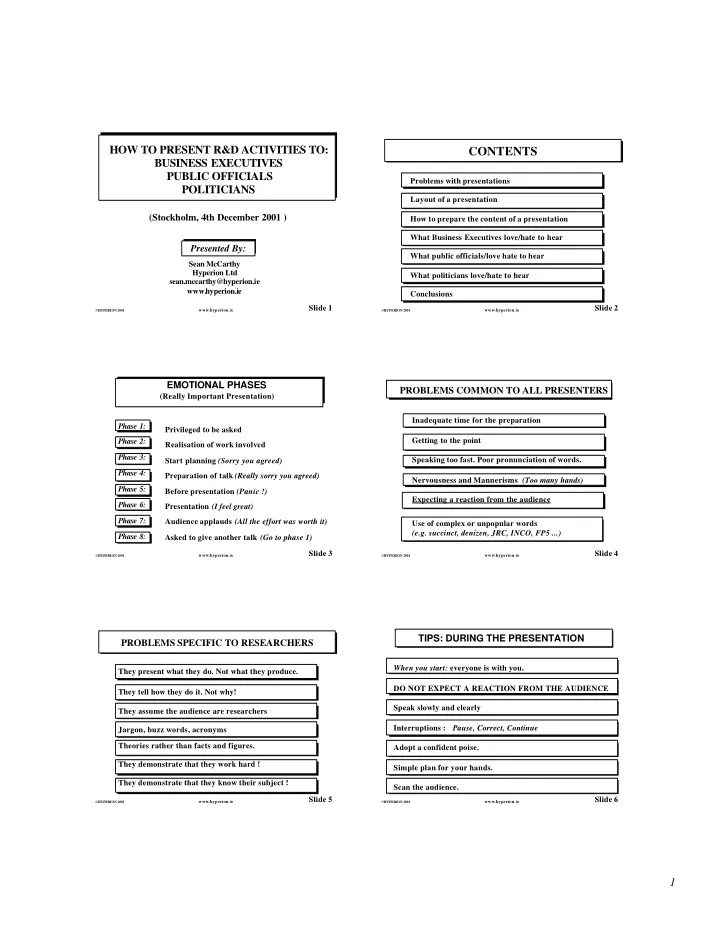
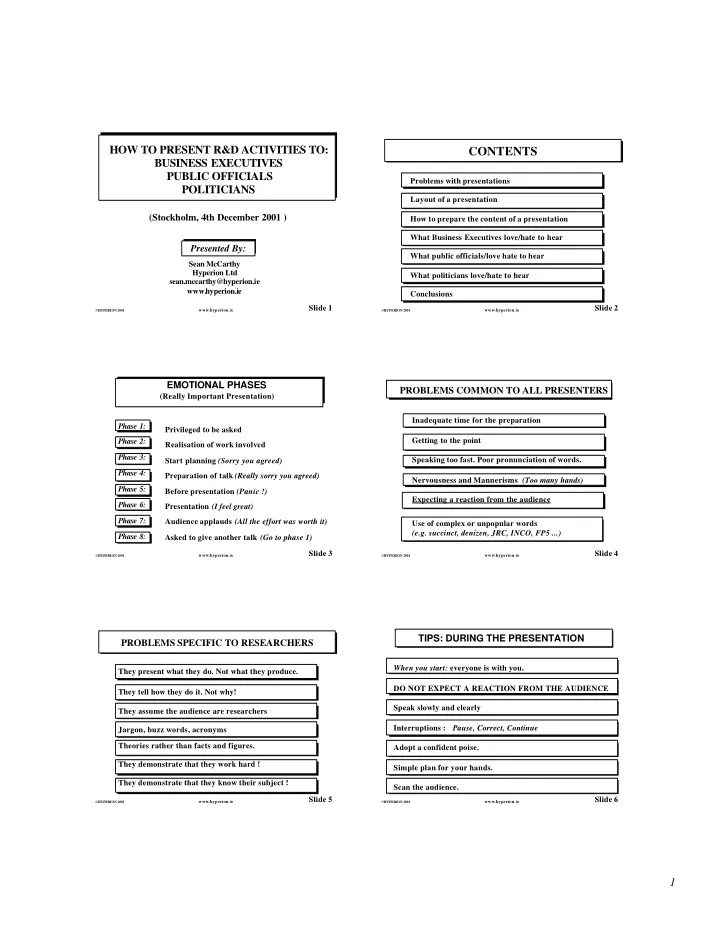
HOW TO PRESENT R&D ACTIVITIES TO: CONTENTS BUSINESS EXECUTIVES PUBLIC OFFICIALS Problems with presentations POLITICIANS Layout of a presentation (Stockholm, 4th December 2001 ) How to prepare the content of a presentation What Business Executives love/hate to hear Presented By: What public officials/love hate to hear Sean McCarthy Hyperion Ltd What politicians love/hate to hear sean.mccarthy@hyperion.ie www.hyperion.ie Conclusions Slide 1 Slide 2 HYPERION 2001 HYPERION 2001 www.hyperion. ie www.hyperion. ie EMOTIONAL PHASES PROBLEMS COMMON TO ALL PRESENTERS (Really Important Presentation) Inadequate time for the preparation Phase 1: Privileged to be asked Getting to the point Phase 2: Realisation of work involved Phase 3: Speaking too fast. Poor pronunciation of words. Start planning (Sorry you agreed) Phase 4: Preparation of talk (Really sorry you agreed) Nervousness and Mannerisms (Too many hands) Phase 5: Before presentation (Panic !) Expecting a reaction from the audience Phase 6: Presentation (I feel great) Phase 7: Audience applauds (All the effort was worth it) Use of complex or unpopular words (e.g. succinct, denizen, JRC, INCO, FP5 ...) Phase 8: Asked to give another talk (Go to phase 1) Slide 3 Slide 4 HYPERION 2001 www.hyperion. ie HYPERION 2001 www.hyperion. ie TIPS: DURING THE PRESENTATION PROBLEMS SPECIFIC TO RESEARCHERS When you start: everyone is with you. They present what they do. Not what they produce. DO NOT EXPECT A REACTION FROM THE AUDIENCE They tell how they do it. Not why! Speak slowly and clearly They assume the audience are researchers Interruptions : Pause, Correct, Continue Jargon, buzz words, acronyms Theories rather than facts and figures. Adopt a confident poise. They demonstrate that they work hard ! Simple plan for your hands. They demonstrate that they know their subject ! Scan the audience. Slide 5 Slide 6 HYPERION 2001 www.hyperion. ie HYPERION 2001 www.hyperion. ie 1
HOW TO FINISH PREPARATION TIME (FROM EXPERIENCE) Develop your own closing line e.g. Important Presentation: 1 hour preparation 1 minute presenting = “I would like to thank you for your attention (minimum) and I welcome any questions on my presentation. Thank you very much”. Aim for optimum amount of information (not maximum) Slide 7 Slide 8 HYPERION 2001 HYPERION 2001 www.hyperion. ie www.hyperion. ie ANSWERING QUESTIONS RULES: OVERHEAD / SLIDES ° Listen to identify the question Define a standard layout ° Clarify if necessary Colour dark/ light / dark combination ° Write key-words ° Pause and formulate answer Maximum 7 points per overhead ° Be willing to say: Text Size 24 Title 36 “I don’t know but I can get the information” Maximum 7 words per point “I don’t know but my colleague can help you” Write for re-use Put name of file on the overhead ° Answers should be succinct Slide 9 Slide 10 HYPERION 2001 www.hyperion. ie HYPERION 2001 www.hyperion. ie SLIDE 1: Cover Page DESCRIBE WHAT YOU PRODUCE Exploitable Results Potential User What the user calls it TITLE Prototype Documents ( of your R&D project or R&D group) Software Patents Methodology NAME: Juergen Schultz Workshop PROFESSION Say this in your presentation Network Database POSITION Senior Researcher Model DEPARTMENT Renewable Energy Division Course Demonstration INSTITUTE Institute of Environment Pilot Site ORGANISATION Joint Research Centre (JRC) CD Rom Order Video Ispra, Italy of Presentation EMAIL juergen.schultz@jrc.it Slide 11 Slide 12 HYPERION 2001 www.hyperion. ie HYPERION 2001 www.hyperion. ie 2
From Scientific to User Language EXAMPLE: SOFTWARE R&D Result End User What the user calls it R&D Result End User What the user calls it Report on the System Engineer Design Specification Software Software Developer Code or Modules Process Improvement Production Manager Handbook or Procedure Software End User IT System Instrument Data Instrument Designer Calibration Curve Software Software Vendor Application or Tool Engine Data Engine Designer Performance Data Software Researcher Methods or Algorithm Results of tests Medical Personnel Screening Criteria Software Standards Body Draft Protocol New Knowledge Researchers Scientific Publications Slide 13 Slide 14 HYPERION 2001 HYPERION 2001 www.hyperion. ie www.hyperion. ie LAYOUT OF THE PRESENTATION CONTENTS Order of Preparation Order of Presenting 5 1 Problems with presentations Title 4 2 Layout of a presentation Introduction How to prepare the content of a presentation 3 Background 3 What Business Executives love/hate to hear Details 2 What public officials/love hate to hear 4 CORE MESSAGE 1 What politicians love/hate to hear 5 75% of the preparation Conclusions Slide 15 Slide 16 HYPERION 2001 www.hyperion. ie HYPERION 2001 www.hyperion. ie EXAMPLES OF CORE MESSAGES THE CORE MESSAGE Te Te s s t 1 t 1 “The work is on schedule” A person could enter (or wake up) and have a clear “The system works” understanding of your message. “We already work with companies like yours” “Our work is used in EU policy and legislation” Te Te s s t 2 t 2 “Our data is used in new standards” These points will be discussed after the presentation Slide 17 Slide 18 HYPERION 2001 www.hyperion. ie HYPERION 2001 www.hyperion. ie 3
LAYOUT OF THE PRESENTATION How to Find the Core Message Title: Based on the Core Message Your organisation said the presentation was brilliant because; • you presented a solution to an important technical problem Introduction • you were asked to submit a proposal for a contract Table of contents + Overview of talk The audience said the presentation was brilliant because; • you presented a solution to an important problem Background • you can identify public funding for the research Educate for the core message. Facts and figures You (presenter) said the presentation was brilliant because; Details • you demonstrated your expertise in the subject Information to support the core message • you received a valuable contract CORE MESSAGE CORE We have the expertise to solve the problem MESSAGE The proposal fits into the Quality of Life Programme Slide 19 Slide 20 HYPERION 2001 HYPERION 2001 www.hyperion. ie www.hyperion. ie TITLE OF TALK CONTENTS Problems with presentations Should be stand alone and self-explanatory. Layout of a presentation The title is the core message ! For example: How R&D can help industry respond to change How to prepare the content of a presentation What Business Executives love/hate to hear The audience could use it in a sentence What public officials/love hate to hear THIS IS USUALLY WRITTEN LAST What politicians love/hate to hear Conclusions Slide 21 Slide 22 HYPERION 2001 www.hyperion. ie HYPERION 2001 www.hyperion. ie BUSINESS EXECUTIVES: CONCERNS OF THE DIFFERENT AUDIENCES WHAT THEY LIKE TO HEAR Academic EU Business Researcher Official Commercial Awareness of their needs Relevance to their needs and their priorities Time Scale 5-10 Years Weeks/Months Project Duration Business arguments (facts and figures) General Best Science Policy Competition Concerns Competence in the subject Immediate Publishing Paperwork Cash Professional Image Concerns Deadlines Deadlines The Client Next Contract Ability to Communicate Ideas Biggest Contractual Peer Failure Confidentiality Fear Problems Slide 23 Slide 24 HYPERION 2001 www.hyperion. ie HYPERION 2001 www.hyperion. ie 4
Recommend
More recommend