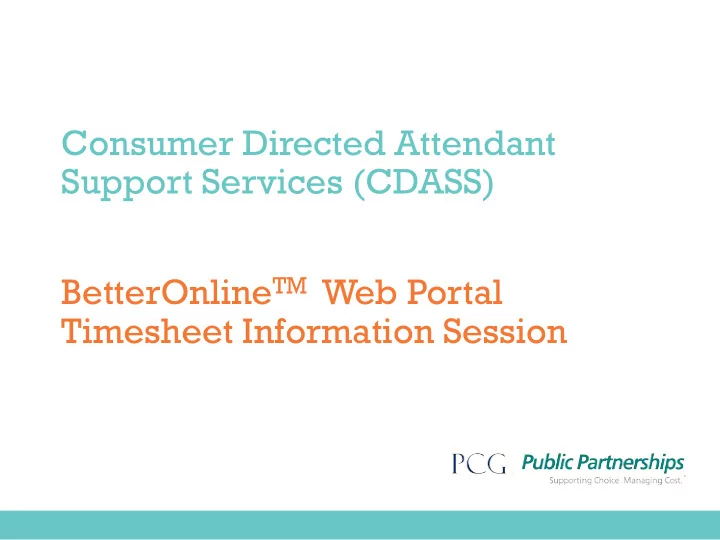
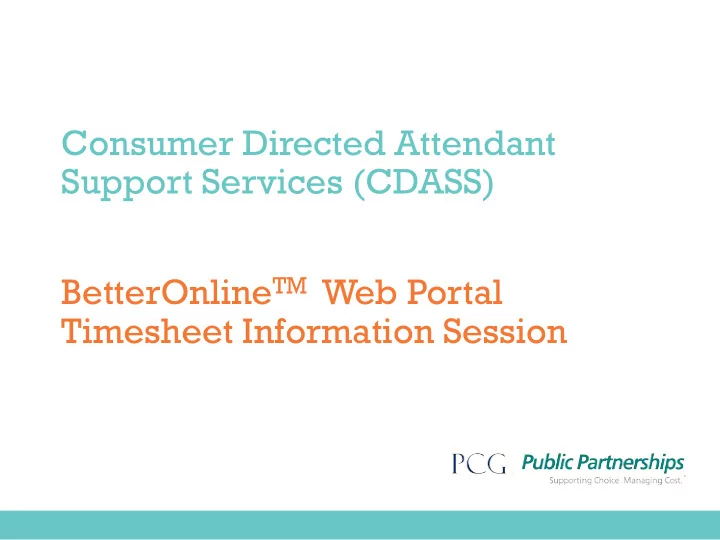
Consumer Directed Attendant Support Services (CDASS) BetterOnline TM Web Portal Timesheet Information Session
Our Mission: To locally promote, advocate, guide and support individuals to live independently through “self- directed” programs, enabled by our unrivaled, seamless customer experience, deep industry expertise and innovative technology. Public Partnerships LLC | Proprietary and Confidential
Agenda • Access PPL’s BetterOnline TM web portal • Review Attendant timesheet submission • Review time in and time out entry • Review Member/ Client timesheet approval or rejection • Review Member/ Client timesheet view • Resources Available Your presenters today: Matt Dotson Jennifer Martinez Sr. Account Manager Account Manager Public Partnerships LLC | Proprietary and Confidential 3
Logging in 1. Go to: https://fms.publicpartnerships.com/PPLPortal/login.aspx 2. Enter Username and Password. 3. Select Login. 1 2 3 Public Partnerships LLC | Proprietary and Confidential 4
Attendant Timesheet Submission Public Partnerships LLC | Proprietary and Confidential 5
Attendant Timesheet Submission Steps: 1. Select Time Entries 2. Select Member/ Client from the drop down 3. Find Date and select “Add Entry” for services provided 1 2 3 Public Partnerships LLC | Proprietary and Confidential 6
Time in and Time Out Entry Steps 1. Select service provided from drop down menu 2. Edit time in and time out 3. Select Add Entry 1 2 3 Public Partnerships LLC | Proprietary and Confidential 7
Review all Time Entries Steps 1. Check each date services and total time. You can edit or delete if not correct 2. Click you affirm the time is accurate 3. Submit at the bottom 1 2 3 Public Partnerships LLC | Proprietary and Confidential 8
Member/Client Timesheet Review Public Partnerships LLC | Proprietary and Confidential 9
Member/ Client Timesheet Approve/ Reject Steps 1. Select Timesheet List 2. Select a Provider 3. Select Pay Periods for Attendant’s that “Need Approval” 1 2 3 Public Partnerships LLC | Proprietary and Confidential 10
Member/ Client Timesheet Approve/ Reject Steps 1. Select individual boxes for specific dates or choose “Select All” 2. To Approve the dates selected hit “Approve Selected”. To Reject dates selected hit “Reject Selected” and provide a note back to attendant Test Attendant 2 1 Public Partnerships LLC | Proprietary and Confidential 11
PPL’s BetterOnline TM Guide and Timesheet Resources Materials on our website- www.publicpartnerships.com • Employer BetterOnline TM Guide • Employee BetterOnline TM Guide • Time4Care TM Mobile Guide • Paper Timesheet Instructions 12 Public Partnerships LLC | Proprietary and Confidential
Thank you! Contact Us: Monday- Friday: 8-5 MT | Phone (English/Spanish): 1-888-752-8250 | Email: ppcdass@pcgus.com Public Partnerships LLC | Proprietary and Confidential 13
Recommend
More recommend