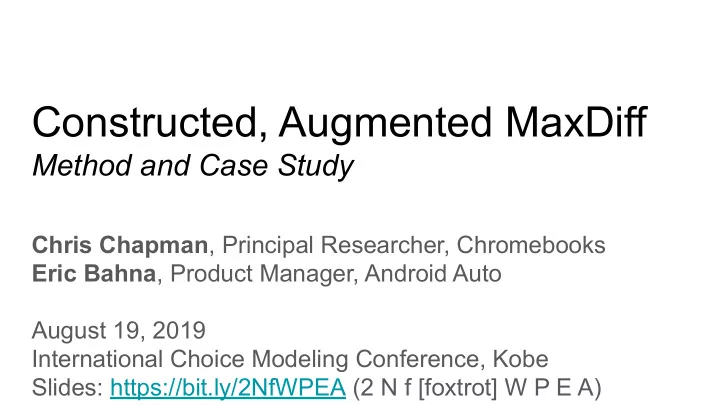
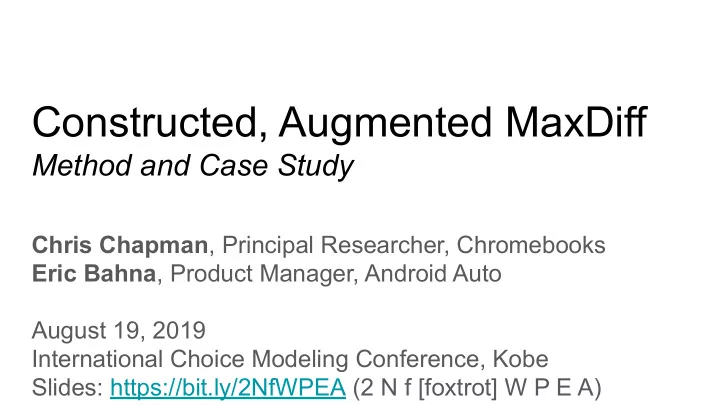
Constructed, Augmented MaxDiff Method and Case Study Chris Chapman , Principal Researcher, Chromebooks Eric Bahna , Product Manager, Android Auto August 19, 2019 International Choice Modeling Conference, Kobe Slides: https://bit.ly/2NfWPEA (2 N f [foxtrot] W P E A)
“I wish that I knew less about my customer’s priorities.”
“I wish that I knew less about my customer’s priorities.” - No Product Manager Ever
Customer Input Becomes Feature Requests Customer comments Customer Feature Request (FR) Priority CustomerA FR1 P1 Individual conversations CustomerA FR2 P1 Usability studies CustomerA FR4 P1 Surveys CustomerB FR2 P0 Support forums CustomerC FR3 P1 Conferences CustomerD FR5 P1
Sparse , local data → global prioritization decisions FR1 FR2 FR3 FR4 FR5 FR6 CustomerA P1 P1 P1 Rank Feature Priority CustomerB P0 1 FR2 P0 CustomerC P1 2 FR1 P0 CustomerD P1 3 FR4 P1 PMs 4 FR5 P1 5 FR3 P2 6 FR6 P2
Dense , global data → global prioritization decisions FR1 FR2 FR3 FR4 FR5 FR6 CustomerA P1 P1 P1 Rank Feature Priority CustomerB P0 1 FR4 P0 CustomerC P1 2 FR2 P0 CustomerD P1 3 FR5 P1 PMs 4 FR6 P1 FR1 FR2 FR3 FR4 FR5 FR6 5 FR1 P2 CustomerA 16 11 17 21 24 11 6 FR3 P2 CustomerB 26 2 8 25 12 27 CustomerC 5 15 6 42 23 9 CustomerD 3 11 8 28 23 27
We often use MaxDiff surveys to prioritize users' feature requests Rank Feature Priority 1 FR2 P0 2 FR1 P0 3 FR4 P1 4 FR5 P1 5 FR3 P2 6 FR6 P2
But: Some Problems with Standard MaxDiff ● Data Quality & Item relevance ○ Larger companies → more specialization ● Respondent experience ○ “Tedious” and “long” ● Inefficient use of respondent input ○ Wasting time on irrelevant items ○ More valuable to differentiate amongst “best” items
Some other MaxDiff Options ● Adaptive MaxDiff (Orme, 2006): Tournament-style progressive selection of items. More complex to program, less focused at beginning of survey. By itself, doesn't solve "I don't do that." ● Express MaxDiff (Wirth & Wolfrath, 2012): Selects subset of items to show each respondent. No insight at individual level on non-selected items. Addresses a different problem (long item list). ● Sparse MaxDiff (Wirth & Wolfrath, 2012): Uses all items from a long list per respondent, with few if any repetitions across choices. Low individual-level precision. Addresses long item lists. ● Bandit MaxDiff (Orme, 2018): Adaptively samples within respondent based on prior responses, sampling more often for higher preference. Achieves better discrimination among preferred items with potentially fewer tasks.
Constructed Augmented MaxDiff (CAMD)
CAMD Adds Two Questions Before MaxDiff “Relevant?” “Important at all?” “Most & Least Important?” MaxDiff can use same task structure for all Yes → Add to No → Use to augment constructed list data, save choice time
Constructed, Augmented MaxDiff “Relevant?” Irrelevant Not important Respondent Important Features for Respondent’s “Not Important?” Survey label for each feature
Constructed, Augmented MaxDiff “Relevant?” Irrelevant Not important Respondent Important Features for Respondent’s Construct “Not Important?” Survey label for each respondent’s feature feature list
Constructed, Augmented MaxDiff “Relevant?” Augment Responses [optional] Irrelevant Not important Respondent Important Features for Respondent’s Construct “Not Important?” Survey label for each respondent’s feature feature list
Threshold vs Grid Augmentation For Relevant but Not Important items, we add implicit choice tasks: A, B, C: Important D, E, F: Not important Full Grid augment A > D A > E A > F B > D B > E B > F C > D C > E C > F … rapidly increases and augmented "tasks" may dwarf actual observations
Threshold vs Grid Augmentation For Relevant but Not Important items, we add implicit choice tasks: A, B, C: Important D, E, F: Not important Option: Recommended : Full Grid augment Threshold -- adds an implicit, latent "threshold" item A > D A > Threshold A > E B > Threshold A > F C > Threshold B > D Threshold > D B > E Threshold > E B > F Threshold > F … represents observed data with smaller addition of tasks C > D C > E C > F … rapidly increases and augmented "tasks" may dwarf actual observations
Results Study with IT professionals N=401 respondents, K=33 items
Results: 34% of Items Relevant to Median Respondent Median
Results: Before & After Augmentation No Augmentation Threshold Augmentation Strong similarity in order Threshold model has stronger discrimination at top Threshold "item"
Results: Utilities Before and After Augmentation Augmented Non-augmented ● High overall agreement (r ~ 0.9+) ● Augmentation models are quite similar ● Augmentation may compress utilities ● Threshold augmentation is slightly more conservative vs. grid augmentation Pearson's r values (between mean betas): NoAug ThresholdAug FullGridAug NoAug 1.000 ThresholdAug 0.946 1.000 FullGridAug 0.893 0.957 1.000
Results: 50% More “Important” Items in MaxDiff 2nd study compared construction vs. non-constructed MaxDiff: ● Constructed MD study: ○ 30 items in survey ○ 20 items in MaxDiff exercise ● Without construction, we’d randomly select 20 of 30 items into MaxDiff exercise ● With construction, we emphasize “important” items
Results: Respondent and Executive Feedback ● Respondent feedback ○ “Format of this survey feels much easier ” ○ “ Shorter and easier to get through.” ○ “this time around it was a lot quicker .” ○ “Thanks so much for implementing the 'is this important to you' section! Awesome stuff!” ● Executive support ○ Funding for internal tool development ○ Advocacy across product areas ○ Support for teaching 10+ classes on MaxDiff, 100+ registrants
Discussion
Design Recommendations ● Initial rating for entire list of items, used to construct MaxDiff list Risk : Difficult to answer long list of "what's relevant" Solution: Break into chunks; ask a subset at a time; aggregate Could chunk within a page (as shown), or several pages. ● Construction of the MaxDiff list Risk : Items might be never selected ⇒ degenerate model Solution: Add 1-3 random items to the constructed list We used: 12 "relevant and important to me" + 1 "not relevant to me" + 2 "not important" ⇒ MaxDiff design with 15 items on constructed list ● Optional aspects: Screening for "not relevant" items Including "not relevant" item(s) in tasks Augmentation
Open Topics (1) ● If respondents select the items to rate, what does "population" mean? Carefully consider what "best" and "worst" mean to you. Want : share of preference among overall population ? ⇒ don't construct … or : share of preference among relevant subset ? ⇒ construct ● Appropriate number of items -- if any -- to include randomly to ensure coverage We decided on 1 "not relevant" and 2 "not important", but that is a guess. Idea : Select tasks that omit those items, re-estimate, look at model stability. ● The best way to express the " Relevant to you ?" and " Important to you ?" ratings This needs careful pre-testing for appropriate wording of the task.
Open Topics (2) ● Construct separation, collinearity/endogeneity of relevance and importance Have seen evidence of high correlation in some cases; modest in others. Suspect dependence related to both domain and sample characteristics. ● Minimum # of relevant items needed in MD exercise? Model errors may be large if respondents differ greatly in # of relevant items. Suggest pre-testing to determine # of items to bring into the MD task. ● What if a P selects fewer than minimum # of relevant items? Two options: (1) usually : go ahead with MD and randomly selected tasks. (2) potentially: stack-rank exercise instead, create corresponding MD tasks (but: possibly overly coherent responses; endogeneity with item selection).
Demonstration of R Code Referenced functions available at https://github.com/cnchapman/choicetools
Features of the R Code Data sources : Sawtooth Software (CHO file) ⇒ Common format Qualtrics (CSV file) ⇒ Common format Given the common data format: ⇒ Estimation : Aggregate logit (using mlogit ) Hierarchical Bayes (using ChoiceModelR ) ⇒ Augmentation : Optionally augment data for "not important" implicit choices ⇒ Plotting : Plot routines for aggregate logit + upper- & lower-level HB
Recommend
More recommend