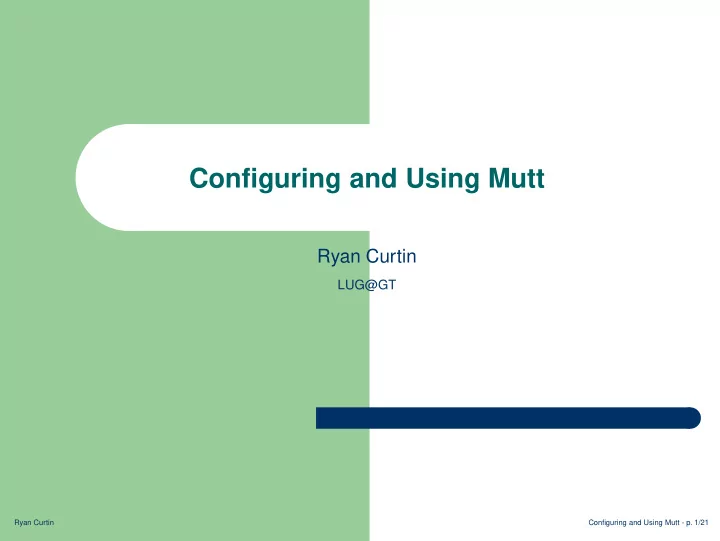
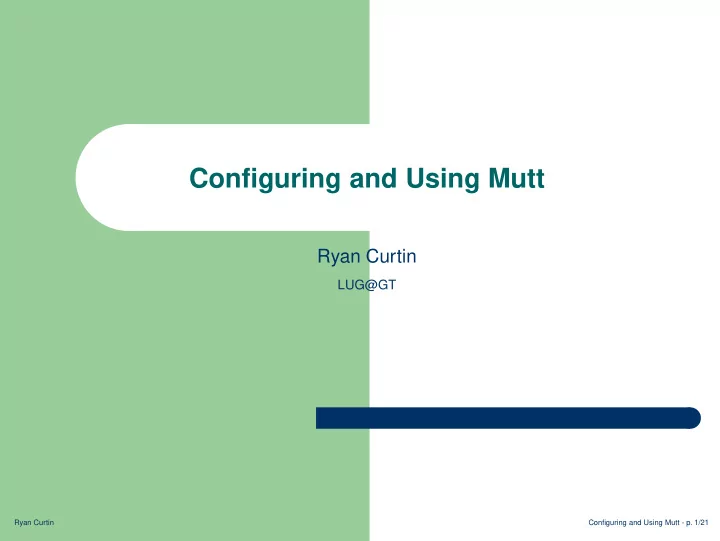
Configuring and Using Mutt Ryan Curtin LUG@GT Ryan Curtin Configuring and Using Mutt - p. 1/21
Goals By the end of this presentation, hopefully, you should be able » Goals to: Introduction � Know the differences between Mutt, Pine, and other CLI Basic Usage mailreaders Making a muttrc � Know the capabilities of Mutt Questions and Comments? � Configure Mutt to connect to GT PRISM accounts (IMAP) � Configure Mutt to make parsing through mail easy � Know basic Mutt commands � Write a basic, working .muttrc � Know where to find further reference on Mutt Ryan Curtin Configuring and Using Mutt - p. 2/21
What is Mutt? � Mutt is a “small, but very powerful text-based mail client for » Goals Unix operating systems” Introduction » What is Mutt? � Based largely on the elm mail client » Why should I use mutt? » Comparison with Pine » What else is out there? � Highly customizable; keybindings, macros Basic Usage � Features to support mailing-lists (list-reply) Making a muttrc � IMAP , POP3 support Questions and Comments? � MIME, DSN, PGP support Ryan Curtin Configuring and Using Mutt - p. 3/21
Why should I use mutt? � Lightweight, fast, and simple » Goals Introduction � Can run inside a screen session » What is Mutt? » Why should I use mutt? » Comparison with Pine » What else is out there? � No need for an annoying mouse Basic Usage � It looks cool Making a muttrc Questions and Comments? Ryan Curtin Configuring and Using Mutt - p. 4/21
Comparison with Pine � Mutt is lighter (and presumably faster) » Goals Introduction � Mutt supports more authentication methods » What is Mutt? » Why should I use mutt? » Comparison with Pine » What else is out there? � Mutt has better encryption (PGP/MIME/OpenPGP) Basic Usage � Mutt is still in active development (Pine stopped at 4.64; Making a muttrc development moved to Alpine) Questions and Comments? Ryan Curtin Configuring and Using Mutt - p. 5/21
What else is out there? � pine / alpine » Goals Introduction � gnus (runs in emacs) » What is Mutt? » Why should I use mutt? » Comparison with Pine � nmh » What else is out there? Basic Usage � slrn - a newsreader Making a muttrc Questions and Comments? � mutt-ng - fork of mutt, supports NNTP Ryan Curtin Configuring and Using Mutt - p. 6/21
Reading Mail The important commands: » Goals Introduction Basic Usage (up/down arrows) select message » Reading Mail » Reading a message PgUp / PgDn page up / down » Searching mail Enter select message Making a muttrc r reply to selected message Questions and Comments? g group reply m begin composing mail q quit / return to message listing d delete message u undelete message F flag message $ commit changes (if IMAP) ? help Ryan Curtin Configuring and Using Mutt - p. 7/21
Reading a message Useful commands when you are looking at a message: » Goals Introduction Enter Basic Usage scroll down a line » Reading Mail » Reading a message Backspace scroll up one line » Searching mail PgUp / PgDn scroll up/down a page Making a muttrc Space Questions and Comments? next message h view full headers a create alias from a sender / search within message ˆ jump to top of message v show attachments Ryan Curtin Configuring and Using Mutt - p. 8/21
Searching mail Mutt supports regular expressions in its searches. To search » Goals through messages use / or use l to limit messages. More Introduction complicated queries: ˜f ryan@igglybob.com matches all Basic Usage » Reading Mail » Reading a message messages from ryan@igglybob.com » Searching mail ˜A all messages Making a muttrc ˜b Questions and Comments? in message body (careful!) ˜f from ˜t to ˜l mailing list ˜F flagged messages ˜N new messages ˜d date (accepts a range) ˜Q replied-to messages ˜s in subject line Ryan Curtin Configuring and Using Mutt - p. 9/21
Basic configuration Basic Mutt setup: » Goals Introduction set from=’ryan@igglybob.com’ Basic Usage set realname="Ryan Curtin" Making a muttrc » Basic configuration set use_form=yes » Configuring mutt for IMAP » Configuring mutt for POP3 set sort=threads » Configuring mutt for local mail » Setting up header caching set sort_aux=last-date-received » Setting up outgoing mail set visual="vim" » Colors! » Setting up hooks set editor="vim" » Dealing with attachments » Other things you can configure set signature=/usr/bin/fortune| » Links Questions and Comments? Ryan Curtin Configuring and Using Mutt - p. 10/21
Configuring mutt for IMAP Here is an example of how Mutt can be configured to connect » Goals to GT PRISM IMAP accounts. Setup for other IMAP servers Introduction will be very similar. Basic Usage Making a muttrc » Basic configuration set spoolfile=imaps://imap.mail.gatech.edu/INBOX » Configuring mutt for IMAP » Configuring mutt for POP3 set folder=imaps://imap.mail.gatech.edu/INBOX » Configuring mutt for local mail » Setting up header caching set imap_user=gth671b » Setting up outgoing mail » Colors! set imap_keepalive=40 » Setting up hooks » Dealing with attachments set imap_servernoise=yes » Other things you can configure » Links Questions and Comments? Also useful is imap_authenticators if you want to specify the methods of authentication mutt will try. Ryan Curtin Configuring and Using Mutt - p. 11/21
Configuring mutt for POP3 Simple configuration to connect to a POP3 mailserver: » Goals Introduction set pop_host=pops://pops.server.com/ Basic Usage set pop_user=username Making a muttrc » Basic configuration set pop_reconnect=yes » Configuring mutt for IMAP » Configuring mutt for POP3 set pop_checkinterval=1 » Configuring mutt for local mail » Setting up header caching set pop_delete=yes » Setting up outgoing mail » Colors! » Setting up hooks , a pop_authenticators option also exists. Similar to IMAP » Dealing with attachments » Other things you can configure » Links Questions and Comments? Ryan Curtin Configuring and Using Mutt - p. 12/21
Configuring mutt for local mail For local mail (some of these options may be unnecessary): » Goals Introduction set mbox_type=(mbox | Maildir | MH | MMDF) Basic Usage Making a muttrc set spoolfile=/path/to/spool/ » Basic configuration » Configuring mutt for IMAP - spoolfile is only necessary if $MAIL is not correct » Configuring mutt for POP3 » Configuring mutt for local mail » Setting up header caching set mbox=/saved/mail/dir/ » Setting up outgoing mail » Colors! » Setting up hooks » Dealing with attachments » Other things you can configure » Links Questions and Comments? Ryan Curtin Configuring and Using Mutt - p. 13/21
Setting up header caching Mutt (since 1.5.7) supports header caching by default. » Goals Introduction set header_cache=/location/of/header/cache/ Basic Usage Making a muttrc » Basic configuration Mutt must be compiled with the --enable-hcache option » Configuring mutt for IMAP » Configuring mutt for POP3 passed to the configure script. » Configuring mutt for local mail » Setting up header caching » Setting up outgoing mail » Colors! » Setting up hooks » Dealing with attachments » Other things you can configure » Links Questions and Comments? Ryan Curtin Configuring and Using Mutt - p. 14/21
Setting up outgoing mail Mutt is not an MTA; you must configure your own for Mutt to » Goals use Introduction Basic Usage set sendmail=/location/of/mta Making a muttrc » Basic configuration » Configuring mutt for IMAP » Configuring mutt for POP3 An example with nbsmtp : » Configuring mutt for local mail » Setting up header caching » Setting up outgoing mail set sendmail="/usr/bin/nbsmtp -d gmail.com -h » Colors! smtp.gmail.com -f user@gmail.com" » Setting up hooks » Dealing with attachments » Other things you can configure » Links sendmail defaults to /usr/bin/sendmail Questions and Comments? Ryan Curtin Configuring and Using Mutt - p. 15/21
Colors! Formatting: » Goals Introduction color object foreground background [ regexp ] Basic Usage Some examples: Making a muttrc » Basic configuration » Configuring mutt for IMAP color index brightyellow default "˜s Package Receipt » Configuring mutt for POP3 » Configuring mutt for local mail Notification" » Setting up header caching » Setting up outgoing mail color index green default "˜t » Colors! » Setting up hooks lug-(announce|chat)@lists.lugatgt.org" » Dealing with attachments » Other things you can configure » Links color body green default "(ftp|http)://[ˆ ]+" Questions and Comments? color quoted red default color signature cyan default Ryan Curtin Configuring and Using Mutt - p. 16/21
Recommend
More recommend