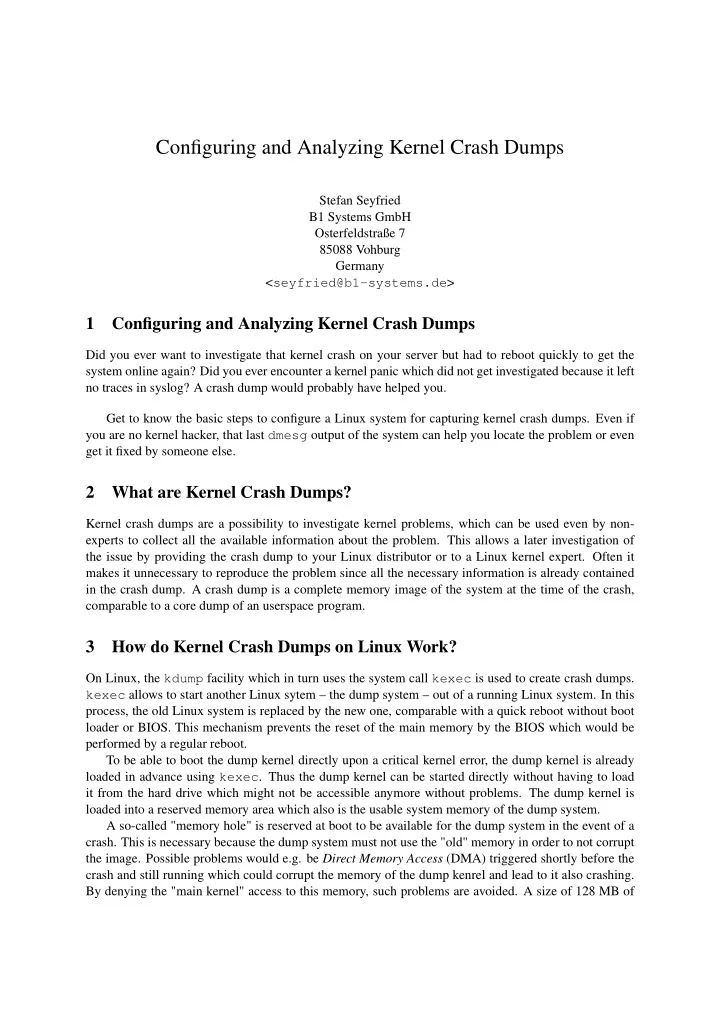
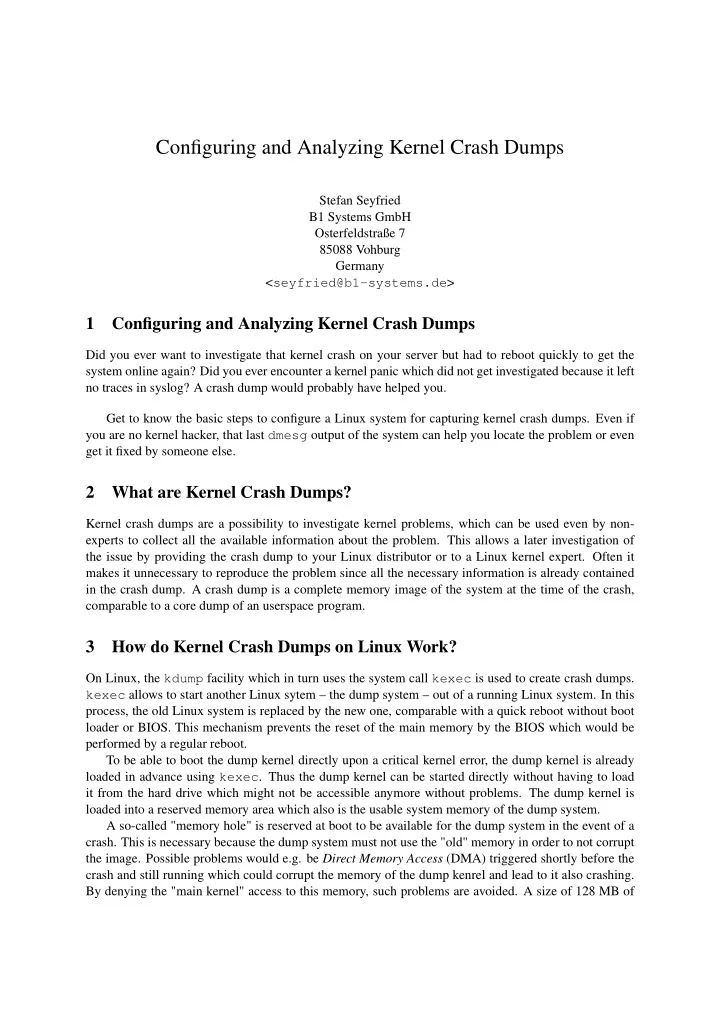
Configuring and Analyzing Kernel Crash Dumps Stefan Seyfried B1 Systems GmbH Osterfeldstraße 7 85088 Vohburg Germany < seyfried@b1-systems.de > 1 Configuring and Analyzing Kernel Crash Dumps Did you ever want to investigate that kernel crash on your server but had to reboot quickly to get the system online again? Did you ever encounter a kernel panic which did not get investigated because it left no traces in syslog? A crash dump would probably have helped you. Get to know the basic steps to configure a Linux system for capturing kernel crash dumps. Even if you are no kernel hacker, that last dmesg output of the system can help you locate the problem or even get it fixed by someone else. 2 What are Kernel Crash Dumps? Kernel crash dumps are a possibility to investigate kernel problems, which can be used even by non- experts to collect all the available information about the problem. This allows a later investigation of the issue by providing the crash dump to your Linux distributor or to a Linux kernel expert. Often it makes it unnecessary to reproduce the problem since all the necessary information is already contained in the crash dump. A crash dump is a complete memory image of the system at the time of the crash, comparable to a core dump of an userspace program. 3 How do Kernel Crash Dumps on Linux Work? On Linux, the kdump facility which in turn uses the system call kexec is used to create crash dumps. kexec allows to start another Linux sytem – the dump system – out of a running Linux system. In this process, the old Linux system is replaced by the new one, comparable with a quick reboot without boot loader or BIOS. This mechanism prevents the reset of the main memory by the BIOS which would be performed by a regular reboot. To be able to boot the dump kernel directly upon a critical kernel error, the dump kernel is already loaded in advance using kexec . Thus the dump kernel can be started directly without having to load it from the hard drive which might not be accessible anymore without problems. The dump kernel is loaded into a reserved memory area which also is the usable system memory of the dump system. A so-called "memory hole" is reserved at boot to be available for the dump system in the event of a crash. This is necessary because the dump system must not use the "old" memory in order to not corrupt the image. Possible problems would e.g. be Direct Memory Access (DMA) triggered shortly before the crash and still running which could corrupt the memory of the dump kenrel and lead to it also crashing. By denying the "main kernel" access to this memory, such problems are avoided. A size of 128 MB of
reserved memory is usually sufficient. Those 128 MB are no longer available for the productive system. On todays typical x86 system, this should not be a problem. After the dump kernel has started, the kexec-tools are used to save the old system memory and so create the crash dump. The dump is written as a file to the hard drive or transferred via network to a network share. The benefit of kdump and kexec over other crash dump systems is the freshly booted new kernel which provides a stable environment. Other crash dump tools like lkcd , netdump or diskdump have, depending on the kernel problem, not always worked reliably. If the kernel crash was caused by e.g. a network driver problem, there was a high possiblility that sending the crashdump via network was not possible anymore. 4 Configuration Details To use kdump , some prerequisites have to be met. 4.1 Linux Kernel Configuration Most Linux distributions provide kernels which are "kdump-ready" and have all necessary options set. A description of the configuration depending on the processor architecture is inside the Linux ker- nel source tree in the file Documentation/kdump/kdump.txt . The most important options are CONFIG_CRASH_DUMP=y and CONFIG_KEXEC=y . 4.2 Boot Parameters The memory area to be reserved for the dump kernel depends on the processor architecture. It is con- figured with the kernel parameter crashkernel= size [@ offset ] . size denotes the size of the memory hole which is later available for the dump system. This size is no longer available for the "nor- mal" running Linux system. offset sets the physical address in main memory where the memory hole is located and the dump kernel is stored. The offset is determined by the kernel automatically if it is not given. For x86 and x86_64, crashkernel=128M@16M is a usual value. 4.3 Userspace Configuration To load the dump kernel the program kexec from kexec-tools is needed. To write the dump out of the dump system, almost all distributions have customized packages which provide integration into the boot process, load the dump kernel and create a special "dump-initrd" if this is necessary. The configuration and the package names are dependent on the distribution. 4.3.1 SUSE Linux / openSUSE The package containing the kdump helper programs is named kdump , the configuration is in the file /etc/sysconfig/kdump . The kdump-kernel is loaded with the command rckdump start and chkconfig boot.kdump on enables automatic loading at each boot. The distribution kernels are kdump-ready. There is a YaST2 module for configuring kdump, it is started with yast2 kdump . 4.3.2 Red Hat Linux / Fedora The kdump-helpers are in the package crash , configuration is in /etc/kdump.conf . Automatic loading on each boot is achieved with chkconfig kdump on . Manual loading of the kdump kernel is done via service kdump start . The distribution kernels are kdump-ready. A configuration tool called system-config-kdump is available.
4.3.3 Debian The helper programs are in package kdump-tools . The command kdump-config allows to check and test the configuration which is done in /etc/default/kdump-tools . Attention : The distribution kernels of Debian are not usable as crash kernel, a special kernel needs to be built with CONFIG_KDUMP=y . This kernel should then only be used as dump kernel. 4.4 Manual Triggering of a Dumps For debugging or in the case of abnormal system behaviour triggering a dump manually can be use- ful. The Non Maksable Interrupt (NMI) is a method to do that. Almost all server class hardware has the possibility to manually trigger a NMI, either via the remote management or a button at the ma- chine. This button is often labeled "debug". To have a NMI trigger the crash dump, the Linux kernel needs to be configured. The relevant sysctl settingas are kernel.unknown_nmi_panic and kernel.panic_on_unrecovered_nmi , which should be set to 1. To test the kdump configura- tion, a kernel crash can also be triggered from the running system via the shell: # echo 1 > /proc/sys/kernel/sysrq # echo c > /proc/sysrq-trigger 5 Analyzing the Dump After a successful crash dump the memory image is at the configured place, often in /var/crash . It is possible to simply load such a dump (if it is uncompressed) into the GNU debugger gdb and inspect it. However, this method is only advisable if there is lots of knowledge about using gdb . Using the crash tool is much easier: linux:/var/crash/20111222 # crash System.map-2.6.32.49-0.3-default \ vmlinux-2.6.32.49-0.3-default.gz vmcore In order to allow crash to process the dump correctly, the matching debug information for the kernel needs to be installed. (This examle is of a SUSE system which automatically copies the kernel image and System.map into the dump directory. On other systems, those files are typically located in /boot .) 5.1 Commands in crash crash is mainly a wrapper around gdb . Due to this, most of the commands of gdb can also be used in crash . Additionally, it provides various commands and macros which are specially tailored for Linux crash dumps. A selection of particularly useful commands follows: 5.1.1 help Maybe the most important command in crash is help . The help function of crash is very extensive and explains every command in detail. Without additional argumes, all crash commands are listed. help followed by a command provides information about the command. The complete help is displayed with the command help all . 5.1.2 log The log displays the log ringbuffer of the kernel. The result is similar to the command dmesg in the runnign system. Example (shortened):
Recommend
More recommend