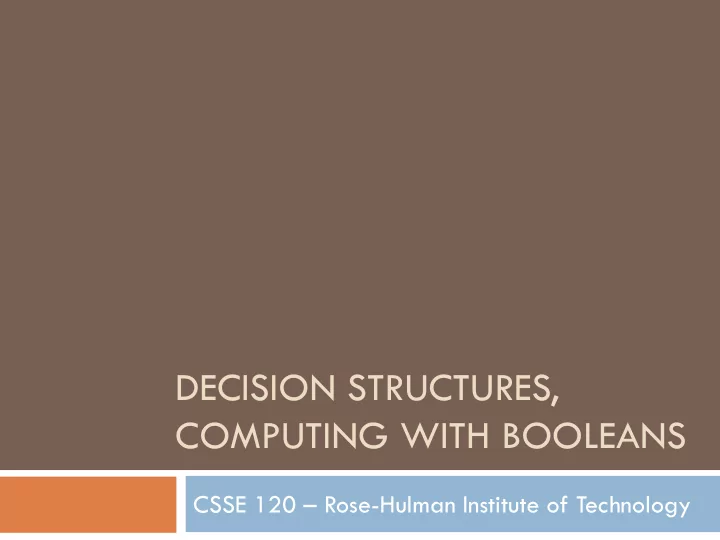
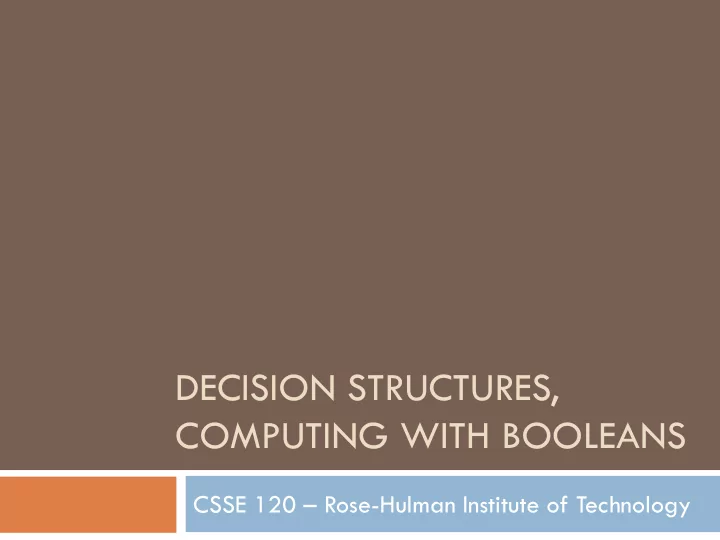
DECISION STRUCTURES, COMPUTING WITH BOOLEANS CSSE 120 – Rose-Hulman Institute of Technology
Exam 1 When? Where?: See schedule page Please get in the habit of checking the schedule page regularly. Time management is a problem solving process too! Format: Paper part: Zelle book, 1 double-sided sheet of notes, closed computer Programming part: Zelle book, any written notes, and your computer Any resources you can reach from Angel by clicking only. Q1
Possible Topics for Exam 1 Zelle chapters 1-7, 8.4 int, float, long, conversion algorithm strings (basic operations) comment character codes (chr, ord) variable, assignment lists (concatenation, slices) identifier, expression list methods indexing loop reading, writing files definite (for) formatted output using % counted (range function) phases of software using objects, graphics development method vs. function print, input, raw_input event-driven program import, math functions
More topics for exam 1 functions decision structures defining if, elif, else calling (invoking) computing with Booleans parameter-passing mutable parameters optional parameters return values
Decision, Decisions Normally, statements in a program execute in order, one after the other Sometimes we want to alter the sequential flow of a program What examples have we seen of this? Statements that alter the flow are called control structures Decision structures are control structures that allow programs to "choose" between different sequences of instructions
Simple Decisions The if statement if <condition>: <body> Semantics: "if the condition is True, run the body, otherwise skip it" Simple conditions <expr> <relop> <expr> Some relational operators: Math < ≤ = ≥ > ≠ Python < <= == >= > != Q2
Class Exercise Checkout Session10 project from your SVN repository In module grade.py , define a function grade(score) where score is an exam score and result is "perfect", "passing", or "failing" based on the score
More on Comparisons Conditions are Boolean expressions They evaluate to True or False Try in IDLE: >>> 3 < 4 >>> 42 > 7**2 >>> "ni" == "Ni" >>> "A" < "B" George Boole >>> "a" < "B― Q3
Boolean Variables and Operations Boolean constants: True , False Relational operators ( < , etc.) produce Boolean values. Other Boolean operators: and , or , not Q4
Having It Both Ways: if-else Syntax: if <condition>: <statementsForTrue> else: <statementsForFalse> Semantics: "If the condition is true, execute the statements for true, otherwise execute the statements for false" Q5
A Mess of Nests Can we modify the grade function to return letter grades — A, B, C, D, and F?
Multi-way Decisions Syntax: if <condition1>: reach here if <case 1 statements> condition1 is false elif <condition2>: reach here if <case 2 statements> condition1 is false AND condition2 is true elif <condition 3>: reach here if BOTH <case 3 statements> condition1 AND condition2 are false … else: <default statements>
Cleaning the Bird Cage Advantages of if-elif-else vs. nesting Number of cases is clear Each parallel case is at same level in code Less error-prone Fix grade function to use if-elif-else statement instead of nesting Q6
Individual Exercise on Using if-else Finish the quiz first. Turn it in. Then open countPassFail.py Define (in that file) a function countPassFail(scores) that takes a list of exam scores returns two values: the count of passing scores in the list (those at least 60), and the count of failing scores in the list Examples: print countPassFail([57, 100, 34, 87, 74]) prints (3,2) print countPassFail([59]) prints (0,1) print countPassFail([]) prints (0,0) Commit your project to your repository. Q7
Begin working on your homework A version of pizza, polygon, and star that use conditionals Follow the homework 10 instructions in this order: circleOfCircles Pizza Polygon Star Use the appropriate PyDev modules in the Session10 project to solve these problems Commit your solutions to your repository
Recommend
More recommend