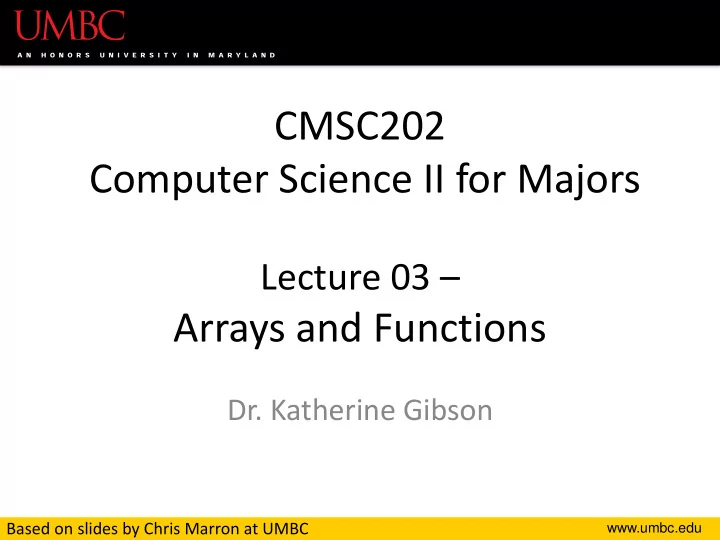
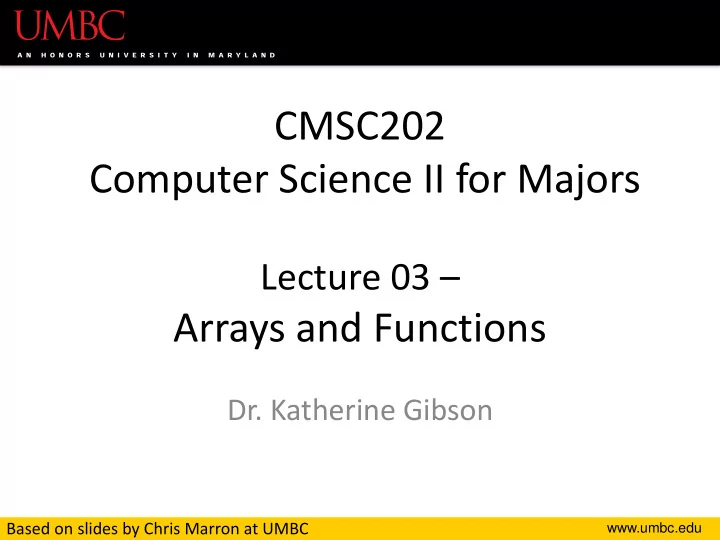
CMSC202 Computer Science II for Majors Lecture 03 – Arrays and Functions Dr. Katherine Gibson Based on slides by Chris Marron at UMBC www.umbc.edu
Last Class We Covered • C++ Primer – Arithmetic expressions – Operators – Type casting – Input / Output – C-Strings – Control Structures 2 www.umbc.edu
Any Questions from Last Time? www.umbc.edu
Today’s Objectives • To understand how functions work in C++ – Prototype – Definition – Call • To cover the basics of arrays – Declaration and initialization – Multi-dimensional arrays • To examine how arrays and functions interact 4 www.umbc.edu
Functions www.umbc.edu
“Parts” of Using Functions • Function Prototype (Declaration) – Information for compiler – To properly interpret calls • Function Definition – Actual implementation (i.e., code) for function • Function Call – How function is actually used by program – Transfers control to the function 6 www.umbc.edu
Function Prototype • Gives compiler information about the function – How to interpret calls to the function <return type> <fxn name> (<parameters>); int squareNumber (int n); – Must have the parameter’s data types • Placed before any calls – In declaration space of main() – Or above main() for global access 7 www.umbc.edu
Function Definition • Implementation of the function – Just like implementing the main() function int squareNumber (int n) { int answer = n * n; return answer; } • Function definition must match prototype 8 www.umbc.edu
Function Definition Placement • Placed after the function main() – NOT inside the function main() ! • All functions are equal – No function is contained inside another • Function name, parameter type, and return type all must match the prototype’s • return statement sends data back to the caller 9 www.umbc.edu
Function Call • Very similar to how it’s done in Python int tenSquared = squareNum(10); • squareNum() returns an integer – Assigned to the variable tenSquared • Arguments: the “literal” 10 – Could also have passed a variable – Must be of type int – why? 10 www.umbc.edu
Function Example (part 1) 11 www.umbc.edu
Function Example (part 2) 12 www.umbc.edu
Function Example (usage) • Notice that the formatting changes made to cout are persistent • They applied to both $10.10 and $21.21 13 www.umbc.edu
Parameters vs Arguments • Often used interchangeably – Technically, parameter is formal variable name; argument is actual value or variable • “Formal” parameters/arguments – In the function prototype – In the function definition • “Actual” parameters/arguments – In the function call 14 www.umbc.edu
Returning “ void ” • “void” functions are for when we don’t need to get a value back from the function – Used for functions that only have side effects – (e.g., printing out information) • Returning “ void ” means no value is returned • Declaration is similar to “regular” functions void printResults(double cost, double tax); – Nothing is returned 15 www.umbc.edu
“ return ” Statements • Transfers control back to the calling function • “ return ” statement optional for void functions • All other returns types must have a return statement in the function – An error results otherwise • Typically the last statement in the definition – Why? 16 www.umbc.edu
Pre- and Post-Conditions • For this class, you’ll need to include function headers in your code (coding standards) – Must contain name, pre-, and post-conditions • Conditions include assumptions about program state, not just the input and output // Function name: showInterest // Pre-condition: balance is nonnegative account // balance; rate is interest rate as percentage // Post-condition: amount of interest on given // balance, at given rate void showInterest(double balance, double rate); 17 www.umbc.edu
Library Functions • C++ has libraries full of useful functions! • Must " #include " appropriate library – e.g., – <cmath> , <cstdlib> (Original "C" libraries) – <iostream> (for cout, cin) • Library functions are used in the same way as programmer-created functions 18 www.umbc.edu
Useful Library Functions (part 1) 19 www.umbc.edu
Useful Library Functions (part 2) 20 www.umbc.edu
The main() Function • main() is also a function – a “special” one! • One (and only one) function called main() can exist in a program • The operating system calls main() – Not the programmer! • Should return an integer (0 is traditional) – return 0; 21 www.umbc.edu
Why Use Functions? • Allows you to build “blocks” of programs – Divide and conquer large problems • Increases readability and reusability – Put in a separate file from main() for easy sharing • Quick note: – Functions in C++ can only return one thing!!! – (For now) 22 www.umbc.edu
Arrays www.umbc.edu
Arrays • An array is a collection of related data items – An array can be of any data type you choose – They all have the same data type • Arrays are static – their size does not change – They are declared contiguously in memory – In other words, an array’s data is stored in one big block, together 24 www.umbc.edu
Declaring Arrays • Declaration: <type> <name> [size]; float xArray [10]; – This array now has room to hold 10 floats • Indexing starts at 0: xArray[9]; /* end of the array */ 25 www.umbc.edu
Limitations of an Array • An array does not know how large it is – No size() function – No bounds checking – you must be careful! • Arrays are static – Their size must be known at compile time – Their size cannot be changed once set – You cannot use user input for array size “How many numbers would you like to store?” 26 www.umbc.edu
Array Initialization • A declaration does not initialize the data stored in the memory locations – They contain “garbage” data • Whatever is left from the last time it was used • An array can be initialized at declare time: int numbers[5] = { 5, 2, 6, 9, 3 }; 5 2 6 9 3 27 www.umbc.edu
Auto-Initialization • If there are fewer values than the given size: – Fills values starting at the beginning – Remainder is filled with that data type’s “zero” • If no array size is given: – Array is created only as big as is needed based on the number of initialization values int yArray[] = {5, 12, 11}; – Allocates array yArray to hold 3 integers 28 www.umbc.edu
C-String Initialization • C-Strings are arrays of characters • They can be initialized in the normal way char name[5] = {'J', 'o', 'h', 'n', 0 }; • Or with a string constant: char name[5] = "John"; • Different quotes have different purposes!!! – Double quotes are for strings – Single quotes are for chars (characters) 29 www.umbc.edu
Accessing Array Elements • Use square brackets to access a single element cout << "The third element is " << numbers[2] << endl; • This gives the output: The third element is 6 0 1 2 3 4 5 2 6 9 3 numbers = 30 www.umbc.edu
Accessing Array Elements • C++ also accepts any expression as a “subscript” – But it must evaluate to an integer numbers[(start + end) / 2]; • IMPORTANT! • C++ does not do bounds checking for simple arrays, so you must ensure you are staying within bounds 31 www.umbc.edu
Constants as Array Size • You should always used a defined/named constant for your array size – Do not use magic numbers! const int NUMBER_OF_STUDENTS = 5; int score[NUMBER_OF_STUDENTS]; • Improves readability, versatility, and maintainability 32 www.umbc.edu
Arrays and Functions www.umbc.edu
Arrays in Functions • As arguments to functions – Indexed variables • An individual element of an array can be passed – Entire arrays • All array elements can be passed as one entity • As return value from function – Can be done, but we’ll cover it later 34 www.umbc.edu
Passing Indexed Variables • Handled the same way as a “regular” variable – Function declaration: void myFunction(double par1); – Variables: double n, a[10]; – Valid function calls: myFunction(a[3]); // a[3] is double myFunction(n); // n is double 35 www.umbc.edu
Passing Entire Arrays • Formal parameter can be an entire array – Passed into the function by the array’s name – Called an array parameter • Must send size of array as well – Typically done as second parameter – Simple integer-type formal parameter 36 www.umbc.edu
Live Coding Exercise fillUp.cpp Arrays, initialization, and functions www.umbc.edu
Array Parameter Example 38 www.umbc.edu
Array as Argument Example • Using the function from the previous slide, consider this code, inside a main() function: int score[5], numberOfScores = 5; fillUp(score, numberOfScores); entire array integer value Note the lack of [] brackets in the array argument! 39 www.umbc.edu
Recommend
More recommend