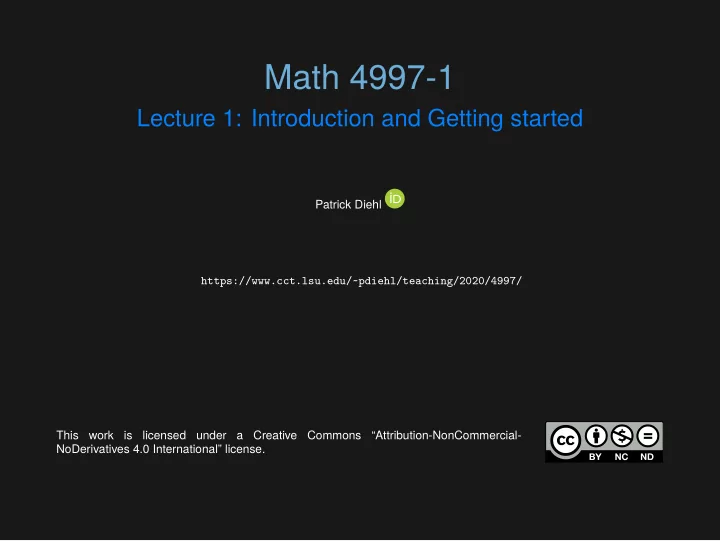
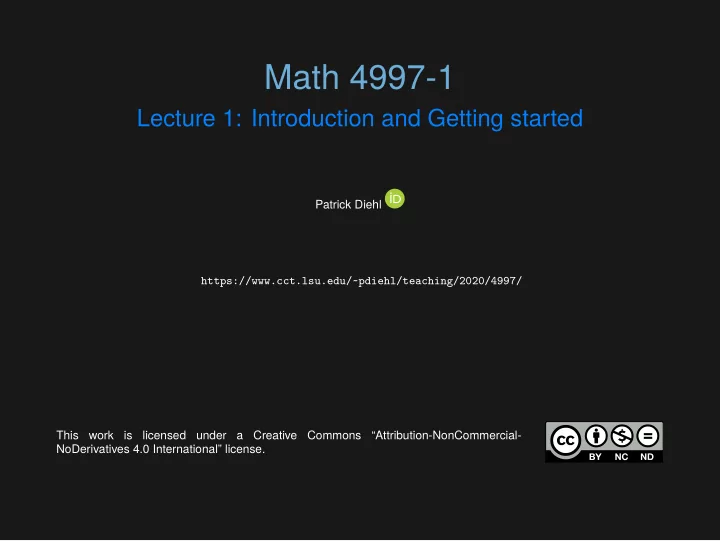
Math 4997-1 Lecture 1: Introduction and Getting started Patrick Diehl https://www.cct.lsu.edu/~pdiehl/teaching/2020/4997/ This work is licensed under a Creative Commons “Attribution-NonCommercial- NoDerivatives 4.0 International” license.
Outline Administration/Organization Getting started Looping and counting Working with strings Summary References
Administration/Organization
Important dates Lectures Tuesday and Thursday, 09:00 to 10:20, 130 LCKT Grading Exams More: Syllabus and Timeline. ◮ Homework 30% ◮ Project 20% ◮ Midterm exam 20% ◮ Final exam 30% ◮ Midterm exam: 13.10 during lecture ◮ Final exams: 10.12 from 12:30 to 2:30
Reading Course’s books programming by example. Pearson Education India, 2000. practice using C++. Pearson Education, 2014. Assistance C++ basics Professional, 2018. Publishing Ltd; 2017. ◮ Andrew, Koenig. Accelerated C++: practical ◮ Stroustrup, Bjarne. Programming: principles and ◮ Stroustrup, Bjarne. A Tour of C++. Addison-Wesley ◮ O’Dwyer, Arthur. Mastering the C++17 STL. Packt
Submitting home work Theory exercises At the beginning of the lecture in printed form Programming exercises programming exercises and the course project. exercises and course project 3 . Note that we use these tools the fjrst time for this course. We anticipate to do a short survey at the end of the semester. 1 https://www.diehlpk.de/blog/githubclassroom/ 2 https://tutorial.cct.lsu.edu/hpx 3 https://www.diehlpk.de/blog/jupyter-notebooks/ ◮ Github Classroom 1 for submission of the ◮ Juypter Server 2 to work in your browser on the
Communication-Intensive (C-I) course Mode I: Written course project Mode II: Technological development ◮ Learn how to write C++ standard confjrm code ◮ Learn how to write proper documentation ◮ Use the pieces of the assignments to code the ◮ Use GitHub for remote collaborative software ◮ Translate mathematical and algorithms into C++ code
Getting started
A small C++ program // a small C++ program #include <iostream > int main() { std::cout << "Hello, world!" << std::endl; return 0; } Compile g++ lecture1 -1.cpp -o lecture1 -1 Run ./lecture1 -1
Structure of a C++ program // a small C++ program #include <iostream > int main() { std::cout << "Hello, world!" << std::endl; return 0; } Comments [ ? ] especially if the code is shared ◮ A one line comment starts with // ◮ A comment over multiple lines starts with / ∗ and ends with ∗ / ◮ Comments are important to understand the program,
Structure of a C++ program // a small C++ program #include <iostream > int main() { std::cout << "Hello, world!" << std::endl; return 0; } Include directives library, e.g. IO, which is not part of the core language structure your own code ◮ Is needed to include functionality of the C++ standard ◮ To include functionality of external libraries or
Structure of a C++ program // a small C++ program #include <iostream > int main() { std::cout << "Hello, world!" << std::endl; return 0; } Main function returning an integer value indicates failure function is invoked and all instructions are executed ◮ Every C++ program needs a function called main ◮ Return zero means success and any other value ◮ When we execute any C++ program the main
Structure of a C++ program // a small C++ program #include <iostream > int main() { std::cout << "Hello, world!" << std::endl; return 0; } return statement program, which called the function ◮ The value of the return statement is passed to the ◮ One function can have multiple return statements
Built-in types 4 Integer types Floating points 4 https://en.cppreference.com/w/cpp/language/types ◮ bool Representation of truth values: true or false ◮ unsigned Integral type for non-negative values only ◮ short Integral type that must hold at least 32 bits ◮ long Integral type that must hold at least 64 bits ◮ size_t Unsigned Integral type ◮ float Single precision fmoating point type ◮ double Double precision fmoating point type ◮ long double Extended precision fmoating point type
Looping and counting
Using loops and counting n i Using the loop statement 5 size_t result = 0; for(size_t i = 1; i != 5; i++){ result = result + i; } 5 https://en.cppreference.com/w/cpp/language/for Compute the sum of 1 , . . . , n � result = i =1
Using loops and counting Using the loop statement 5 size_t result = 0; for(size_t i = 1; i != 5; i++){ result = result + i; } Condition braces until i is equal to 5 executed 5 https://en.cppreference.com/w/cpp/language/for ◮ The variable i is only available inside the loop’s body ◮ The loop will execute the statements in the curly ◮ The value of i is incremented after all statements are ◮ i++ is equivalent to i = i+1
The while statement 6 size_t result = 0; size_t i = 1; while (i != 5 ) { result += i; i++; } Condition repeated fjve times the loop stops 6 https://en.cppreference.com/w/cpp/language/while ◮ i != 5 the statement within the curly braces will be ◮ != is the inequality operator and once i is equal to 5
Conditionals 7 size_t result = 0; } result = result + i * i; else result = result + i; if(i % 1 == 0) for(size_t i = 1; i != 5; i++){ 7 https://en.cppreference.com/w/cpp/language/if n Compute the sum of f ( i ) for i = 1 , . . . , n � � result = f ( i ) with f ( i ) = i , if i is even i 2 , else i =1
Conditionals 7 size_t result = 0; for(size_t i = 1; i != 5; i++){ if(i % 1 == 0) result = result + i; else result = result + i * i; } if statement are executed branch are executed Logical operator 7 https://en.cppreference.com/w/cpp/language/if ◮ If the condition is true the statements in the if branch ◮ If the condition is false the statements in the else ◮ % Modulo operator for integers
Operators 8 Logical operators Comparison operators 8 https://en.cppreference.com/w/cpp/language/operator_precedence ◮ && Logical and ◮ || Logial or ◮ !x Logical negation ◮ == Compares to equal ◮ != Compares to unequal ◮ < Compares to be less ◮ > Compares to be higher ◮ <= Compares to be less or equal ◮ >= Compares to be higher or equal
Working with strings
Reading strings // Read person's name and greet the person #include <iostream > #include <string> int main() { std::cout << "Please enter your name: "; // Read the name std::string name; std::cin >> name; // Writing the name std::cout << "Hi, " << name << "!" << std::endl; return 0; }
Reading strings #include <string> std::string name; Variables: Defjnition ( std::string ) the core language empty or null string ◮ Variables have a name (name) and a type ◮ We need to include the string type, since it is not in ◮ We just defjned the variable and currently it is a
Reading strings std::cin >> name; Variables: Initialization and assigning the value to it Variables can be defjned in three difgerent ways: More details: https://en.cppreference.com/w/cpp/string/basic_string ◮ Now we initialize the string by reading from std::cin ◮ The << operator writes a string to std::cout ◮ The >> operator reads a string to std::cin ◮ std::string name = "Peter Pan"; ◮ std::string; //empty string ◮ std::string stars(3,'*') // string of three stars
More functionality of strings const std::string greetings = "Hi, " + name + "!"; Concatenation + operator combines string Defjning constants const operator to make the promise that we will not change the value later const size_t length = greetings.size(); Getting the size .size() operator to get the string’s size
Summary
Summary After this lecture, you should know ◮ Structure of a C++ program ◮ Handling strings ◮ Loops and counting ◮ Conditionals ◮ Operators ◮ Built-in types
References
References I
Recommend
More recommend