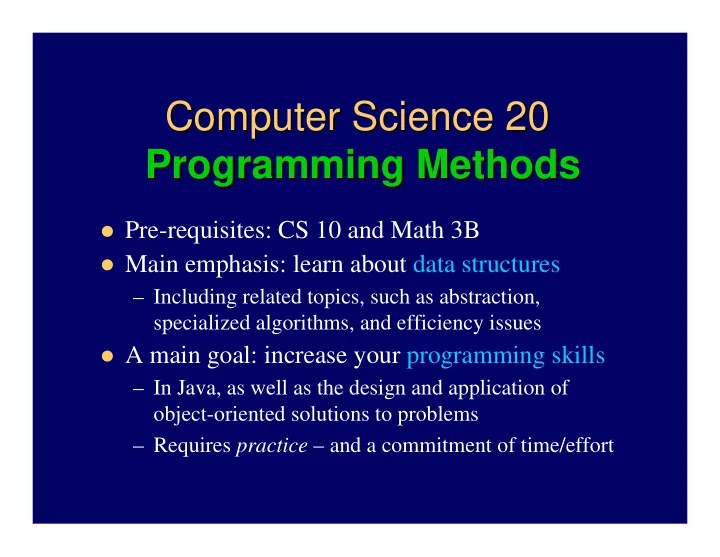
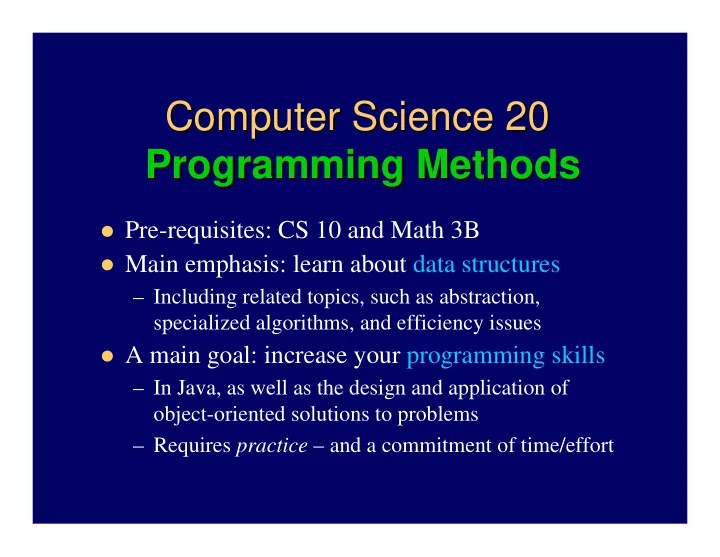
Computer Science 20 Computer Science 20 Programming Methods Programming Methods � Pre-requisites: CS 10 and Math 3B � Main emphasis: learn about data structures – Including related topics, such as abstraction, specialized algorithms, and efficiency issues � A main goal: increase your programming skills – In Java, as well as the design and application of object-oriented solutions to problems – Requires practice – and a commitment of time/effort
Stuff you should already know Stuff you should already know � Catch up by yourself if necessary on any of these: – How to write/execute a Java application – Comments, primitive data types, basic operators, arithmetic, assignment, type casting for primitive types – Control structures – if/else , switch , while , for , do/while , conditional operator – Writing/using classes, and method basics – including parameters, scope and duration rules, and overloading – Other elementary Java or programming topics � Tip: keep your CS 10 (or other Java) book handy
What CS 20 will reinforce (to start) What CS 20 will reinforce (to start) � Basics of objects and references � Strings and arrays � Exception handling � Input and output � Some OOP concepts and related Java issues – Class design and javadocs – Methods of class Object – Inheritance and polymorphism – Abstract classes and interfaces
Approximate schedule Approximate schedule (generally follows Dale/Joyce/Weems Weems text) text) (generally follows Dale/Joyce/ Reinforce important Java and OOP topics 1. Complexity concepts, correctness and testing 2. Data abstraction ideas, and start priority queues 3. Stacks, Recursion, and 1 st midterm exam 4. Queues, and Lists 5. Trees, including heaps and faster priority queues 6. Binary search trees, and 2 nd midterm exam 7. Sorting algorithms 8. Searching algorithms, and hash tables 9. 10. Maybe more as time permits
Requirements Requirements � Students are required to monitor the course’s web pages, starting at http://www.cs.ucsb.edu/~mikec/cs20 � Assignments – 30% – Weekly written homeworks and bi-weekly programming projects – Must work individually unless explicitly told otherwise � Three exams – each 20% � Attendance – 10%
To do this week this week To do � Read chapters 1 and 2 in Dale/Joyce/Weems text – In general, try to read ahead of the lectures – Also Section 9.1, and browse Appendices as necessary � Verify CSIL access – Need account @engineering.ucsb.edu (@cs is alias) – apply online if don’t already have one – Change password if required – sign on and acclimate � Attend class – inc. discussion section Thursday � Questions?
What is a reference? What is a reference? � Actually a reference variable – A variable that can store a memory address – Refer to objects or null , but not primitive types � Very few operations allowed for references – Just assignment with = or equality test with == – Only exception is + for Strings � Mostly references are used to operate on objects – Access internal field or call a method with . operator – Type conversion with ( cast ) , or test with instanceof
Dealing with objects Dealing with objects � Declaring and creating – 2 discrete steps � Garbage collection – behind the scenes � = – copies a reference – creates alias � == – true if references are aliases – Use equals (if overridden for the class) to compare objects � Parameters – always copies – even for references – But alias can be used to operate on the object � No operator overloading allowed – Reason: what you see is what you get with Java (except for String + and += operators)
Strings Strings � Immutable objects – means safe to share references � + concatenates if either is string: 5 + “a” � “5a” � Comparing strings requires methods, not == , < , … – s1.equals(s2) – overridden Object method – true if all same characters in same order – s1.compareTo(s2) – from interface Comparable – returns int � Converting from/to other types – String.valueOf(x) – overloaded many times – Other direction less standard – Integer.parseInt(s)
More string things More string things � StringBuffer and StringBuilder – mutable strings – StringBuilder b = new StringBuilder( aString ); – b.append( anotherString ); – Also b.insert , b.setCharAt , b.reverse , … – b.toString() – creates String when done � StringTokenizer – handy way to break up a string – StringTokenizer t = new StringTokenizer( aString ); while (t.hasMoreTokens()) { String word = t.nextToken(); … } � See online documentation for class String, and others
Arrays Arrays � Built-in data structures – a.k.a. collections � Entities (array elements) are all the same type – Access each entity by array indexing operator – [] � Declare, create, and assign values – 3 distinct steps 1. Declare array variable: int[] a; // type restricted to int 2. Create array object: a = new int[5]; // size is fixed at 5 3. Assign values: for (int i = 0; i < 5; i++) a[i] = … � Treat whole array like any other Object – int[] b = a; // creates an alias – not a copy of array – someMethod(a); // passes alias – a can be changed – An instance variable ( a.length ), and inherited methods!
Preview: better collections Preview: better collections � java.util.ArrayList – an array-like structure – Expands dynamically , so no need to set fixed size ArrayList<Integer> a = new ArrayList<Integer>(); – Note use of Java 5 generic type – Integer in this case � Must wrap primitive types: a.add(new Integer(7)); a.add(17); // or rely on “autoboxing” � Unwrap on retrieval: int i = ( (Integer) a.get(0) ).intValue(); int j = a.get(1); // or rely on “auto un-boxing” � Overrides Object methods – to make more sense
How complex complex is that algorithm? is that algorithm? How � Count the steps to find out � Note that execution time depends on many things – Hardware features of particular computer � Processor type and speed � Available memory (cache and RAM) � Available disk space, and disk read/write speed – Programming language features – Language compiler/interpreter used – Computer’s operating system software � So execution times for algorithms differ for different systems – but complexity is more basic
A detailed computer model A detailed computer model � Assume constant times for various operations – T fetch – time to fetch an operand from memory – T store – time to store an operand in memory – T + , T - , T * , T ÷ , T < , … – times to perform simple arithmetic operation or comparison – T call , T return – times to call and return from methods – T [·] – time to calculate array element’s address � e.g., time to execute y = x is T fetch + T store – Note: y = 1 takes same time – 1 is stored somewhere
More counting steps More counting steps � y = y + 1 � 2T fetch +T + +T store – Same as time for y += 1 , y++ , and ++y � y = f(x) � T fetch +2T store +T call +T f(x) � Method example – public int sumSeries(int n) : int result = 0; � T fetch +T store � T fetch +T store for (int i = 1; � (2T fetch +T < ) * (n+1) i <= n; � (2T fetch +T + +T store ) * n i++) � (2T fetch +T + +T store ) * n result += i; return result; � T fetch +T return Let t 1 = 5T fetch +2T store +T < +T return and t 2 = 6T fetch +2T store +T < +2T + � then total time for method is t 1 + t 2 n
Things to notice about counts Things to notice about counts � Very tedious – even for simple algorithms � Operation times are constant only for particular computer/compiler/… situations � The size of the problem matters the most � e.g., total of t 1 + t 2 n from previous slide – t 1 and t 2 vary, depending on platform – The second term dominates if n is large � So is there a better way to compare algorithms?
Algorithm analysis Algorithm analysis � Really want to compare just the algorithms – i.e., holding constant things that don’t matter – Question becomes – which algorithm is more efficient on any computer in any language ? � Solution – ‘O’ notation – Simplest is worst case analysis – Big-Oh � Provides an upper bound on expected running time – Others include Little-Oh, Big Ω (omega), and Big Θ (theta) – all useful, but not as commonly used
Big- -Oh notation Oh notation Big � Strips problem of inconsequential details – All but the “dominant” term are ignored � e.g., say algorithm takes 3n 2 + 15n + 100 steps, for a problem of size n � Note: as n gets large, first term ( 3n 2 ) dominates, so okay to ignore the other terms – Constants associated with processor speed and language features are ignored too � In above example, ignore the 3 � So this example algorithm is O(n 2 ) – Pronounced “Oh of n-squared” � Belongs to the “quadratic complexity” class of algorithms
Formally, f(n) f(n) is is O( ) if if Formally, O(g(n) g(n)) ∃ two positive constants (K, n 0 ) , such that |f(n)| ≤ K|g(n)|, ∀ (n ≥ n 0 ) 5e+6 4e+6 4e+6 3e+6 K x g(n) 3e+6 2e+6 n 0 f(n) 2e+6 1e+6 5e+5 0e+0 0 150 300 450 600 750 900 1050 1200 1350 1500
Recommend
More recommend