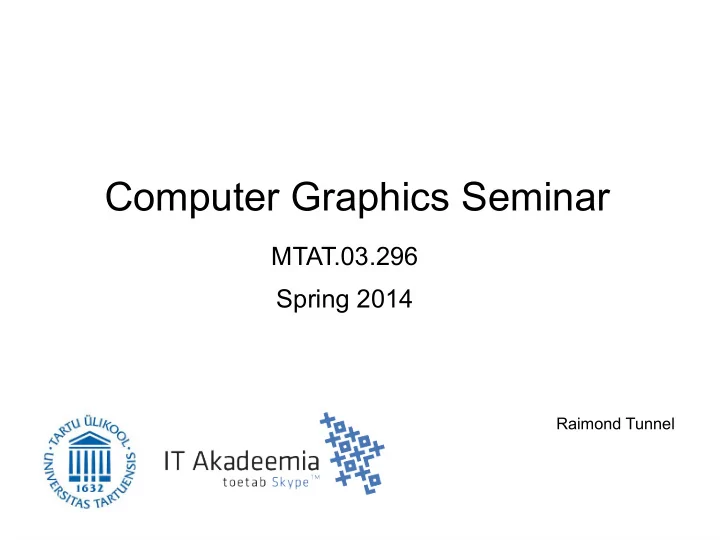
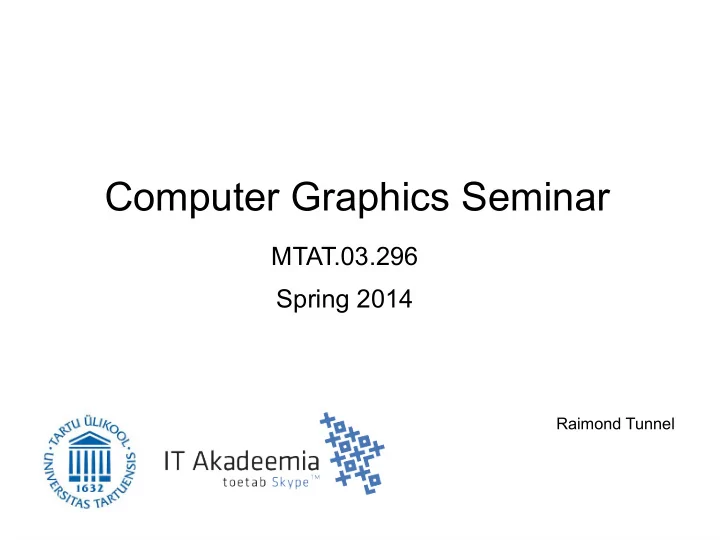
Computer Graphics Seminar MTAT.03.296 Spring 2014 Raimond Tunnel
Contact Information ● Raimond Tunnel – jee7@ut.ee ● Konstantin Tretjakov – kt@ut.ee ● Karl-Aksel Puulman – macobo@ut.ee
Organizational Information ● 16 seminars: ● 3 introductory lectures ● 11 student presentations ● 2 project demonstrations
We hope that... ● 15 seminars Attendance: 22.5h = 0.85 EAP ● 1 seminar Preparation: 16h = 0.6 EAP Conducting: 1.5h = 0.05 EAP ● Project Everything: 40h = 1.5 EAP
... but it may happen that ... ● 15 seminars Attendance: 22.5h = 0.85 EAP I read 3 books and am now a ● 1 seminar master of the subject. Preparation: 56h = 2.1 EAP Conducting: 1.5h = 0.05 EAP ● Project Ain't nobody got time for that... Everything: 0h = 0 EAP
What am I even doing here?
What do I see?
Regular seminars ● Listen to your fellow student's awesome presentation ● Ask questions, discuss ● X heads are better than one
Your seminar ● Choose an interesting CG topic ● Make the seminar fun and interactive ● Present some applications / demos ● Workshop vs
Sidetrack: Gamma correction
Sidetrack: Gamma correction GPU Gems 3: http://http.developer.nvidia.com/GPUGems3/gpugems3_ch24.html
Sidetrack: Bloom effect Need for Speed: Most Wanted Elephant's Dream Hitman: Absolution
Back to the main track
How do I choose a topic? ● I just gave you two possibilities: ● Shader effects (like the Bloom effect) ● Gamma correction ● Read something and find interesting topics ● OpenGL's Red Book ● GPU Gems ● More "sophisticated" literature ● Continue on some already discovered theme ● My example: Procedural tree generation?
How do I choose a topic? ● Continue on some already discovered theme
How to choose a topic? ● OpenGL ver 3.0 & 3.1 ● Practical ● Basic topics: ● Viewing ● Color ● Lighting ● Blending ● Textures ● Buffers
How to choose a topic? ● Advanced topics: ● Display lists (perf.) ● Tessellation ● Quadrics ● Evaluators (curves & surfaces) ● NURBS
How do I choose a topic? ● Covers all topics already mentioned and more ● Math heavy, but most of it you should be at home with
Claimed topics
Global illumination techniques ● Pathtracing ● Photon mapping ● Radiosity ● Ambient occlusion? Cornell Box, Little Big Planet 2 engine demo ● http://en.wikipedia.org/wiki/Global_illumination
Global illumination techniques
Global illumination techniques
Realtime realistic rendering ● Lighting ● Physics ● Weather effects ● Rain ● Fog ● Lens flares ● Water, wetness R.A.G.E. engine
Realtime realistic rendering Max Payne 3, Rockstars Advanced Game Engine + Euphoria human physics engine
Realtime realistic rendering Tomb Raider, 2013, TressFX http://www.youtube.com/watch?v=HvHq4JIcneY
Realtime realistic rendering Sometimes you don't need every tool in the belt to get a realistic enough result.
Non-photorealistic rendering (NPR) Team Fortress 2, 2007
Non-photorealistic rendering (NPR) Borderlands, 2009; Borderlands 2, 2011
Non-photorealistic rendering (NRP) Antichamber, 2013
Tessellation Max Payne 3
Tessellation Metro 2033
Tessellation ● Vertex processing stage ● Generates new vertices based on a patch primitive ● Part of DirectX 11 pipeline ● Part of OpenGL core 4 pipeline
Post-processing effects ● Applied after the scene has been rendered once ● Tone-mapping (HDR) ● Bloom ● Blur ● Screen space ambient occlusion (SSAO) ● ...
Tone mapping ● Soft highlights R e i n h a r d + f i l m ● Saturated dark areas i c t o n e m a p p i n g
Tone mapping & SSAO ● Check out a presentation by John Hable from Naughty Dog (Uncharted 2, Last of Us): http://www.gdcvault.com/play/1012459/Uncharted_2__HDR_Lighting ● Ambient occlusion
World is a vast and mysterious place! Mandelbulber, http://krzysztofmarczak.deviantart.com/art/3D-Mandelbrot-1-263702708
Ok, so I have a topic now... ● Look for materials ● Investigate, research ● Find examples ● Try it out yourself ● Present your findings ● Engage others ● Discussion ● Interactive demo ● Workshop
What about the project? ● Interactive demo on the same topic as your seminar
What about the project? ● Advance something you've already done
What about the project? ● Do something fun and exciting
I didn't understand >70% of what you said... ● Don't worry about it! ● Pick a topic that suits your knowledge base ● Your topic may very well be: ● Rasterization of triangles ● Comparison of lighting models ● How to do simple shadows? ● Raytracing explained ● etc
I don't even know where to start! ● There will be 2 more introductory lectures about the basics. ● Check out slides and exercises from Computer Graphics MTAT.03.015: https://courses.cs.ut.ee/2013/cg/fall ● Find some online tutorial that seems managable for you and try it out.
Questions?
List of some topics 1. Color blending – What happens when there are transparent objects in your scene? 2. Lighting models – What are the common models? Where and when are they used? 3. Texturing – How can one sample from a texture? What kinds of artefacts may appear? 4. Curves – Why are they important in CG? What about curved surfaces? 5. Global illumination – Pick one or compare different methods: Radiosity, path tracing, photon mapping. 6. Realtime realistic rendering – Provide an overview of the common methods or pick some effect (light, wetness, fog, fur / hair) and find out how it's rendered realistically in real time. 7. Non-realistic rendering – Where is it used and how is it achieved? Realtime vs prerendered? 8. Tessellation – How can this be done in OpenGL 4? 9. Post-processing effects – What effects are there? When and how are they used? 10. Procedural generation – Where and how is it used? How to apply procedural textures to procedurally generated meshes?
Recommend
More recommend