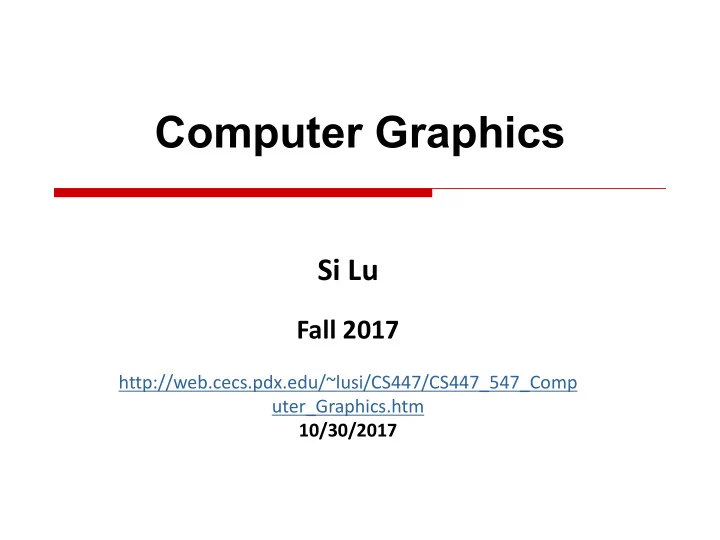
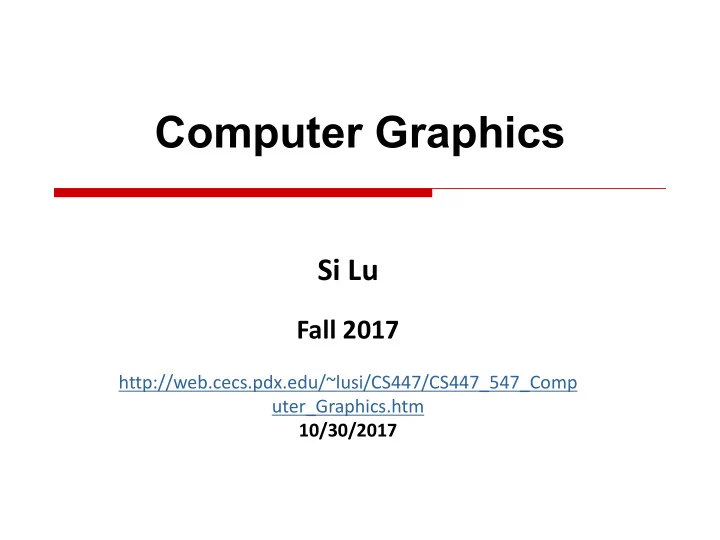
Computer Graphics Si Lu Fall 2017 http://web.cecs.pdx.edu/~lusi/CS447/CS447_547_Comp uter_Graphics.htm 10/30/2017
Last time o Rasterization 2
Today o Hidden Surface Removal 3
Demo o Lytro Volume Tracer n Light Field rendering solution for CG content n Delivering the highest fidelity, most immersive playback experience. n https://vimeo.com/236615698 4
Where We Stand o At this point we know how to: n Convert points from local to window coordinates n Clip polygons and lines to the view volume n Determine which pixels are covered by any given line or polygon n Anti-alias o Next thing: n Determine which polygon is in front 5
Visibility o Given a set of polygons, which is visible at each pixel? (in front, etc.). Also called hidden surface removal o Very large number of different algorithms known. Two main classes: n Object precision: computations that operate on primitives Image precision: computations at the pixel level n o All the spaces in the viewing pipeline maintain depth, so we can work in any space World, View and Canonical Screen spaces might be used n n Depth can be updated on a per-pixel basis as we scan convert polygons or lines n Actually, run Bresenham-like algorithm on z and w before perspective divide 6
Painters Algorithm Algorithm: o Choose an order for the n polygons based on some Fails choice (e.g. depth of a point on the polygon) Render the polygons in that n order, deepest one first o This renders nearer polygons over further z s Which o Difficulty: point for n doesn’t work in this form for choosing most geometries - need at ordering? least better ways of determining ordering x s 7
The Z-buffer (1) (Image Precision) o For each pixel on screen, have at least two buffers n Color buffer stores the current color of each pixel o The thing to ultimately display n Z-buffer stores at each pixel the depth of the nearest thing seen so far o Also called the depth buffer o Initialize this buffer to a value corresponding to the furthest point o As a polygon is filled in, compute the depth value of each pixel that is to be filled if depth < z-buffer depth, fill in pixel color and new depth n else disregard n 8
The Z-buffer (2) o Advantages: Simple and now ubiquitous in hardware n o A z-buffer is part of what makes a graphics card “3D” n Computing the required depth values is simple o Disadvantages: Over-renders – rasterizes polygons even if they are not visible n Depth quantization errors can be annoying n n Can’t easily do transparency or filter-based anti-aliasing (Requires keeping information about partially covered polygons) 9
OpenGL Depth Buffer o OpenGL defines a depth buffer as its visibility algorithm o The enable depth testing: glEnable(GL_DEPTH_TEST) o To clear the depth buffer: glClear(GL_DEPTH_BUFFER_BIT) n To clear color and depth: glClear(GL_COLOR_BUFFER_BIT|GL_DEPTH_BUFFER_BIT) o The number of bits used for the depth values can be specified (windowing system dependent, and hardware may impose limits based on available memory) o The comparison function can be specified: glDepthFunc(…) Sometimes want to draw furthest thing, or equal to depth in buffer o 10
The A-buffer (Image Precision) o Handles transparent surfaces and filter anti-aliasing o At each pixel, maintain a pointer to a list of polygons sorted by depth, and a sub-pixel coverage mask for each polygon n Coverage mask: Matrix of bits saying which parts of the pixel are covered o Algorithm: Drawing pass (do not directly display the result) n if polygon is opaque and covers pixel, insert into list, removing all polygons farther away n if polygon is transparent or only partially covers pixel, insert into list, but don’t remove farther polygons 11
The A-buffer (2) o Algorithm: Rendering pass n At each pixel, traverse buffer using polygon colors and coverage masks to composite: over o Advantage: Can do more than Z-buffer n Coverage mask idea can be used in other visibility algorithms n o Disadvantages: n Not in hardware, and slow in software n Still at heart a z-buffer: Over-rendering and depth quantization problems o But, used in high quality rendering tools 12
BSP-Trees (Object Precision) o Construct a binary space partition tree Tree gives a rendering order n A list-priority algorithm n o Tree splits 3D world with planes n The world is broken into convex cells Each cell is the intersection of all the half-spaces of splitting n planes on tree path to the cell o Also used to model the shape of objects, and in other visibility algorithms 13
BSP-Tree Example A A C - + 4 3 B C - B + - + 1 3 2 4 1 2 14
Building BSP-Trees o Choose polygon (arbitrary) o Split its cell using plane on which polygon lies n May have to chop polygons in two (Clipping!) o Continue until each cell contains only one polygon fragment o Splitting planes could be chosen in other ways, but there is no efficient optimal algorithm for building BSP trees Optimal means minimum number of polygon fragments in a n balanced tree 15
Building Example o We will build a BSP tree, in 5 2D, for a 3 room building n Ignoring doors o Splitting edge order is shown 2 n “Back” side of edge is side with the number 3 4 1 6 16
Building Example (Done) 5b 5a 1 + - 2 3a - + + 3b 2 4b 4a 4b 3b + + + 6 5a 5b 1 4a 3a 6 17
Using a BSP-Tree o Observation: Things on the opposite side of a splitting plane from the viewpoint cannot obscure things on the same side as the viewpoint Split plane o A statement about rays – a ray must hit something on this side of the split plane before it hits the split plane and before it hits anything on the back side o NOT a statement about distance – things on the far side of the plane can be closer than things on the near side Gives a relative ordering of the polygons, not absolute in terms of n depth or any other quantity 18
BSP-Tree Rendering o Observation: Things on the opposite side of a splitting plane from the viewpoint cannot obscure things on the same side as the viewpoint o Rendering algorithm is recursive descent of the BSP Tree o At each node (for back to front rendering): Recurse down the side of the sub-tree that does not contain the n viewpoint o Test viewpoint against the split plane to decide which tree n Draw the polygon in the splitting plane o Paint over whatever has already been drawn Recurse down the side of the tree containing the viewpoint n 19
Rendering Example 5b 9 5a 6 1 + - Eye 2 3a 3b - 2 4b + + 8 7 5 4a 4b 3b + 1 4 + + 3a 4a 6 1 5a 5b 2 6 3 Back-to-front rendering order is 3a,4a,6,1,4b,5a,2,3b,5b 20
BSP-Tree Rendering (2) o Advantages: n One tree works for any viewing point n Filter anti-aliasing and transparency work o Have back to front ordering for compositing o Disadvantages: Can be many small pieces of polygon n n Over-rendering 21
Exact Visibility o An exact visibility algorithm tells you what is visible and only what is visible No over-rendering n o Difficult to achieve efficiently in practice Small detail objects in an environment make it particularly n difficult o But, in mazes and other simple environments, exact visibility is extremely efficient 22
Cells and Portals o Assume the world can be broken into cells n Simple shapes n Rooms in a building, for instance o Define portals to be the transparent boundaries between cells n Doorways between rooms, windows, etc o In a world like this, can determine exactly which parts of which rooms are visible n Then render visible rooms plus contents 23
Cell-Portal Example (1) View 24
Cell and Portal Visibility o Start in the cell containing the viewer, with the full viewing frustum o Render the walls of that room and its contents o Recursively clip the viewing frustum to each portal out of the cell, and call the algorithm on the cell beyond the portal 25
Cell-Portal Example (2) View 26
Cell-Portal Example (3) View 27
Cell-Portal Example (4) View 28
Cell-Portal Example (5) View 29
Cell-Portal Example (6) View 30
Compiling project 2 o This is not a programming course, thus mostly you should be able to figure it out by yourself. o Details might be different depending on system, programming tool or even personal programming habits o Here is one option for compiling the code, it works on my own desktop (a normal one) o Start as early as possible 31
Compiling project 2 o Step1: Finish all tutorials on our course website, you will have a solution file/folder A. n Do not forget to add all fltk\opengl libraries n Do not forget to add the four additional source files o TargaImage.h; TargaImage.cpp; libtarga.c; libtarga.h. n Be careful to the image’s path o Absolute path recommended 32
Compiling project 2 o Step2: Modify the solution A to project 2 n Remove main.cpp, myWindow.h, myWindow.cpp in A n Download source code of project 2 from our website n Add all cpp/c and h files in project 2 to A Add fltkdlld.lib, opengl32.lib, glu32.lib, fltkgld.lib, n wsock32.lib, comctl32.lib to Project -> Properties -> Configuration Properties -> Linker ->Input -> Additional Dependencies Delete “Fl::visual(FL_RGB);” in main function in World.cpp n n Build and run, it works for me 33
Next Time o Mid-term o 34
Recommend
More recommend