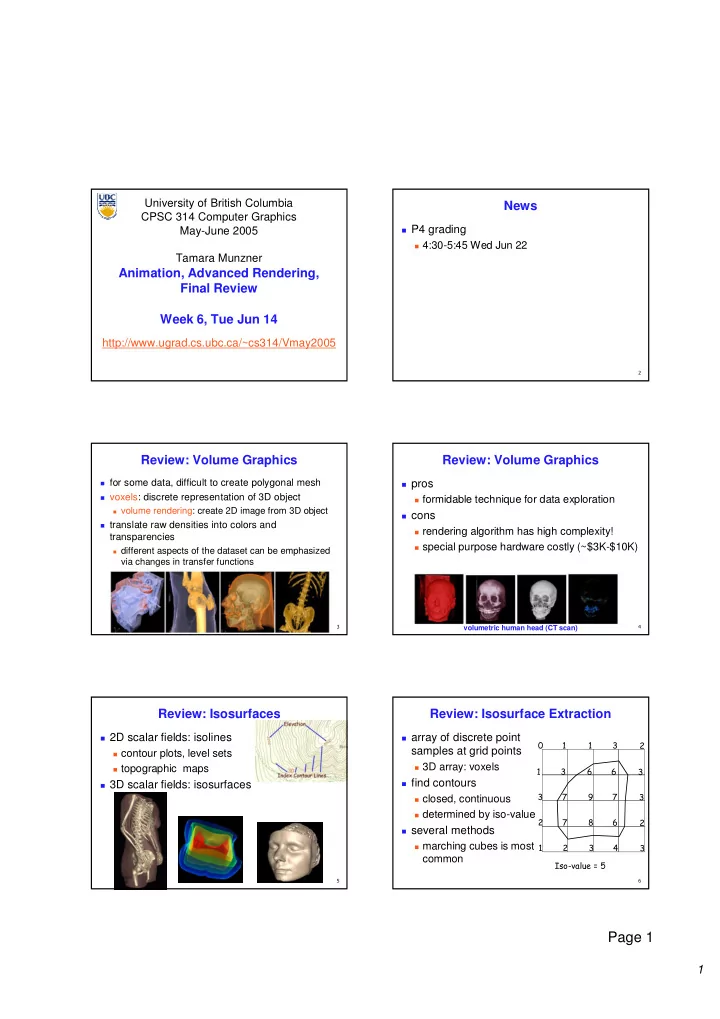
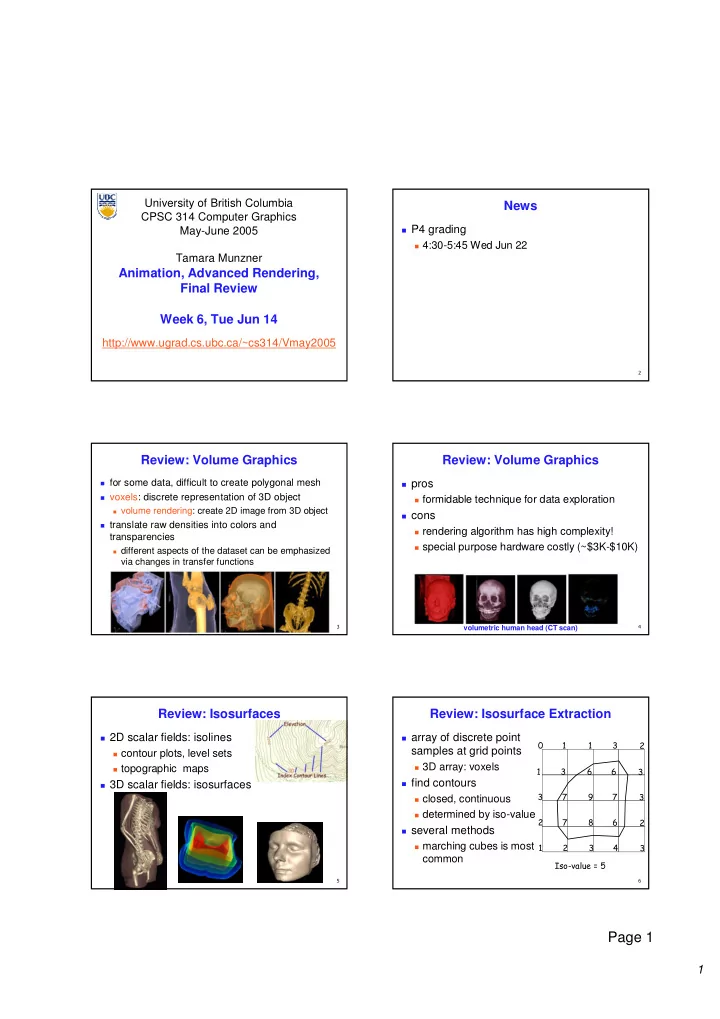
University of British Columbia News CPSC 314 Computer Graphics � P4 grading May-June 2005 � 4:30-5:45 Wed Jun 22 Tamara Munzner Animation, Advanced Rendering, Final Review Week 6, Tue Jun 14 http://www.ugrad.cs.ubc.ca/~cs314/Vmay2005 � Review: Volume Graphics Review: Volume Graphics � for some data, difficult to create polygonal mesh � pros � voxels: discrete representation of 3D object � formidable technique for data exploration � volume rendering: create 2D image from 3D object � cons � translate raw densities into colors and � rendering algorithm has high complexity! transparencies � special purpose hardware costly (~$3K-$10K) � different aspects of the dataset can be emphasized via changes in transfer functions � � volumetric human head (CT scan) Review: Isosurfaces Review: Isosurface Extraction � 2D scalar fields: isolines � array of discrete point � � � � � samples at grid points � contour plots, level sets � 3D array: voxels � topographic maps � � � � � � find contours � 3D scalar fields: isosurfaces � � � � � � closed, continuous � determined by iso-value � � � � � � several methods � marching cubes is most � � � � � common ������������� � � Page 1 1
Review: Marching Cubes Review: Direct Volume Rendering Pipeline � create cube � do not compute surface �������� � classify each voxel �������� � binary labeling of each voxel to create index � use in array storing edge list ����� � all 256 cases can be derived from 15 base cases � interpolate triangle vertex ����������� � calculate the normal at each cube vertex � render by standard methods ��������� � � Review: Transfer Functions To Classify Review: Volume Rendering Algorithms � map data value to color and opacity � ray casting � can be difficult, unintuitive, and slow � image order, forward viewing α α � splatting � object order, backward viewing f f � texture mapping α α � object order � back-to-front compositing f f � �� Gordon Kindlmann Review: Ray Casting Traversal Schemes Review: Information Visualization � interactive visual representation of abstract data ��������� � help human perform some task more effectively ��� � bridging many fields � graphics: interacting in realtime ��� �!� � cognitive psych: finding appropriate representation � HCI: using task to guide design and evaluation � external representation �""�#����� � reduces load on working memory $� �� � offload cognition � familiar example: multiplication/division � infovis example: topic graphs ����� �� �� Page 2 2
Review: Shneiderman mantra Review: Overviews - SeeSoft � overview, zoom and filter, details-on-demand � colored lines of code: lines one pixel high �� �� Review: Focus+Context Review: 3D Extrusion vs. Linking � integrate overview and details into single view � perspective interferes with comparison � daily, weekly patterns hard to see � linked cluster/calendar view more effective � H3: 3D fisheye � TreeJuxtaposer: stretch and squish � SpaceTree: collapse/expand [van Wijk and van Selow, Cluster and Calendar based Visualization of Time Series Data, InfoVis99, citeseer.nj.nec.com/vanwijk99cluster.html] �� �� Review: Preattentive Visual Channels: Popout Review: Data Type Affects Channel Ranking � single channel processed in parallel for popout � spatial position best for all types � visual attentional system not invoked � accuracy at judging magnitudes, from best to worst � speed independent of distractor count � hue, shape, texture, length, width, size, orientation, curvature, intersection, intensity, flicker, direction of motion, stereoscopic depth, lighting direction,... � multiple channels not parallel � search linear in number of distractor objects [Mackinlay, Automating the Design of Graphical Presentations of Relational Information, ACM TOG 5:2, 1986] [Card, Mackinlay, and Shneiderman. Readings in Information Visualization: Using Vision to Think. Morgan �� �� [Chris Healey, Preattentive Processing, www.csc.ncsu.edu/faculty/healey/PP] Kaufmann 1999. Chapter 1] Page 3 3
Review: Coloring Categorical Data Review: Rainbow Colormap Disadvantages � perceptually nonlinear segmentation, hue unordered � discrete small patches separated in space � limited distinguishability: around 8-14 � channel dynamic range: low � choose bins explicitly for maximum mileage [Rogowitz and Treinish, How NOT to Lie with Visualization,www.research.ibm.com/dx/proceedings/pravda/truevis.htm � maximally discriminable colors from Ware � (partial) solution perceptually isolinear map � maximal saturation for small areas � vs. minimal saturation for large areas [Colin Ware, Information Visualization: Perception for Design. Morgan Kaufmann 1999. Figure 4.21] [Kindlmann, Reinhard, and Creem. Face-based Luminance Matching for Perceptual Colormap Generation. �� �� Proc. Vis 02 www.cs.utah.edu/~gk/lumFace] Review: Color Deficiency – vischeck.com Review: Space vs. Time: Showing Change � 10% of males have red/green deficit �� �� Review: Space vs. Time: Showing Change Animation (slides based on Robert Bridson’s CPSC 426 preview) www.ugrad.cs.ubc.ca/~cs426 �� �� Page 4 4
Computer Animation Real-Time Animation � offline: generate a film, play it back later � for example, games � long ago reached the point of being able to � rendering limited, modeling even more limited render anything an artist could model � “traditional” technique - replay scripted � problem is: how to model? motions � tools/UI for directly specifying model+motion (the traditional technique) � but scalability/realism are becoming a problem � procedural modeling (e.g. particle systems) � need to generate more new motion on the fly � data-driven modeling (e.g. motion capture) � physics-based modeling (e.g. fluid simulation) �� �� Traditional CG Animation Motion Curves � Grew out of traditional animation � keyframe approach: � artist sets extreme values at important frames � [Pixar] � computer fills in the rest with splines � every detail of every model is parameterized � artist adjusts spline controls, slopes, adds more � e.g. position and orientation of base of lamp, joint points, adjusts, readjusts, re-readjusts, … angles, lengths, light intensity, control points for spline curve of power cord, … � straight-ahead approach: � associate a “motion curve” with each parameter - � artist simply sets parameters in each successive how it changes in time frame � layering approach: � animating == designing motion curves � design the basic motion curves first, layer detail on afterwards �� �� Motion Curve Tools Procedural Modeling � write programs to automatically generate models � retiming: keep the shape of the trajectory, but and motion change how fast we go along it � for example, “flocking behaviour” � add a new abstract motion curve controlling � build a flock of birds by specifying simple rules of distance traveled along trajectory motion: � Inverse Kinematics (IK): � accelerate to avoid collisions � given a skeleton (specified by joint angles) � accelerate to fly at preferred distance to nearby birds � artist directly controls where parts of the � accelerate to fly at same velocity as nearby birds skeleton go, computer solves for the angles � accelerate to follow “migratory” impulse that achieve that � let it go, hope the results look good �� �� Page 5 5
Data-Driven Modeling Data-Driven Motion � measure the real world, use that data to � record real motion (motion capture = mocap) synthesize models � then play it back � laser scanners � but life is never that simple � camera systems for measuring reflectance � real motion is hard to measure properties � measurements are noisy � Image-Based Rendering - e.g. Spiderman � won’t quite fit what you needed � … � not obviously adaptable to new environments, interactive control, etc. �� �� Marker-Based Mocap What it looks like… � stick performer in a tight black suit, stick markers on body, limbs, … � film motion with an infrared strobe light and multiple calibrated cameras � reconstruct 3D trajectories of markers, filling in gaps and eliminating noise � infer motion of abstract skeleton � clean up data � drive CG skeleton with recorded motion curves �� �� (from Zoran Popovic’s website) Footskate and Clean Up Motion Control � most common problem: footskate � how do you adapt mocap data to new purposes? � feet that in reality were stuck to floor hover and slip around � motion graphs (remixing) � fix using IK: determine target footplants, � motion parameterization (adjust mocap data) automatically adjust joint angles to keep feet � motion texturing (add mocap details to planted traditional animation) � often OK to even adjust limb lengths… �� �� Page 6 6
Recommend
More recommend